Simprosys Google Shopping Feed
Pre-Installation & Setup

Initial App Configuration

Product Submission Controls

Product Attributes and Optimization

Automated Feed Rules

Troubleshooting & Issue Fixes

Advanced Setup Made Easy

Google Merchant Center Setup

Tracking Tags Setup (Google Ads & Google Analytics 4)

Google Ads & Campaign Setup

Multi-Country & Market Setup

Promotions and Discounts

Microsoft Advertising Integration

Meta (Facebook) Integration

Pinterest Integration

Price, Sale Price and Compare at Price in Simprosys Google Shopping Feed
Dec 21, 2025
This video explains how Simprosys manages and submits product prices and sale prices from Shopify to Google Merchant Center. Learn how the app uses Shopify’s "Compare at Price" and "Price" to automate sale price attributes for Google Shopping ads, boosting your visibility with features like Price Drop extensions. This approach can improve click-through rates (CTR) and lower cost-per-click (CPC) for your products.
Recently, we launched an update about how price attribute is handled by the app and submitted to Google Merchant Center. Learn more about Sale Prices on Google's Documentation site here. For all the products which have set Compare at Price and Price for all or some products, this feature will start working automatically.
Earlier, we used to look at price attributes only and in that case, the Price of Shopify was submitted as a Price in Google.
- Price in Shopify > Price in Google.
Now, with the introduction of support for the Sale Price attribute, if a product has a Compare At Price higher than Price in Shopify, our app will pickup add sale price attribute and this is how it will be managed from Shopify to Google.
- Compare At Price in Shopify > Price in Google
- Price in Shopify > Sale Price in Google.
What is the benefit of Enabling the Support for the "Sale Price" Feature?
1 - Enables Price Drop Extension (Automatically)
Google will still show the Sale Price in the Google Results with some automated extensions like "Price Drop". Dynamic Remarketing, is going to help with Percentage discounts automatically. See below-given screenshots.
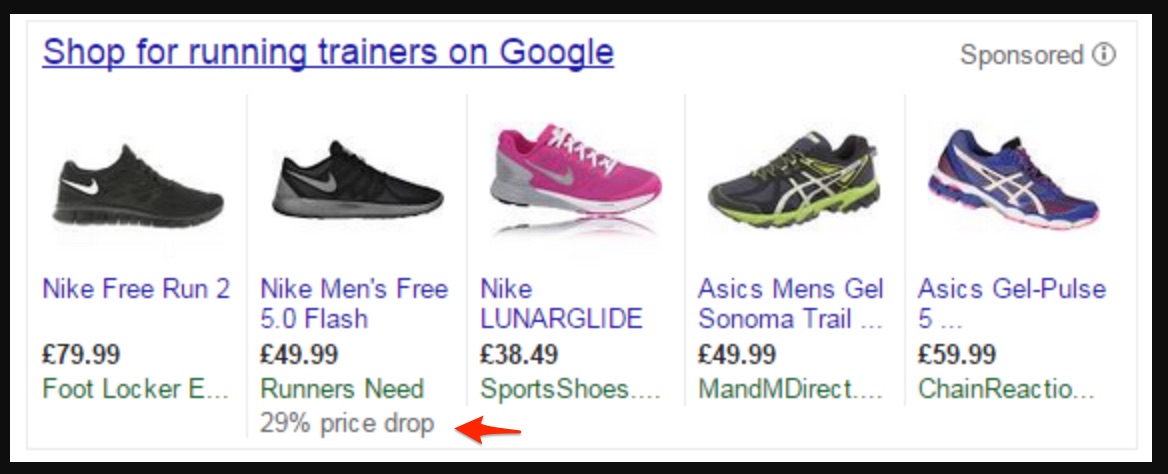
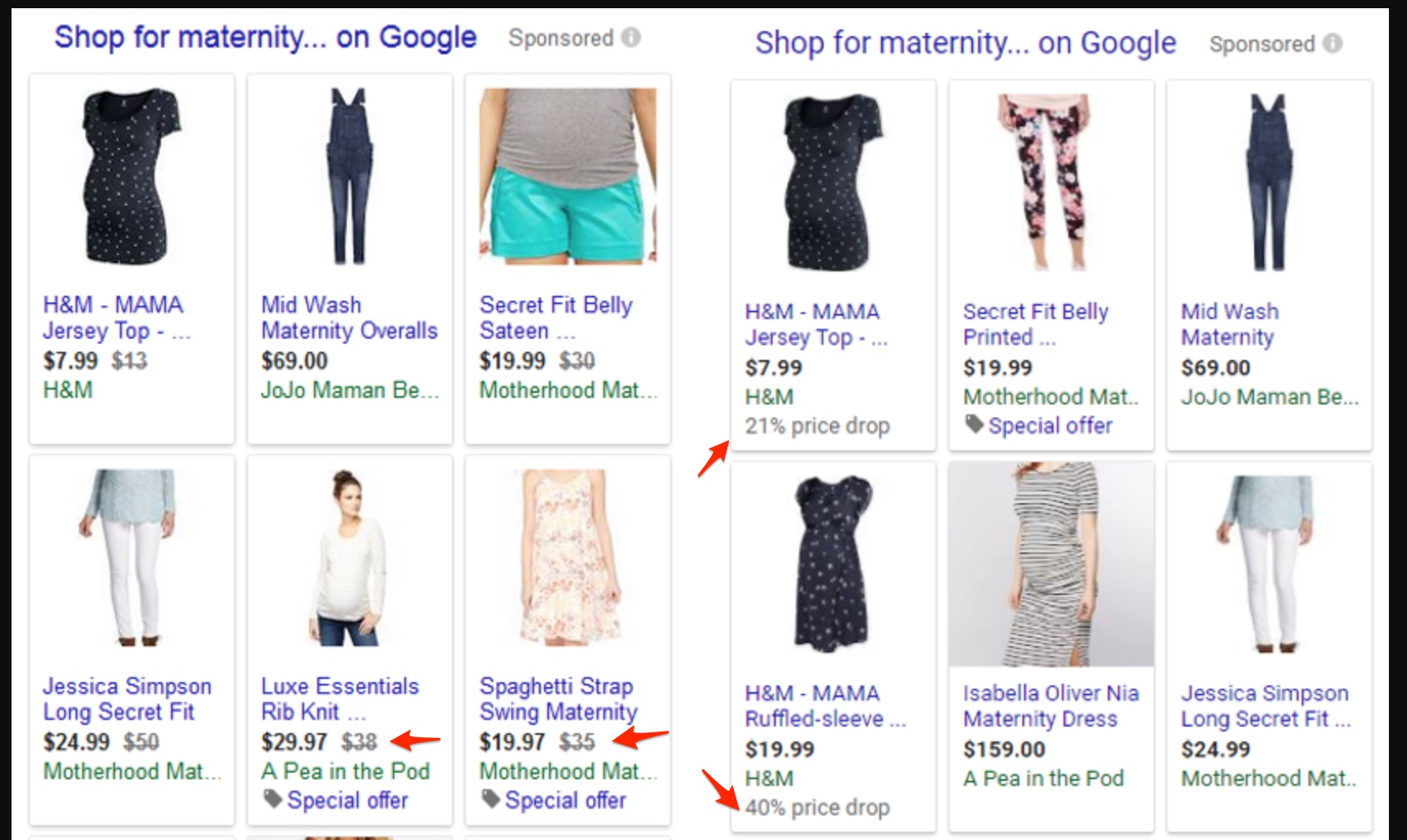
Go through the below given links for reference:
2 - Improved CTR and Lower CPC
This Automated Extensions, increases the number of Clicks a PLA gets. That ultimately helps you get higher CTR. Higher CTR again results in the Lower CPC values.
Important Note:
Compare at Price from Shopify is submitted as Price in Google. Google will show Compare at Price as a Price in all of their properties in Google Merchant Center and Adwords. But in the Shopping Campaign, the Sale Price is shown.
View of the product in Shopify
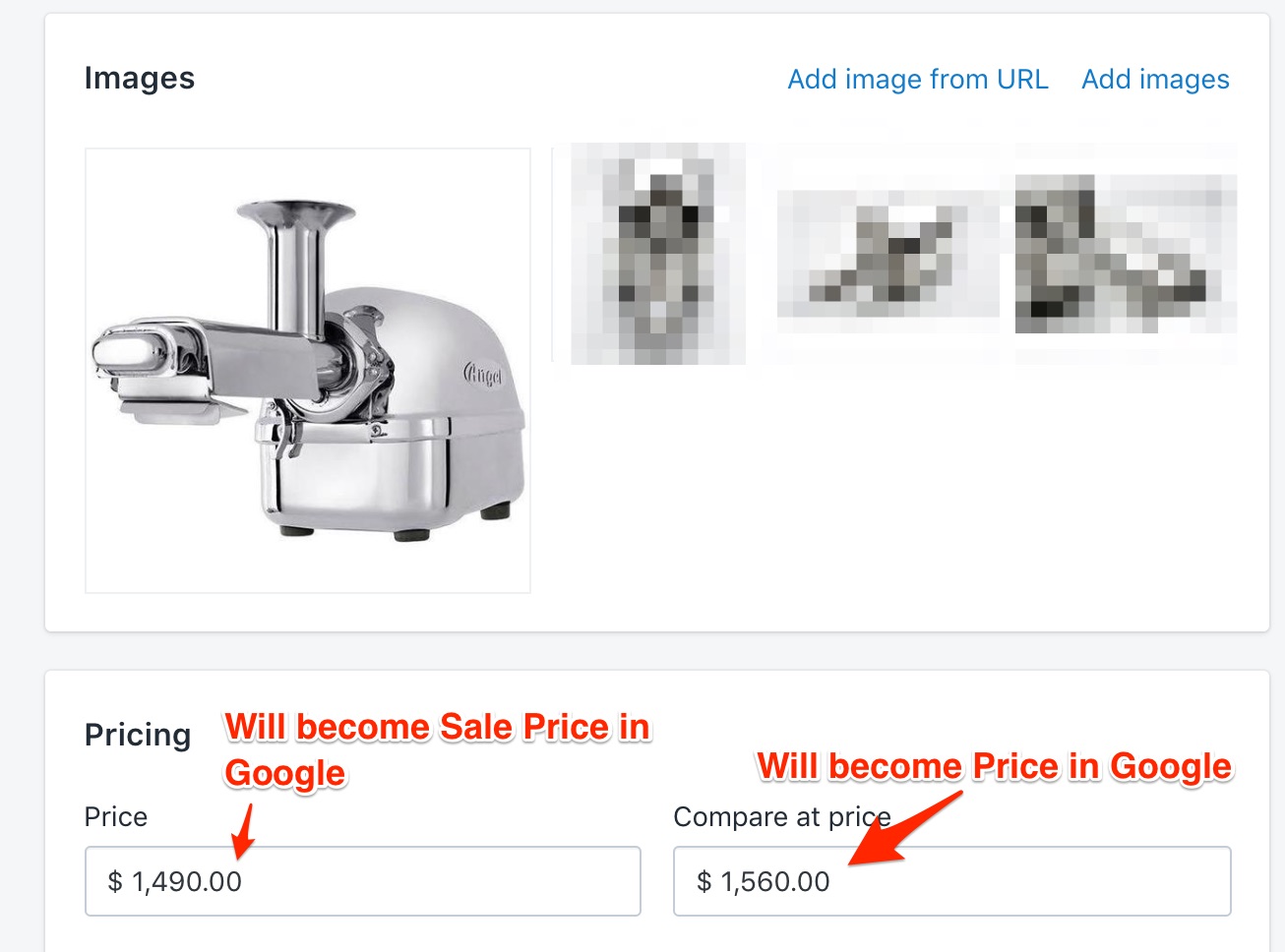
View of the Product Prices in the App.
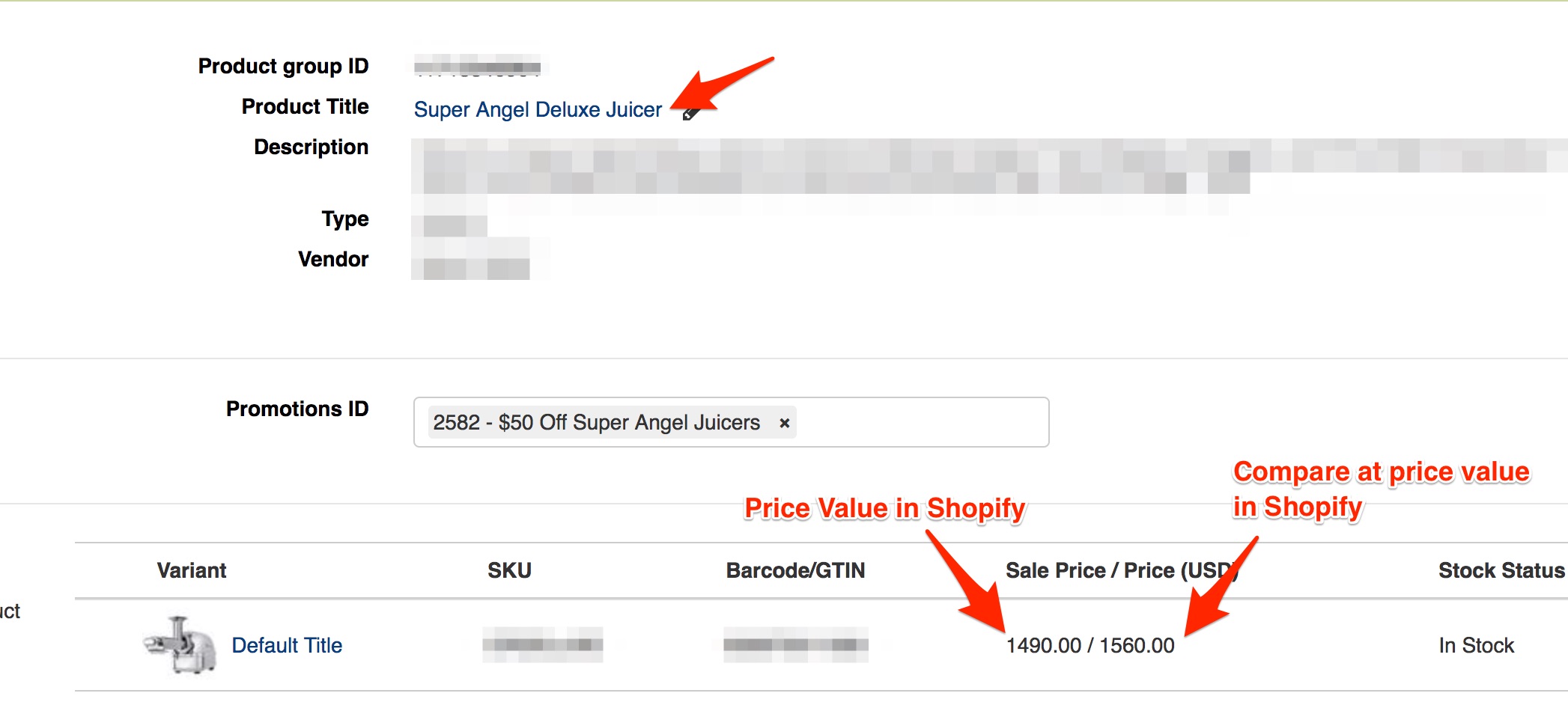
View of Product Prices in the Google Merchant Center's List Page.
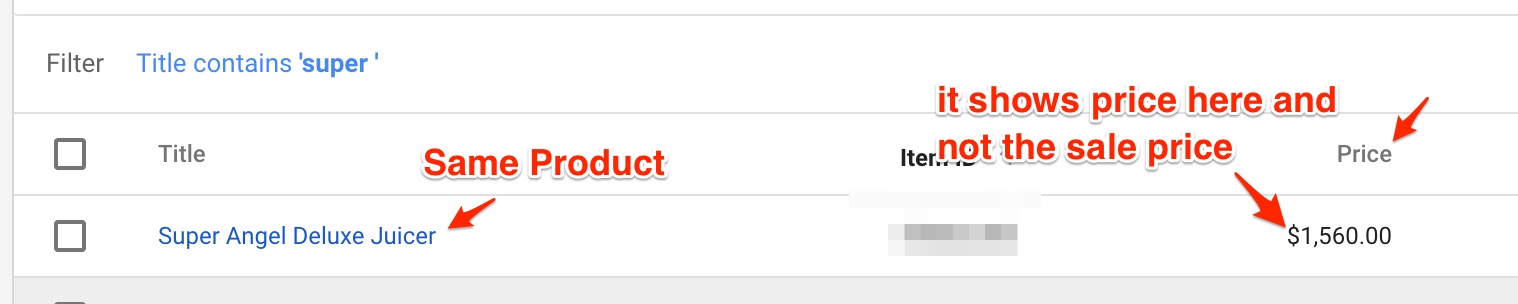
View of Product Prices in the Product Detail page inside the Merchant Center
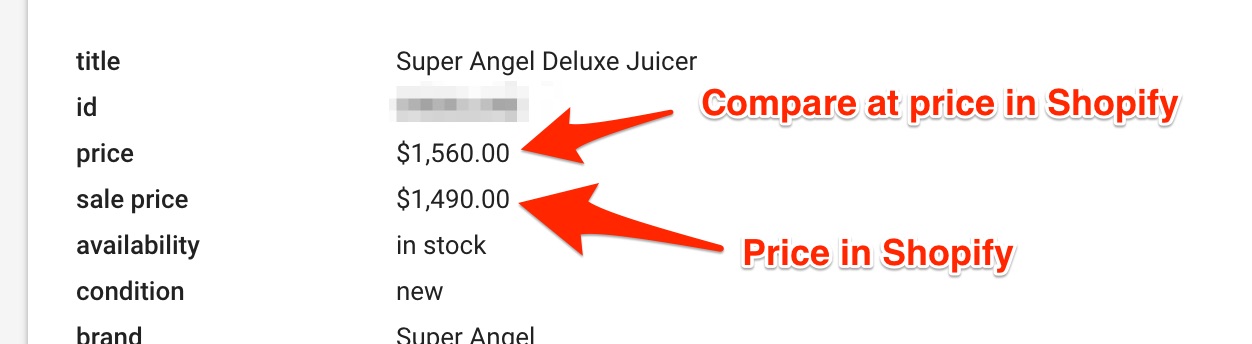
Price shown in the Google Ads' Product List is also Price and not the Sale Price.
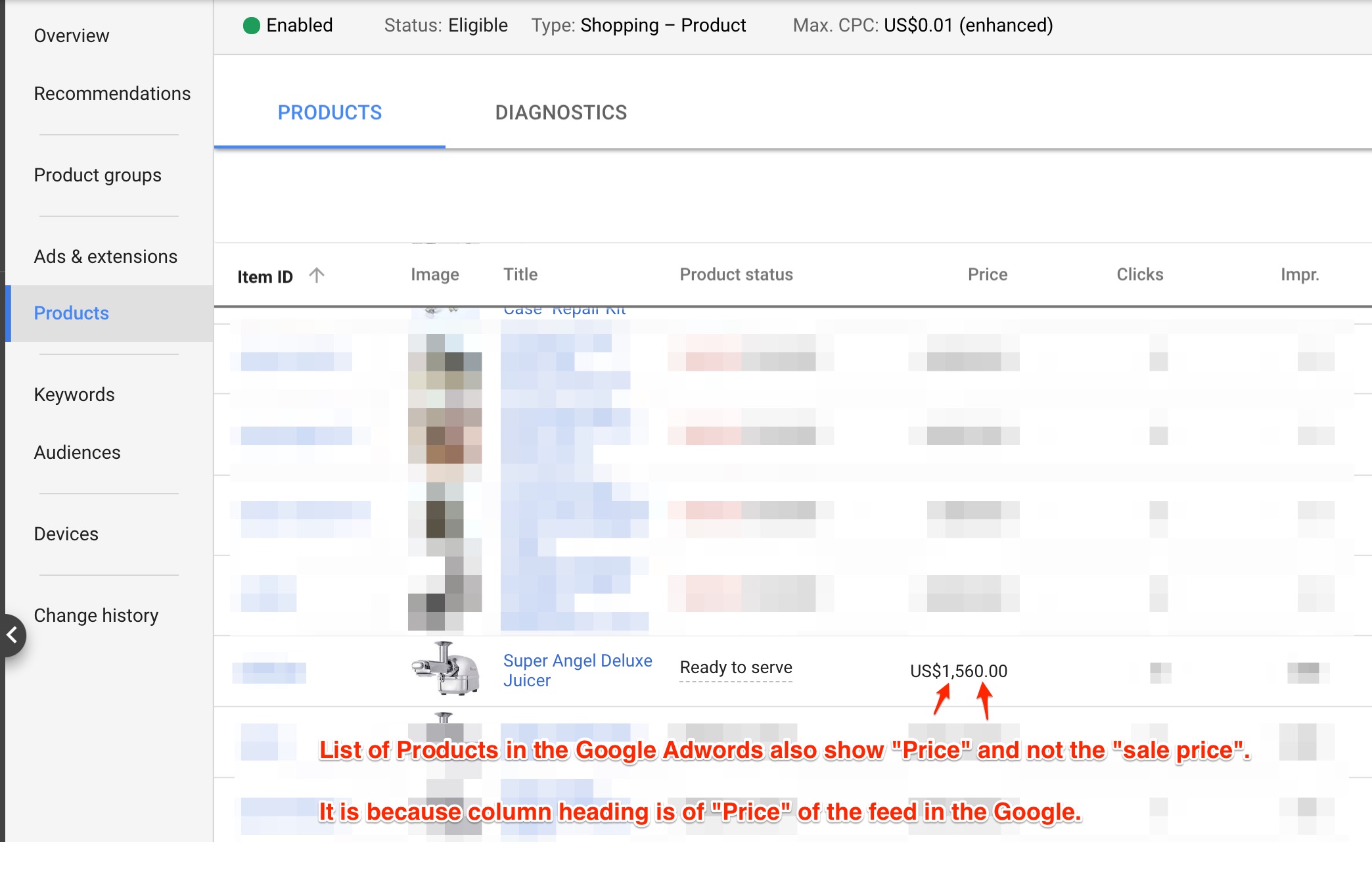
Google will show Price Attribute in the preview but in the Actual Google Shopping Results, it will always show Sale Price.
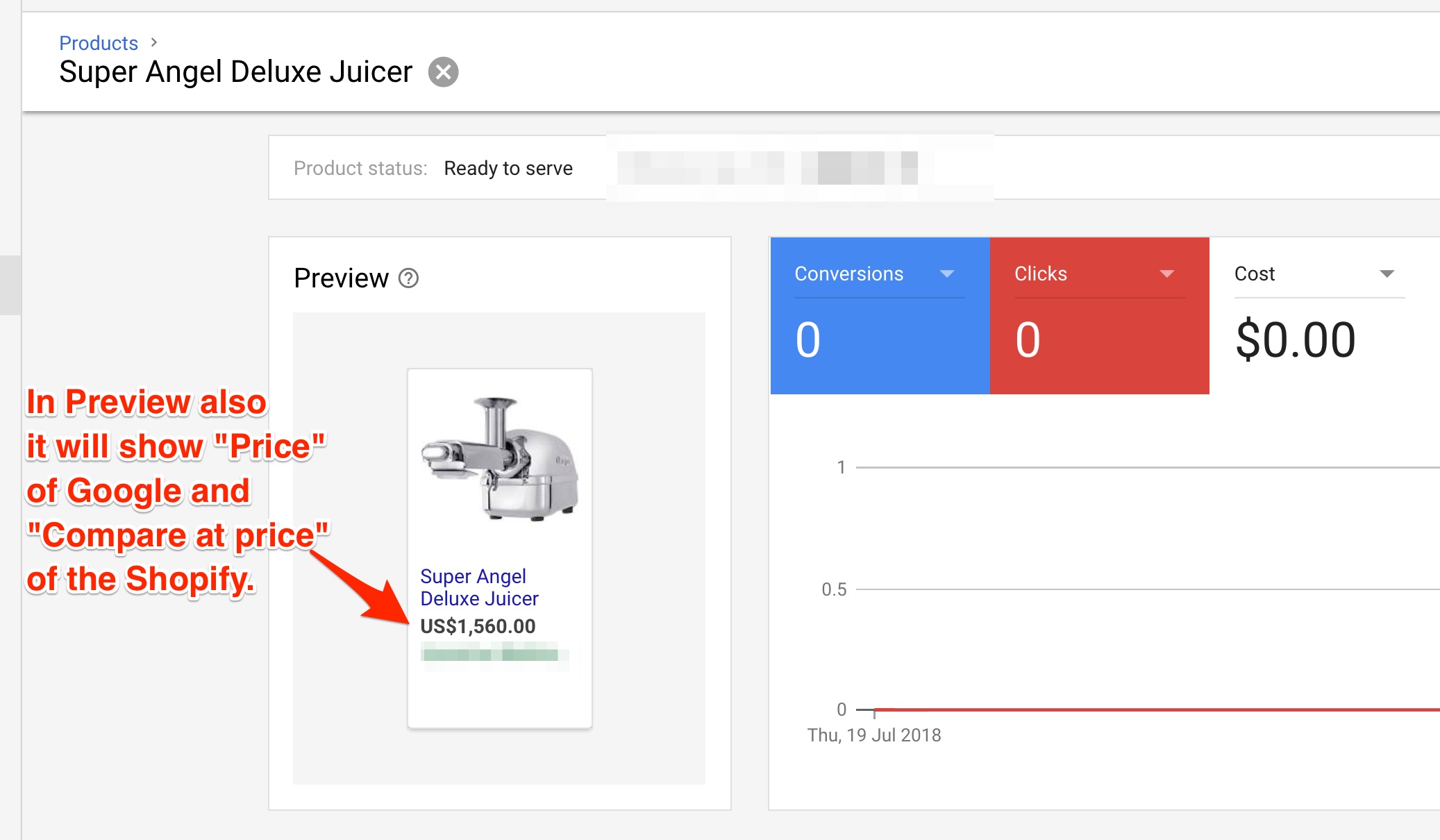
View of the Product Pricing on the Google Shopping Results.
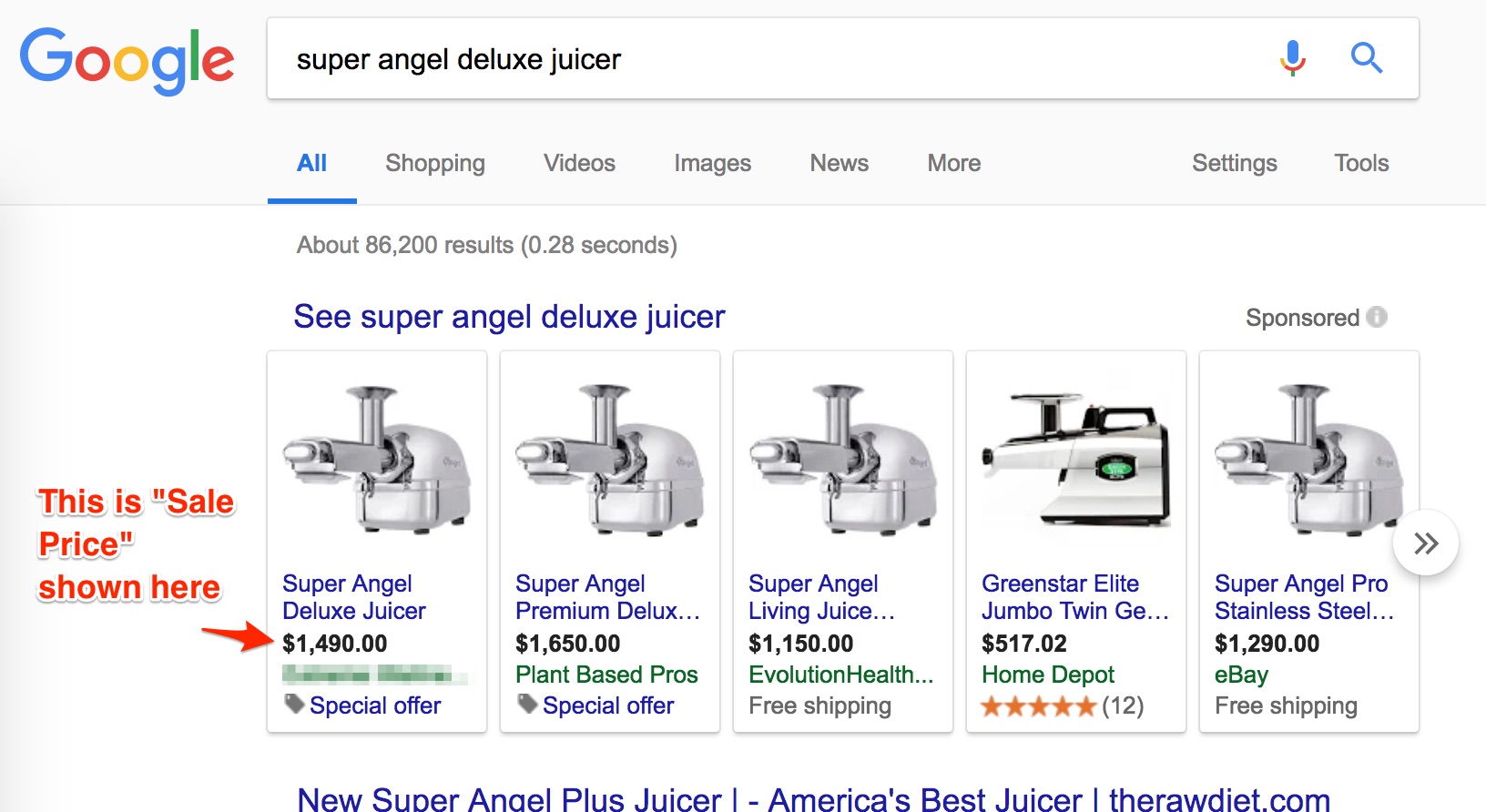
View of Product Pricing in the Google Shopping Results.
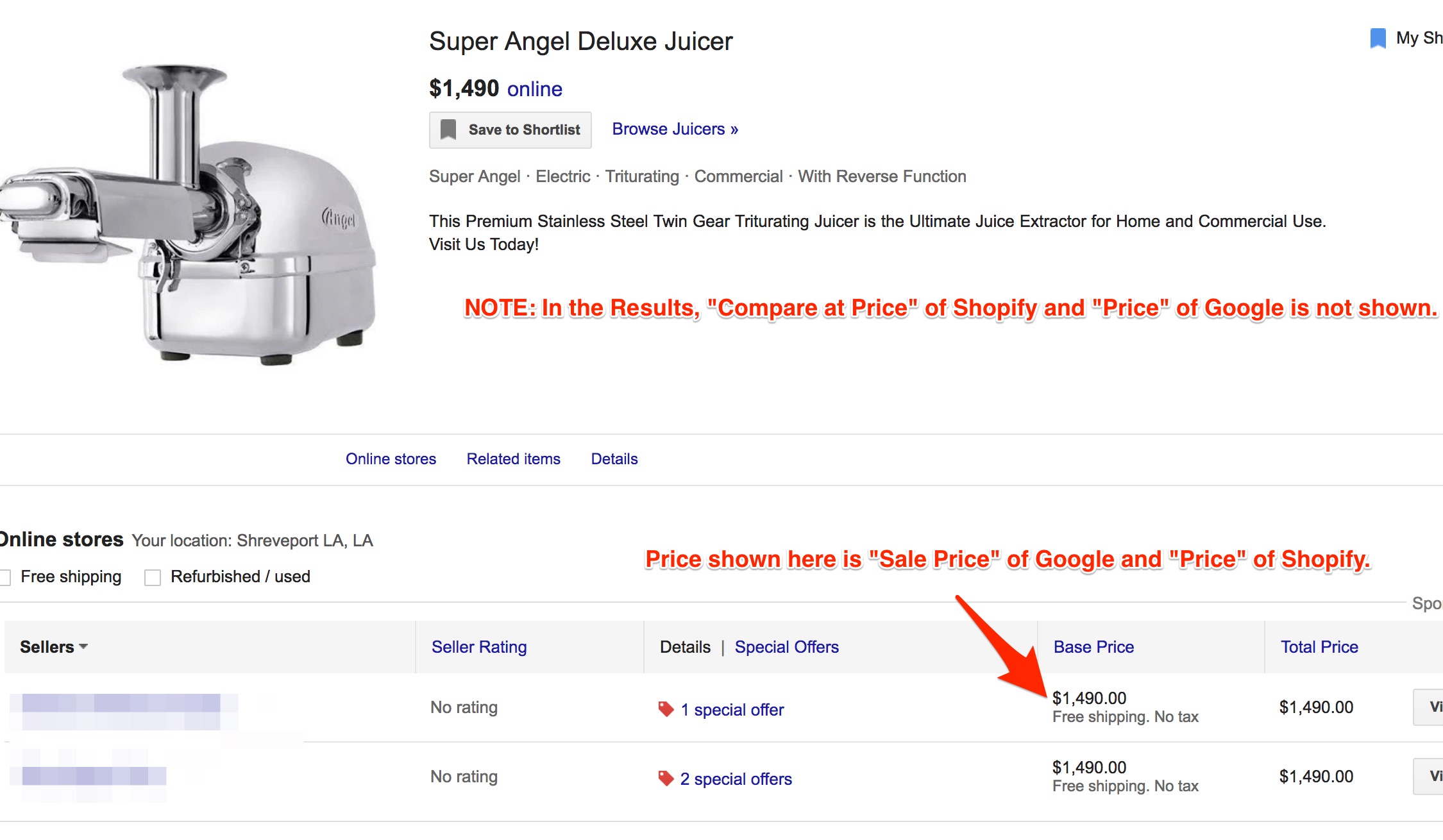
Simprosys Google Shopping Feed
Pre-Installation & Setup

Initial App Configuration

Product Submission Controls

Product Attributes and Optimization

Automated Feed Rules

Troubleshooting & Issue Fixes

Advanced Setup Made Easy

Google Merchant Center Setup

Tracking Tags Setup (Google Ads & Google Analytics 4)

Google Ads & Campaign Setup

Multi-Country & Market Setup

Promotions and Discounts

Microsoft Advertising Integration

Meta (Facebook) Integration

Pinterest Integration

