Simprosys Google Shopping Feed
Pre-Installation & Setup

Initial App Configuration

Product Submission Controls

Product Attributes and Optimization

Automated Feed Rules

Troubleshooting & Issue Fixes

Advanced Setup Made Easy

Google Merchant Center Setup

Tracking Tags Setup (Google Ads & Google Analytics 4)

Google Ads & Campaign Setup

Multi-Country & Market Setup

Promotions and Discounts

Microsoft Advertising Integration

Meta (Facebook) Integration

Pinterest Integration

How to submit or exclude specific products in Simprosys Google Shopping Feed?
Dec 21, 2025
In this app, you can control the submission of products to the merchant center by using "Collection Option". Very soon, we are going to have an option within the app, that will allow you to select or de-select products which will be submitted to the Google Merchant Center. Currently, you have to use "Collection Option" only.
Here is the process:
- Create a collection of products in the Shopify. App Allows you to select only one collection in the app, so make sure you create a collection in such a way that it has all the products you need to sync with Google Merchant Center.
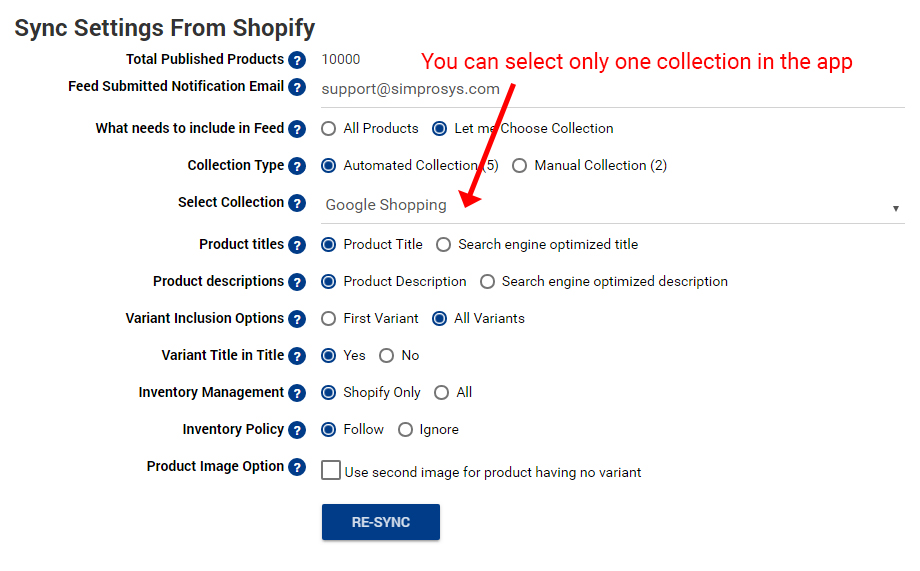
- You can keep that collection Hidden in the Shopify and your products within that will still be public and accessible by app also.
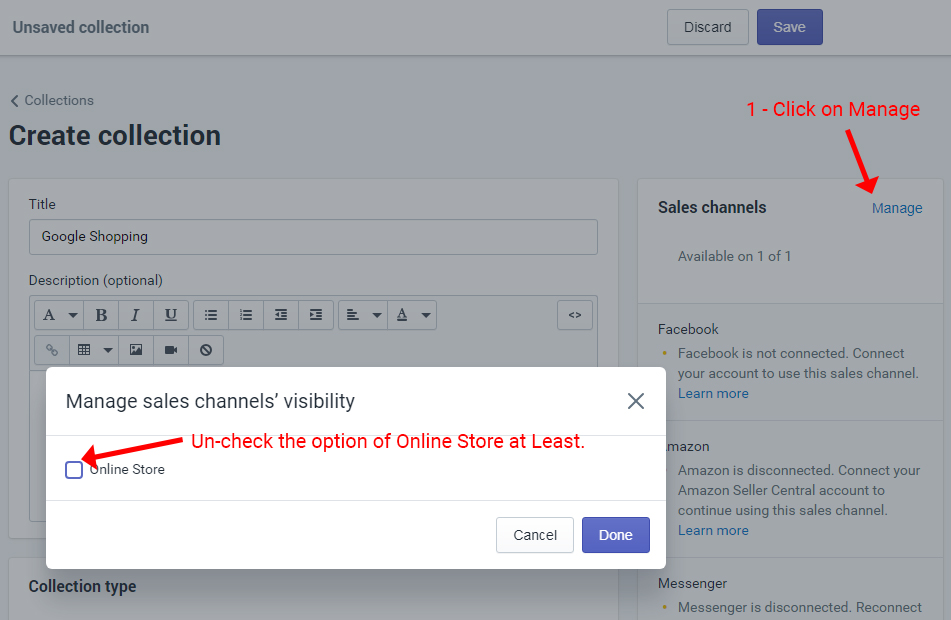
- Once the collection is created, go back to App's Settings page, find that collection and "Resync" the app again. Please keep in the mind if you have added new products to that collection, the app will automatically pick up the products within 30 mins. If App fails to add newly added products or remove the removed products, kindly edit any one character in the collection's description in the Shopify and save it. The app will get the collection update notification and will update products too.
Simprosys Google Shopping Feed
Pre-Installation & Setup

Initial App Configuration

Product Submission Controls

Product Attributes and Optimization

Automated Feed Rules

Troubleshooting & Issue Fixes

Advanced Setup Made Easy

Google Merchant Center Setup

Tracking Tags Setup (Google Ads & Google Analytics 4)

Google Ads & Campaign Setup

Multi-Country & Market Setup

Promotions and Discounts

Microsoft Advertising Integration

Meta (Facebook) Integration

Pinterest Integration

