Simprosys Google Shopping Feed
Pre-Installation & Setup

Initial App Configuration

Product Submission Controls

Product Attributes and Optimization

Automated Feed Rules

Troubleshooting & Issue Fixes

Advanced Setup Made Easy

Google Merchant Center Setup

Tracking Tags Setup (Google Ads & Google Analytics 4)

Google Ads & Campaign Setup

Multi-Country & Market Setup

Promotions and Discounts

Microsoft Advertising Integration

Meta (Facebook) Integration

Pinterest Integration

Category-Specific Attributes - Required or Optional, But Recommended in Google Shopping
Dec 24, 2025
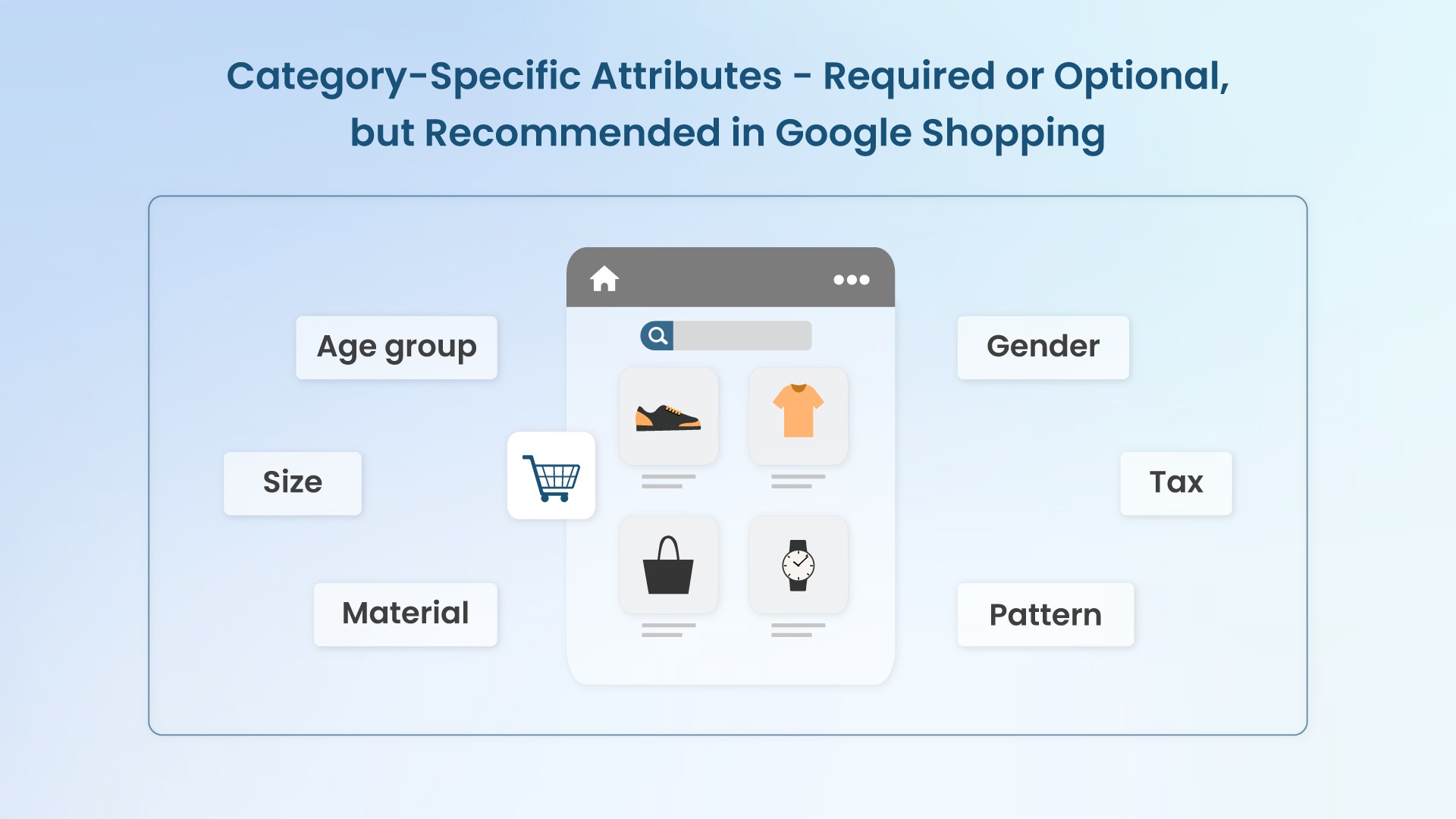
In the previous article, we learned about Google Shopping Feed’s required attributes for all products across the board. In this document, we will learn about product attributes based on conditions that depend on specific factors such as the category or the type of products you're selling, the country where you're advertising, or other particular circumstances.
The same attributes may be optional or required based on certain conditions. Understanding the scenario when some attributes are optional or required is important for ensuring your products are eligible to appear in ads and free listings.
Let's explore some of these attributes:
1. Brand [brand]:
This attribute identifies the brand name associated with your product. It helps shoppers identify the brand name of the product.
Required: The brand attribute is required for all new products and books. You need to provide the brand name that shoppers would recognize. If you manufacture the product or sell certain refurbished products, you should still provide a brand name. The brand names become mandatory when Google thinks that this is sold by a standard manufacturer and being sold by many other sellers.
Optional: If you sell products that are customized, or without a label or brand, you can leave this field empty. Avoid using values like "N/A," "Generic," "No brand," or "Does not exist".
Example: For a new Nike t-shirt, "Nike" would be the required brand, and for a used, unbranded antique vase, the brand attribute could be left out.
2. GTIN (Global Trade Item Number) [gtin]:
These are unique product identifiers. GTIN is a universally recognized identifier, while MPN is specific to the manufacturer.
Required: GTIN is required for all new products having a GTIN assigned by the manufacturer. If a product doesn't have a manufacturer-assigned GTIN, then MPN would be required along with the brand. You must submit only valid and correct GTINs and MPNs, without dashes or spaces.
Optional: If a new product does not have a GTIN or brand, you should set the identifier exists [identifier_exists] attribute to no [no]. This is often the case for handcrafted, vintage, or private-label products.
For books, the supported value is ISBN, UPC in North America, EAN in Europe, and JAN in Japan. Further, if a product has these identifiers, you must provide them as GTIN.
Example: A new brand XYZ smartphone (with a GTIN) requires the GTIN. An unbranded, handmade wooden toy (without a GTIN) would require the MPN (you might assign one) or brand (e.g., your store name), or you would set identifier_exists to no and potentially omit both if you don't have them.
3. MPN (Manufacturer Part Number) [mpn]:
It is a unique product identifier assigned by the manufacturer to a product. MPN is required for new products that do not have a manufacturer-assigned GTIN.
Required: For new products where GTIN is not assigned, MPN is required. You must submit only valid and correct MPNs, without dashes or spaces. It is essential to use the most specific MPN possible.
Optional: If a new product has a GTIN, the MPN can be an optional attribute. However, Google recommends providing it if available, as accurate product identifiers help improve ad performance and relevancy.
Example: Consider a new, unbranded, custom-made ceramic mug that does not have a GTIN. In this case, you would be required to submit an MPN such as `MUGV1`
4. Condition [condition]:
This attribute describes the state of your product at the time of sale. Condition attributes help to improve the product data. These are based on improving the condition-based attributes.
Required: The condition attribute is required if your product is used or refurbished. The supported values are new, refurbished, and used.
Optional: For new products sold in their original, unopened packaging, the condition attribute is optional, as the default value is new if not specified.
Example: A listing for a pre-owned iPhone would require a condition set to be used or refurbished. A brand-new, in-box video game would have the condition set to new (or could omit the attribute).
5. Multipack [multipack]:
This attribute indicates the number of identical products sold together as a single unit defined by the merchant. It consists of a bundle attribute with products and accessories. It is sold in bundles.
Required: This attribute is required for multipack products in Australia, Brazil, Czechia, France, Germany, Italy, Japan, Netherlands, Spain, Switzerland, the UK, and the US. It's also required for free listing results on Google if you've created a multipack. The value must be an integer greater than one. The GTIN is assigned at the multipack level and should be assigned right from the production house.
Optional: For all other products and target countries, the multipack attribute is optional. For a single multipack assembled by the manufacturer, do not submit this attribute. You may use the unit pricing measure attribute.
6. Age group [age_group], Gender [gender], Size [size], Color [color], Material [material], Pattern [pattern]:
These attributes describe the product variants mainly in the apparel or fashion accessories category.
Required: For apparel products in feeds targeted at audiences in Brazil, France, Germany, Japan, the UK, and the US, gender [gender] is required, as well as size [size] for the categories Apparel and Accessories. These attributes are required if they are relevant for distinguishing different products within a set of variants.
Optional: For apparel products in other regions or for categories where these attributes are not key differentiators (like shoelaces, where gender is recommended but not always strictly required), these attributes become optional or required based on circumstances.
Example: For a listing of men's blue t-shirts available in sizes S, M, and L, you would need gender: male, color: blue, and the respective size for each variant in the required countries. If the material was a key feature (e.g., organic cotton), material: organic cotton would also likely be required for distinguishing variants.
7. Shipping [shipping]:
This attribute provides information about the shipping cost, location, and speed.
Required: Shipping costs are required for Shopping ads and free listings for various countries. You need to specify the country and the price at a minimum.
Optional: Providing the shipping attribute in the feed is optional, but you can use it to override account-level settings for specific products or if your account doesn't define shipping costs.
Example: For a product shipped to the US, you might have shipping: US:10.00 USD (shipping cost of USD 10.00 to the US).
8. Tax [tax]:
This attribute describes the sales tax rate for your product.
Required: The tax attribute is required for the US only. You need to provide the tax rate as a percentage, and optionally the state, region, or postal code.
Optional: Don’t use the TAX attribute for the countries targeting outside the US.
Example: For a product being sold in California, US, you might have tax: US: CA:8.25.
Now, let's explore the feed submission of all these attributes together with an example of a product.
Imagine you're selling a new, men's, Nike running shoe called "Air Zoom Max 2025" in blue (color) and available in sizes 9, 10, and 11 (using the US size system - size_system: US). The primary material is mesh. You're selling this in the US, where shipping costs 8.00 USD and the California sales tax is 7.75%. You have a GTIN for each size variant.
Here's how the attribute submission for one variant (size 9) Shoe might look:
- [id]: SHOE-NIK-AZM25-BLU-09
- [title]: Nike Air Zoom Max 2025 Men's Blue Running Shoe - Size 9
- [description]: Experience ultimate comfort and performance with the Nike Air Zoom Max 2025 men's running shoe. Featuring breathable blue mesh construction and responsive cushioning. Perfect for daily runs and intense training sessions.
- [link]: http://www.yourstore.com/nike-air-zoom-max-blue-9.html
- [image_link]: http://www.yourstore.com/images/nike-air-zoom-max-blue-9.jpg
- [availability]: in_stock
- [price]: 120.00 USD
- [gtin]: 0123456789012
- [brand]: Nike
- [gender]: male
- [size]: 9
- [color]: blue
- [material]: mesh
- [item_group_id]: NIKE-AZM25-BLUE
- [shipping]: US: 8.00 USD
- [tax]: US: CA:7.75
- [condition]: new
- [age_group]: adult
- [size_system]: US
- [product_type]: Shoes > Running Shoes
- [google_product_category]: Apparel & Accessories > Shoes > Athletic Shoes
Final thoughts
Adding these attributes allows businesses to showcase their products better, tailor their campaigns, and ultimately drive more conversions through Google Shopping.
By using product feed management tools, such as the Simprosys Shopping Feed Apps, you can easily assign attributes to automate and optimize your product feed for Google Shopping and other channels, thus growing ROI and conversions in shopping campaigns.
Prioritizing and optimizing attributes enables businesses to stand out from the competition and provide shoppers with the information they need to make informed decisions.
Further, our upcoming article will focus on Google Shopping Feed’s optional attributes that can be submitted according to different product categories or circumstances.
Simprosys Google Shopping Feed
Pre-Installation & Setup

Initial App Configuration

Product Submission Controls

Product Attributes and Optimization

Automated Feed Rules

Troubleshooting & Issue Fixes

Advanced Setup Made Easy

Google Merchant Center Setup

Tracking Tags Setup (Google Ads & Google Analytics 4)

Google Ads & Campaign Setup

Multi-Country & Market Setup

Promotions and Discounts

Microsoft Advertising Integration

Meta (Facebook) Integration

Pinterest Integration

