Simprosys Google Shopping Feed
Pre-Installation & Setup

Initial App Configuration

Product Submission Controls

Product Attributes and Optimization

Automated Feed Rules

Troubleshooting & Issue Fixes

Advanced Setup Made Easy

Google Merchant Center Setup

Tracking Tags Setup (Google Ads & Google Analytics 4)

Google Ads & Campaign Setup

Multi-Country & Market Setup

Promotions and Discounts

Microsoft Advertising Integration

Meta (Facebook) Integration

Pinterest Integration

How to Fix "Missing Value [Gender]" Error Using the Bulk Edit Feature
Feb 04, 2026
In this video, we'll show you how to fix the “Missing Value: Gender” warning in your product feed using the Bulk Edit feature.
You’ll learn what the Gender attribute is, why it matters for Google Shopping, and how it helps shoppers filter products more accurately. We walk through filtering affected products, assigning the correct gender values in bulk, and using smart filters to quickly update large catalogs.
Here’s how you can fix this warning:
- Click on “Filter products”. Select the option “Errors from Merchant Center” from the drop-down menu.
- Select "Missing Value Gender" and click on “Add Filter”.
- Apply respective additional filters to a particular group of products.
- Apply the filter “women” to identify all those products to which only the gender ‘Female” can be assigned.
- Similarly, apply the filter “men” to identify all those products to which only the gender “Male” can be assigned.
- For products that can be used by both men and women, assign the gender value “Unisex.”
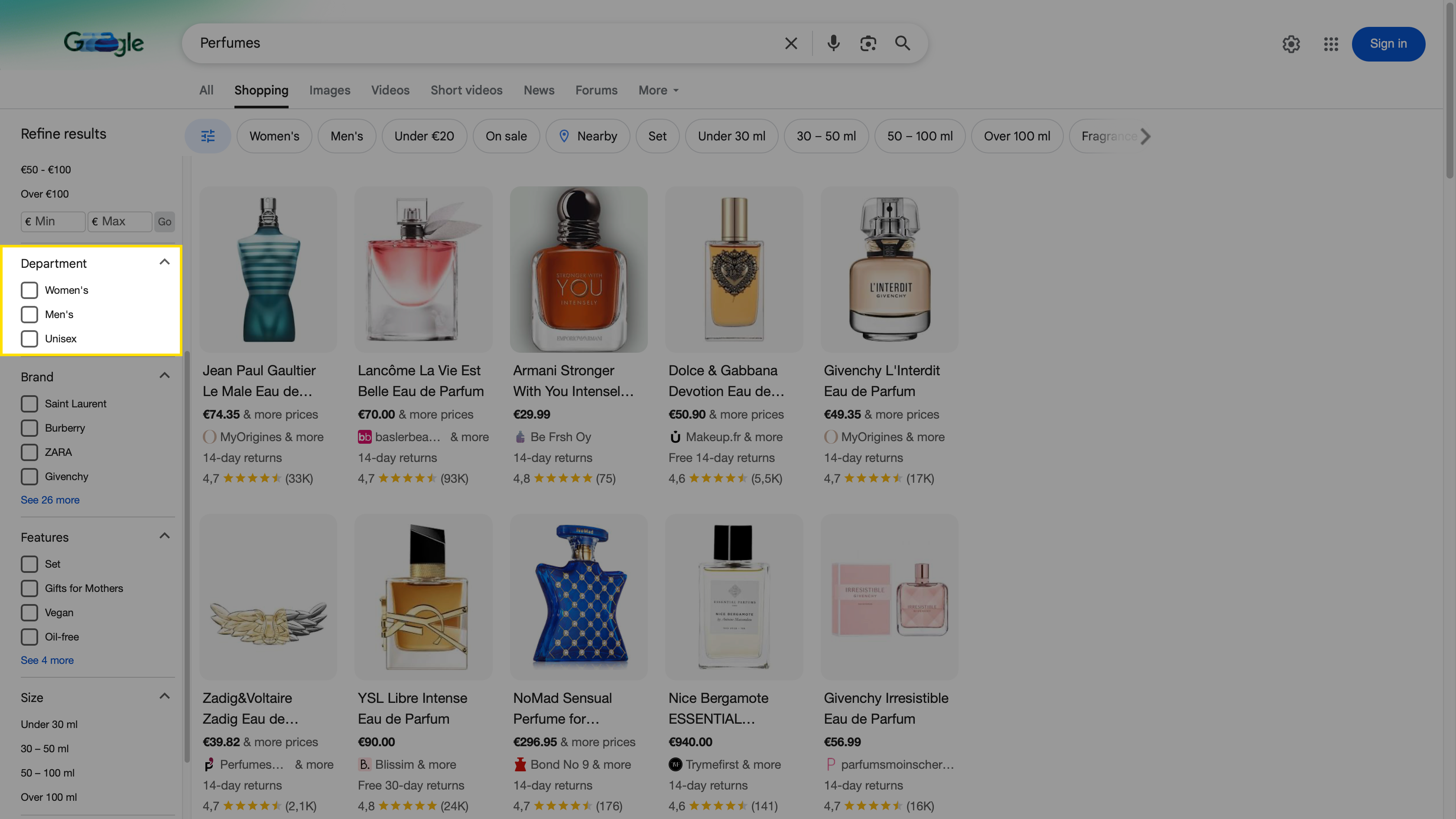
- Assign the correct gender to all affected products using the Bulk Edit feature.
- After applying the changes, the updates will show as pending in the app.
- Open the product in Google Merchant Center to check its status. The warning may still appear initially.
- Wait a few minutes and refresh the page. Merchant Center usually updates the status shortly.
- The merchant center will update the item status box within a few minutes.
- There’s no need to fix each product manually. The app automatically syncs the updates to your feed.
- The error count on the Diagnostics page will refresh within 24 hours.
Simprosys Google Shopping Feed
Pre-Installation & Setup

Initial App Configuration

Product Submission Controls

Product Attributes and Optimization

Automated Feed Rules

Troubleshooting & Issue Fixes

Advanced Setup Made Easy

Google Merchant Center Setup

Tracking Tags Setup (Google Ads & Google Analytics 4)

Google Ads & Campaign Setup

Multi-Country & Market Setup

Promotions and Discounts

Microsoft Advertising Integration

Meta (Facebook) Integration

Pinterest Integration

