Simprosys Google Shopping Feed
Google Shopping - GSF

Pre-Installation - GSF

Pinterest Shopping - GSF

Facebook (Meta) Shopping - GSF

Microsoft (Bing) Shopping - GSF

App-Processes - GSF

Product Attributes and Optimization - GSF

Product Errors and their Fixes - GSF

Automated Rule for Feed - GSF

List your Products for FREE on Google Shopping Results
Jul 09, 2025
Great news for merchants and retailers: you can now list your products on Google Shopping for FREE !!!
Google has taken a bright step by allowing merchants and retailers to list their products for free in the Google Shopping tab along with other Sponsored Shopping Ads.
While the primary aim of Google behind this is to help more merchants and sellers connect with shoppers looking for their products, it will also benefit the shoppers and customers to choose similar products from many more new stores. So it is a win-win situation for all.
Just like Google organic search results, Google doesn't charge any website. Google is offering free product listing in the Google shopping tab, by using the existing product feed submitted to the Google Merchant Center account.
It might be using the same algorithm and concept for the free product listing that it is using for organic search results; the primary difference is that it will be enhanced and visually rich results with image, price, title, description, and other extensions like Google customer review ratings or product ratings. Products eligible for these free enhanced listings will help you drive more traffic to your store leading to more sales. Here are the snapshots of such results. 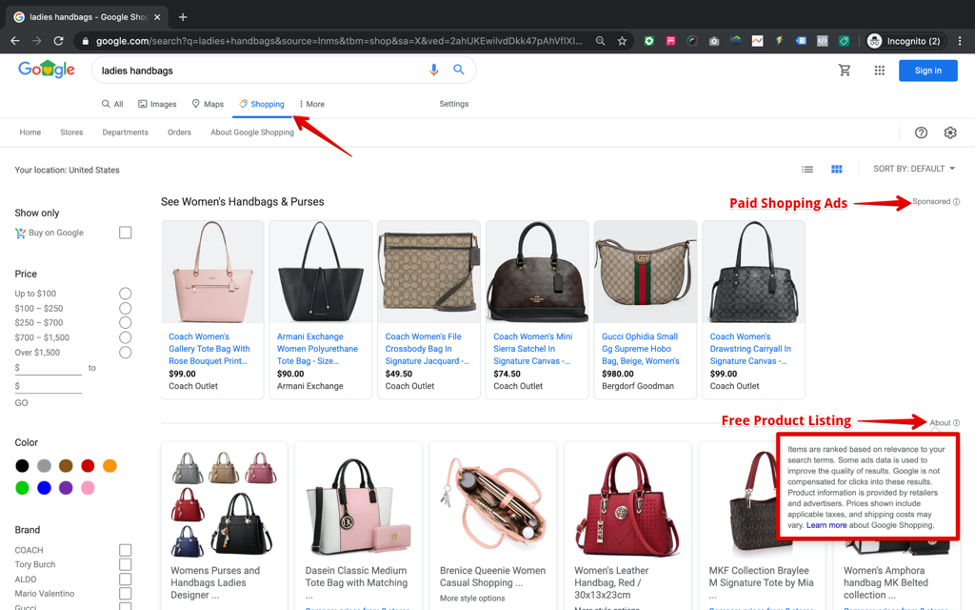
Please note: This change is limited to Shopping Ads shown only on the Google Shopping tab. It will not affect Text Search Ads, Display or Dynamic Remarketing Ads, YouTube Ads, or Mobile Ads.To take advantage of this opportunity, you may need to complete a few steps and the rest will be taken care of by Google.
1. You will need to sign up for the Google Merchant Center for your store. If you are already having a Google Merchant Center with an approved shopping feed, then you can ignore this step.
To be eligible for enhanced listings, you must follow the policies for Free Products Listings and Shopping ads. Eligibility will also be dependent on the status of your Google Merchant Center account and the quality of data that you provide. Further, we recommend you concentrate on optimizing your product data feed, because like organic search results, Google might also be using its algorithm to show the best-matched product for each search query made by the shoppers.
You can influence your eligibility by providing Google with high-quality information with as many applicable attributes as possible for your products to ensure that shoppers will have the most positive customer experience. There are many ways you can achieve this.
Below are a few suggestions from our end to optimize your product data feed effectively and improve your landing page quality.
1. Please try optimizing your product titles & description. You might have added so many keyword phrases in a single product title. Please provide other important details in product titles like Brand Name, Color, Size, or MPN if you think people search for your product using these values.
2. Provide all the product identifiers in the feed i.e. Brand Name, Manufacturer Part Number - MPN (SKU), and GTIN (Barcode).
3. Assign the correct product type & the most relevant Google Product Categories to all your products.
4. Use high-quality images.
5. Provide the most accurate product data.
6. Match your product data to your landing pages.
7. Think strategically about your customers. You can use what you know about your products and your audience to plan ahead.
8. Ensure your pages load quickly and make your website mobile-friendly. Add Structured Data Markup to your website.
Reporting for Google Free Listing: You can view your unpaid clicks in the performance report for the free listings program in your Merchant Center by selecting “Performance” and then “Dashboard” in the left navigation menu. The below screenshot is placed for your reference. 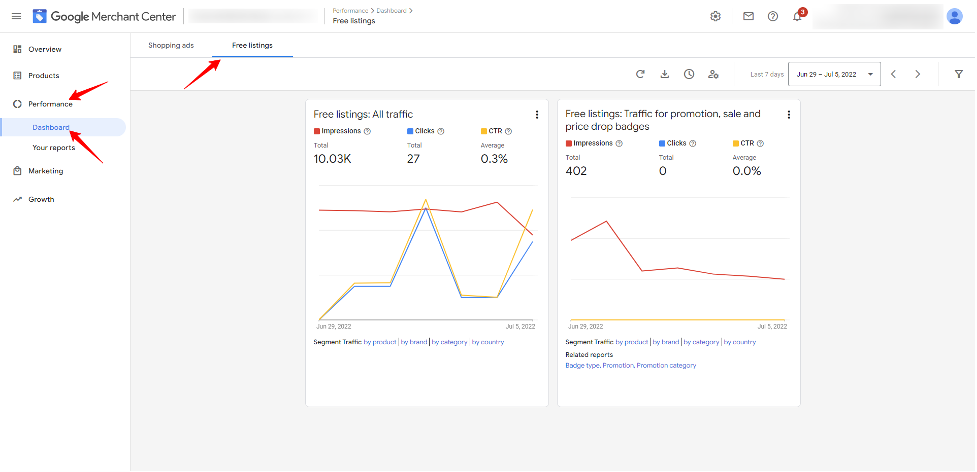
Want to opt out of the "Free Product Listings" Program? 1. Sign in to your Merchant Center account.
2. Click the “Tools” icon from the main header
3. Click “Free listings setup” from the list.
4. Click on the first tab “Free listings status” to expand it.
5. Click on “Leave Program” to disable this program for your account.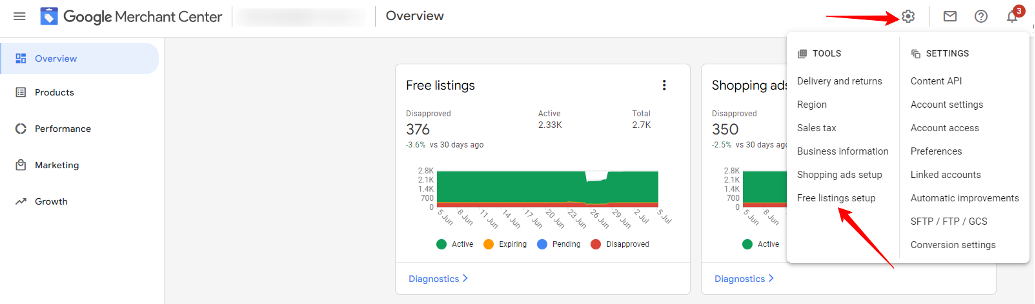
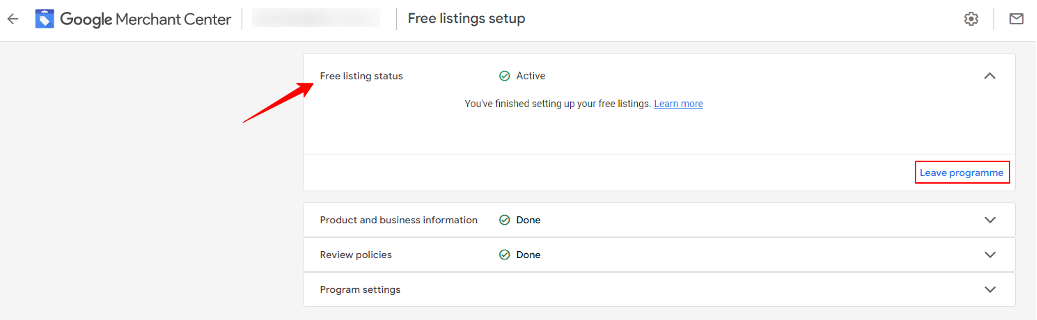
You can also opt out of the Free product listings program by submitting the Excluded Destination attribute along with your product feed. You can use the excluded destination attribute to hide it on the product level.By utilizing the “Free product listings” program, retailers can connect with potential customers thereby increasing product visibility and growing their business.
Simprosys Google Shopping Feed
Google Shopping - GSF

Pre-Installation - GSF

Pinterest Shopping - GSF

Facebook (Meta) Shopping - GSF

Microsoft (Bing) Shopping - GSF

App-Processes - GSF

Product Attributes and Optimization - GSF

Product Errors and their Fixes - GSF

Automated Rule for Feed - GSF

