Simprosys Google Shopping Feed
Pre-Installation & Setup

Initial App Configuration

Product Submission Controls

Product Attributes and Optimization

Automated Feed Rules

Troubleshooting & Issue Fixes

Advanced Setup Made Easy

Google Merchant Center Setup

Tracking Tags Setup (Google Ads & Google Analytics 4)

Google Ads & Campaign Setup

Multi-Country & Market Setup

Promotions and Discounts

Microsoft Advertising Integration

Meta (Facebook) Integration

Pinterest Integration

How Can We Reactivate Google Merchant Center Account Once It Gets Suspended?
Dec 21, 2025
Here are the possible reasons because of which your Google Merchant Center can be suspended by Google.
Note: These are possible reasons based on our experience there may be many other reasons.
- Contact Details incomplete: Your store must be having any 2 of below listed 3 contact details easily accessible. If these contact details are placed in the footer of the site, it is ideal, but that must be present on your contact us page.
- Physical address of the business
- Phone Number (ideal if it is of the country of targetting the feed)
- Email Address
- Missing Important Pages or clarification: You must have easily accessible terms and conditions, shipping and returns policy, privacy policy all complying with the local laws of the target country. For this below-listed pages are must to have and they must be linked from the footer of the store at least.
- Terms And Conditions of browsing the online store.
- Privacy Policy declaration as per the local laws.
- Shipping and Returns policy as per the local laws.
- Submitting Product Data feed in different language: Google accepts product feed in the acceptable currency and language of that country. Here is the comprehensive list of countries with their respective currency and language requirement.
- InSecure Checkout: This error is mostly raised when you are migrating from another platform to Shopify or sometimes Google's robots fail to detect the checkout SSL's validity. In this case, you simply have to write to Google as shown the later part of this documentation and ask them to review the store manually.
- Store Front Password Protected: If you are preparing the store and it is under password protection, your store's landing pages(product pages, in this case) shall not work and Google will see errors for all the products submitted.
- Many other possible reasons listed by Google: Google has listed other possible reasons for the suspension. If you think your's is due to any of it, kindly refer to the solutions listed by Google on their documentation page and correct them.
- https://support.google.com/merchants/answer/1678274
- https://support.google.com/merchants/answer/2948694?hl=en&ref_topic=7288019
Not sure of what has gone wrong? Need help?
If you find it difficult to figure out what is wrong with the store or product feed, kindly contact them through the link of "Contact Us" given in the suspension notice and ask for additional information of what can be done to get the account reinstated.
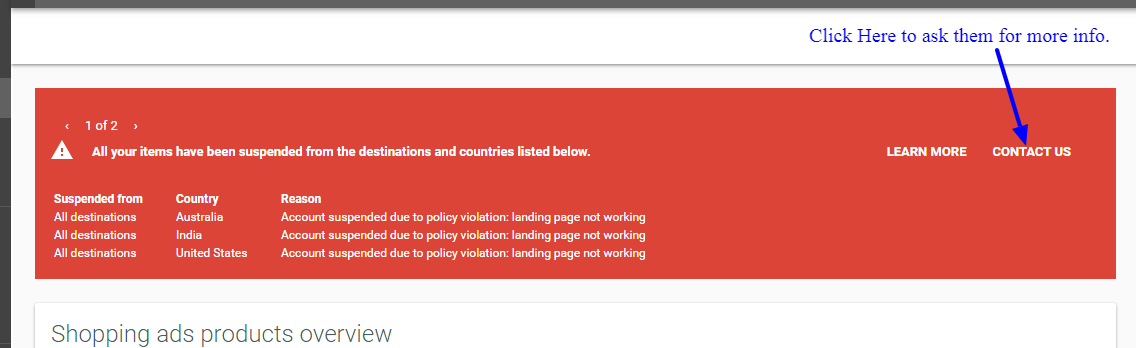
When you are contacting them, take care of the following points:
1 - Merchant Center account is linked to your Adwords account
2 - Disapproved data feed filename is "Content API", Google will ask you in the form.
3 - The website URL that you have verified and claimed in your Merchant Center.
Found the possible reason and fixed it?
Once you are confident that, you have corrected or added the content that does not violate the Google Shopping and Merchant Center Policies, you should contact them just as above. Instead of asking the reason for the suspension, ask them to review the account.
Follow the below given steps:
- Contact them from the "Contact Us" link given in the suspension notice.
- Fill up the form.
- Make sure you have linked your Adwords Account with your Merchant Center.
- In "Disapproved Data Feed FileName", put "Content API".
- Website URL should be the one that is claimed and verified.
Simprosys Google Shopping Feed
Pre-Installation & Setup

Initial App Configuration

Product Submission Controls

Product Attributes and Optimization

Automated Feed Rules

Troubleshooting & Issue Fixes

Advanced Setup Made Easy

Google Merchant Center Setup

Tracking Tags Setup (Google Ads & Google Analytics 4)

Google Ads & Campaign Setup

Multi-Country & Market Setup

Promotions and Discounts

Microsoft Advertising Integration

Meta (Facebook) Integration

Pinterest Integration

