Simprosys Google Shopping Feed
Pre-Installation & Setup

Initial App Configuration

Product Submission Controls

Product Attributes and Optimization

Automated Feed Rules

Troubleshooting & Issue Fixes

Advanced Setup Made Easy

Google Merchant Center Setup

Tracking Tags Setup (Google Ads & Google Analytics 4)

Google Ads & Campaign Setup

Multi-Country & Market Setup

Promotions and Discounts

Microsoft Advertising Integration

Meta (Facebook) Integration

Pinterest Integration

Common Concerns you may face in Microsoft Merchant Center Store
Dec 21, 2025
Microsoft Ads is amazing for managing product ads, however, there are certain concerns that merchants face that can cause problems. These usually happen because of incorrect product details or various data feed problems.
But, you don’t have to worry! We are here to help you understand these common concerns and how to fix them to keep your Microsoft ads running smoothly and improve their performance.
These are some of the common concerns:
- Your feed file is empty.
- The color field is invalid. It cannot be a number or a single character color is short. The minimum text length allowed is 1.
- The offer was pending according to image crawling.
- 100% of offers in this store are not targeted.
- Required parameter:[Resourece. Offer_ID]
Now, let’s take a look at how to resolve them.
1. Your Feed File is Empty
If you're seeing an "Empty Feed" message in Microsoft Merchant Center, don’t panic.
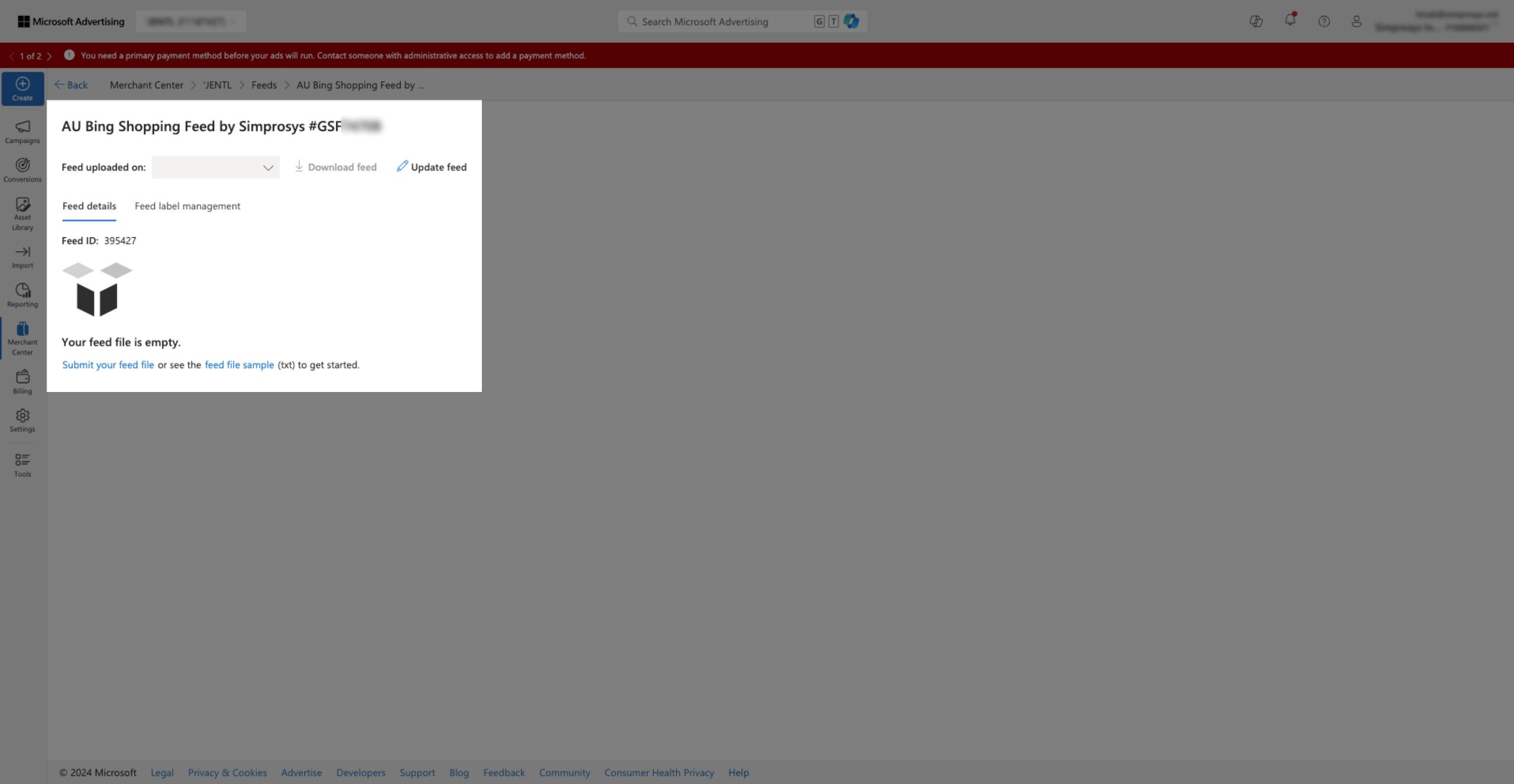
Since our app submits your product feed using the Content API method, the feed will appear empty. The products are directly submitted to the merchant center store.
However, you can still view the product count with their status on the Summary page in your Microsoft Merchant Center Store. Rest assured, your products will be submitted correctly and you don’t have to worry about the empty feed message.
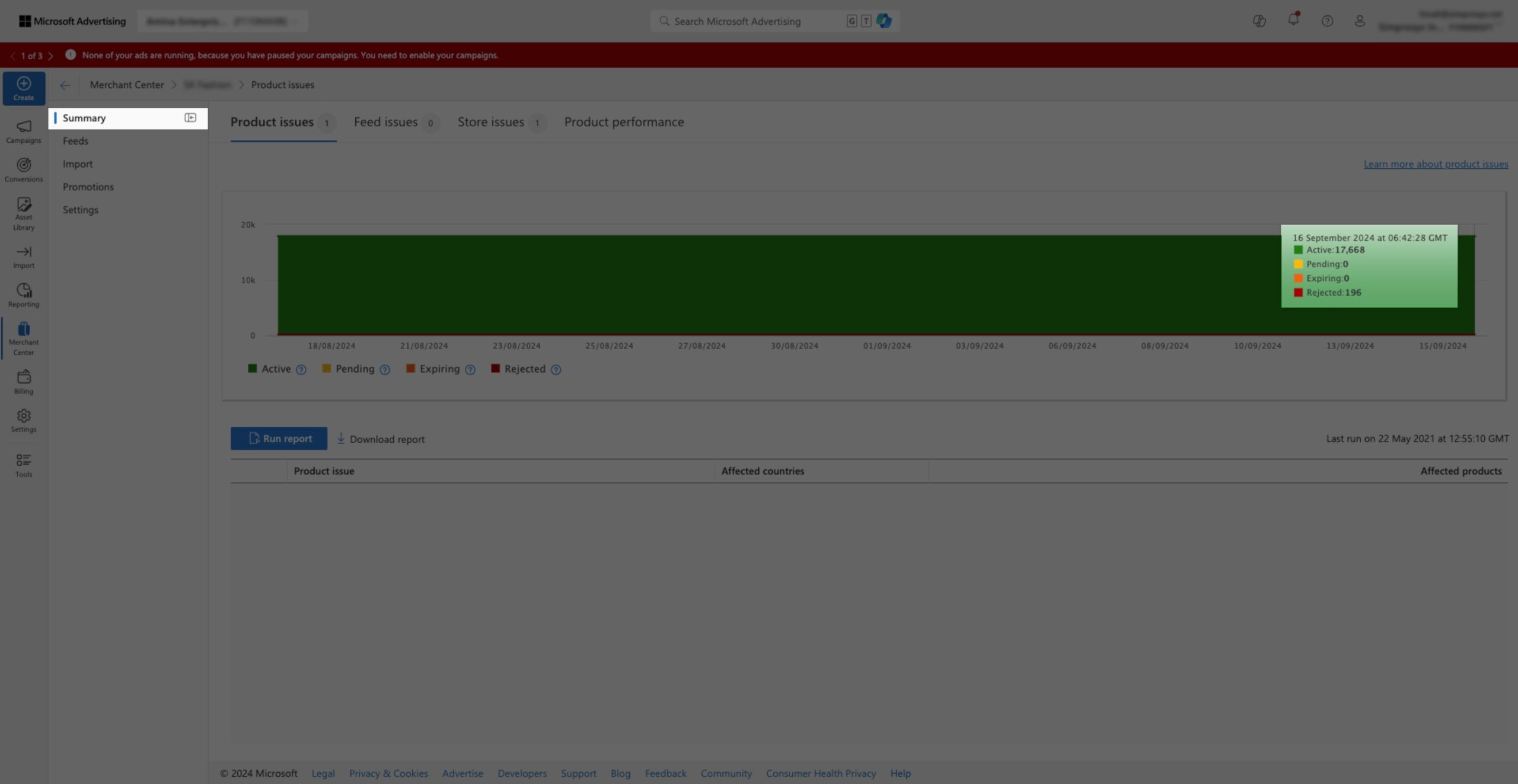
2. The color field is invalid. It cannot be a number or a single character color is short. Minimum text length allowed is 1
This warning occurs when an invalid or incorrect color value is assigned to the color attribute. Microsoft does not accept special characters, numbers, or size values in the color field.
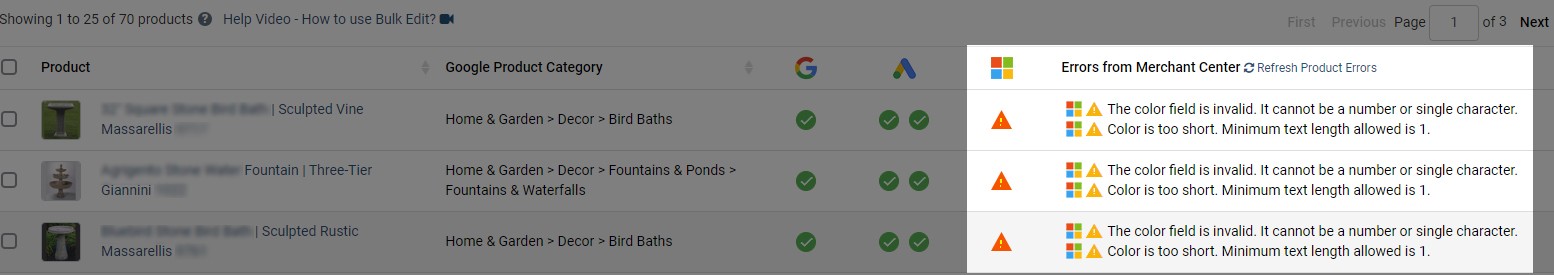
To ensure your products are accepted in the merchant center, use valid color names in your Shopify store or create product variants based on color.
For example, if your product has multiple colors, use a forward slash ("/") instead of a hyphen (-), like "Black/Red." Always ensure your color names are accurate and do not include numbers or size details to prevent errors and ensure compliance with Microsoft’s product feed requirements.
3. The offer was pending according to image crawling
This error usually occurs when you are submitting your products for the first time to the merchant center.
Once Microsoft crawls your store's product images, the error will automatically be resolved.
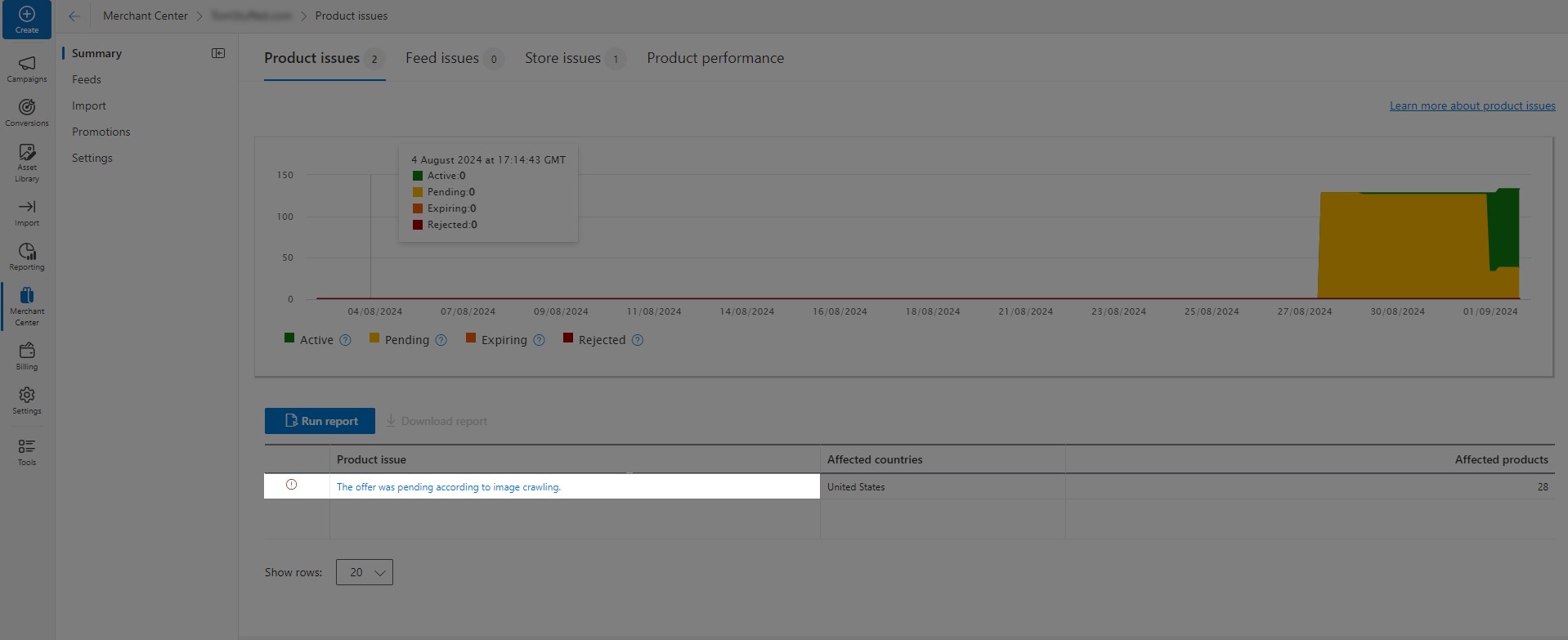
Microsoft generally takes up to 5 days to complete the image crawl, after which the issue should be cleared without any further action. If it still does not resolve, you may reach out to the Microsoft support team.
4. 100% of offers in this store are not targeted
This warning occurs when all your products are successfully submitted and approved in Microsoft Merchant Center, but you haven’t included all of them in a shopping campaign.
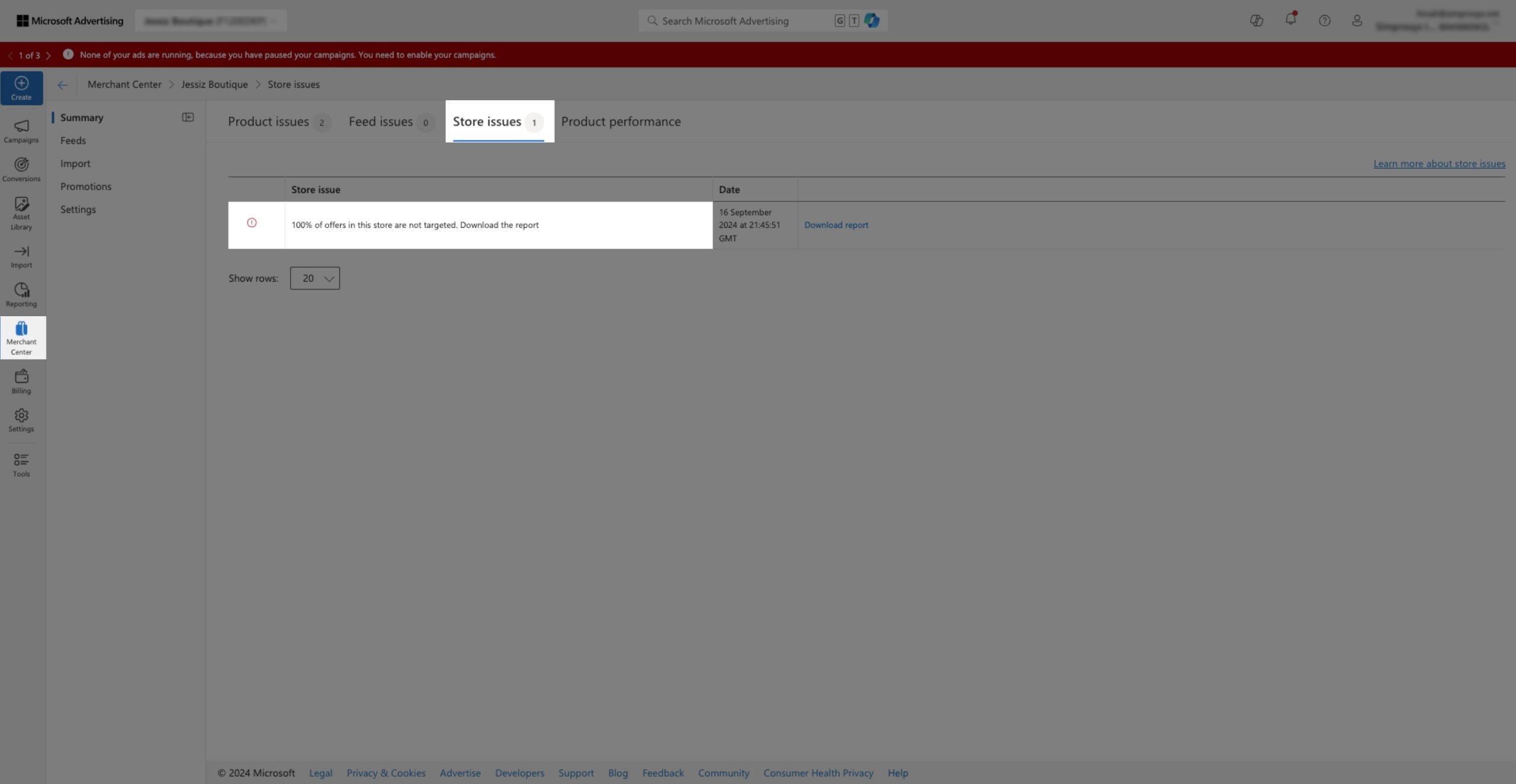
We recommend creating a shopping campaign in your Microsoft Ads account to run ads, or you can simply ignore the warning.
Once the campaign is set up in the Microsoft ads account, the warning will automatically disappear within a few days.
5. Required parameter: [Resourece. Offer_ID]
If you encounter this error in our app, it means you've selected the SKU as the product ID format for the Microsoft feed but haven't assigned an SKU to your products in the Shopify store.
To resolve this, assign a unique SKU to each product and its variant in your Shopify store, or adjust the product ID format to suit your preference. This will clear the error and ensure a smooth submission process.
Running into errors or warnings in Microsoft Ads can be frustrating, however, by understanding these common issues and following the steps to resolve them, you can keep your product feeds compliant and your ads performing optimally.
With a bit of troubleshooting, your campaigns will run smoothly, helping you maximize your ad performance in the Microsoft Merchant Center Store.
Further, for more assistance, you may always reach out to us at support@simprosys.com
Simprosys Google Shopping Feed
Pre-Installation & Setup

Initial App Configuration

Product Submission Controls

Product Attributes and Optimization

Automated Feed Rules

Troubleshooting & Issue Fixes

Advanced Setup Made Easy

Google Merchant Center Setup

Tracking Tags Setup (Google Ads & Google Analytics 4)

Google Ads & Campaign Setup

Multi-Country & Market Setup

Promotions and Discounts

Microsoft Advertising Integration

Meta (Facebook) Integration

Pinterest Integration

