Simprosys Google Shopping Feed
Pre-Installation & Setup

- Pricing for Simprosys Google Shopping Feed
- Why Should I Try Simprosys Google Shopping Feed App for Shopify?
- Simprosys Google Shopping Feed App Setup Guidelines
- How to use Simprosys Google Shopping Feed App in Japanese
- Refund Policy - Simprosys Google Shopping Feed
- Privacy Policy - Simprosys Google Shopping Feed
- Terms of Service - Simprosys Google Shopping Feed App for Shopify
Initial App Configuration

- Step by Step Integration Guide for Simprosys Google Shopping Feed
- How to Choose Different Options in Sync Settings from Shopify?
- How to Map Shopify Metafields to Product Feed Attributes in Our App
- When and How to use Default Setting of the Simprosys Google Shopping Feed App for Shopify Store?
- How to Change Google Account and Google Merchant Center ID in our App for Shopify Store?
- How to Approve Charge in Our App?
Product Submission Controls

Product Attributes and Optimization

- Optional Attributes and Specifications in Google Shopping Feed
- Category-Specific Attributes - Required or Optional, But Recommended in Google Shopping
- Best Practices for Feed Optimization
- Google Shopping Feed Required Attributes & Its Specifications
- How to use "Bulk Edit Feature" in Simprosys Google Shopping Feed?
- Customize Product Title, Description & Product Type using CSV in Simprosys Google Shopping Feed for Shopify Store
- How to Optimize Product Description Attribute in Simprosys Google Shopping Feed?
- Optimizing the Attribute "Product Title and Its Options" in Simprosys Google Shopping Feed
- How to Submit Additional Image Attribute with Help of Simprosys Google Shopping Feed App
- How to Submit Cost of Goods Sold & Auto Pricing Minimum Price Attributes Using Various Methods
- Price, Sale Price and Compare at Price in Simprosys Google Shopping Feed
- Understanding Product ID and Its Options
- Benefits of SKU as Product ID
- Unique Product Identifiers: GTIN, MPN and Brand
- Benefits of Size System, Size Type, Unit Pricing Measure
- What is "Condition Attribute" in Simprosys Google Shopping Feed?
- What is "Gender" Attribute in Simprosys Google Shopping Feed?
- What is "Age Group" Attribute in Simprosys Google Shopping Feed?
- What are Shipping Labels and how to assign them in Simprosys Google Shopping Feed App?
- What are Ads Label and how to assign them in Simprosys Google Shopping Feed App?
- What are Custom Label and how to assign them in Simprosys Google Shopping Feed App?
- Syncing Product Meta Fields and Use of Bulk Edit Feature for Fixing Warnings and Errors
Automated Feed Rules

- How to Assign Age Group Attribute at Variant Level Using Automated Rules
- How to Assign Gender Attribute at Variant Level Using Automated Rules
- How to Assign Energy Efficiency Class Attribute Using Automated Rules
- How to Assign Custom Labels at Variant Level Using Automated Rules
- Introduction to Variant Exclusion Rules in Feed For Google Shopping
- How to Exclude Products Based on Product Vendor & Use of Multiple Independent Rules
- How to Exclude Variants Based on Inventory Quantity using Automated Rules
- How to Exclude Products or Variants Based on Products Title and Variant Title
Troubleshooting & Issue Fixes

- How to Fix "Invalid Value [GTIN]" Error of Google Merchant Center?
- How to Fix Limited Performance Due to Missing Value [GTIN]?
- How to Fix "Missing Value [Gender]" Error Using the Bulk Edit Feature
- How to Fix "Missing Value [Age Group]" Error Using the Bulk Edit Feature
- How to Fix "Missing Value [Size]" Error of Google Merchant Center?
- How to Fix "Missing Value [Color]" Error using Bulk Edit Feature of Simprosys Google Shopping Feed App
- How to Fix "Missing or Invalid Data [Condition]" Error of Google Merchant Center?
- How to fix "Unavailable Mobile and Desktop Landing Page Error" of Google Merchant Center?
- How to fix "Product Availability Error" of Google Merchant Center?
- Google Shopping Schema Markup's Requirement (In the Store's Theme).
- Common Reasons for Google Merchant Center Suspension and their Fixes
- How Can We Reactivate Google Merchant Center Account Once It Gets Suspended?
Advanced Setup Made Easy

- Google Automated Discounts: Eligibility & Requirements Explained
- How to Enroll Your Store for Google's Automated Discounts Feature Using the Simprosys Google Shopping Feed App
- How to Enable the Direct Checkout Feature for Google Free Listings
- What is Google-Calculated Delivery Speed Estimates?
- Setup Google Calculated Delivery Speed Estimates from Simprosys Google Shopping Feed App for Shopify
Google Merchant Center Setup

Tracking Tags Setup (Google Ads & Google Analytics 4)

- How to Enable Google Enhanced Conversion Tracking in Simprosys Google Shopping Feed?
- How to Implement Google Conversion Tracking and Dynamic Remarketing Tags from the Simprosys Google Shopping Feed App
- How to Set Up Advanced Consent Mode V2 with Simprosys Google Shopping Feed App for Shopify
- How to implement Google Analytics 4 (GA4) tracking from the Simprosys Google Shopping Feed app?
- How to Address the "Needs Attention" Warning for Purchase Conversion Action in Google Ads?
- How to Rectify the Setup Incomplete Notification in Your Google Analytics Account
Google Ads & Campaign Setup

Multi-Country & Market Setup

- All You Need to Know About Shopify Markets
- How to Set Up Shopify Markets with Multi-Feeds in the Simprosys Google Shopping Feed App
- How to Set up Markets in your Shopify store to Sell Worldwide with a Localized Experience
- How to submit your feed for Multiple Countries from Simprosys Google Shopping Feed?
- List of Target Countries, Languages, and Currencies Supported by Simprosys Google Shopping Feed App for Microsoft Shopping
Promotions and Discounts

Microsoft Advertising Integration

- Integrate Microsoft Merchant Center Store with Our App for Shopify Store
- Create Microsoft Performance Max Campaign in Simprosys Shopping Feed App for Shopify Store
- How to Set Up a Microsoft Feed-Based Audience Campaign via Simprosys Shopping Feed App
- Common Concerns you may face in Microsoft Merchant Center Store
- Setting up a Microsoft / Bing Account
Meta (Facebook) Integration

- How to create catalogue in Facebook Business Manager and submit it in Simprosys Google Shopping Feed App?
- How to integrate Facebook Catalogue with Simprosys Google Shopping Feed?
- Step by Step Guide to Integrate Facebook Business Manager Account using Facebook Business Extension
- How to Grant Access to your Facebook Catalogue to our Support Team?
- Integration and Introduction to Facebook Enhanced Product Catalogue
How to use Simprosys Google Shopping Feed App in Japanese
Dec 21, 2025
We are thrilled to announce that the Simprosys Google Shopping Feed app now supports a Japanese user interface (UI).
This update ensures a smoother and more user-friendly experience for Japanese-speaking users.
How to Switch to Japanese Language UI
- Log in to the App and click on the globe icon in the top-right corner of the app.
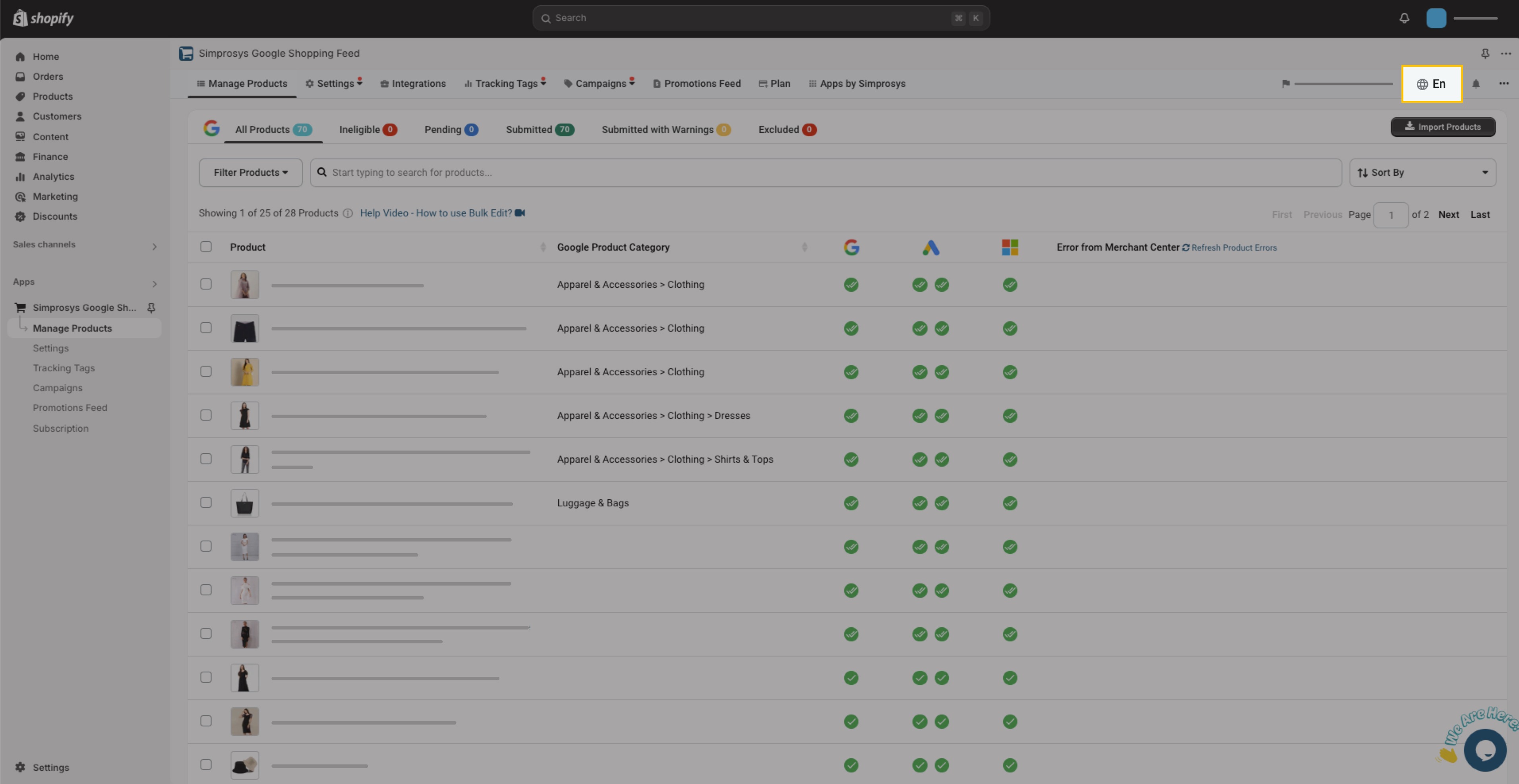
2. In the language option, choose Japanese and save the changes by clicking on Yes, do it.
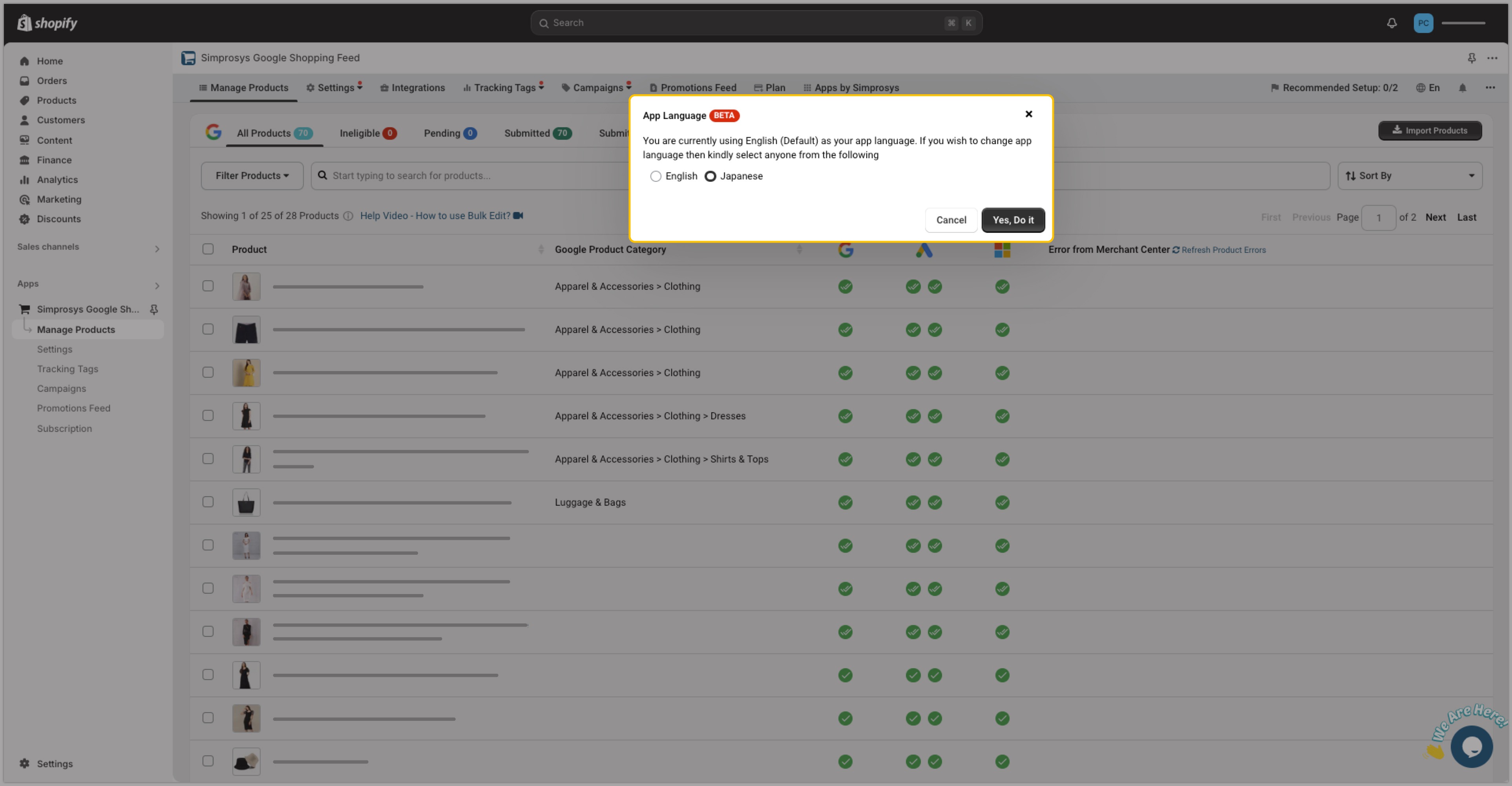
3. The app interface will reload in Japanese.
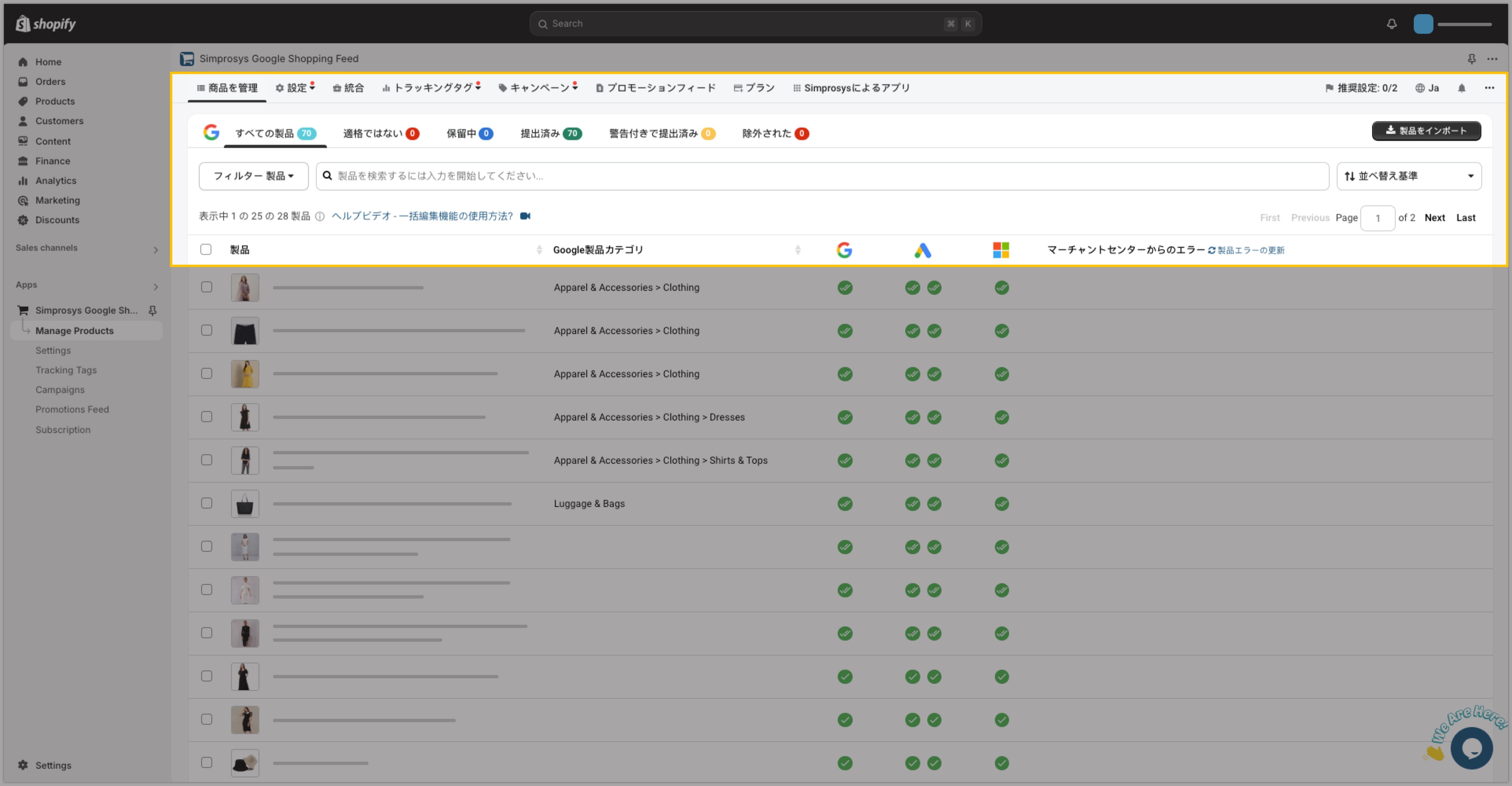
Important Note:
- While the app's user interface is fully available in Japanese, our support services and help resources remain in English. Additionally, all the registered trademarks will be available in the English language only.
- We are committed to improving your experience and appreciate your understanding as we continue to enhance our multilingual offerings in the future.
If you still have any queries or concerns, please do not hesitate to reach out to our support team via live chat or you may write to us at support@simprosys.com
Simprosys Google Shopping Feed
Pre-Installation & Setup

- Pricing for Simprosys Google Shopping Feed
- Why Should I Try Simprosys Google Shopping Feed App for Shopify?
- Simprosys Google Shopping Feed App Setup Guidelines
- How to use Simprosys Google Shopping Feed App in Japanese
- Refund Policy - Simprosys Google Shopping Feed
- Privacy Policy - Simprosys Google Shopping Feed
- Terms of Service - Simprosys Google Shopping Feed App for Shopify
Initial App Configuration

- Step by Step Integration Guide for Simprosys Google Shopping Feed
- How to Choose Different Options in Sync Settings from Shopify?
- How to Map Shopify Metafields to Product Feed Attributes in Our App
- When and How to use Default Setting of the Simprosys Google Shopping Feed App for Shopify Store?
- How to Change Google Account and Google Merchant Center ID in our App for Shopify Store?
- How to Approve Charge in Our App?
Product Submission Controls

Product Attributes and Optimization

- Optional Attributes and Specifications in Google Shopping Feed
- Category-Specific Attributes - Required or Optional, But Recommended in Google Shopping
- Best Practices for Feed Optimization
- Google Shopping Feed Required Attributes & Its Specifications
- How to use "Bulk Edit Feature" in Simprosys Google Shopping Feed?
- Customize Product Title, Description & Product Type using CSV in Simprosys Google Shopping Feed for Shopify Store
- How to Optimize Product Description Attribute in Simprosys Google Shopping Feed?
- Optimizing the Attribute "Product Title and Its Options" in Simprosys Google Shopping Feed
- How to Submit Additional Image Attribute with Help of Simprosys Google Shopping Feed App
- How to Submit Cost of Goods Sold & Auto Pricing Minimum Price Attributes Using Various Methods
- Price, Sale Price and Compare at Price in Simprosys Google Shopping Feed
- Understanding Product ID and Its Options
- Benefits of SKU as Product ID
- Unique Product Identifiers: GTIN, MPN and Brand
- Benefits of Size System, Size Type, Unit Pricing Measure
- What is "Condition Attribute" in Simprosys Google Shopping Feed?
- What is "Gender" Attribute in Simprosys Google Shopping Feed?
- What is "Age Group" Attribute in Simprosys Google Shopping Feed?
- What are Shipping Labels and how to assign them in Simprosys Google Shopping Feed App?
- What are Ads Label and how to assign them in Simprosys Google Shopping Feed App?
- What are Custom Label and how to assign them in Simprosys Google Shopping Feed App?
- Syncing Product Meta Fields and Use of Bulk Edit Feature for Fixing Warnings and Errors
Automated Feed Rules

- How to Assign Age Group Attribute at Variant Level Using Automated Rules
- How to Assign Gender Attribute at Variant Level Using Automated Rules
- How to Assign Energy Efficiency Class Attribute Using Automated Rules
- How to Assign Custom Labels at Variant Level Using Automated Rules
- Introduction to Variant Exclusion Rules in Feed For Google Shopping
- How to Exclude Products Based on Product Vendor & Use of Multiple Independent Rules
- How to Exclude Variants Based on Inventory Quantity using Automated Rules
- How to Exclude Products or Variants Based on Products Title and Variant Title
Troubleshooting & Issue Fixes

- How to Fix "Invalid Value [GTIN]" Error of Google Merchant Center?
- How to Fix Limited Performance Due to Missing Value [GTIN]?
- How to Fix "Missing Value [Gender]" Error Using the Bulk Edit Feature
- How to Fix "Missing Value [Age Group]" Error Using the Bulk Edit Feature
- How to Fix "Missing Value [Size]" Error of Google Merchant Center?
- How to Fix "Missing Value [Color]" Error using Bulk Edit Feature of Simprosys Google Shopping Feed App
- How to Fix "Missing or Invalid Data [Condition]" Error of Google Merchant Center?
- How to fix "Unavailable Mobile and Desktop Landing Page Error" of Google Merchant Center?
- How to fix "Product Availability Error" of Google Merchant Center?
- Google Shopping Schema Markup's Requirement (In the Store's Theme).
- Common Reasons for Google Merchant Center Suspension and their Fixes
- How Can We Reactivate Google Merchant Center Account Once It Gets Suspended?
Advanced Setup Made Easy

- Google Automated Discounts: Eligibility & Requirements Explained
- How to Enroll Your Store for Google's Automated Discounts Feature Using the Simprosys Google Shopping Feed App
- How to Enable the Direct Checkout Feature for Google Free Listings
- What is Google-Calculated Delivery Speed Estimates?
- Setup Google Calculated Delivery Speed Estimates from Simprosys Google Shopping Feed App for Shopify
Google Merchant Center Setup

Tracking Tags Setup (Google Ads & Google Analytics 4)

- How to Enable Google Enhanced Conversion Tracking in Simprosys Google Shopping Feed?
- How to Implement Google Conversion Tracking and Dynamic Remarketing Tags from the Simprosys Google Shopping Feed App
- How to Set Up Advanced Consent Mode V2 with Simprosys Google Shopping Feed App for Shopify
- How to implement Google Analytics 4 (GA4) tracking from the Simprosys Google Shopping Feed app?
- How to Address the "Needs Attention" Warning for Purchase Conversion Action in Google Ads?
- How to Rectify the Setup Incomplete Notification in Your Google Analytics Account
Google Ads & Campaign Setup

Multi-Country & Market Setup

- All You Need to Know About Shopify Markets
- How to Set Up Shopify Markets with Multi-Feeds in the Simprosys Google Shopping Feed App
- How to Set up Markets in your Shopify store to Sell Worldwide with a Localized Experience
- How to submit your feed for Multiple Countries from Simprosys Google Shopping Feed?
- List of Target Countries, Languages, and Currencies Supported by Simprosys Google Shopping Feed App for Microsoft Shopping
Promotions and Discounts

Microsoft Advertising Integration

- Integrate Microsoft Merchant Center Store with Our App for Shopify Store
- Create Microsoft Performance Max Campaign in Simprosys Shopping Feed App for Shopify Store
- How to Set Up a Microsoft Feed-Based Audience Campaign via Simprosys Shopping Feed App
- Common Concerns you may face in Microsoft Merchant Center Store
- Setting up a Microsoft / Bing Account
Meta (Facebook) Integration

- How to create catalogue in Facebook Business Manager and submit it in Simprosys Google Shopping Feed App?
- How to integrate Facebook Catalogue with Simprosys Google Shopping Feed?
- Step by Step Guide to Integrate Facebook Business Manager Account using Facebook Business Extension
- How to Grant Access to your Facebook Catalogue to our Support Team?
- Integration and Introduction to Facebook Enhanced Product Catalogue
