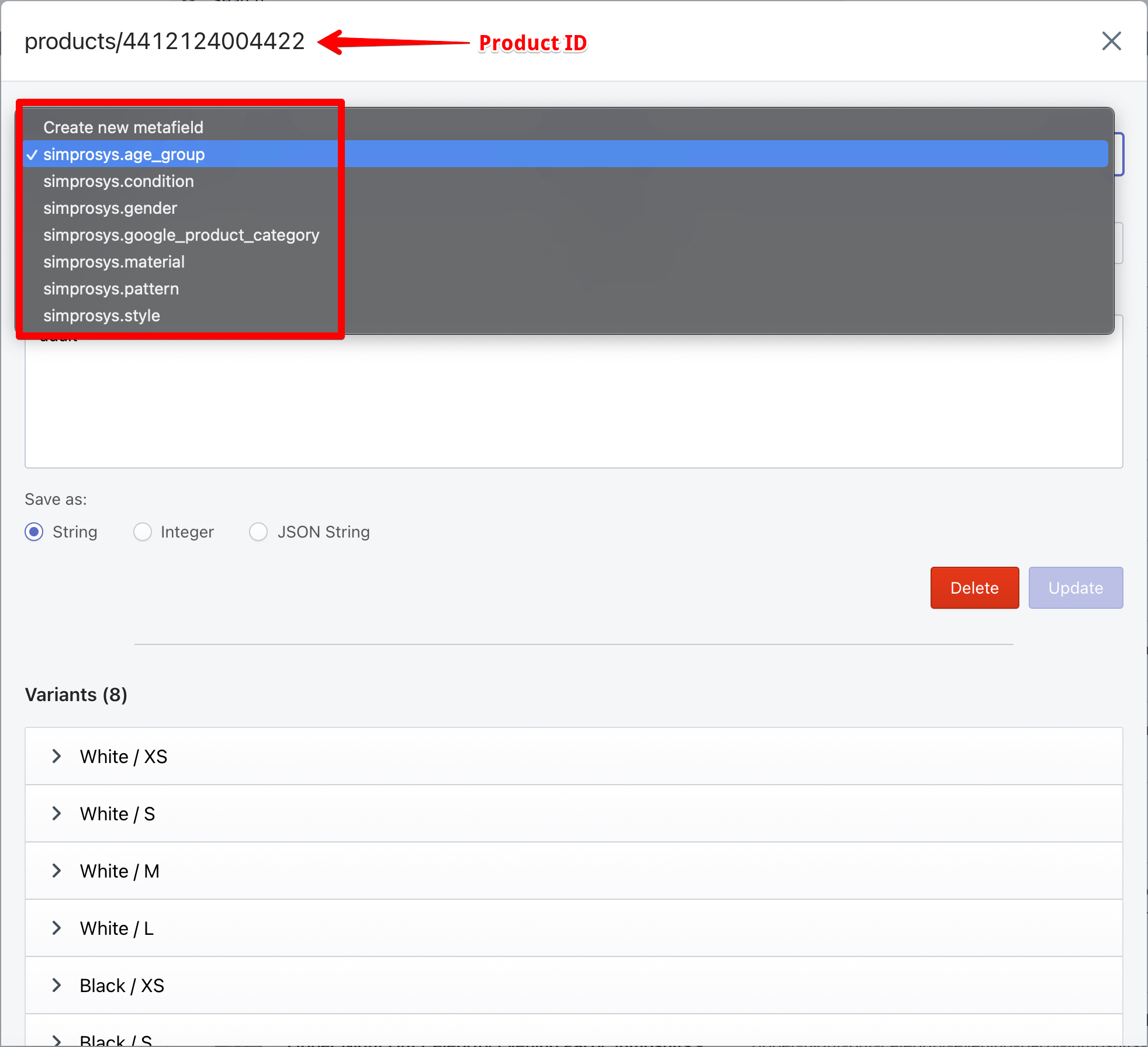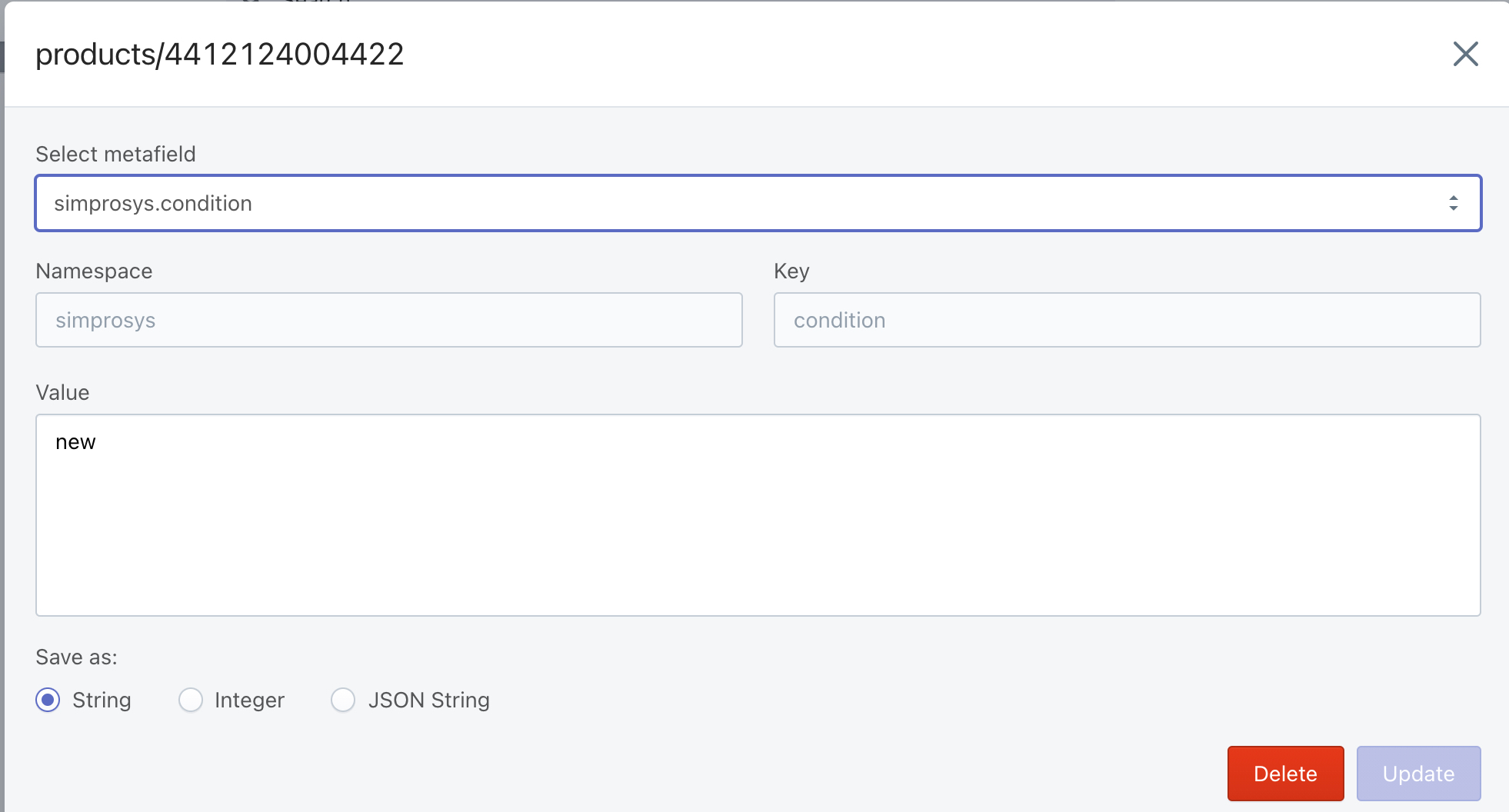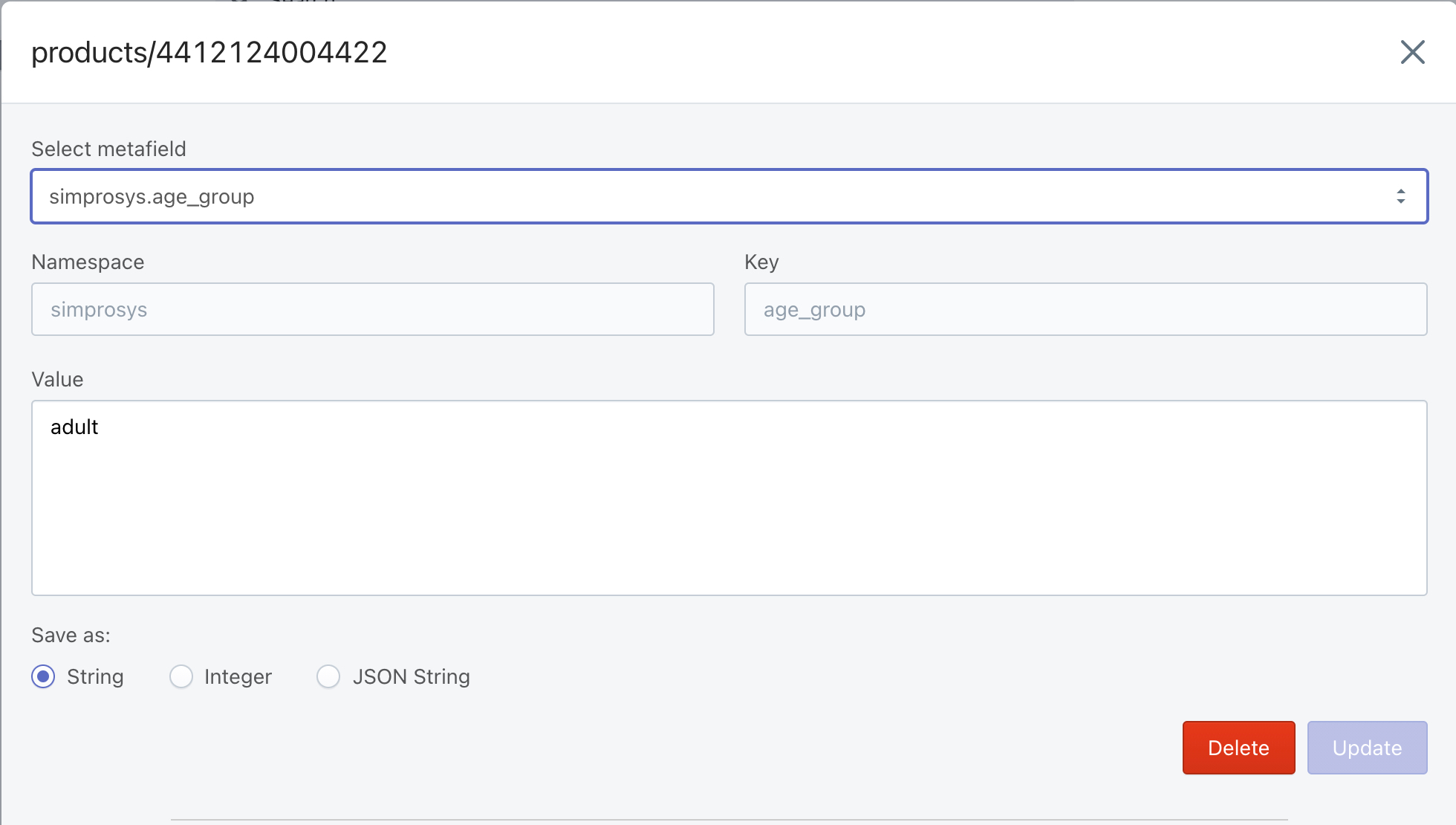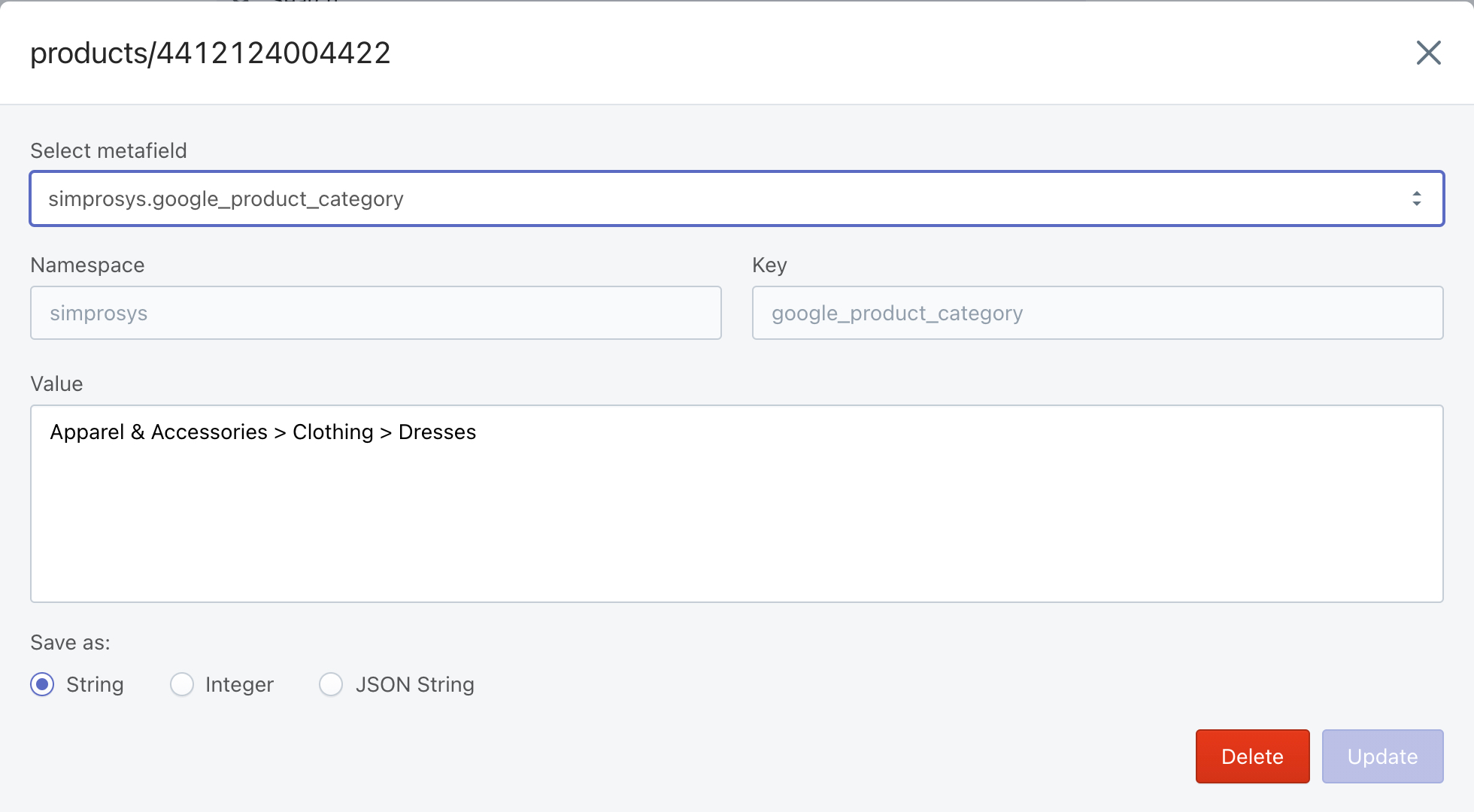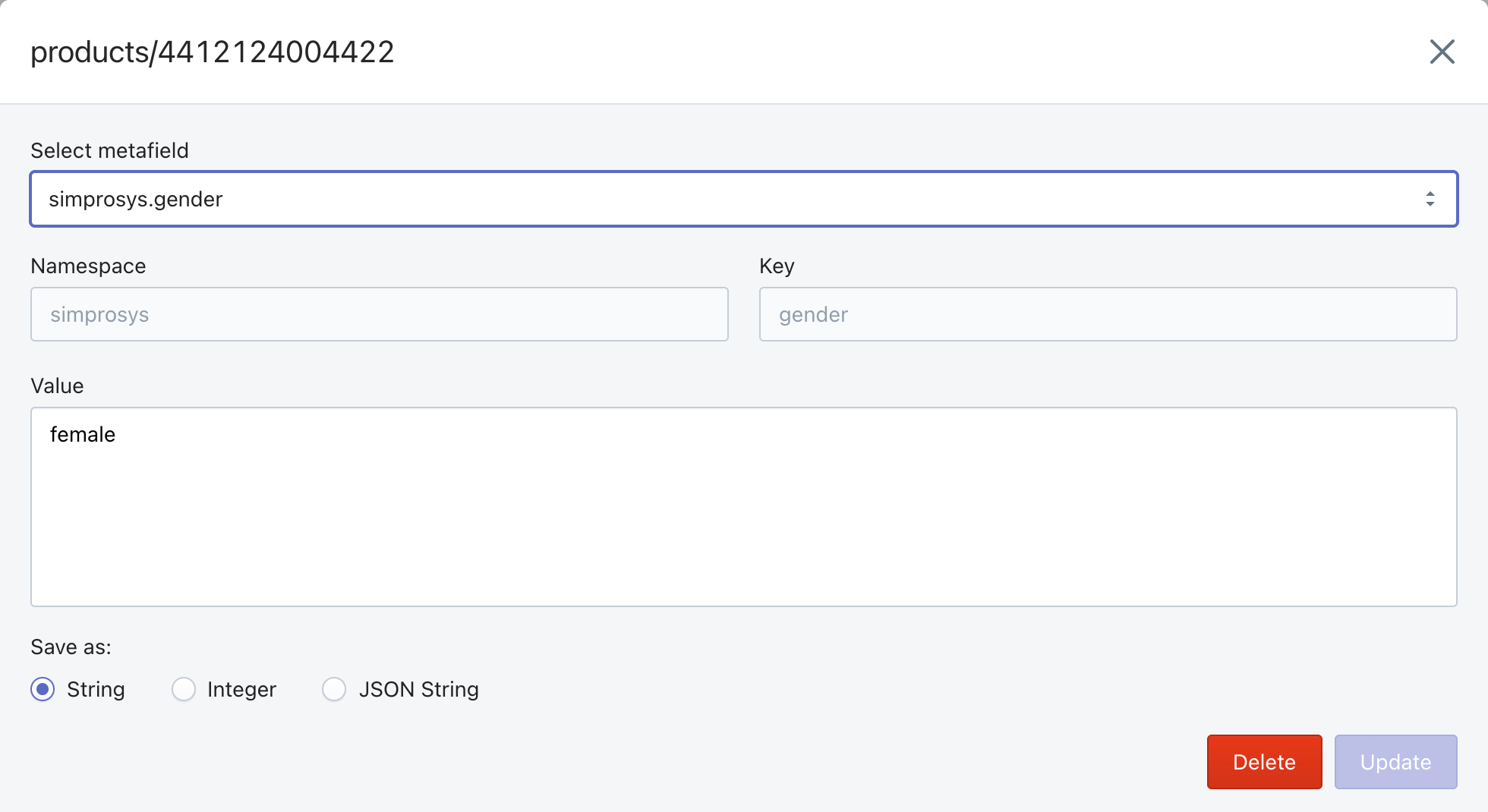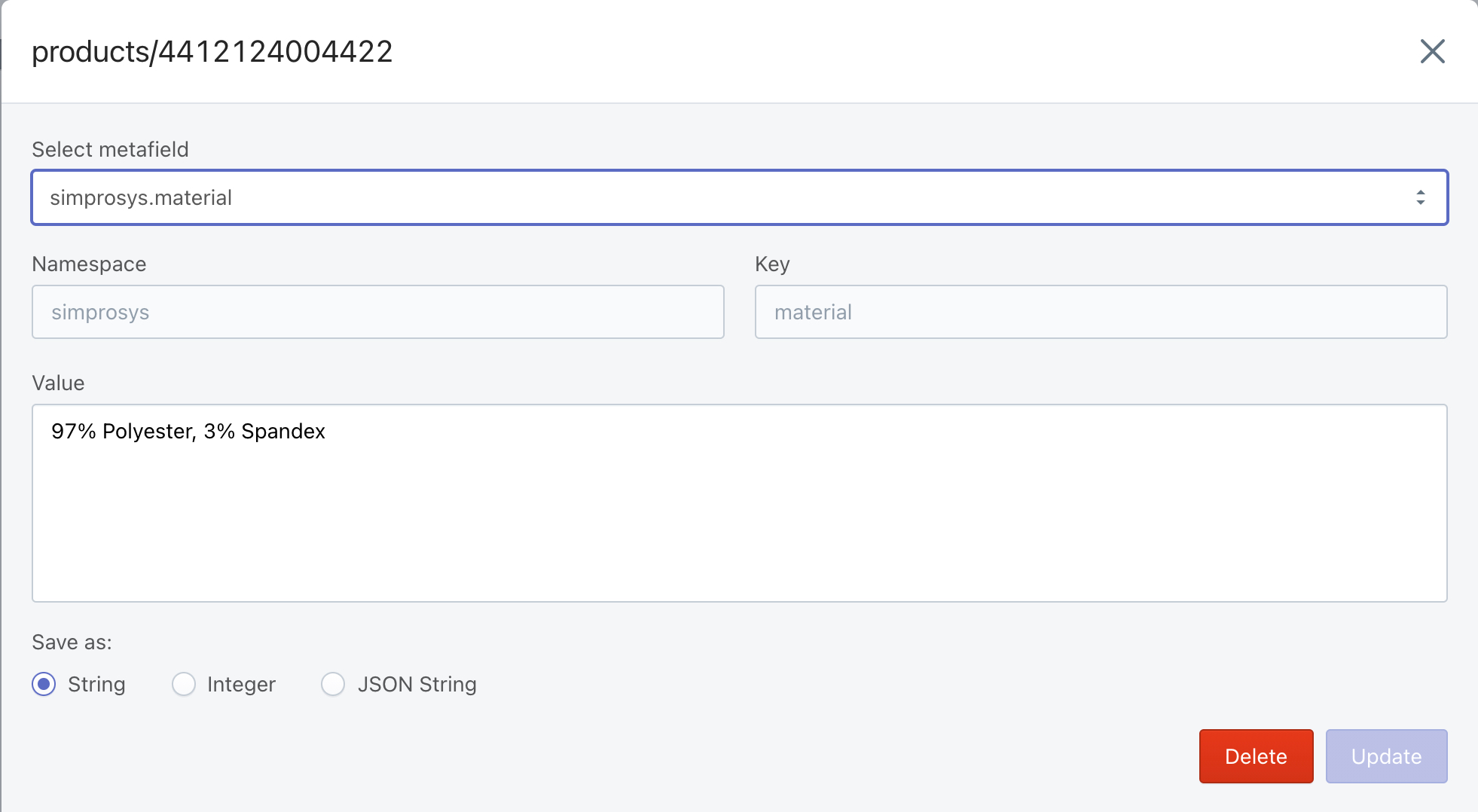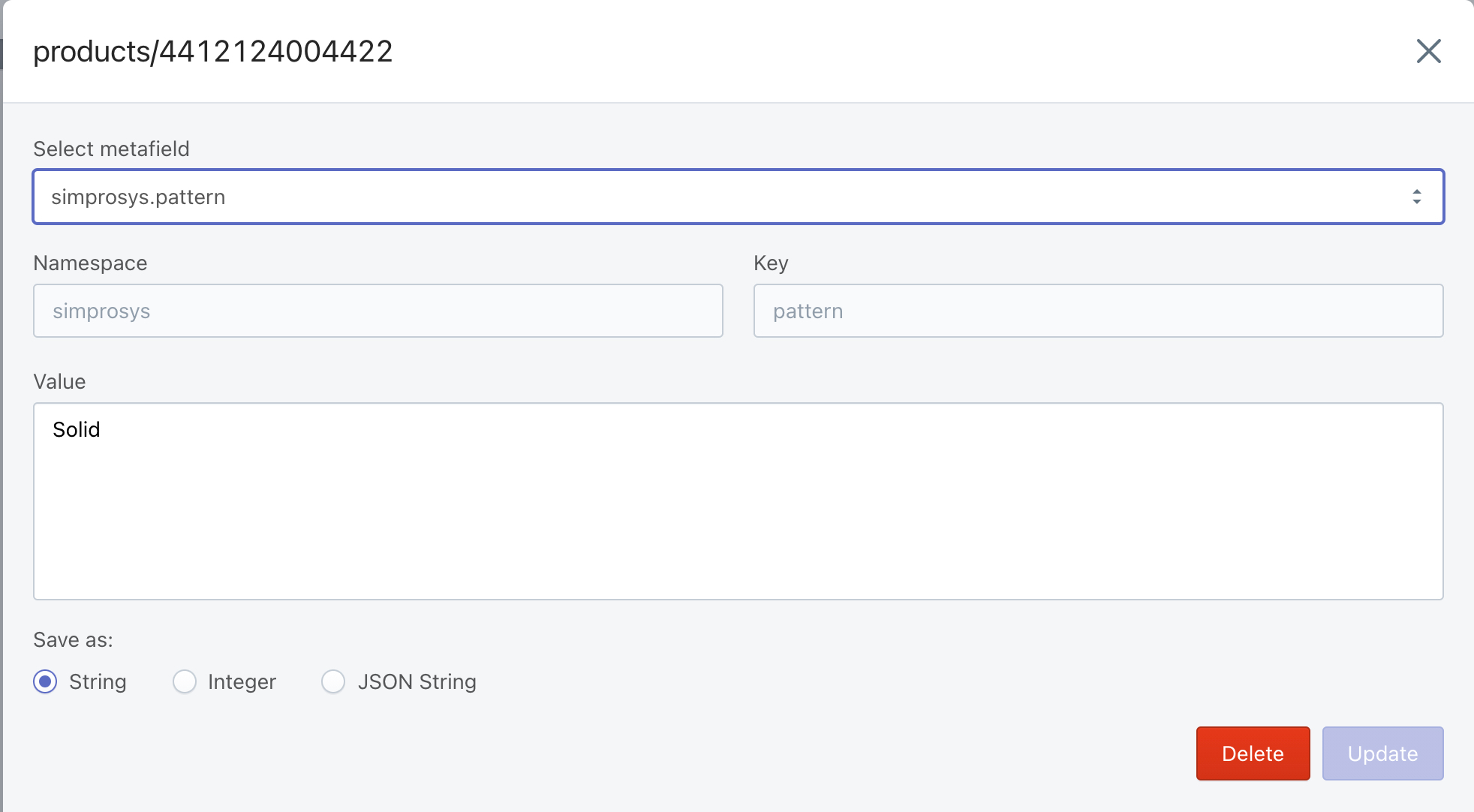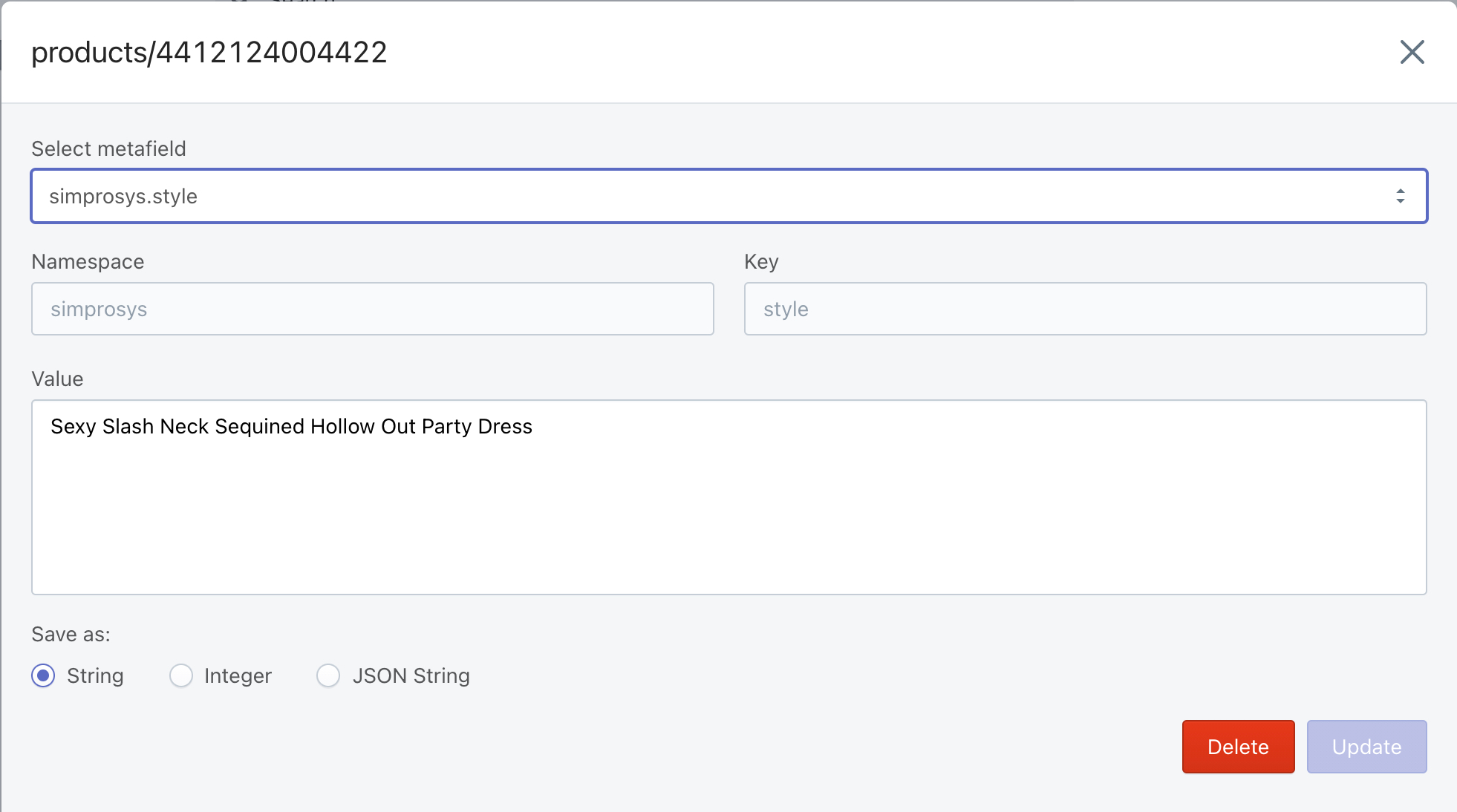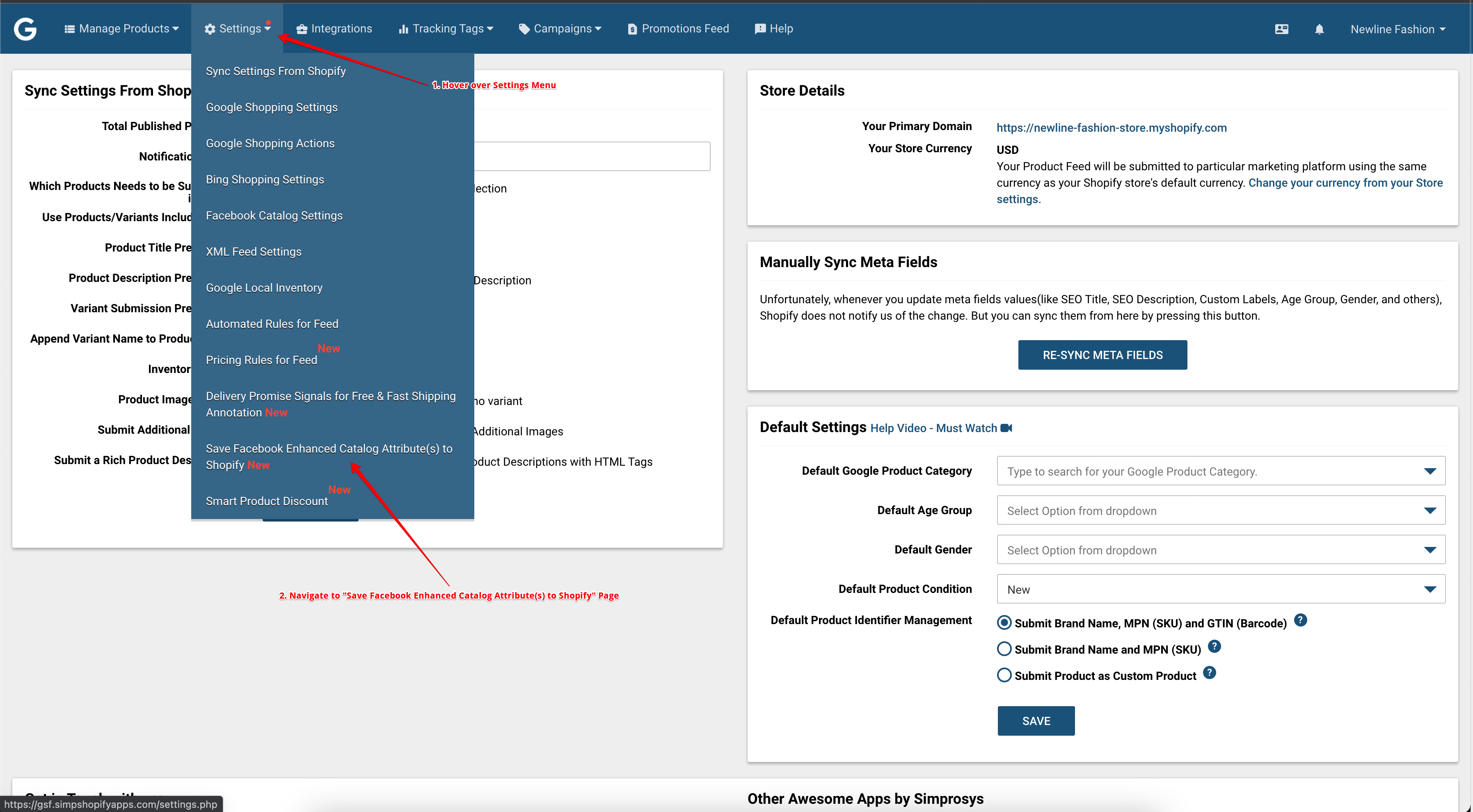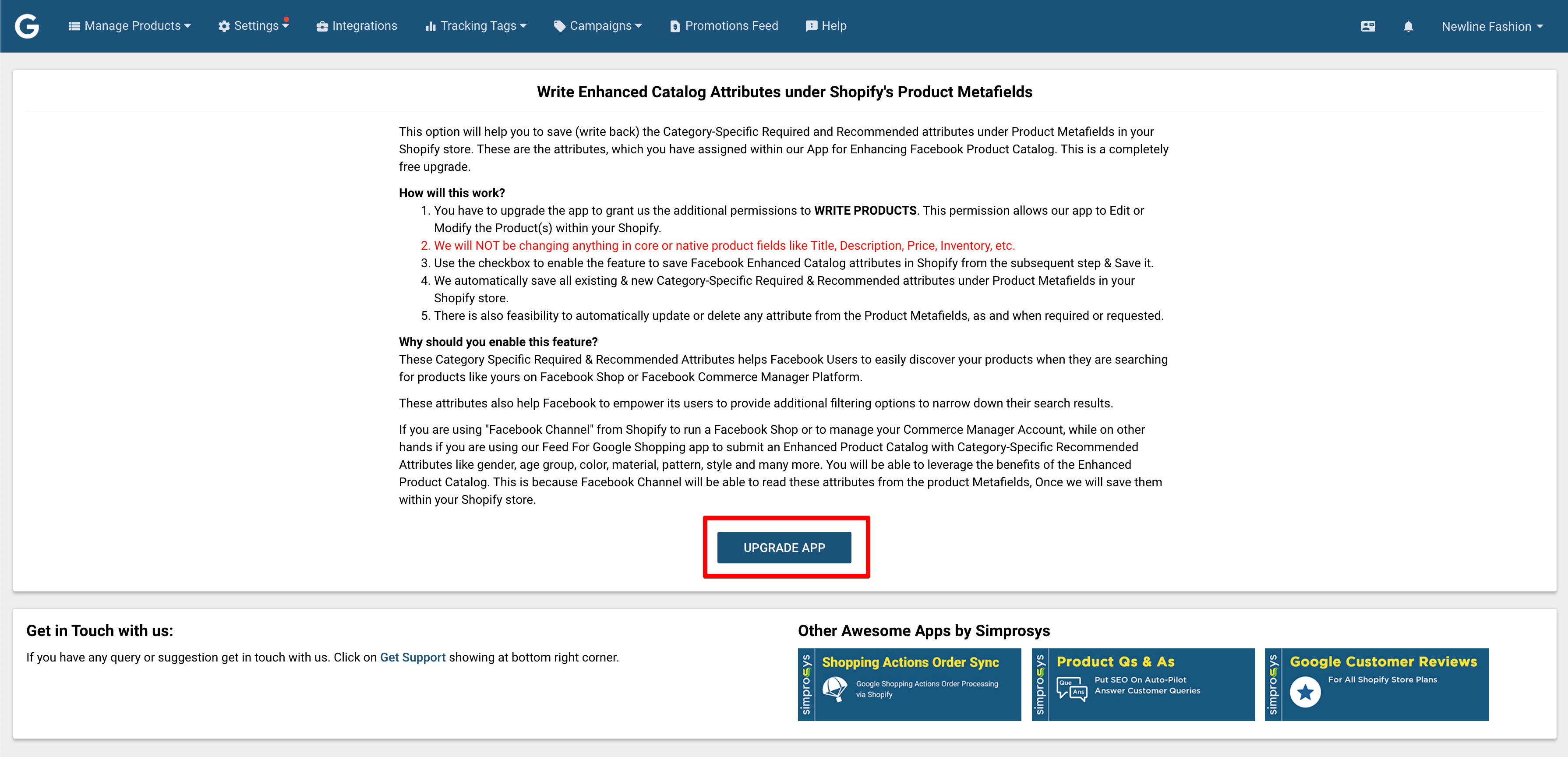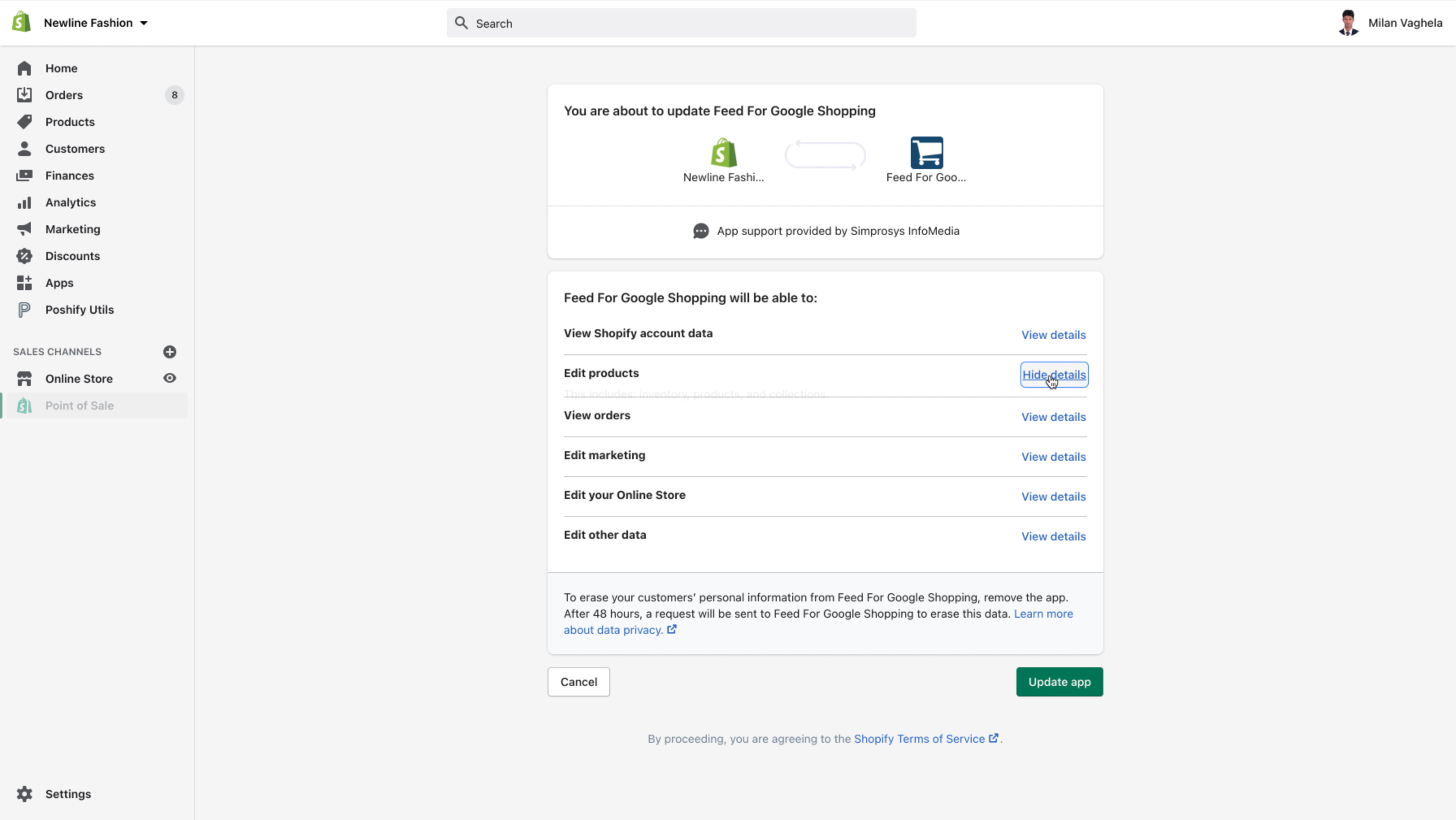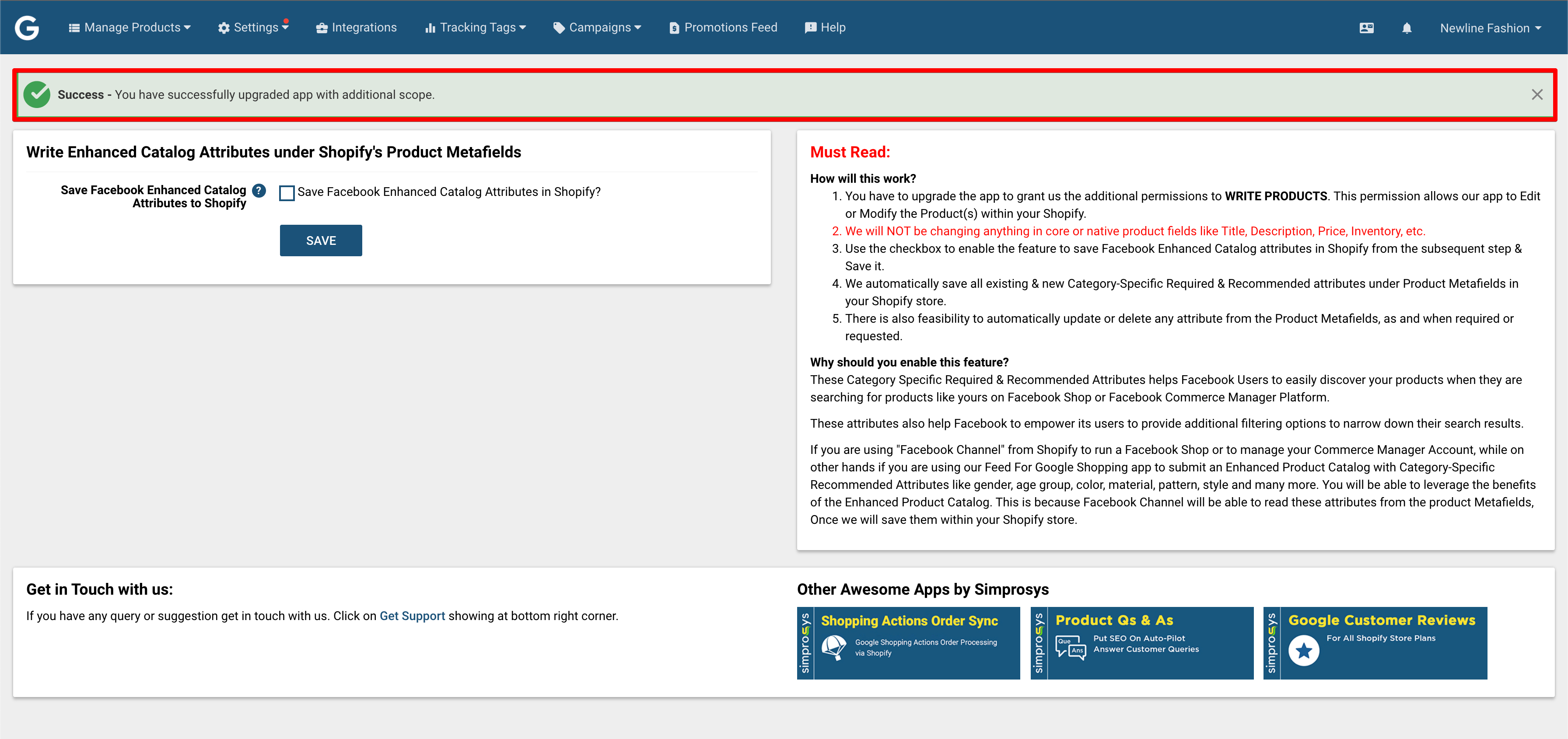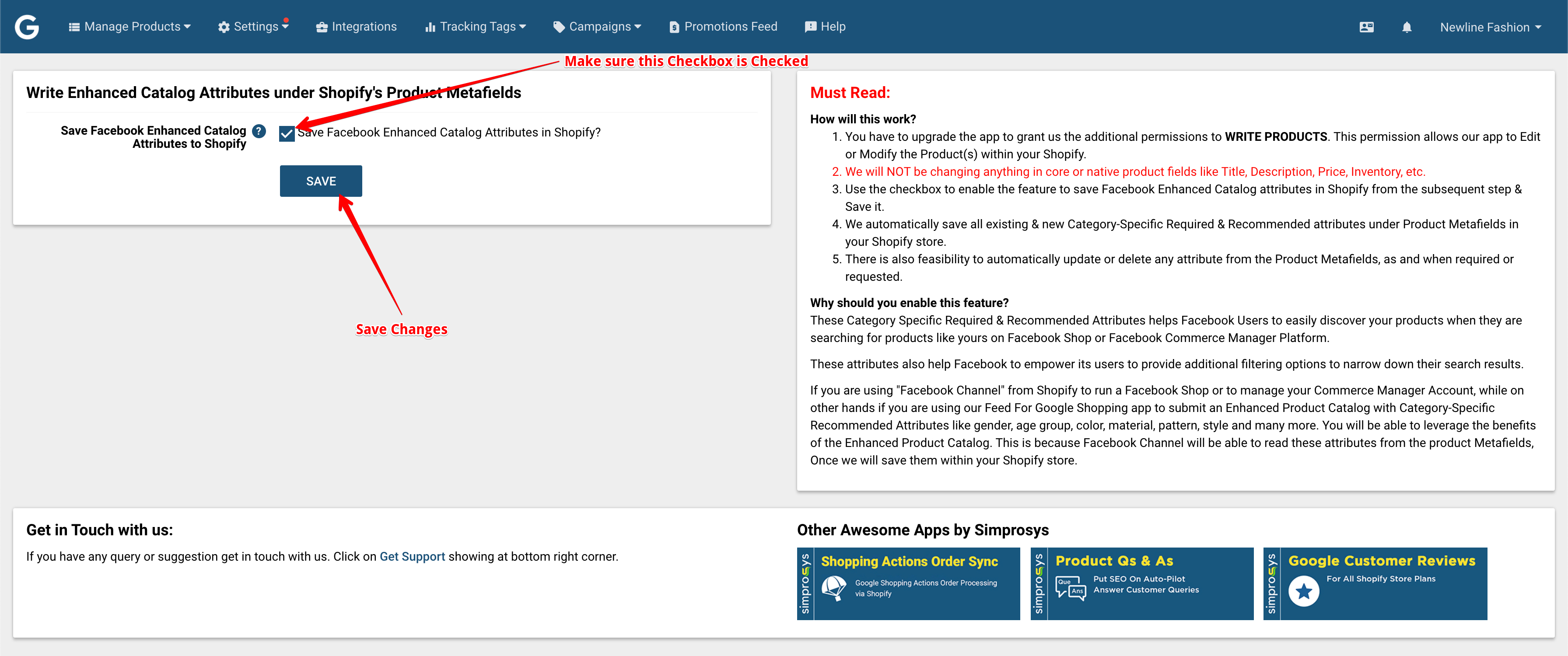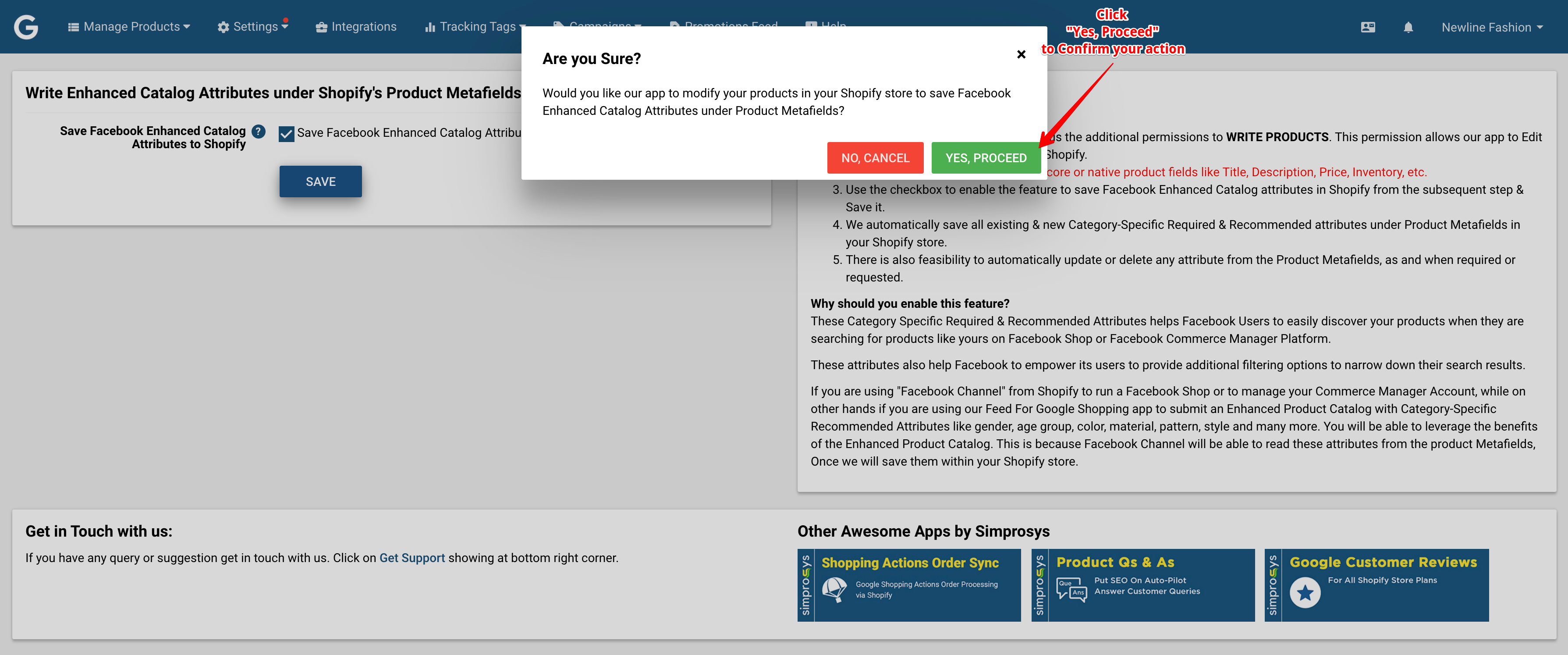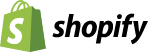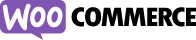How to Save Facebook Enhanced Catalogue Attribute(s) under Shopify’s Product Metafields?
This Feature will help you to save (write back) the Category-Specific Required and Recommended attributes under Product Metafields in your Shopify store. These are the attributes, assigned within our App to Enhance Facebook Product Catalog. This is a completely free upgrade.
Why should you enable this feature?
These Category specifics Recommended Attributes helps Facebook Users to easily discover your products when they are searching for a product similar to the one you are selling your on Facebook Shop or Facebook Commerce Manager Platform.
These attributes also help Facebook to empower its users by providing additional filtering options to narrow down the search results.
If you are using “Facebook Channel” from Shopify to run a Facebook Shop or to manage your Commerce Manager Account, while on other hands if you are using our Feed For Google Shopping app to submit an Enhanced Product Catalog with Category-Specific Recommended Attributes like gender, age group, color, material, pattern, style and many more. You will be able to leverage the benefits of the Enhanced Product Catalog. This is because Facebook Channel will be able to read these attributes from the product Metafields, Once we will save them within your Shopify store.
How will this work?
You have to upgrade the app to grant us additional permissions to WRITE PRODUCTS. This permission allows our app to Edit or Modify the Product(s) within your Shopify.
We will NOT be changing anything in core or native products fields like Title, Description, Price, Inventory, etc.
Use the checkbox to enable the feature to save Facebook Enhanced Catalog attributes in Shopify from the subsequent step & Save it.
We automatically save all existing & new Category-Specific Required & Recommended attributes under Product Metafields in your Shopify store.
There is also feasibility to automatically update or delete any attribute from the Product Metafields, as and when required or requested.
Here are the steps to Enable this feature from our app:
Please open our Feed For Google Shopping App from the backend of your Shopify Store, then hover over the Settings from the Main Menu Tab. It will display different settings and configuration options. You will need to use “Save Facebook Enhanced Catalog Attribute(s) to Shopify” Option to navigate to the Feature Upgrade Page.

On the Feature Upgrade page, there would be an Upgrade App Button which will be required, for upgrading the App in order grant Our app Additional Permissions to WRITE PRODUCTS. This permission allows our app to Edit or Modify the Product(s) within your Shopify.

Clicking on the “Upgrade App” Button will redirect you back to your Shopify store where you need to authorise the App for Modifying your products, to create a new Matfield and to save the Facebook Enhanced Catalog Attributes.

Once you will click on the Update App button within your Shopify store admin, it will revert back to our app, where you will be able to see the Success Message for App Upgradation. Also, From the same page, you will be able to enable the “Write Enhanced Catalog Attributes under Shopify’s Product Metafields” using the Checkbox and Saving the Changes



Once the Feature is Enabled from our app, it will save all the Existing Category Specific Required & Recommended attributes in your Shopify store under Product Metafields. If you will change the value for any of the existing attributes within our app then it will be updated within your Shopify store.
You can assign the Category Specific Recommended Attributes using the Product CSV Export Import Feature of the App. Click Here to go through the help video to assign it effectively and easily.
Below are Product Attributes which are eligible to save under Product Metafields in your Shopify store using this feature. These attributes includes Category Specific Required Attributes as well as Category Specific Recommended Attributes.
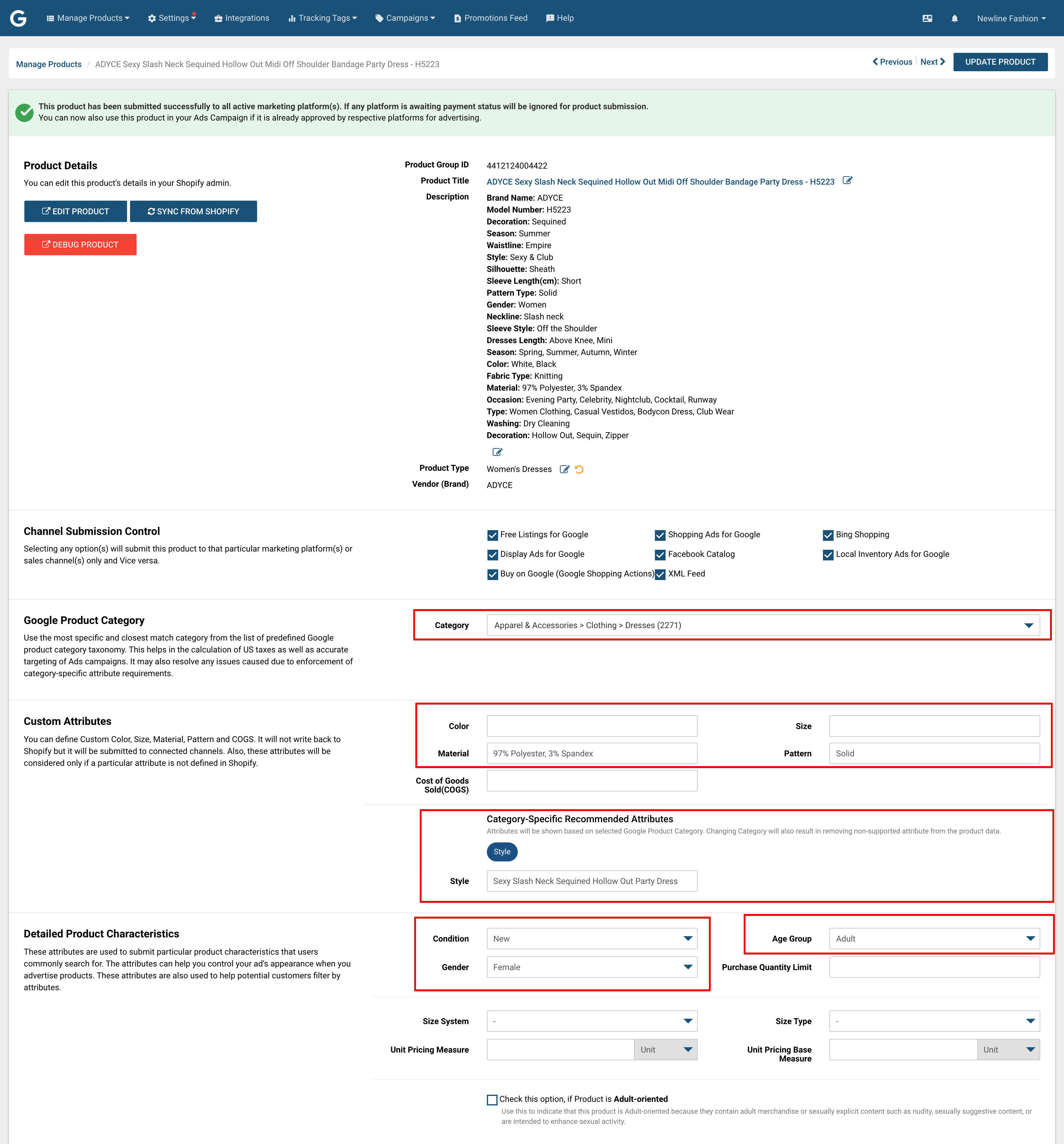
Also, Here are the Product Metafields created by our app within the Shopify store to save each of these recommended attributes.