
Proviews ‑ Product Reviews Q&A
Legal Policies

Setup & Configuration

Additional Information

Installation Processes

Feature Policies & Guidelines

What Are Verified Reviews? How to Add Verified Reviews Count Badge on Your Store & its Criteria
Aug 11, 2025
Verified Reviews are the ones obtained from review request emails sent to buyers. The verified badge is automatically applied to reviews originating from the store's purchasers. This implies merchants cannot add verified badge themselves.
How to add Verified Reviews count badge on your store and its criteria?
The verified review count badge reflects the overall count of published reviews that have been verified on your store. These reviews are showcased across various widgets that are integrated into your store, such as the Reviews Carousel and the All Reviews page.
To present this count badge, it's necessary to have a minimum of 25 verified reviews available within your store.
Once you have achieved this milestone, the next step involves choosing a badge color that complements your store's theme. If you are subscribed to a paid plan, you also have the option to eliminate Proviews branding.
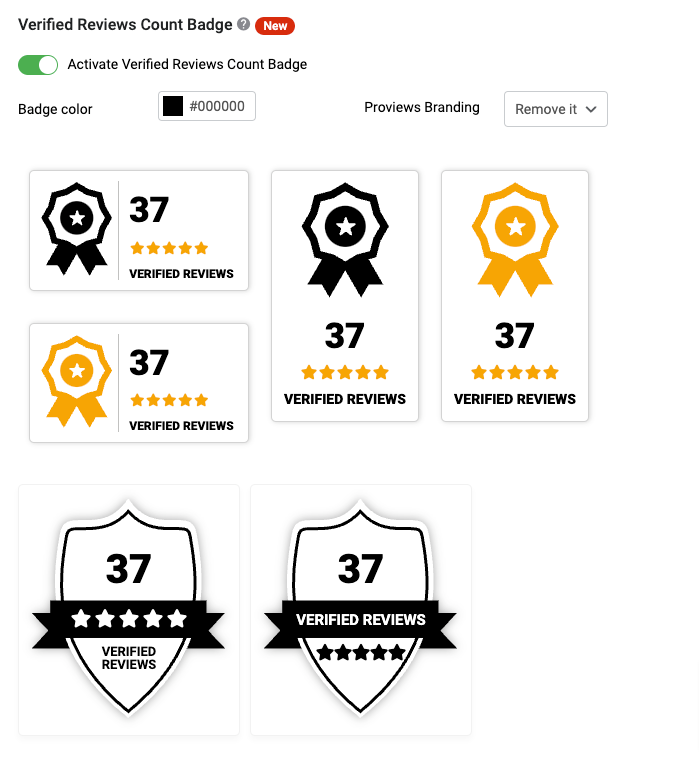
Select the badge according to your requirement and insert code in the footer section of your store. Here are the steps to be followed:
• Open your Shopify backend and navigate to Online Stores >> Themes >> Select Theme >> Edit Code
• Open footer.liquid (If your footer is managed by a different file, please follow the same process for it)
• Insert this code at a desired location ”{{ shop.metafields.proviews.verified_badge }}”
• Click Save
Note: Once the badge is integrated into the store, should you wish to modify it later, there's no requirement to re-enter any code. Just choose the desired badge and click "Save" to apply the changes.
Proviews ‑ Product Reviews Q&A
Legal Policies

Setup & Configuration

Additional Information

Installation Processes

Feature Policies & Guidelines

