
Proviews ‑ Product Reviews Q&A
Setup & Configuration

Feature Policies & Guidelines

Installation Processes

Additional Information

Legal Policies

How to Post Collected Product Reviews on Facebook Page
Aug 11, 2025
Note: This feature is currently available for the paid plan
The Proviews Review App offers a seamless way to share customer reviews directly on your Facebook page. By showcasing positive feedback, you can enhance your brand credibility and engage with your audience. Follow the steps below to share reviews effortlessly on Facebook.
Steps to share product reviews on Facebook:
Open Shopify backend and navigate to Apps >> Proviews ‑ Product Reviews Q&A >> Social Media
Click on the “Login with Facebook” button to login into your Facebook account.
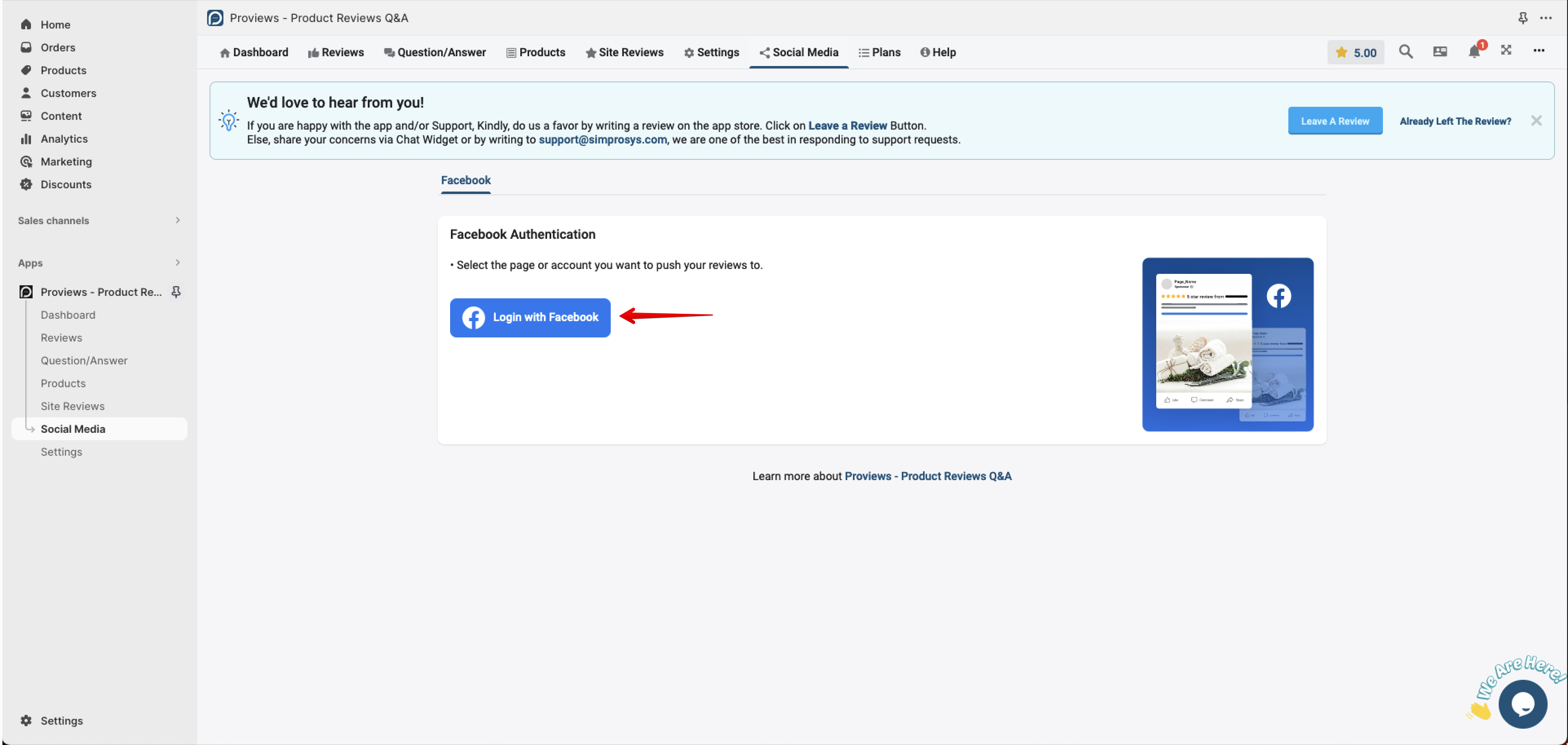
Once the Facebook account is connected, you have to connect the Facebook page to post the reviews.
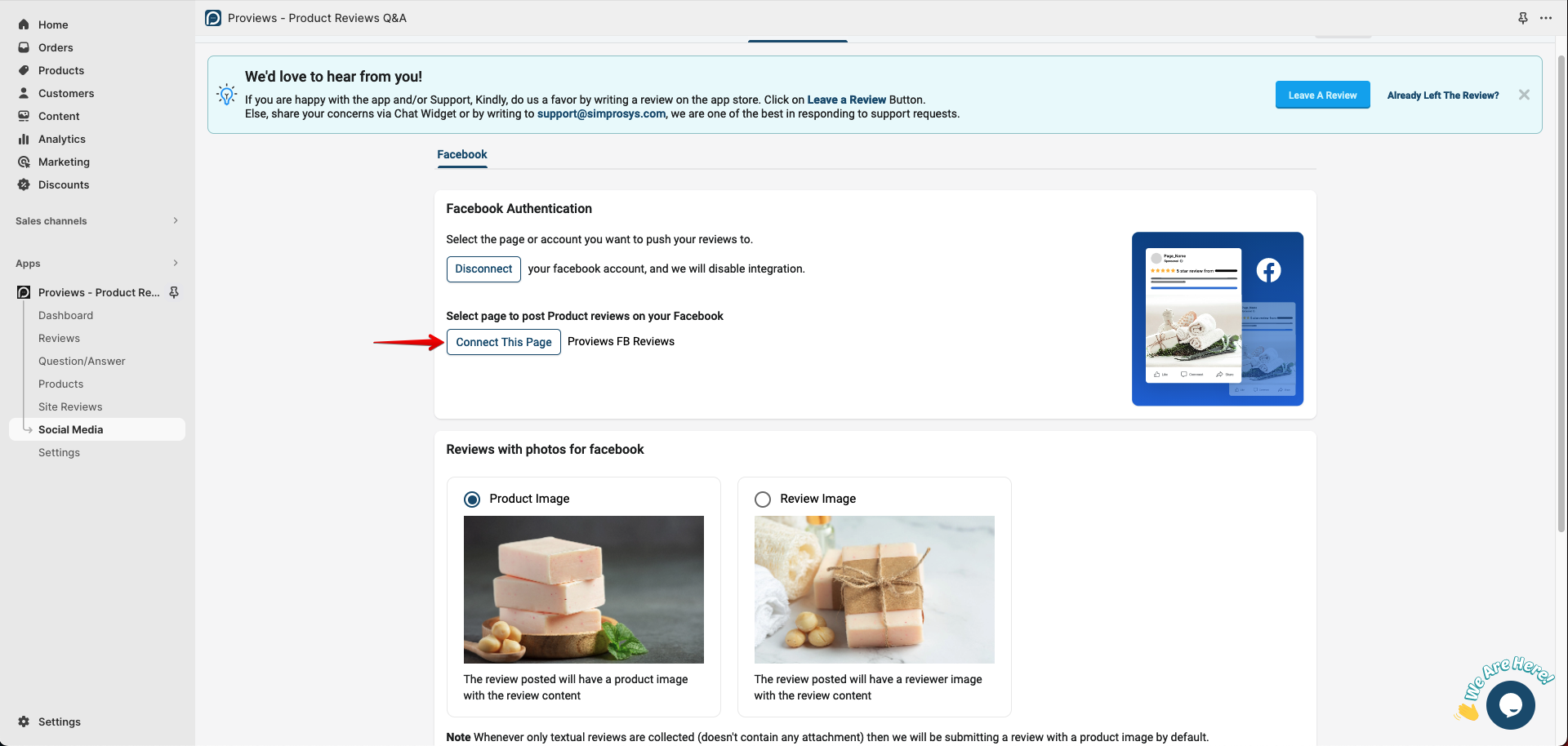
Now that you have connected this page you will be able to see “Page connected”.
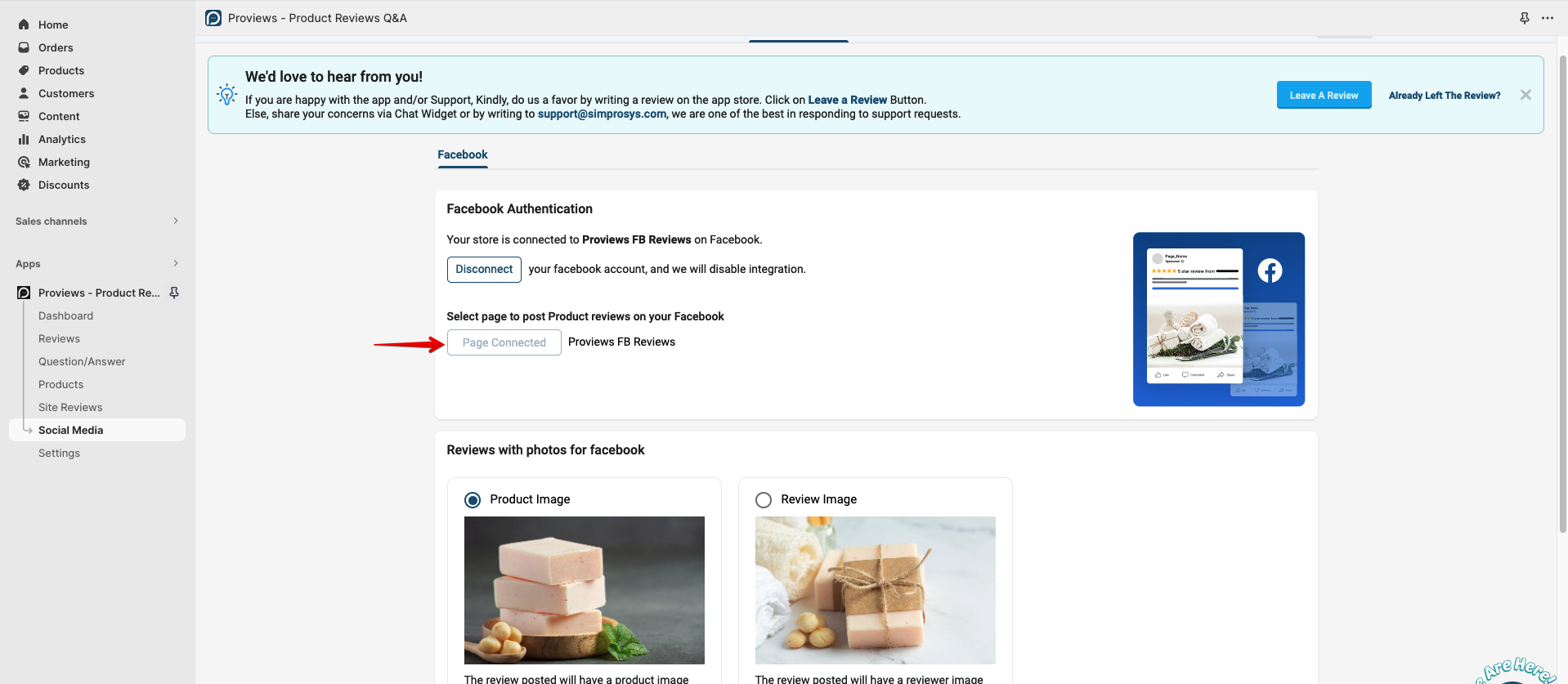
After that, please navigate to the Reviews section.
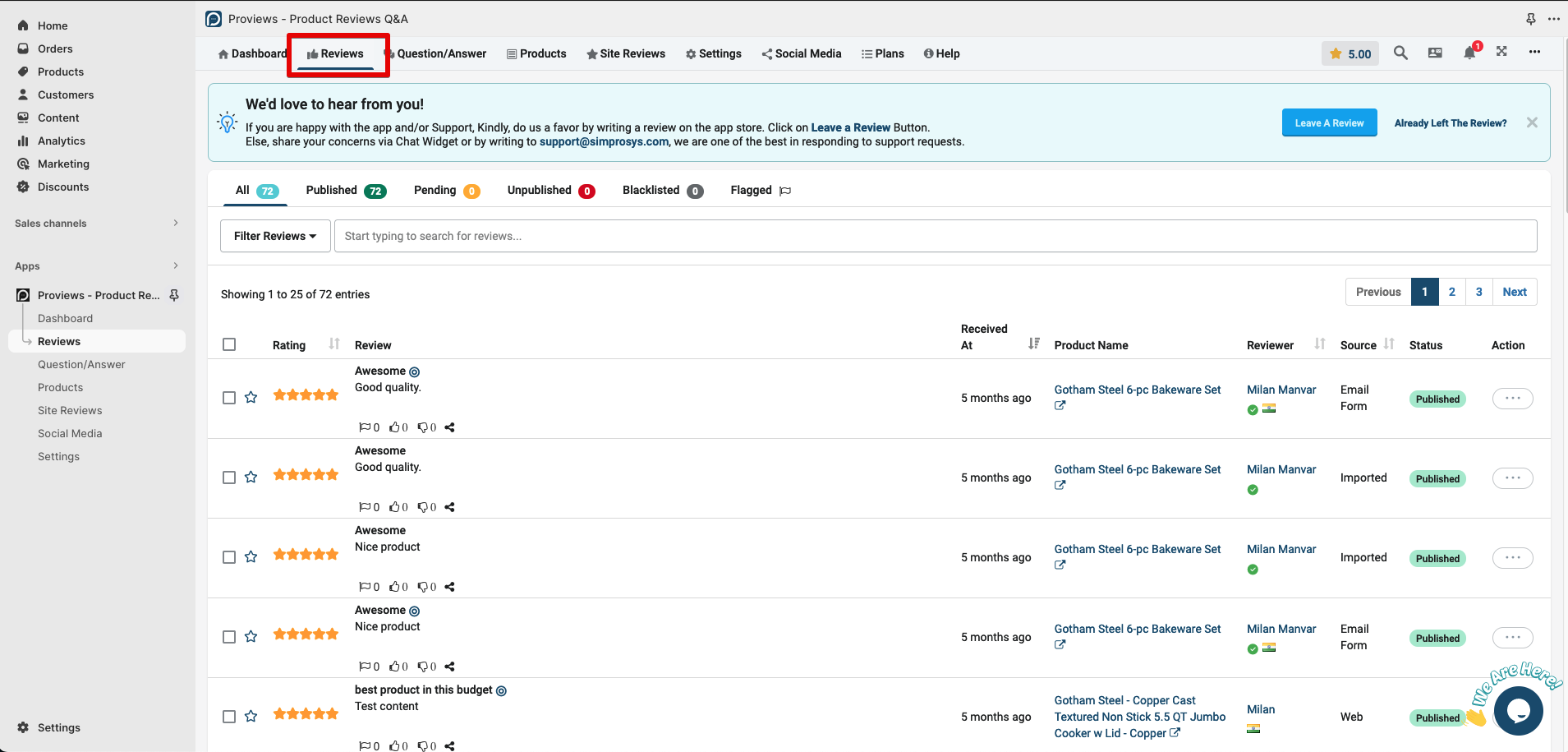
Browse through the reviews and choose the one you want to post on Facebook.
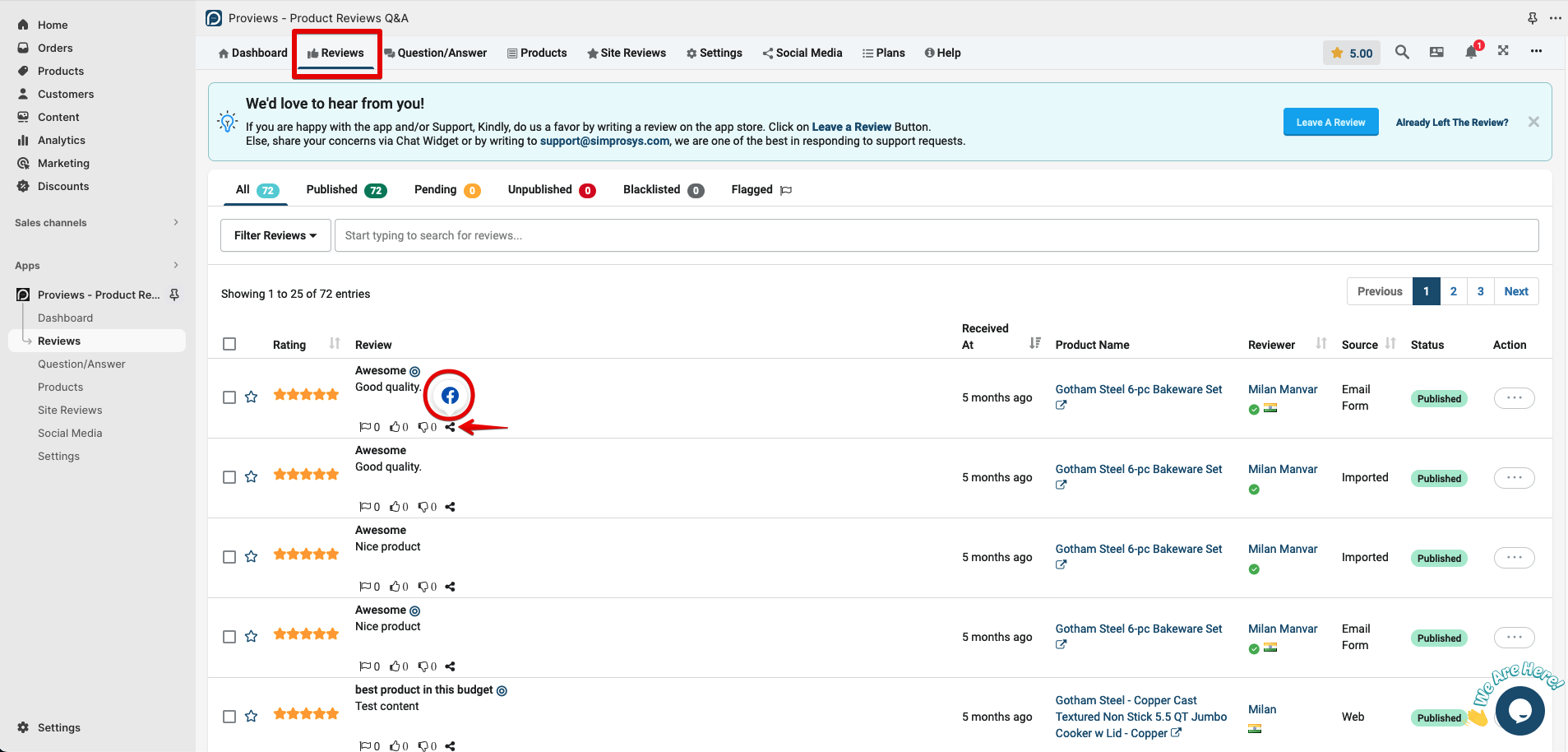
Click on it and a preview will appear.
Click on the Post button to post your reviews on your Facebook page
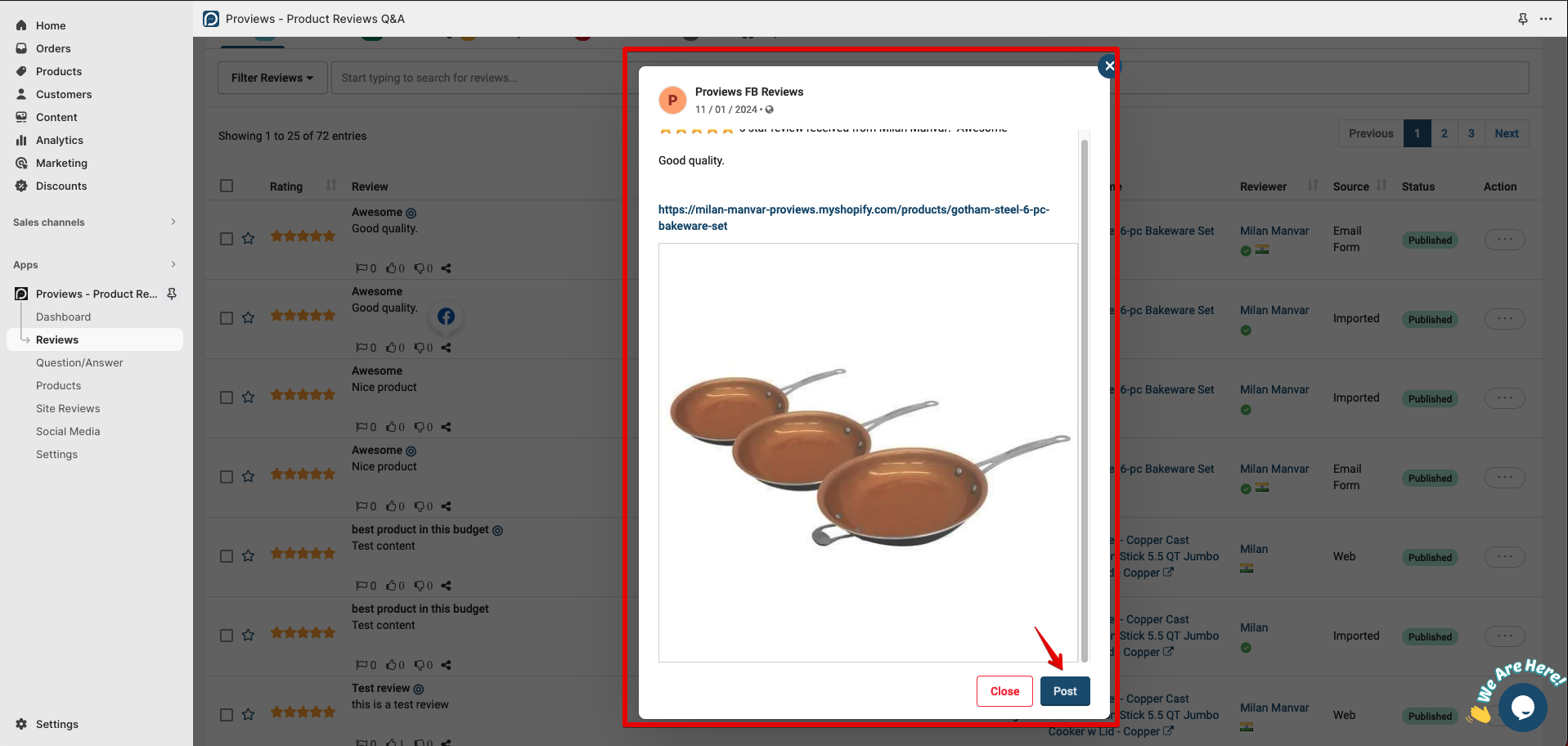
By following these simple steps, you can leverage the Proviews - Product Reviews Q&A to post product reviews seamlessly on your Facebook page.
Proviews ‑ Product Reviews Q&A
Setup & Configuration

Feature Policies & Guidelines

Installation Processes

Additional Information

Legal Policies

