
Proviews ‑ Product Reviews Q&A
Legal Policies

Setup & Configuration

Additional Information

Installation Processes

Feature Policies & Guidelines

Importing Reviews into Proviews - Product Reviews Q&A
Jan 07, 2026
If you're switching to Proviews from another review app and want to keep your existing reviews, we’ve got you covered! Your reviews are valuable — and we make sure you don’t lose them.
With the Import Reviews feature, you can easily transfer your previous product reviews and Q&A to Proviews.
Steps to Import Reviews
1. Log in to your Proviews app.
2. From the Dashboard, go to Settings → Import Export.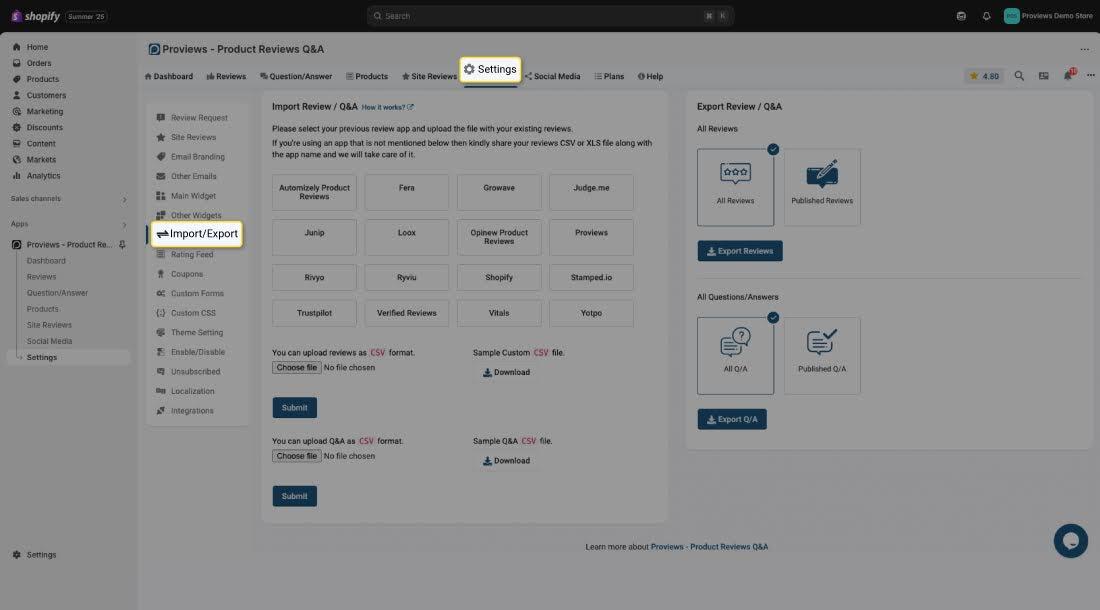
3. Select the review app you’re migrating from.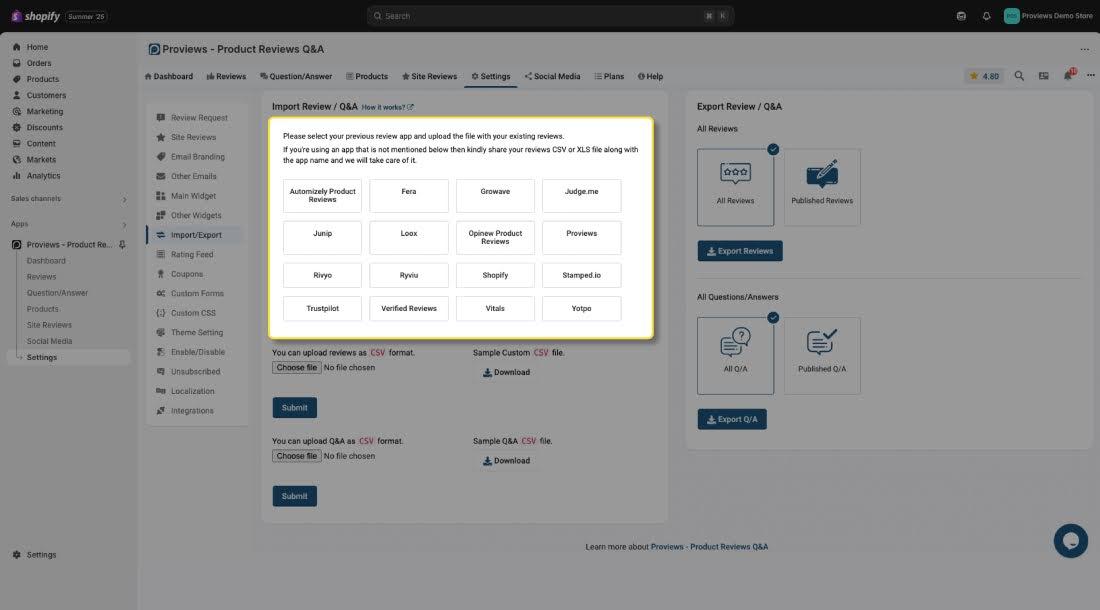
4. Choose your CSV file containing the reviews.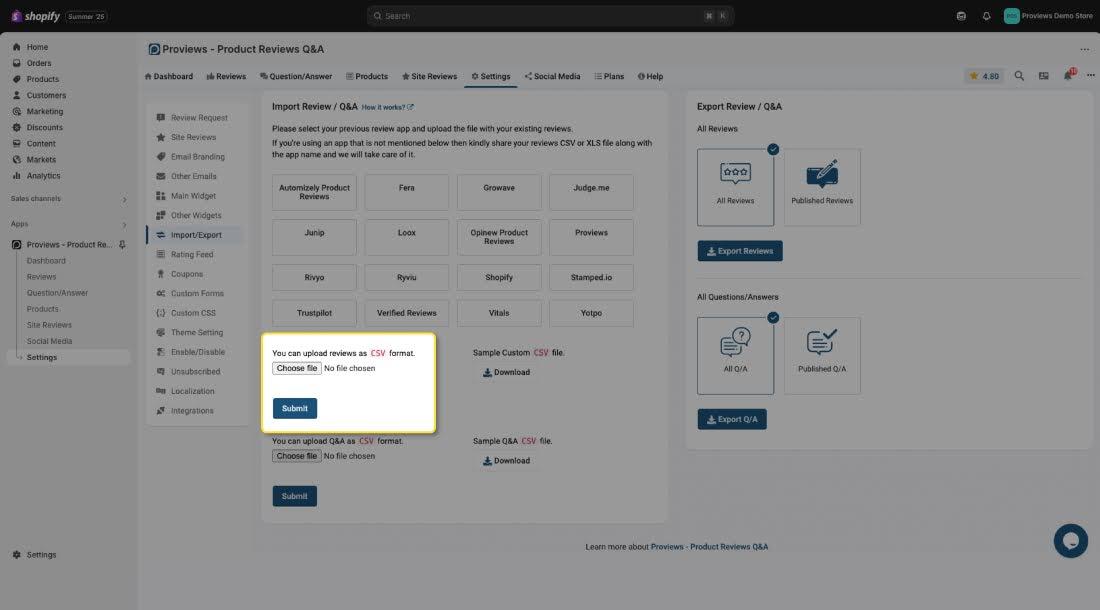
5. Click on Submit.
Once submitted:
- A summary message will appear at the top of the page.
- If any issues arise, an error report will be sent via email with a downloadable file.
You can follow the same steps to import Q&A as well.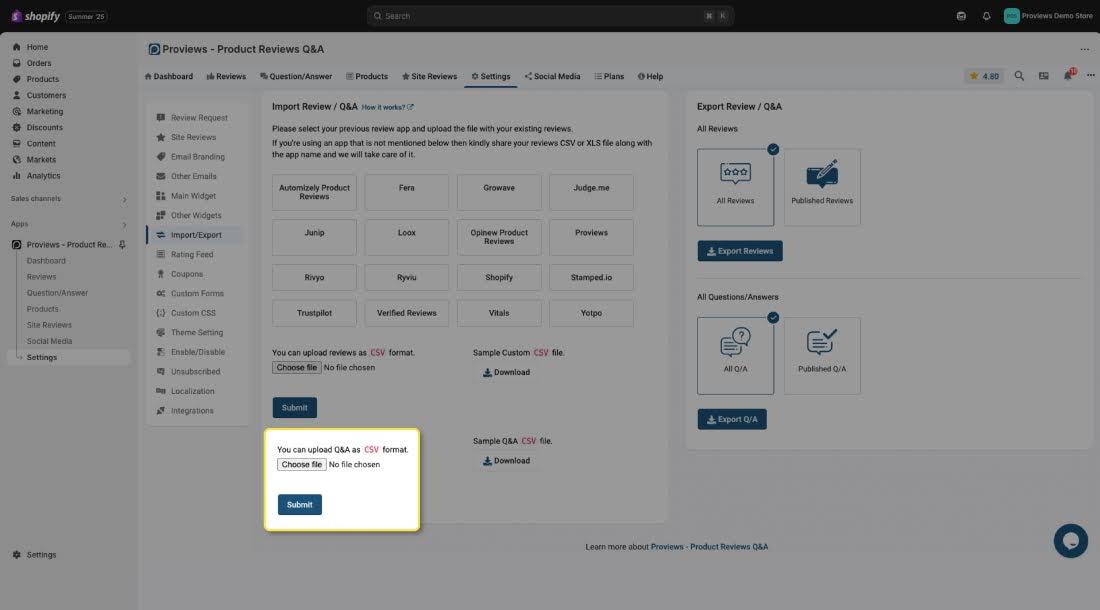
What if your review app isn’t listed?
No worries! You can still migrate your reviews. Just:
- Share your CSV review file with us.
- Mention the name of the app it’s from.
- And our team will handle the import for you.
If you need assistance during this process, please don't hesitate to contact our support team at support@simprosys.com. We’re here to help!
Proviews ‑ Product Reviews Q&A
Legal Policies

Setup & Configuration

Additional Information

Installation Processes

Feature Policies & Guidelines

