
Proviews ‑ Product Reviews Q&A
Legal Policies

Setup & Configuration

Additional Information

Installation Processes

Feature Policies & Guidelines

How to Flag a Review as Inappropriate
Jan 07, 2026
Sometimes, reviews can be misleading or may not accurately reflect the actual experience. To help maintain trust and transparency, Proviews allows customers to flag a review as inappropriate directly from your online store.
How to Enable the “Flag as Inappropriate” Option
- Log in to your Proviews app.
- Go to Settings → Main Widget → Review Content.
- Toggle ON the option for “Enable Review Inappropriate”.
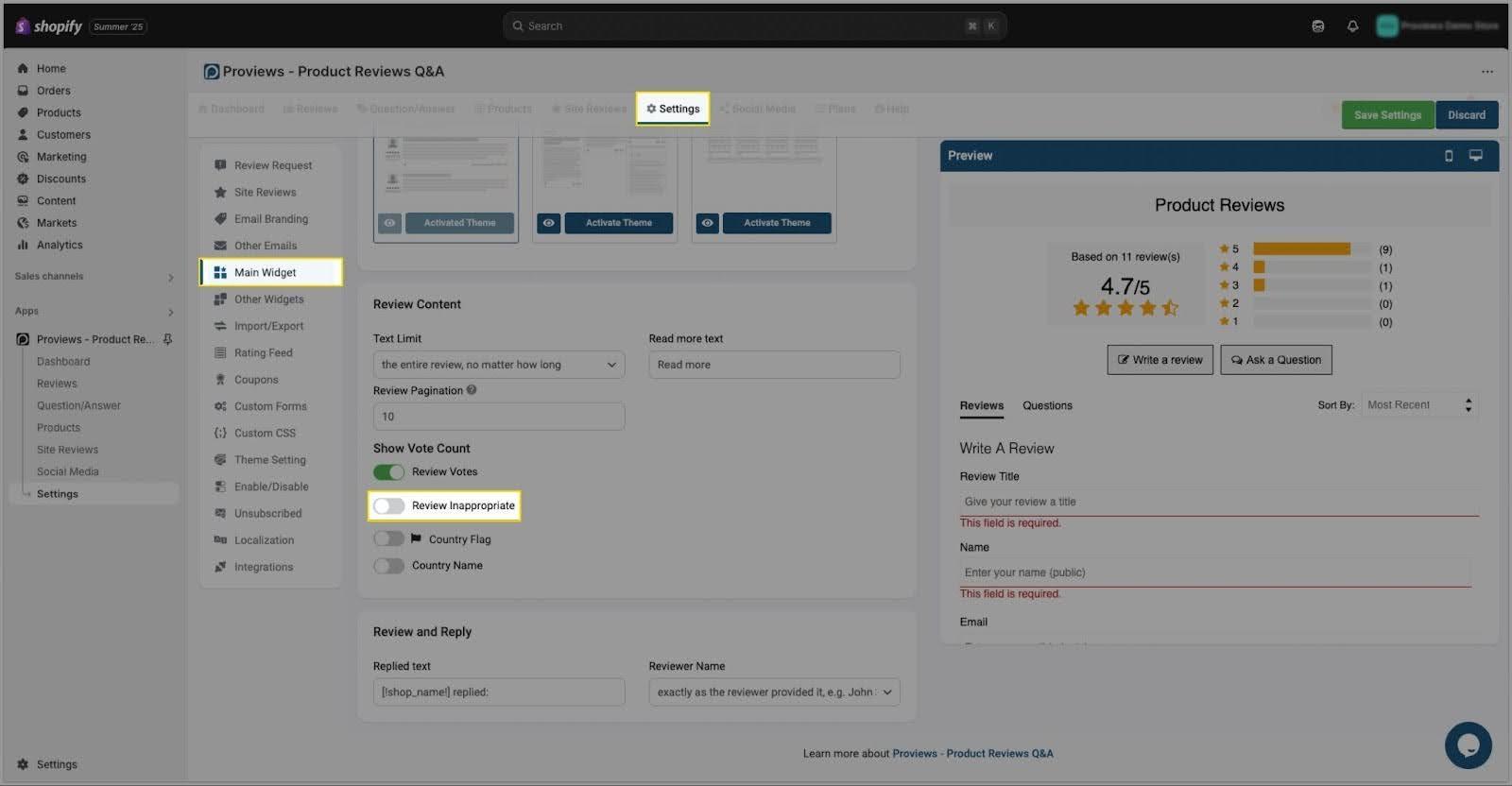
Once enabled, your store visitors will see a flag icon on each review.
Customize the Messages
You can customize the flagging messages in your preferred language:
- Report Review Message: Shown when a visitor hovers over the flag icon.
- Report Review Success Message: Shown after the review has been successfully flagged.
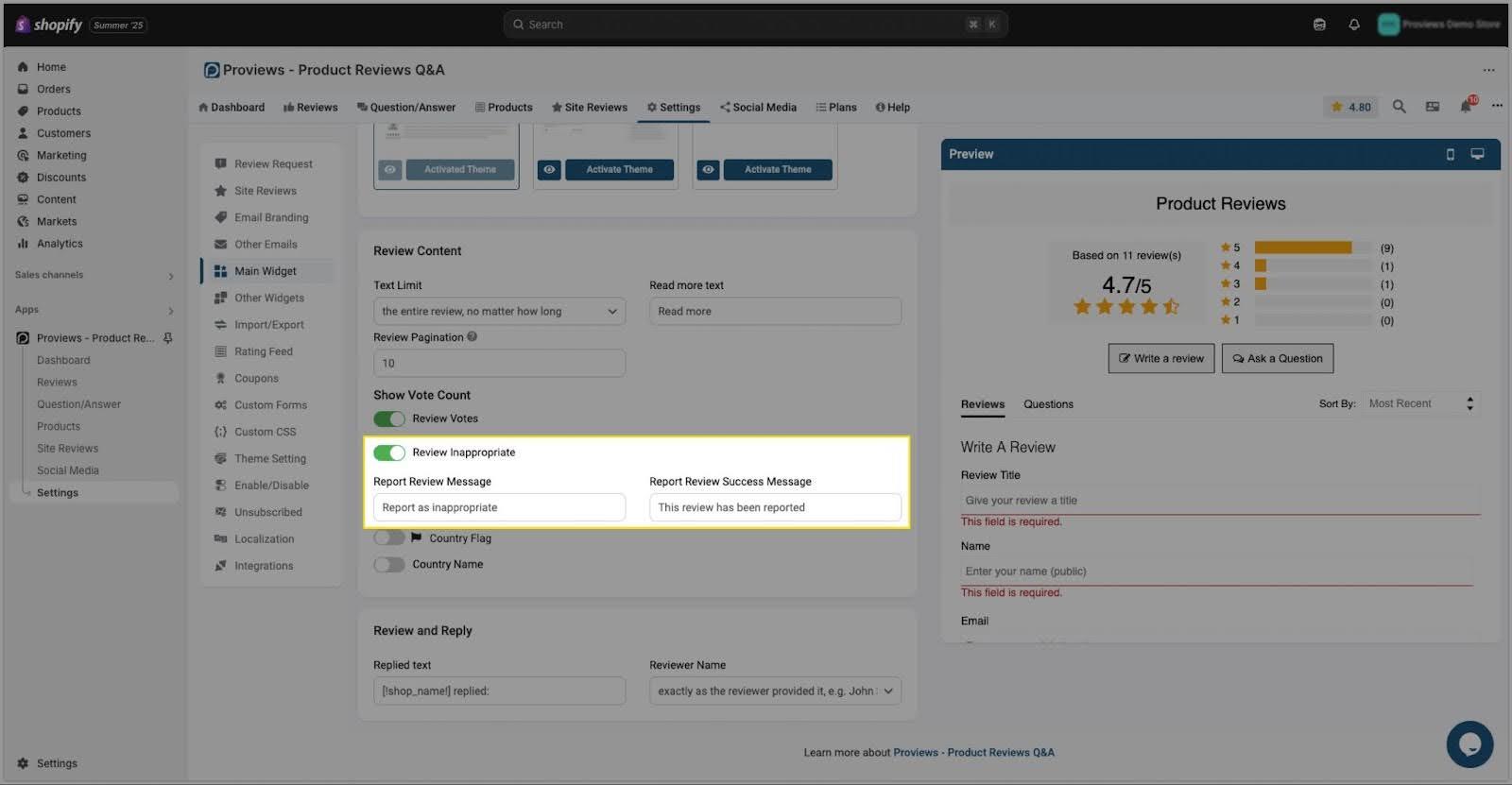
Managing Flagged Reviews in Proviews
All flagged reviews are stored in the “Flagged Reviews” section of the Proviews app. From there, you can take the following actions:
- Publish/Unpublish the review
- Request Edit from the reviewer
- Dismiss Flag to clear the report
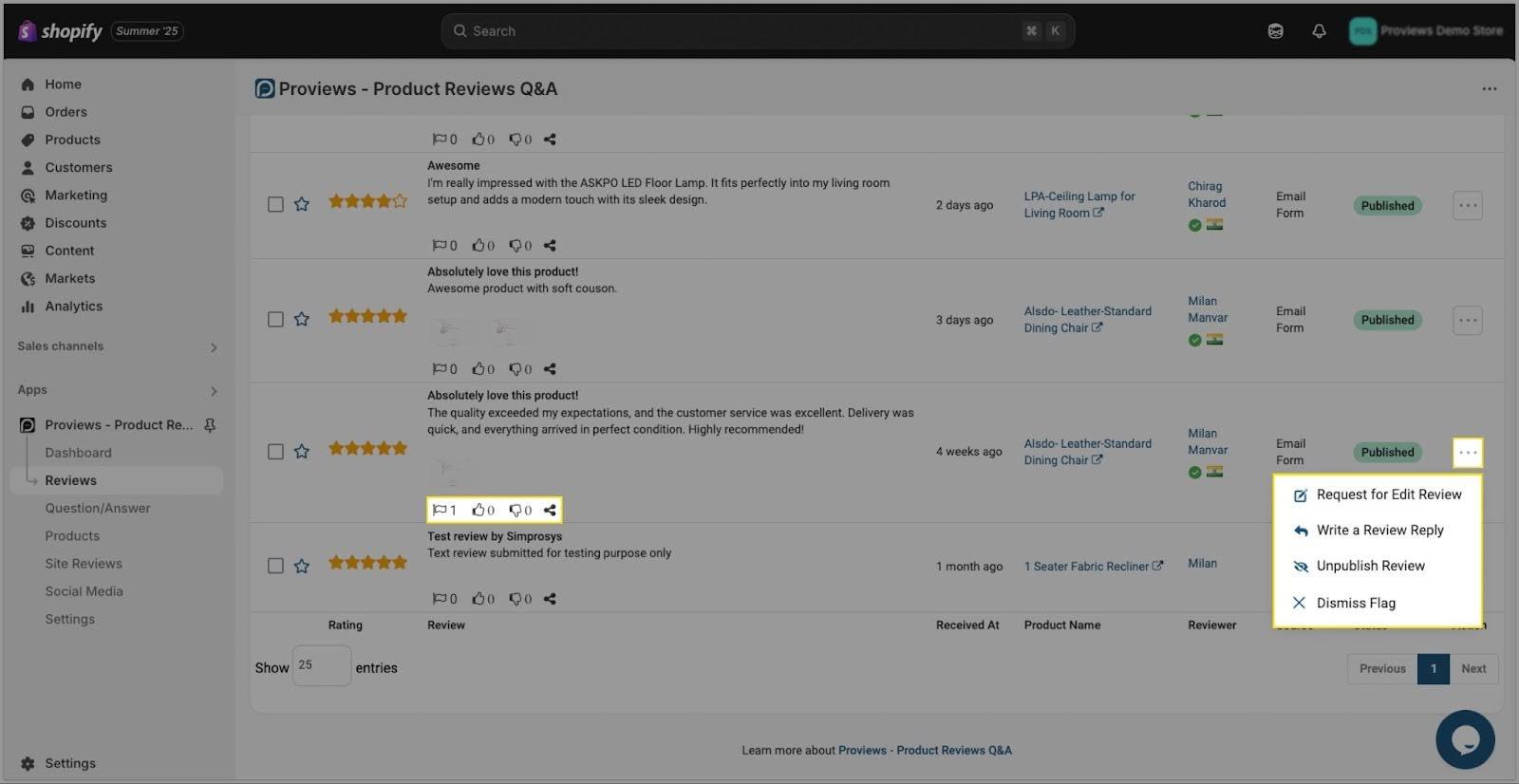
Dismissing a flag will remove it from the flagged list, but merchants can still view the flag count by hovering over the flag icon within the Proviews dashboard. The last flagged date is also visible for reference.
If you need assistance or have questions, feel free to reach out to our support team at support@simprosys.com. We're here to help!
Proviews ‑ Product Reviews Q&A
Legal Policies

Setup & Configuration

Additional Information

Installation Processes

Feature Policies & Guidelines

