
Proviews ‑ Product Reviews Q&A
Legal Policies

Setup & Configuration

Additional Information

Installation Processes

Feature Policies & Guidelines

How to Set Up Review Request Configuration in Proviews – Product Reviews Q&A
Jan 07, 2026
This document will guide you through configuring review requests in Proviews, a Product Reviews Q&A app. Properly configuring these settings will allow Proviews to automatically send review requests to your customers, increasing your chances of gathering valuable feedback.
Activating Review Requests
To begin, ensure that review requests are activated:
- Activate Review Requests: Toggle the switch to activate review requests. When enabled, Proviews will send review requests for orders placed online. Note that imported orders will not receive these requests. If you wish to include imported orders, please contact our support team.
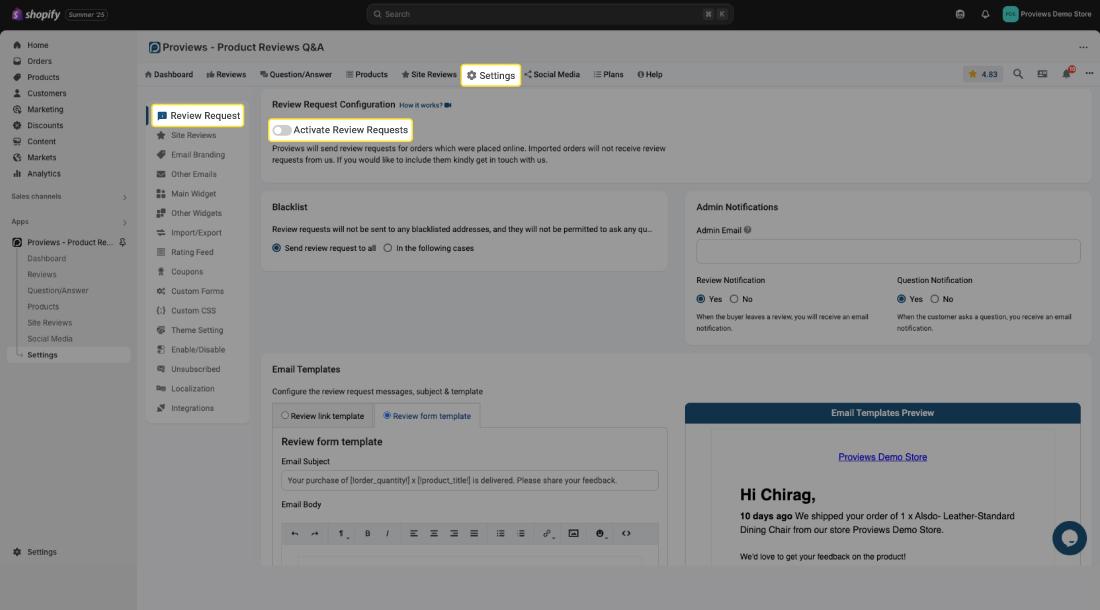
Targeting Your Audience
You can specify the geographical target for your review requests:
- Active Domestic Orders: Enable this to send review requests to customers with domestic (IN addresses) orders.
- Active International Orders: Enable this to send review requests to customers with international (non-IN addresses) orders.
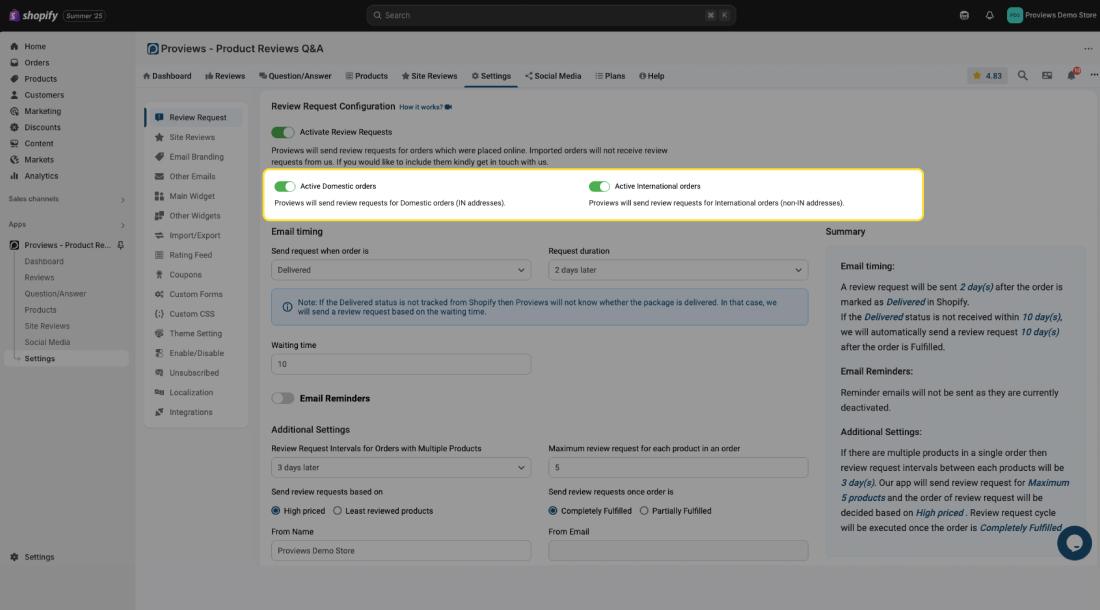
Email Timing Configuration
Configure when and how review request emails are sent:
- Send request when order is: Choose the order status that triggers the review request email. Options typically include “Delivered” and “Fulfilled.”
- Request duration: Set the number of days after the review request email should be sent (e.g., 2 days after fulfilment or delivery).
- Waiting time: If your store does not track the “Delivered” status in Shopify, Proviews won’t be able to detect when the package is delivered. In such cases, you can set a waiting period. Proviews will automatically send the review request X days after the order is marked as fulfilled (e.g., 10 days later).
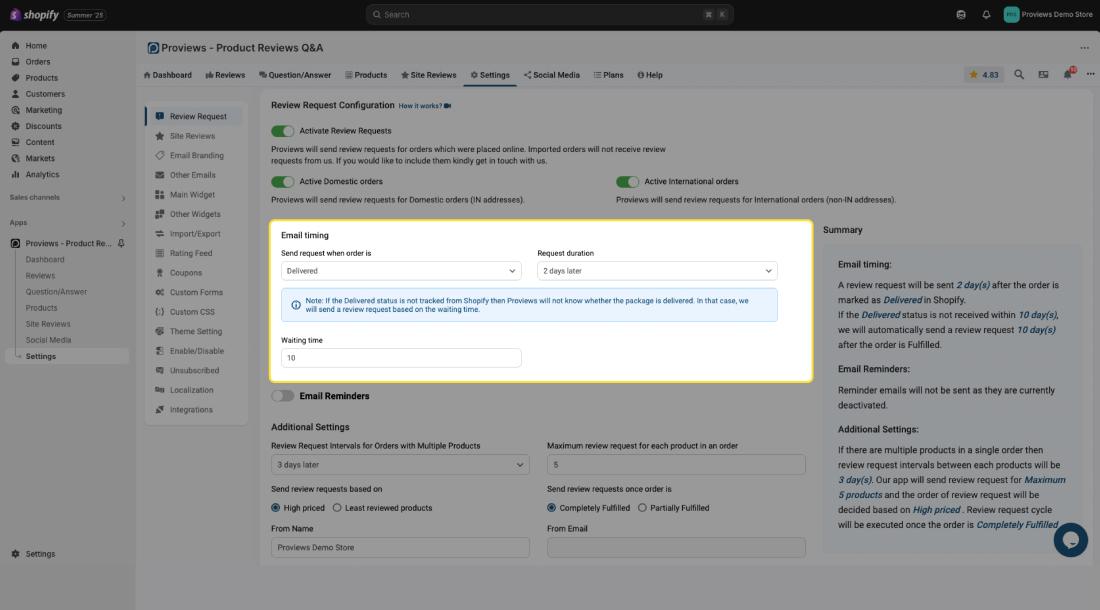
Email Reminders
Set up reminder emails to increase review response rates:
- Email Reminders: Activate to send reminder emails.
- Waiting period after first review request: Set the number of days to send the reminder email after sending the first review request (e.g., 3 days later).
- Number of automatic reminder emails: Set the number of reminder emails to be sent (e.g., 2).
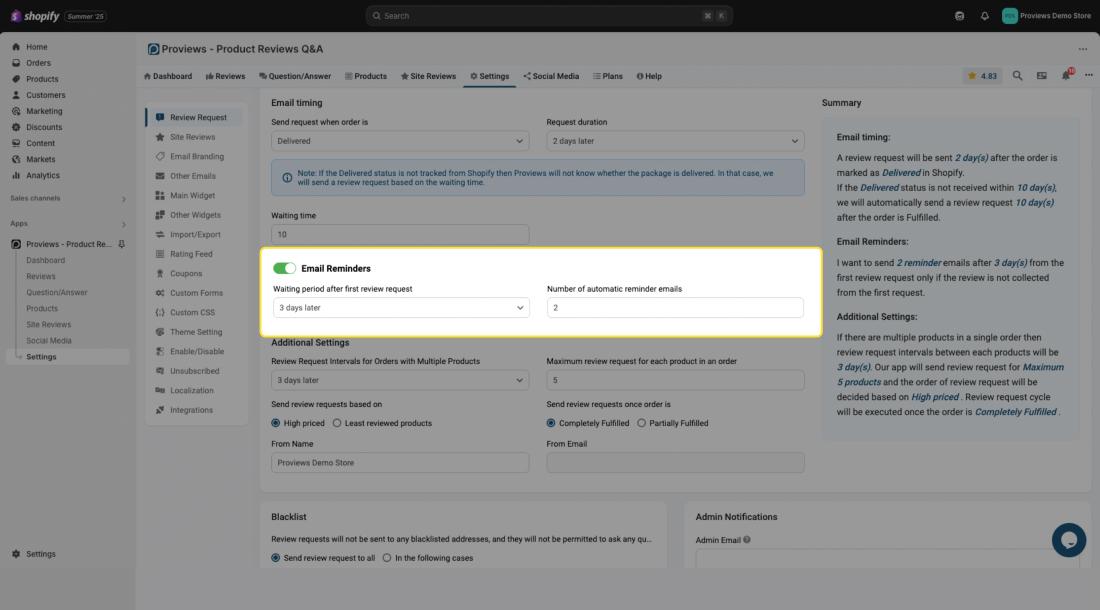
Additional Settings
Customize review requests for orders with multiple products:
- Review Request Intervals for Orders with Multiple Products: If an order contains multiple products, set the interval between review requests for each product (e.g., 3 days later).
- Maximum review request for each product in an order: Set the maximum number of products in an order for which review requests should be sent (e.g., 5).
- Send review requests based on: Choose whether to prioritize review requests based on "High priced" or "Least reviewed products."
- Send review requests once order is: Determine whether to send review requests when the order is "Completely Fulfilled" or "Partially Fulfilled."
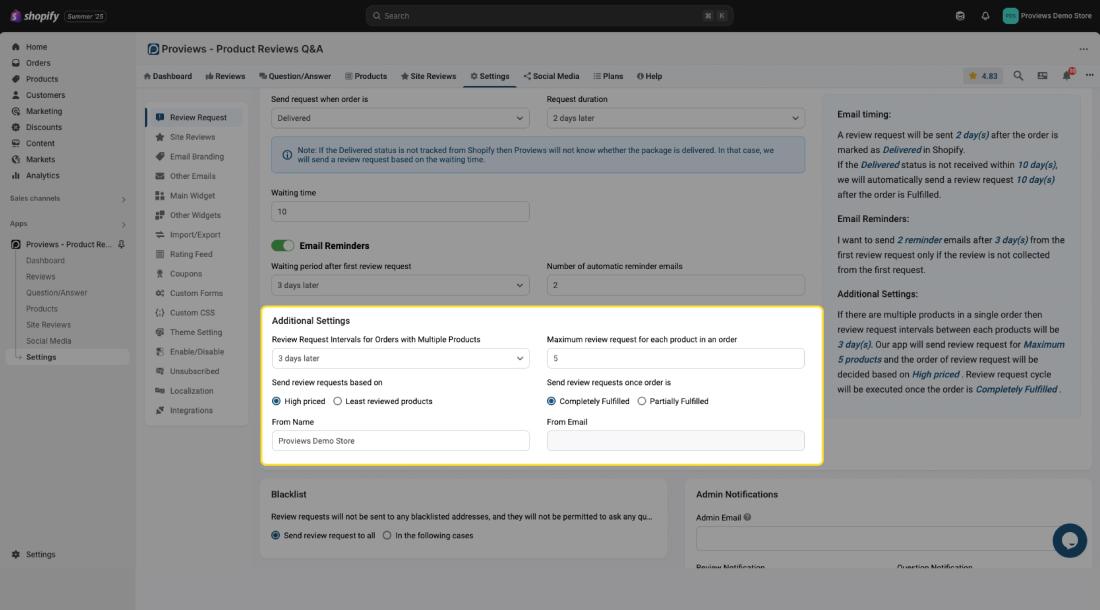
Summary
This section provides a summary of your configured settings.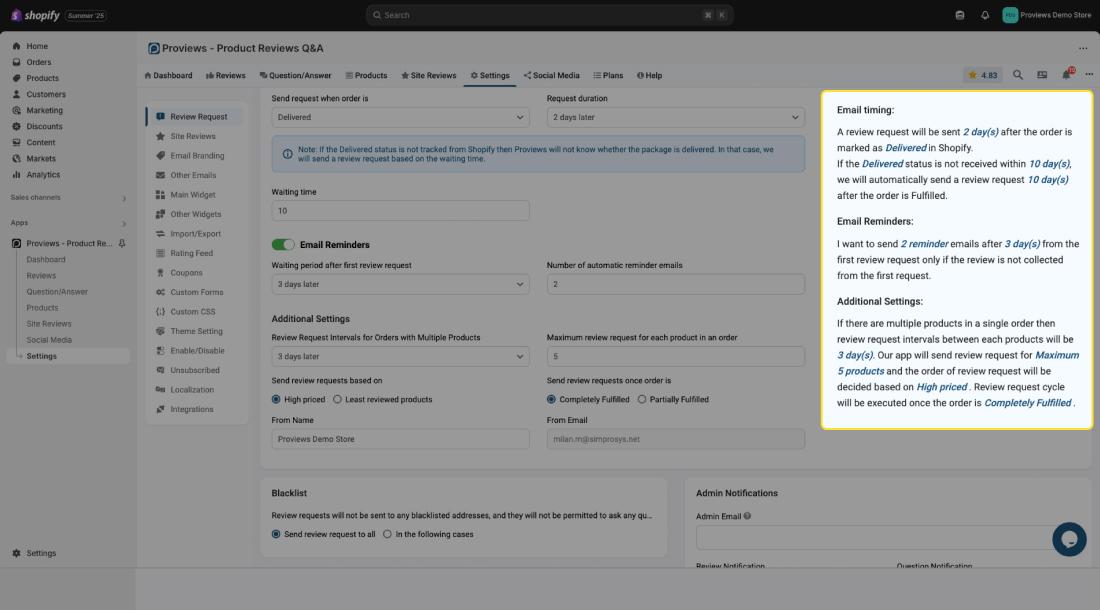
You're All Set!
By carefully configuring these settings, you can optimize Proviews to effectively gather product reviews and Q&A, improving your store's credibility and customer engagement.
Proviews ‑ Product Reviews Q&A
Legal Policies

Setup & Configuration

Additional Information

Installation Processes

Feature Policies & Guidelines

