
Simprosys Product Feed for WooCommerce
Pre-Installation

Plugin Setup

Product Submission Controls

Product Attributes & Optimization

Automated Feed Rule

Troubleshooting & Issue Fixes

Advanced Setup Made Easy

Google Merchant Center Setup & Integration

Tracking Tag Setup (Google Ads & Google Analytics 4)

Google Ads & Campaign Setup

Multi-Country

Promotions Feed

Microsoft Advertising Integration & Campaign Setup

META (Facebook) Integration

WooCommerce Store Access & Setup

Pricing for the Simprosys Product Feed for WooCommerce
Dec 31, 2025
Pricing for the Shopping Feed For Google
- Our plugin charges your store based on the number of products published in your WooCommerce Store and not on the basis of the number of products you submit to the Merchant Center.
- Each product can have multiple variants, however, you are not charged for the variants. We just consider Product Counts for pricing and not the variants.
- We are providing a 14-day free trial on the first-time installation.
Please find the below pricing structure based on the total number of published products for monthly and yearly plans respectively:
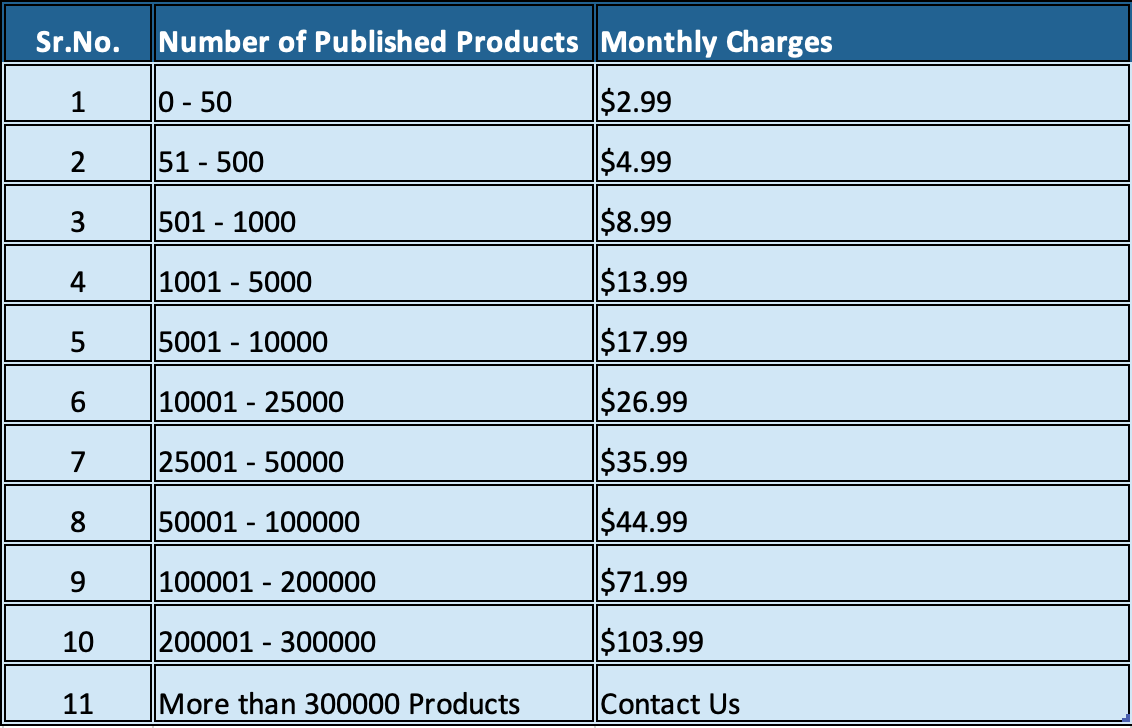
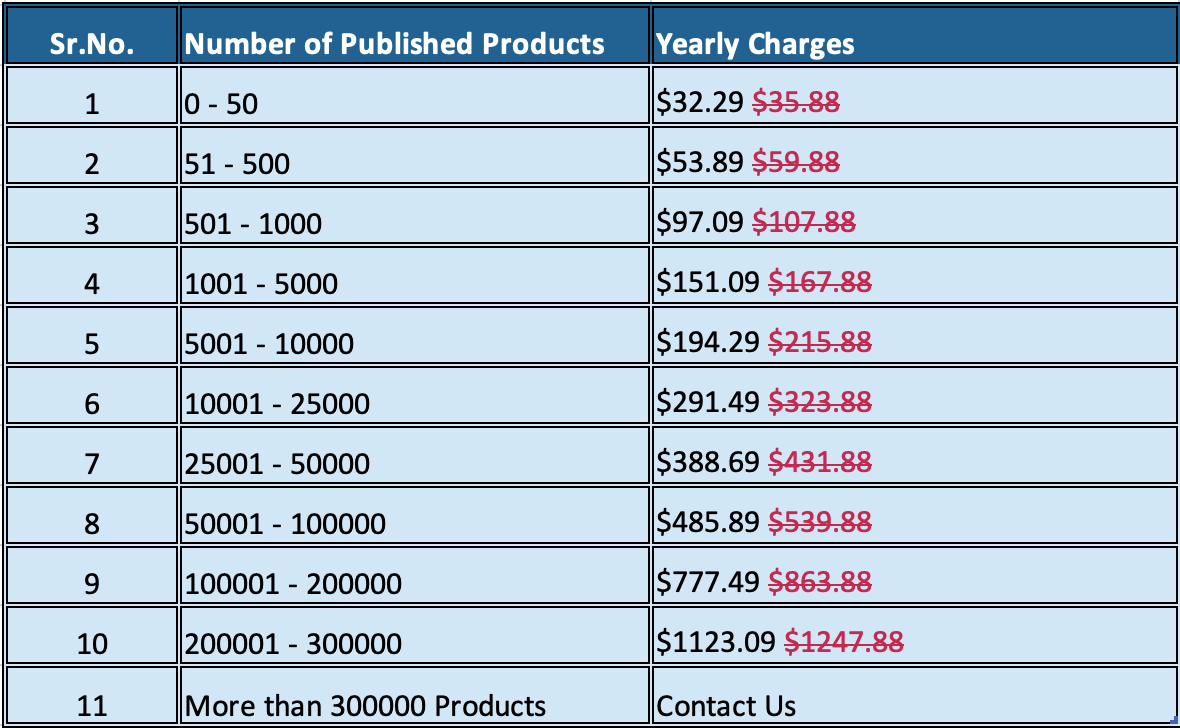
If you have any queries on any of these options you can write to us at support@simprosys.com and we will definitely help you.
Simprosys Product Feed for WooCommerce
Pre-Installation

Plugin Setup

Product Submission Controls

Product Attributes & Optimization

Automated Feed Rule

Troubleshooting & Issue Fixes

Advanced Setup Made Easy

Google Merchant Center Setup & Integration

Tracking Tag Setup (Google Ads & Google Analytics 4)

Google Ads & Campaign Setup

Multi-Country

Promotions Feed

Microsoft Advertising Integration & Campaign Setup

META (Facebook) Integration

WooCommerce Store Access & Setup

