
Simprosys Product Feed for WooCommerce
Pre-Installation

Plugin Setup

Product Submission Controls

Product Attributes & Optimization

Automated Feed Rule

Troubleshooting & Issue Fixes

Advanced Setup Made Easy

Google Merchant Center Setup & Integration

Tracking Tag Setup (Google Ads & Google Analytics 4)

Google Ads & Campaign Setup

Multi-Country

Promotions Feed

Microsoft Advertising Integration & Campaign Setup

META (Facebook) Integration

WooCommerce Store Access & Setup

How to Submit Additional Images?
Jan 01, 2026
In this doc, we’ll be explaining step by step on how to submit additional images for your products having variants and products having no variants with the help of our plugin. To submit Additional Images for your products in the Feed, you’ll need to have the option “Submit Additional Images” selected as guided in the below screenshot.
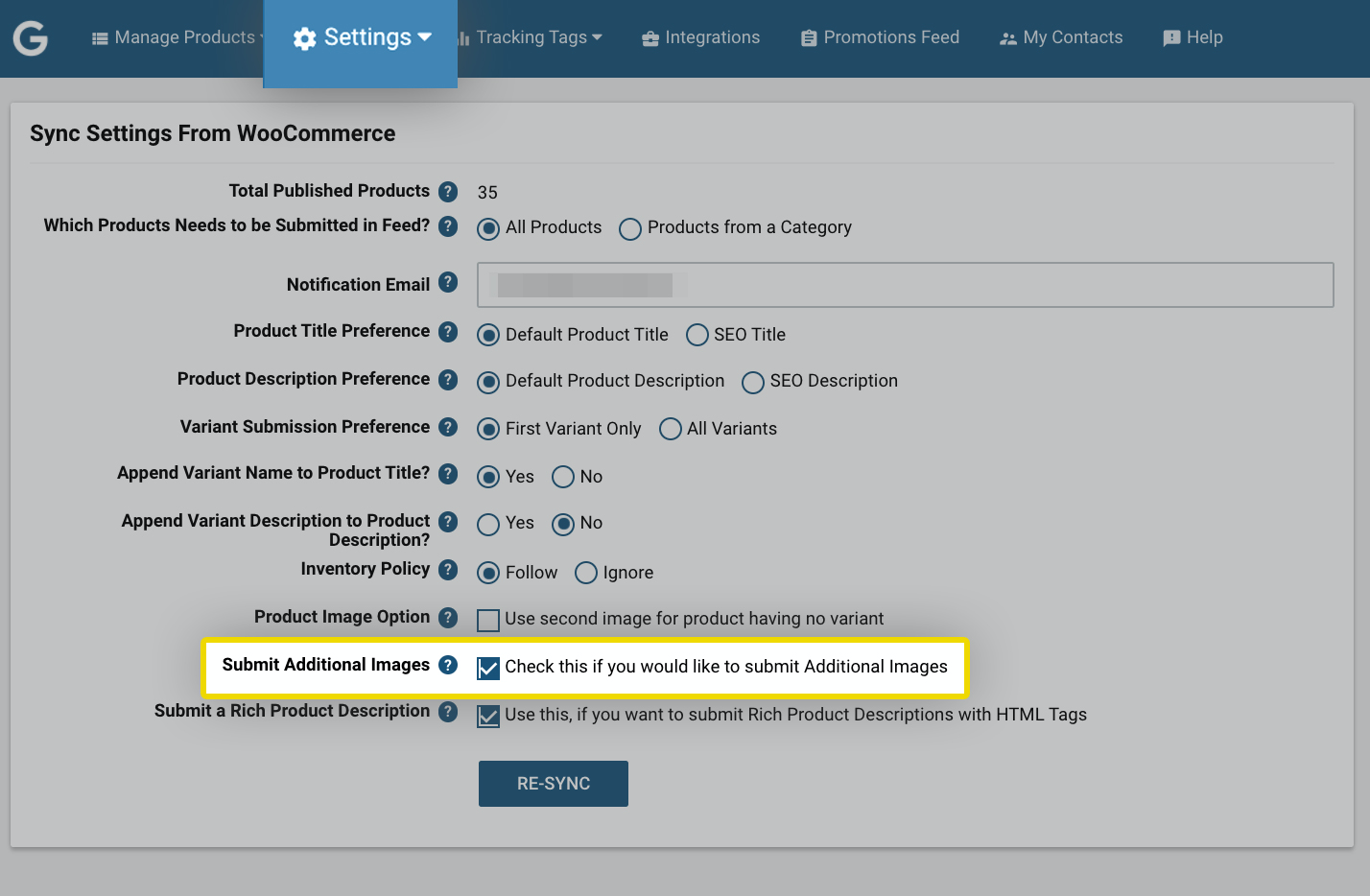
1. Our plugin will submit up to 10 additional images other than the image submitted as a primary product image. Also, our plugin submits the primary image as an image link attribute in the feed. Moving further, we are going to understand how exactly additional images will be submitted.
A. Manually Products with No Variants
1 Products with Multiple Variants
2 First Variant Only
B. Automatically via Plugin
1. Products with No Variants: In this case, if you have the option “Submit Additional Images” selected, then it will submit 2nd to 11th images for the product as additional images automatically. If you have selected the option “Use Second Image for the Product having no Variant” under the settings page then, our plugin will submit the 2nd image as the main image, and the originally primary image assigned will be sent as an additional image along with the rest of images starting from 3rd position until the total number of additional images is 10 in the feed to Google Merchant Center.
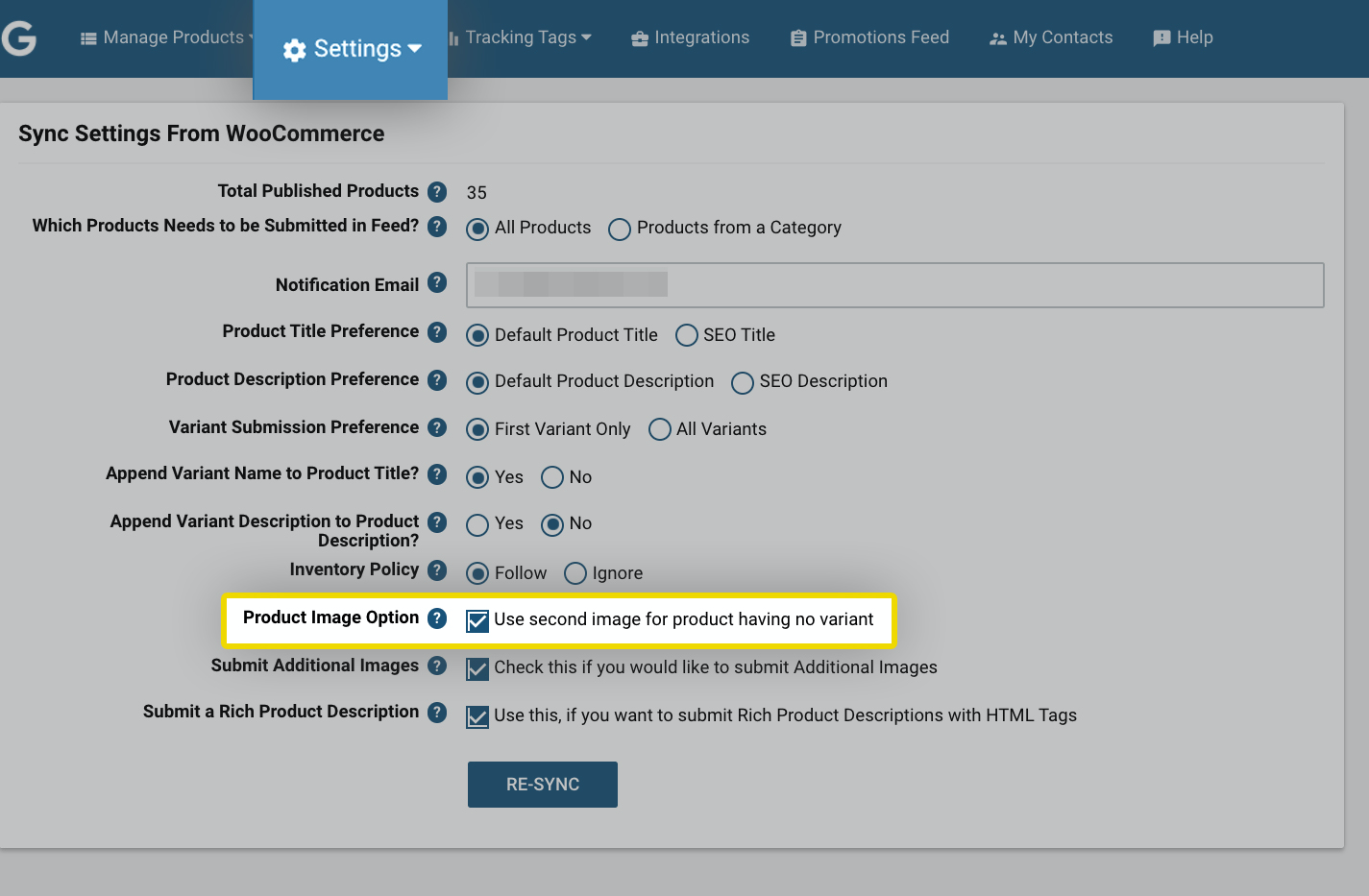
2. Products with Multiple Variants: Our plugin submits the variant assigned image as the product image for the respective variant in the feed. And if no image is assigned to any particular variant then the Featured Image (1st image) will be submitted as a Product image in the Feed. If you wish to submit an Image as an Additional Image for any particular variant, you just have to assign the SKU of that Variant in the ALT text for that particular image on your WooCommerce store. In case you want to submit a particular image for multiple variants, then you’ll have to add the SKU’s of all those variants in the Image ALT Text with a comma-separated value.
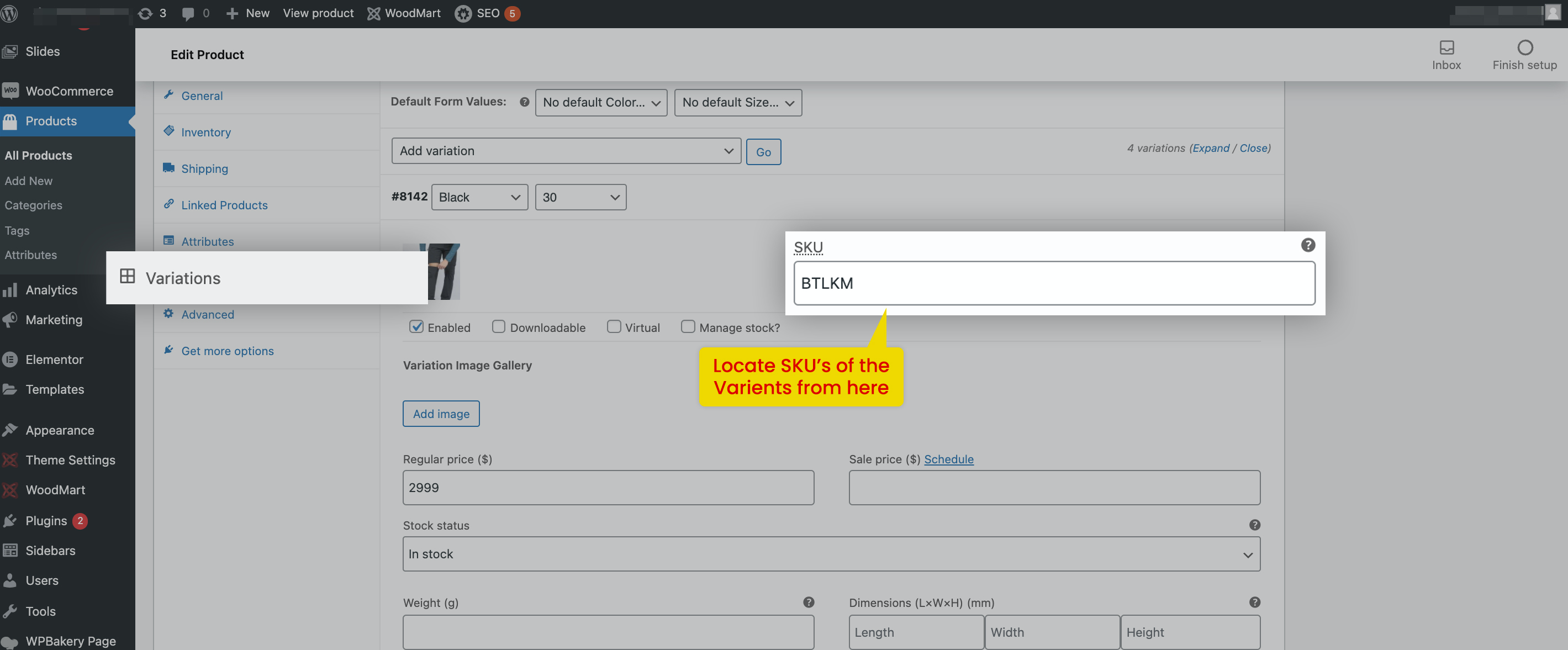
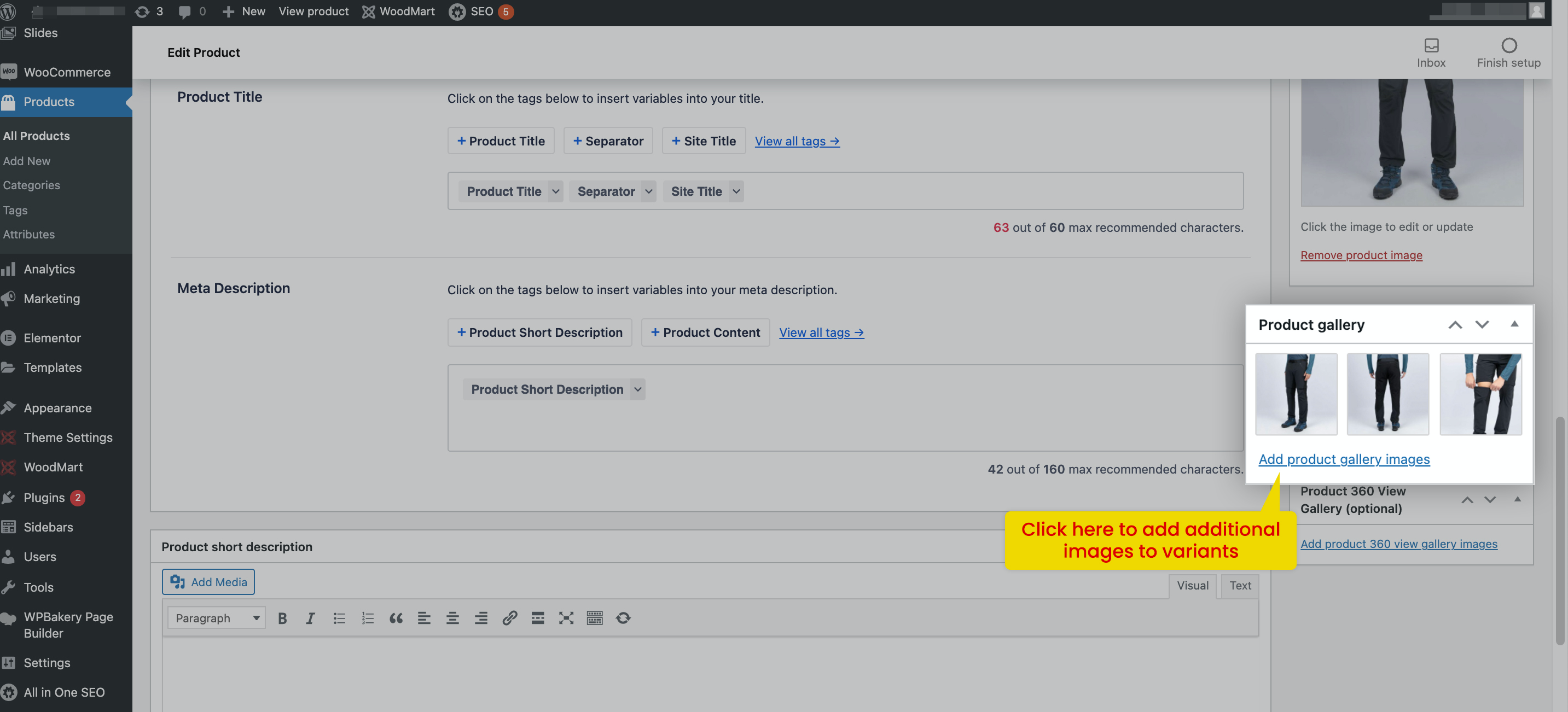
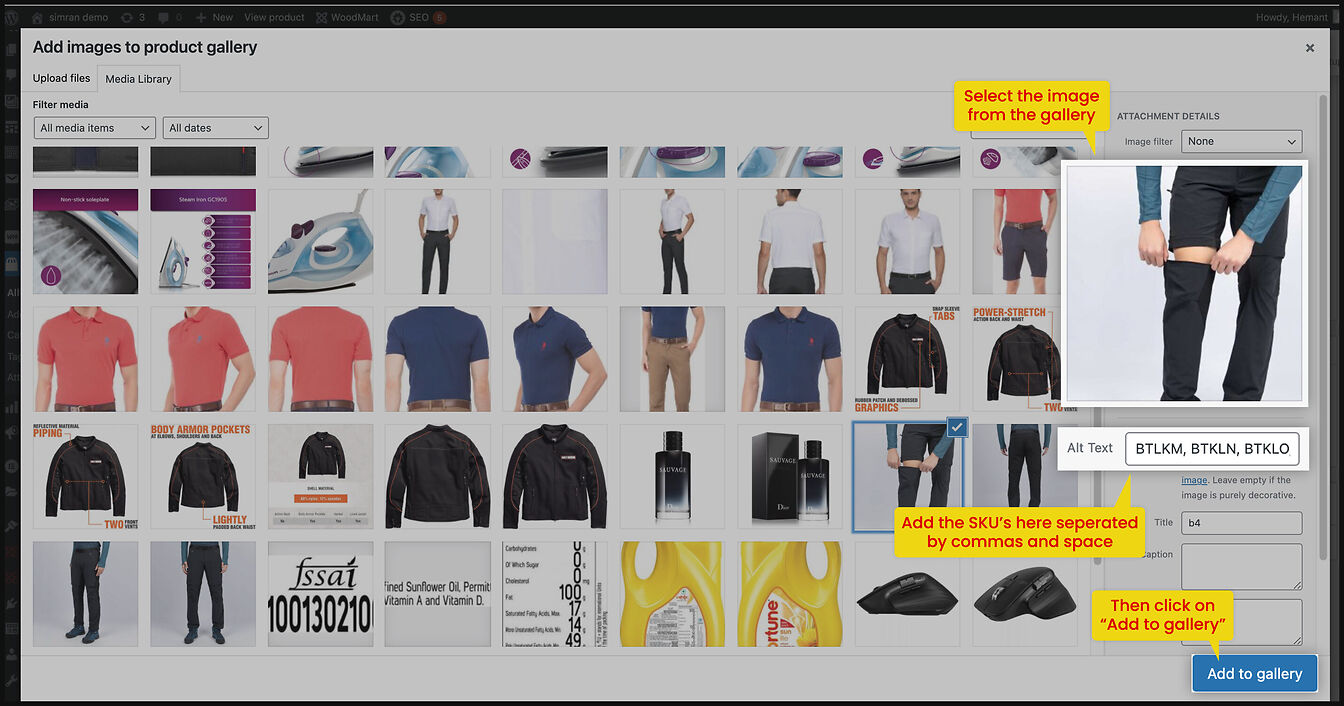
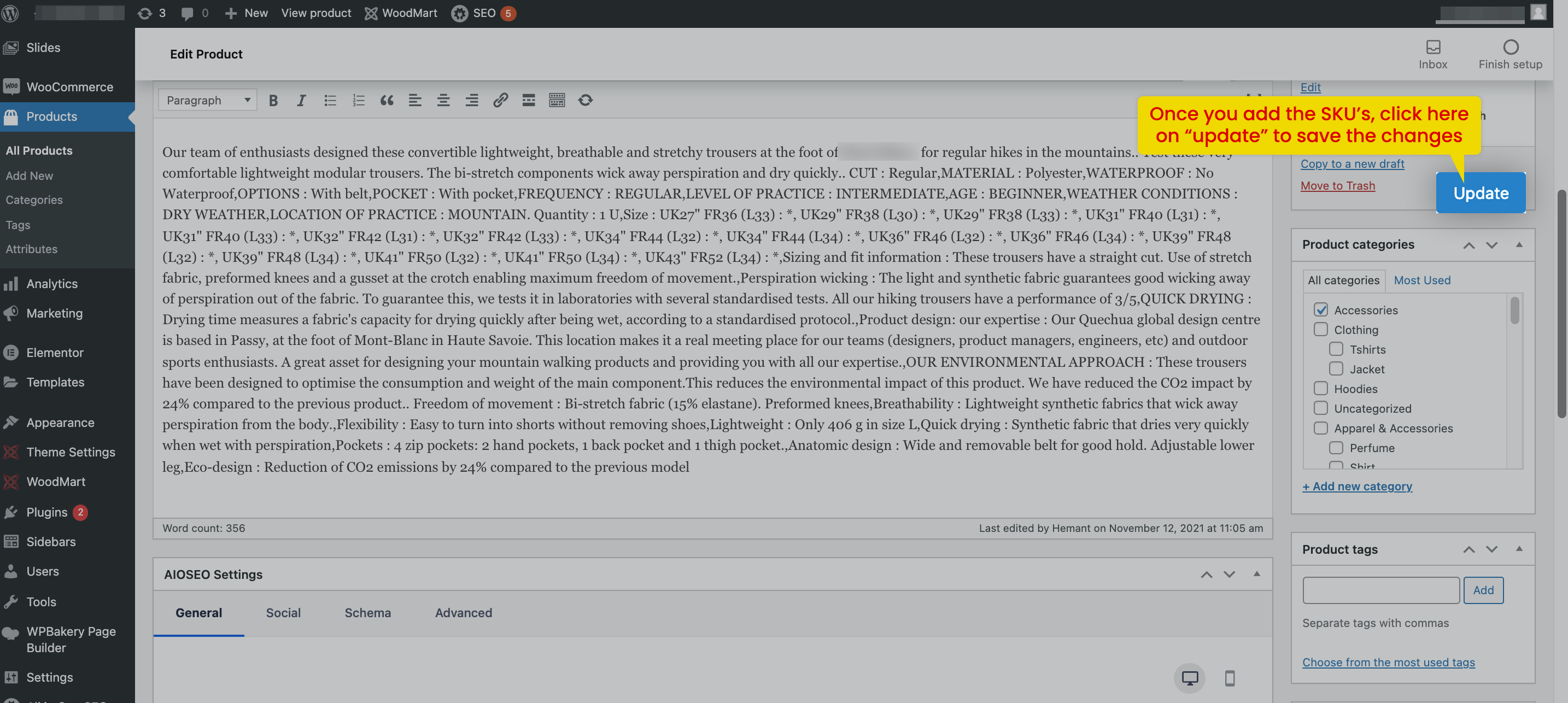
Once you add the SKU’s in the image ALT TEXT, the image will be submitted as an additional image of Variants in Google Merchant Center. Here you can see the additional image link submitted for the variant.
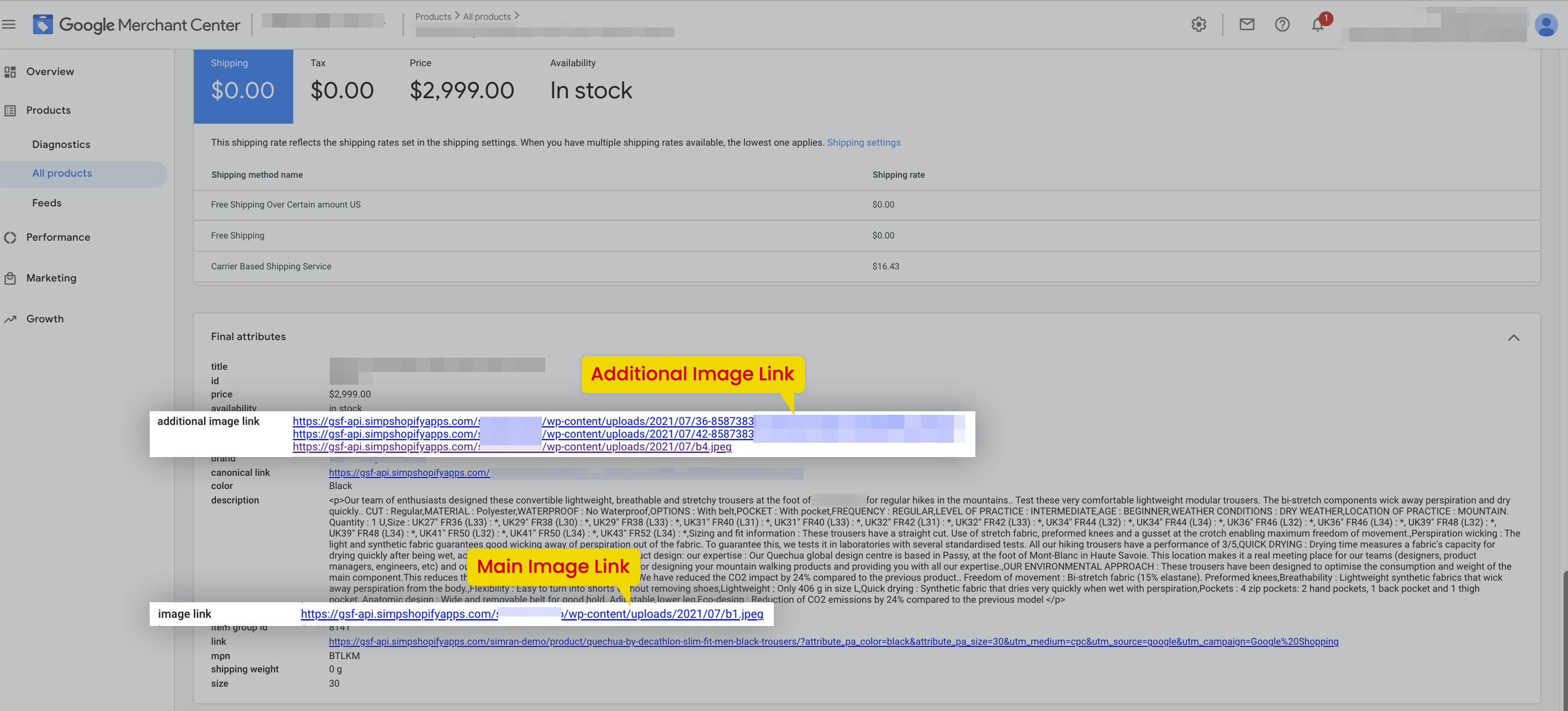
3. First Variant Only: If you are only submitting the first variant for all your products and wish to submit additional images then you’ll have to follow the same process of adding ALT Text to your images as explained above. Automatically via Plugin: Adding Image ALT Text is troublesome? We understand that adding Image ALT Text can be a lot more time-consuming. So we have introduced a new feature in our plugin to submit the additional images without having to do “Image ALT Text”. This feature works for both Products having multiple variants and First Variant Only. You will have to reach out to us when you would like to submit the additional images and we will enable this feature for you. Once this option is enabled, our plugin will submit up to 10 images from product gallery images for all your variants of a product. Any variant assigned image will not be submitted as an additional image for that particular variant.
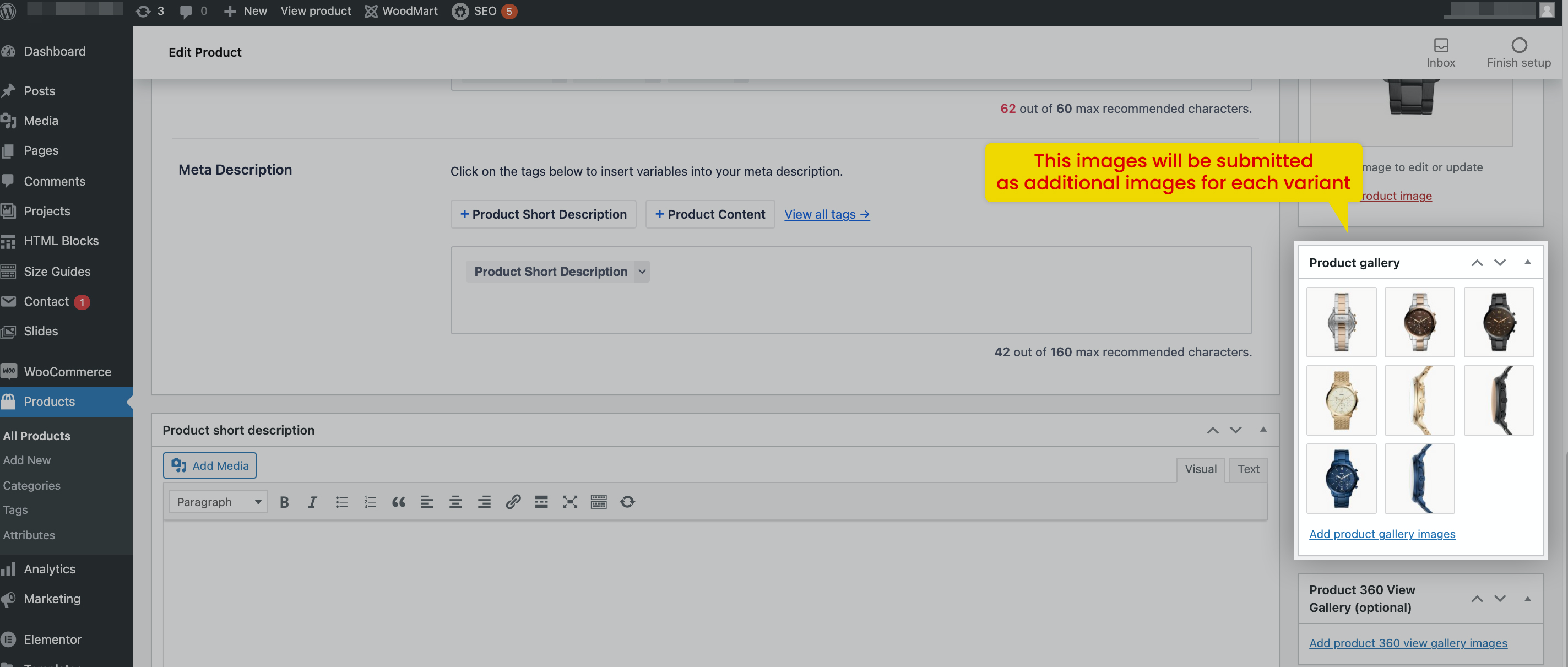
If you have selected the “First Variant” option from our plugin in “Sync Settings from WooCommerce” then the main product image will be submitted as the variant image. Further, up to 10 images from product gallery images will be submitted as additional images for the variants. Note: If you have installed our plugin after 3rd Dec 2021 our plugin will submit Variant assigned images by default for your products even if you submit First Variant Only from our plugin.
For the installs prior to 3rd Dec 2021 if you wish to submit Variant assigned images by default for your products when you have selected First Variant Only, please let us know and we’ll enable it from our backend.
We hope this will be helpful. If you have any kind of query on any of these options you can write to us at support@simprosys.com and we will definitely help you
Simprosys Product Feed for WooCommerce
Pre-Installation

Plugin Setup

Product Submission Controls

Product Attributes & Optimization

Automated Feed Rule

Troubleshooting & Issue Fixes

Advanced Setup Made Easy

Google Merchant Center Setup & Integration

Tracking Tag Setup (Google Ads & Google Analytics 4)

Google Ads & Campaign Setup

Multi-Country

Promotions Feed

Microsoft Advertising Integration & Campaign Setup

META (Facebook) Integration

WooCommerce Store Access & Setup

