
Simprosys Product Feed for WooCommerce
Pre-Installation

Plugin Setup

Product Submission Controls

Product Attributes & Optimization

Automated Feed Rule

Troubleshooting & Issue Fixes

Advanced Setup Made Easy

Google Merchant Center Setup & Integration

Tracking Tag Setup (Google Ads & Google Analytics 4)

Google Ads & Campaign Setup

Multi-Country

Promotions Feed

Microsoft Advertising Integration & Campaign Setup

META (Facebook) Integration

WooCommerce Store Access & Setup

Channel Submission Process in Simprosys Product Feed for WooCommerce
Jan 01, 2026
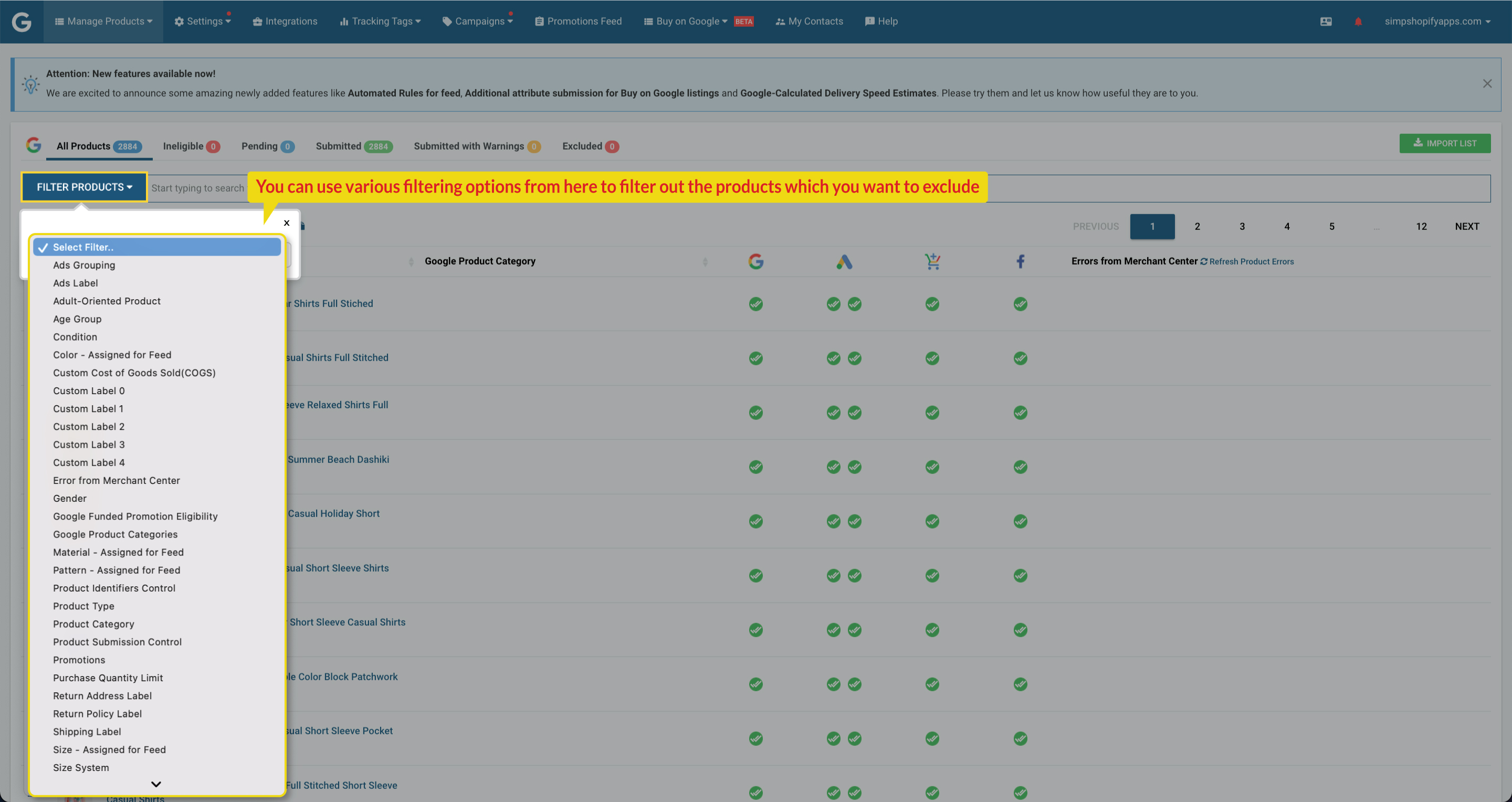 b) When you apply the filters, you will have the list of products based on selected filters.
b) When you apply the filters, you will have the list of products based on selected filters.
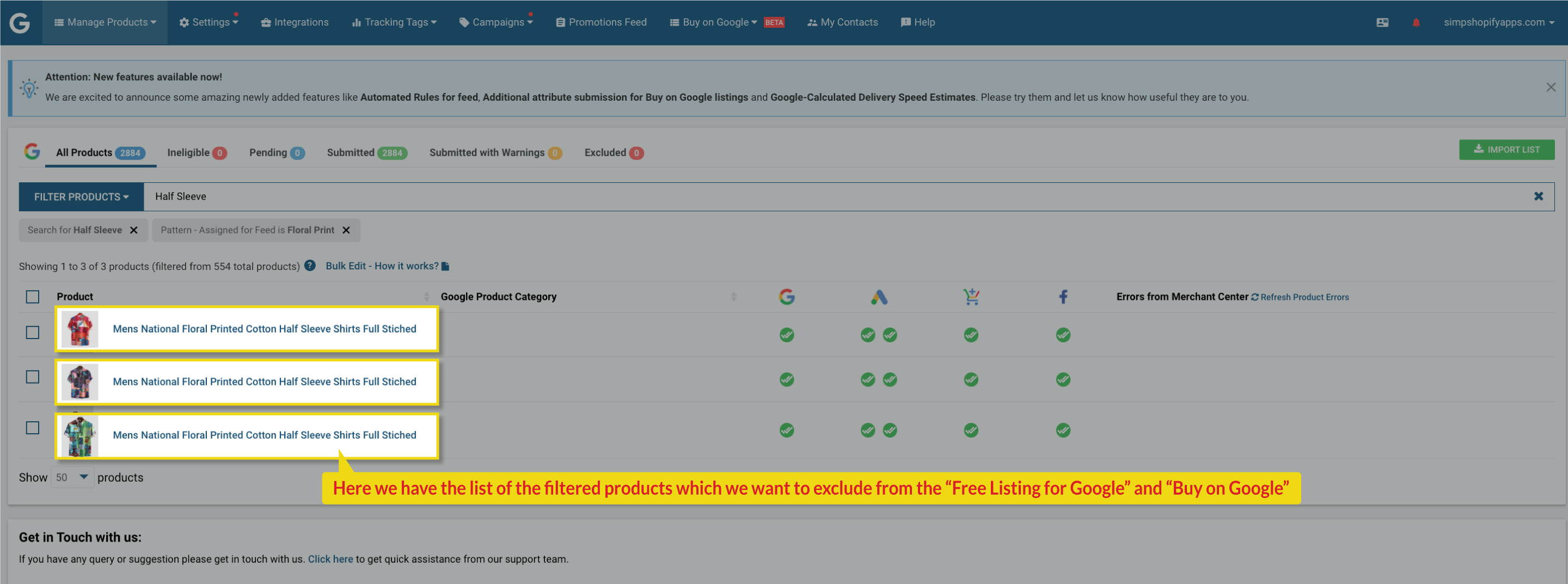 c) Once you have the list of the products, please select the products that you want to exclude from the feed, then proceed with “Do Edits in Bulk” and select the option “Channel Submission Control”.
c) Once you have the list of the products, please select the products that you want to exclude from the feed, then proceed with “Do Edits in Bulk” and select the option “Channel Submission Control”.
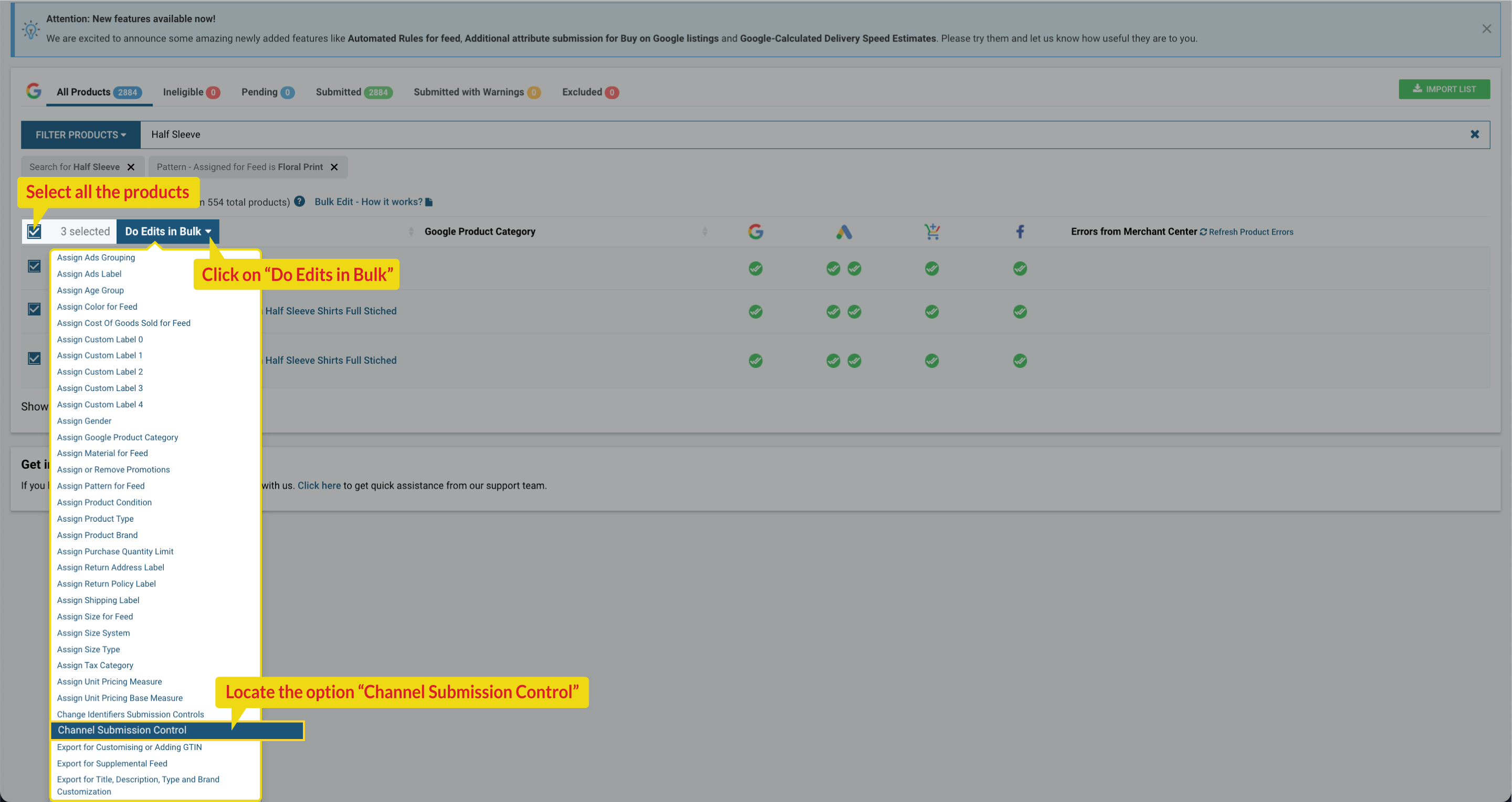
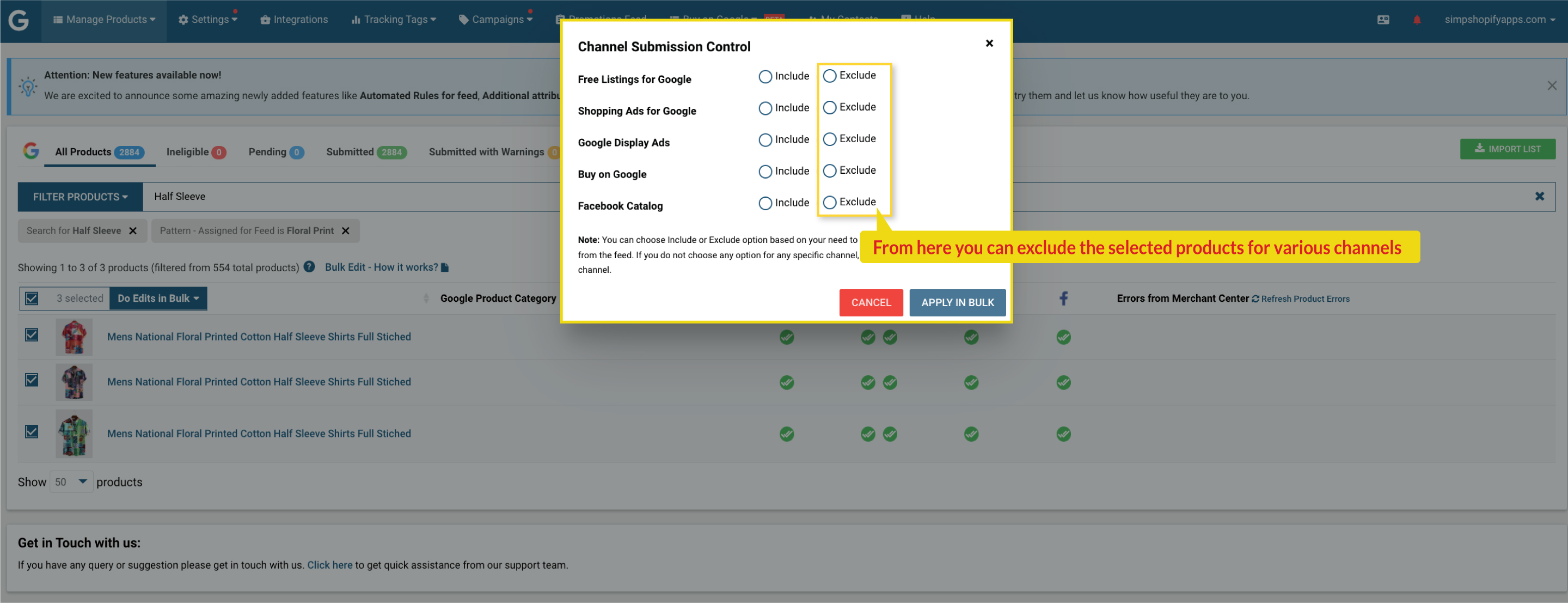 d) Please select the respective option from the dialog box for which you want to exclude your products from the feed.
e) In the dialog box if you do not select an option for other submission channels while applying bulk edit, then there will be no change in the submission process of selected products for those submission channels.
For example: If you select the exclude option for Free Listings for Google and do not select any option for “Shopping Ads for Google” or “Google Display Ads” or "Microsoft" or “Facebook Catalog”, the product will get excluded for the Free Listings program. They will still continue to be submitted for the other three channels.
f) You can select multiple channels at once for the selected product you want to include or exclude from feed submission to Google Merchant Center via our plugin. Once selected the channels then click on “Apply in bulk”.
d) Please select the respective option from the dialog box for which you want to exclude your products from the feed.
e) In the dialog box if you do not select an option for other submission channels while applying bulk edit, then there will be no change in the submission process of selected products for those submission channels.
For example: If you select the exclude option for Free Listings for Google and do not select any option for “Shopping Ads for Google” or “Google Display Ads” or "Microsoft" or “Facebook Catalog”, the product will get excluded for the Free Listings program. They will still continue to be submitted for the other three channels.
f) You can select multiple channels at once for the selected product you want to include or exclude from feed submission to Google Merchant Center via our plugin. Once selected the channels then click on “Apply in bulk”.
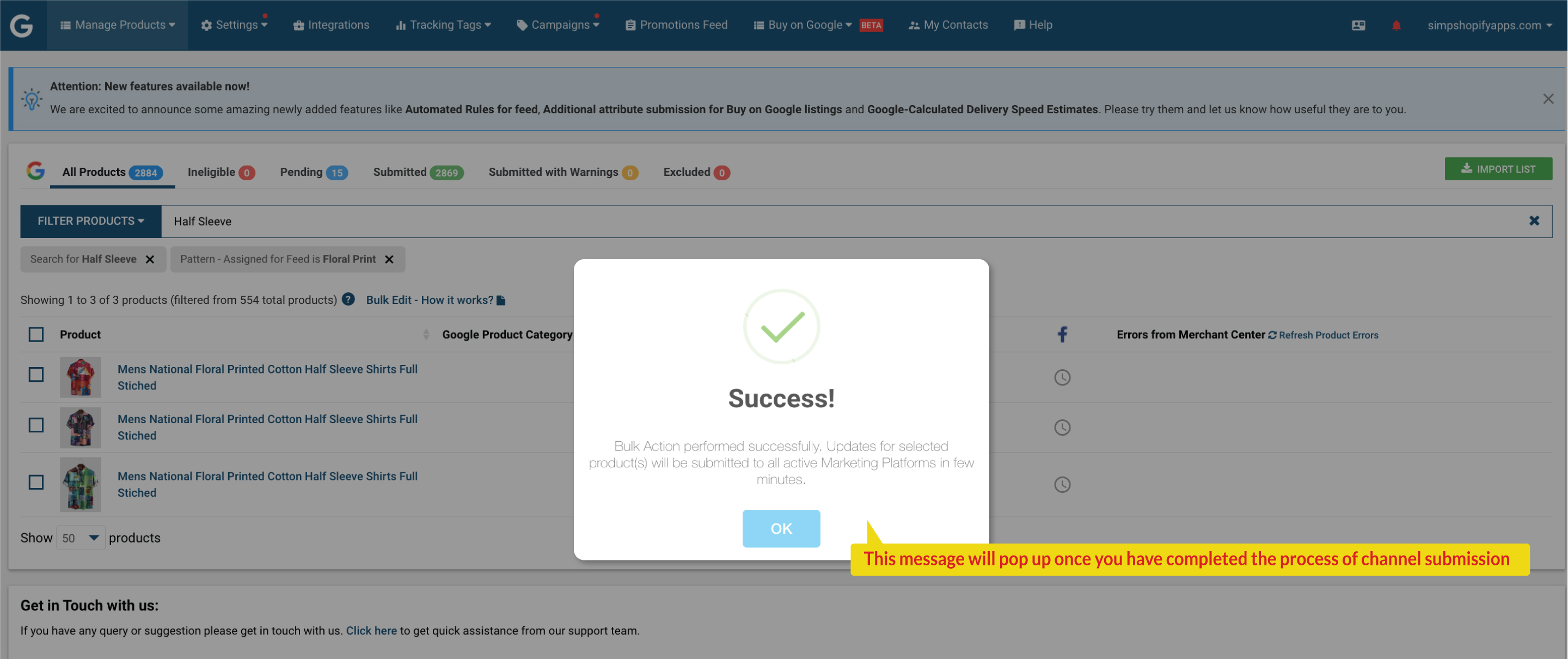 We also have this option for exclusion listed on the individual product page, which you can use in case you require to exclude one or two products.
Open the product details page > Channel Submission Control > Check the options to include the product for that advertising channel or uncheck the option of the channels for which you do not want to submit the product.
We also have this option for exclusion listed on the individual product page, which you can use in case you require to exclude one or two products.
Open the product details page > Channel Submission Control > Check the options to include the product for that advertising channel or uncheck the option of the channels for which you do not want to submit the product.
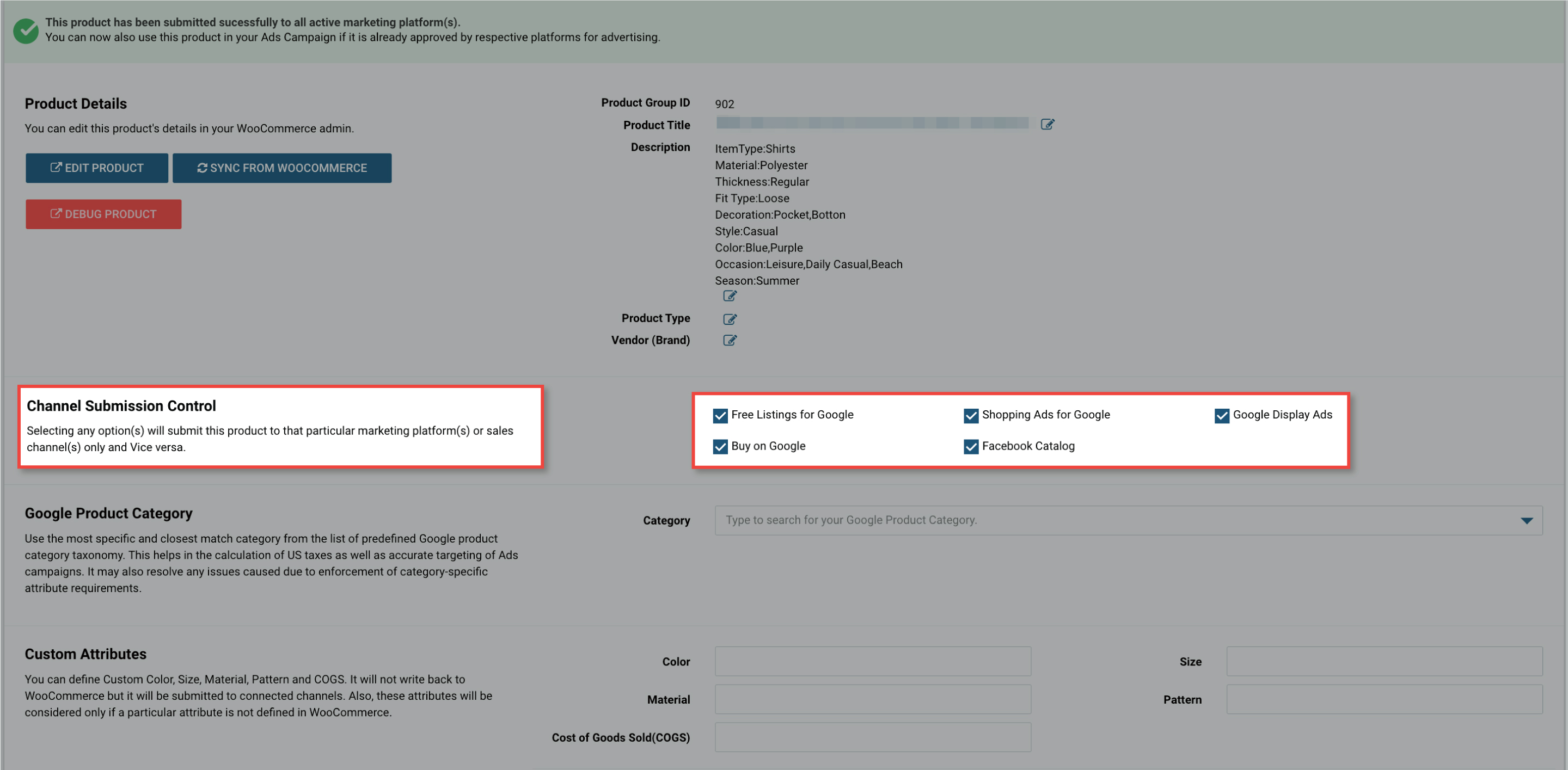 By following the above steps, we can include or exclude the products using the Channel Submission Control for advertising channels.
We hope it is going to be helpful. If you have any queries on any of these options you can write to us at support@simprosys.com and we will definitely help you.
By following the above steps, we can include or exclude the products using the Channel Submission Control for advertising channels.
We hope it is going to be helpful. If you have any queries on any of these options you can write to us at support@simprosys.com and we will definitely help you.Simprosys Product Feed for WooCommerce
Pre-Installation

Plugin Setup

Product Submission Controls

Product Attributes & Optimization

Automated Feed Rule

Troubleshooting & Issue Fixes

Advanced Setup Made Easy

Google Merchant Center Setup & Integration

Tracking Tag Setup (Google Ads & Google Analytics 4)

Google Ads & Campaign Setup

Multi-Country

Promotions Feed

Microsoft Advertising Integration & Campaign Setup

META (Facebook) Integration

WooCommerce Store Access & Setup

