Simprosys Google Shopping Feed
Initial App Configuration

Troubleshooting & Issue Fixes

Tracking Tags Setup (Google Ads & Google Analytics 4)

Product Optimization & Automated Feed Rules

Advanced Setup Made Easy

Legal Pages

Step By Step Integration Guide For Simprosys Google Shopping Feed for Shopline
Jan 20, 2026
Please refer to this help doc to go through the entire process in detail to know how to integrate our app with "Google Merchant Center".
Open your Shopline store, locate the option App > Click on “Go To App Store” , in the search bar, search for our plugin “Simprosys Google Shopping Feed”.
Proceed with “Install Now”.
After completing the installation, you will be asked to login to Merchant Dashboard.
Once you are redirected to our Apps interface, proceed to log in with Google Merchant Center account details.
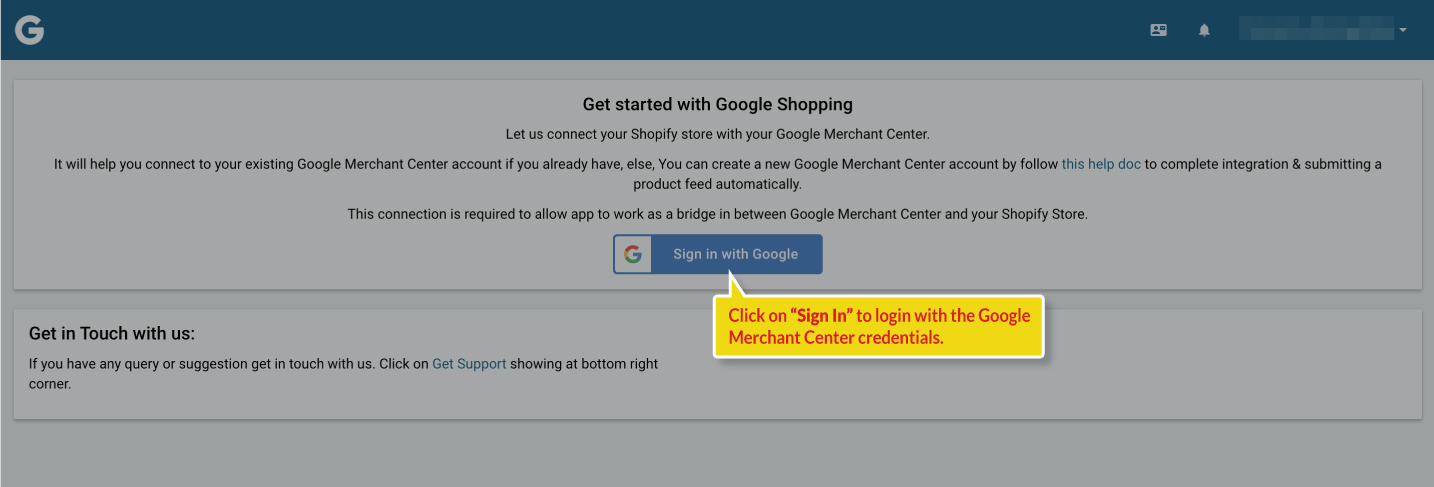
Enter the email address from which you have created your Google Merchant Center account and proceed.
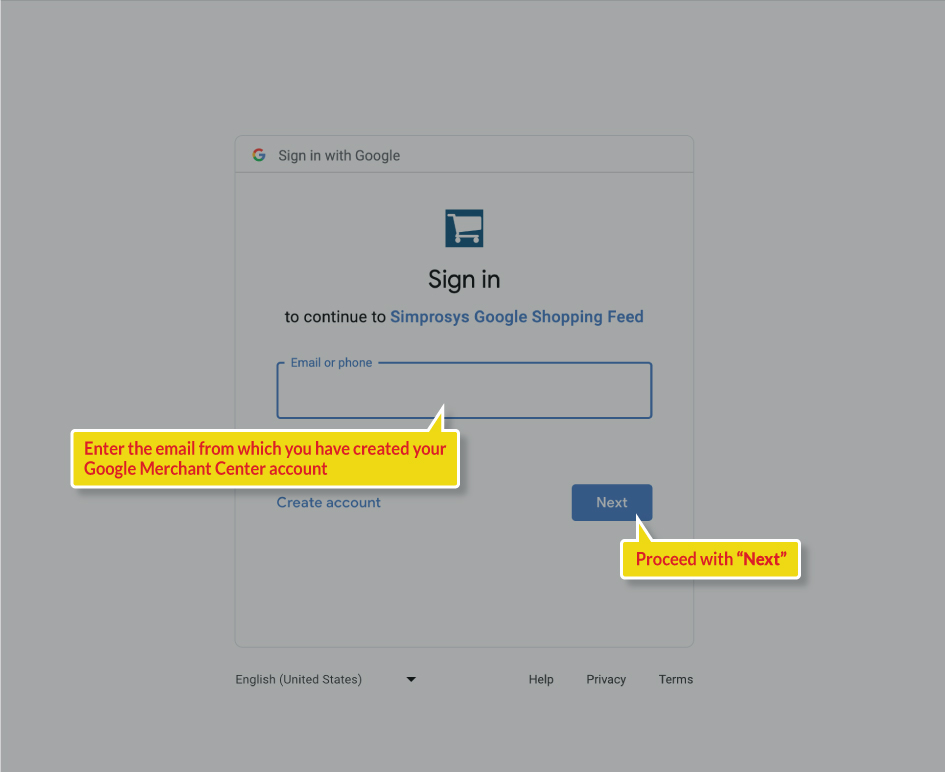
Once you have entered the appropriate email id associated with your Google Merchant Center account you’ll be prompted to select the Merchant Center Account Id from the dropdown in our app. You might see multiple Merchant Center Id in the dropdown if you've used the same email id to create multiple Google Merchant Center accounts, so please select the appropriate option from the dropdown.
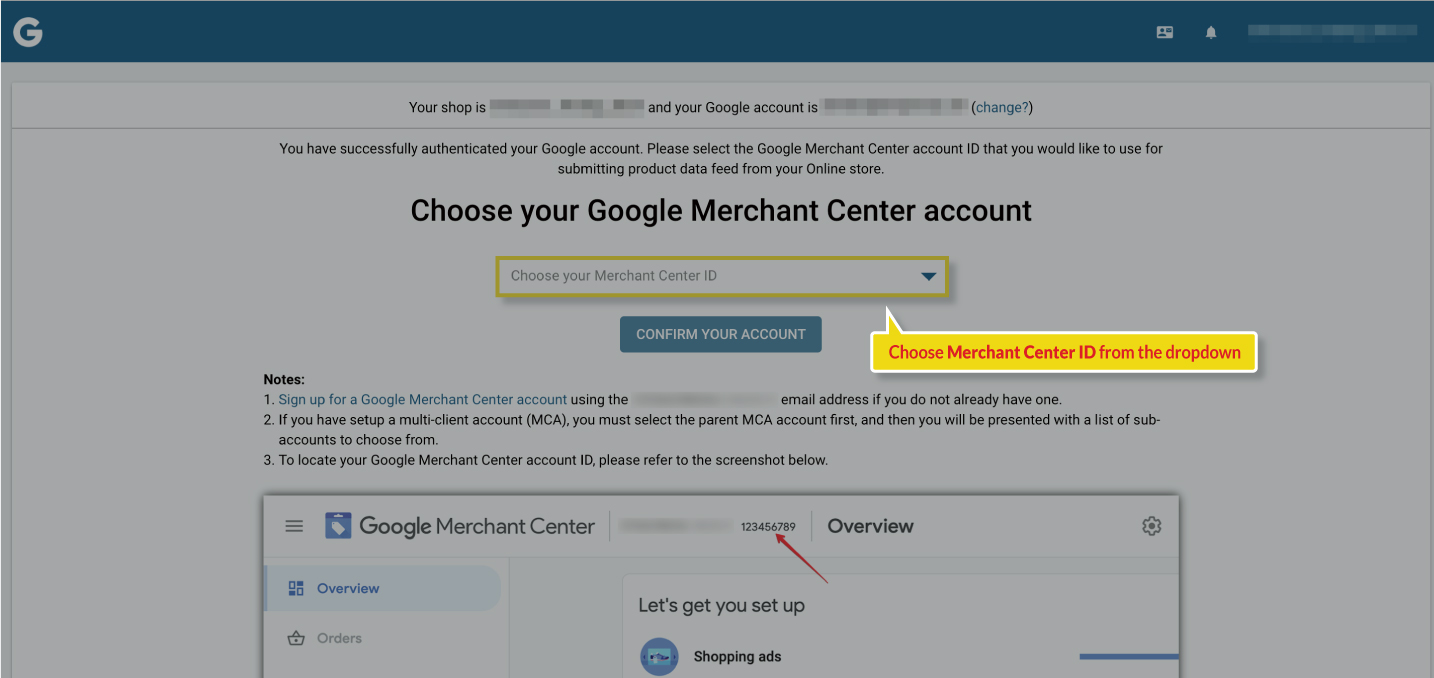
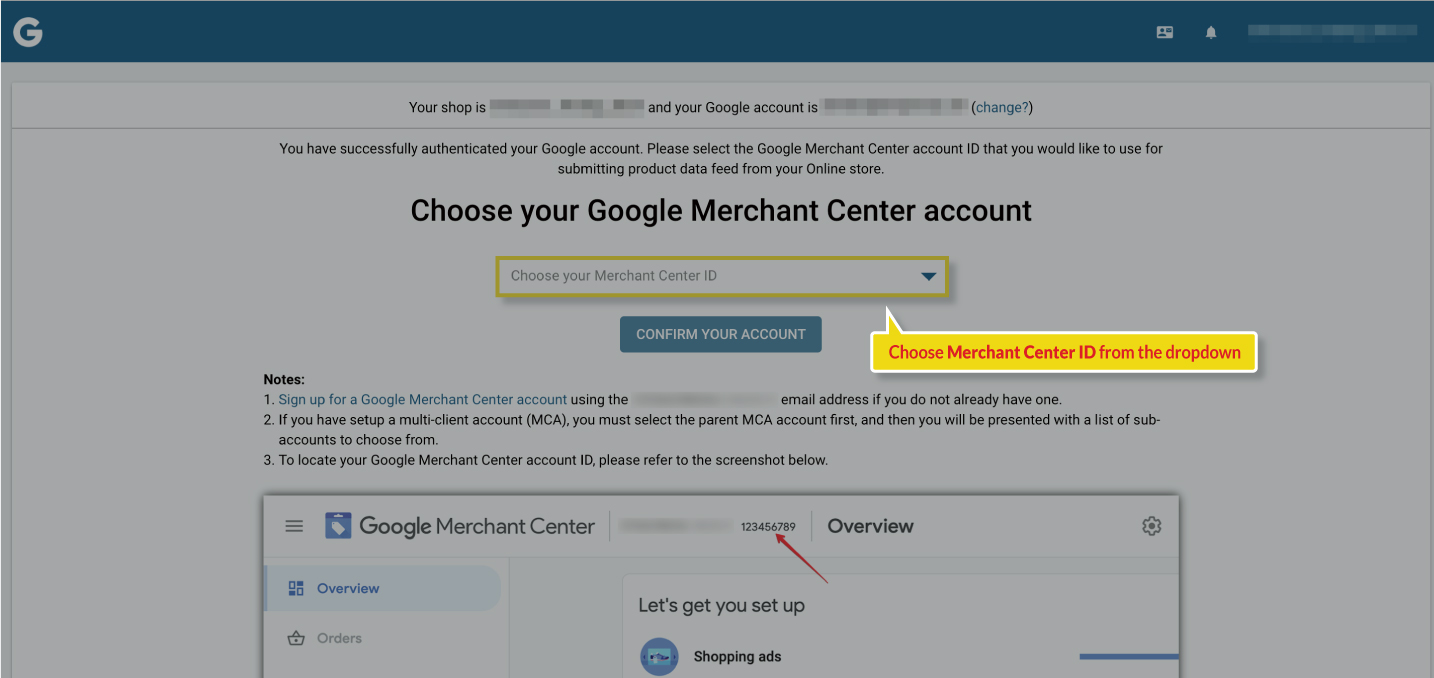
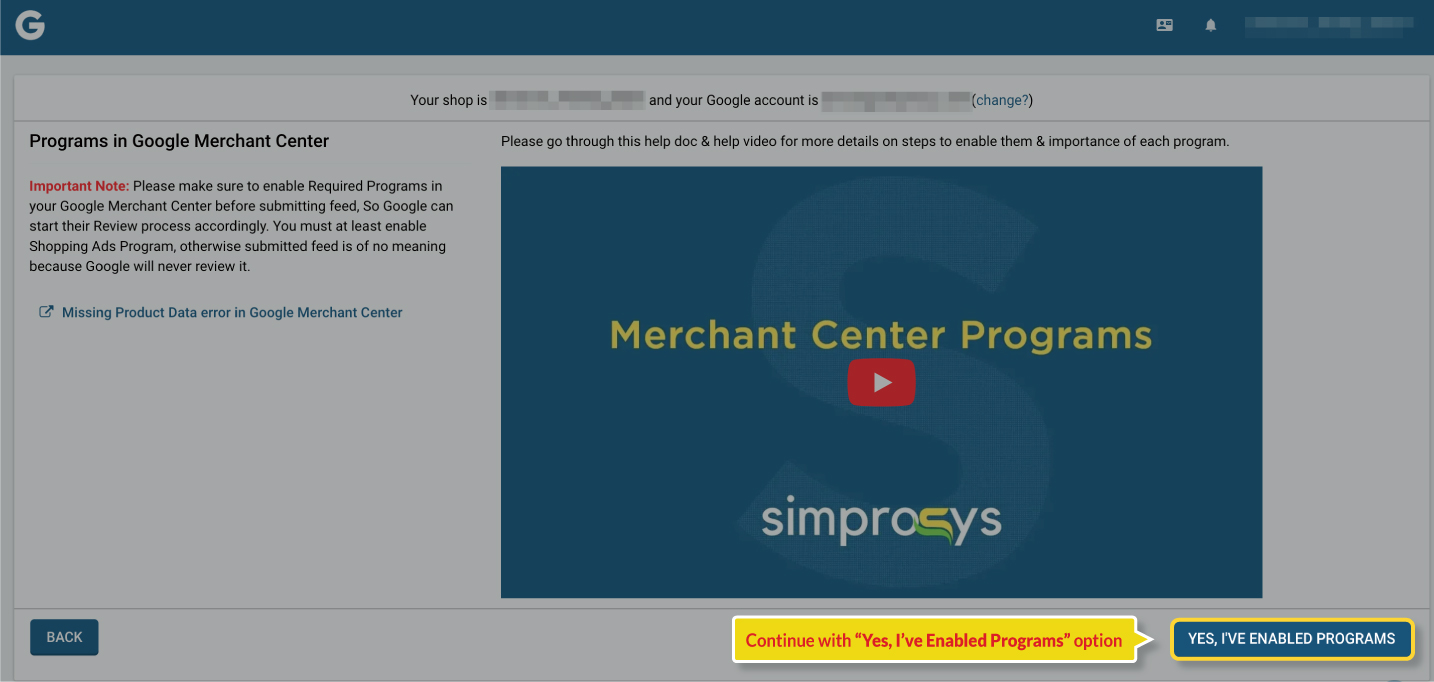 Once you have connected your Google Merchant Center Account with the app, you will be asked to proceed to the next step and manage the feed settings configurations based on your requirements.
Once you have connected your Google Merchant Center Account with the app, you will be asked to proceed to the next step and manage the feed settings configurations based on your requirements.
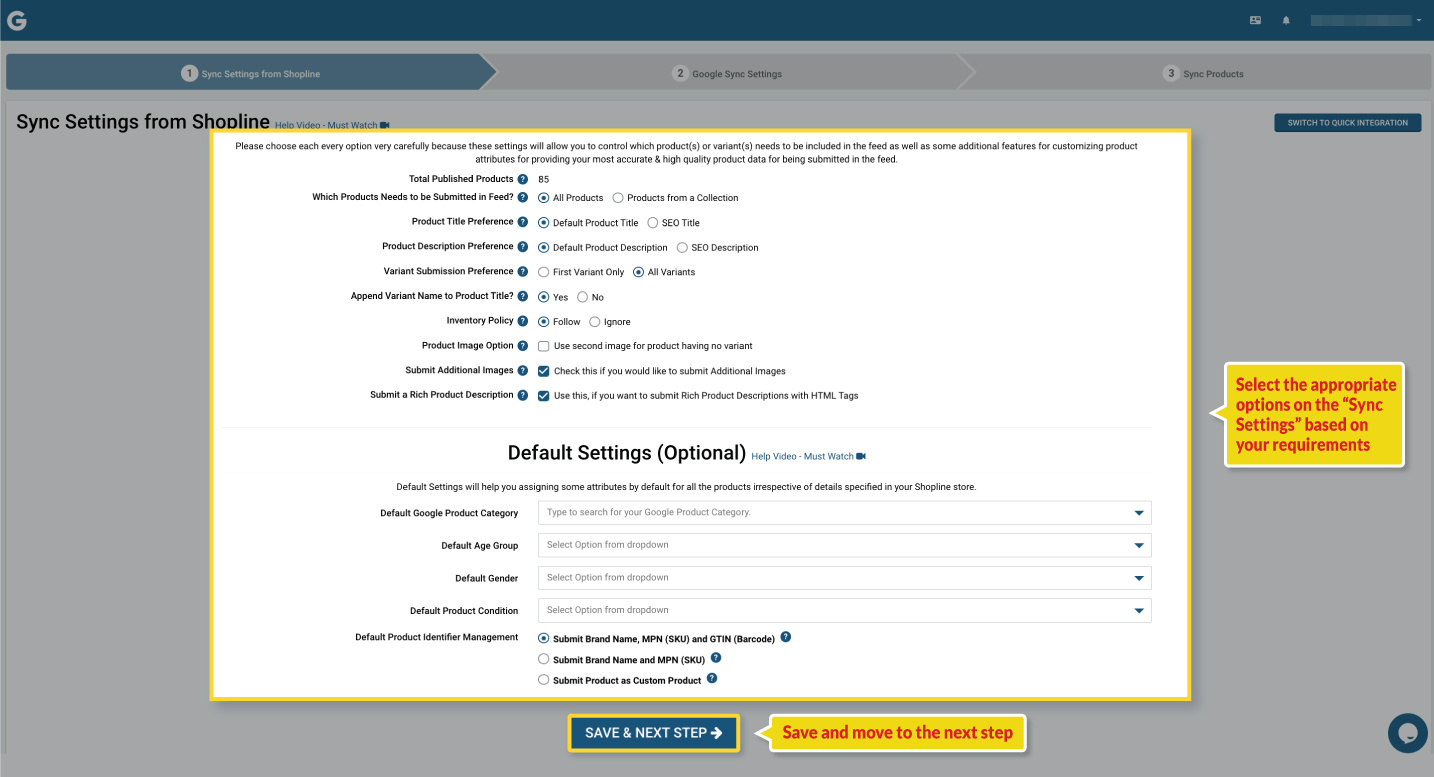 Please select the Product Id format wisely under Google Sync Settings. Once selected from here, you won’t be able to change it from your end. You’ll have to reach out to our support team to get it changed.
Please select the Product Id format wisely under Google Sync Settings. Once selected from here, you won’t be able to change it from your end. You’ll have to reach out to our support team to get it changed.
Once you complete the steps you will have to press the SYNC button and the app will start fetching products data as per the configuration selected by you.
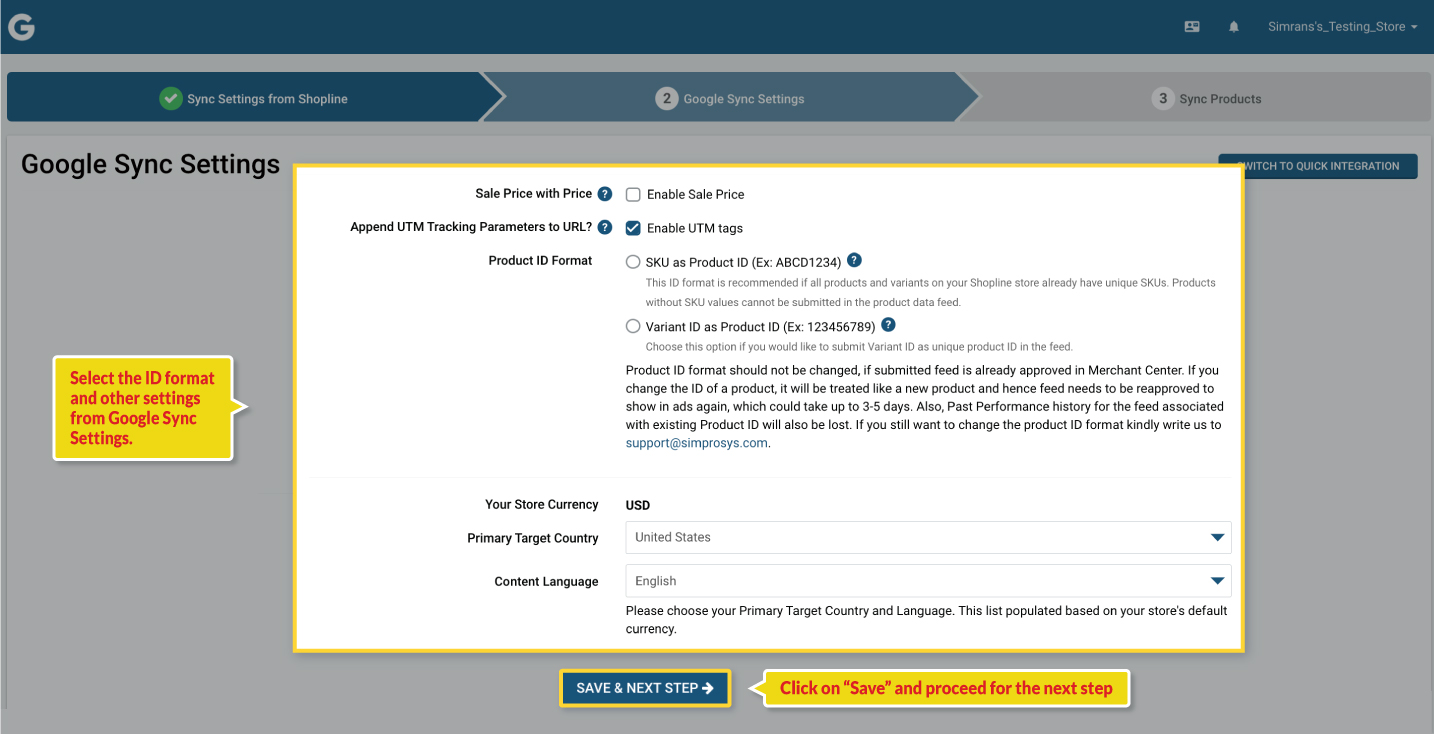
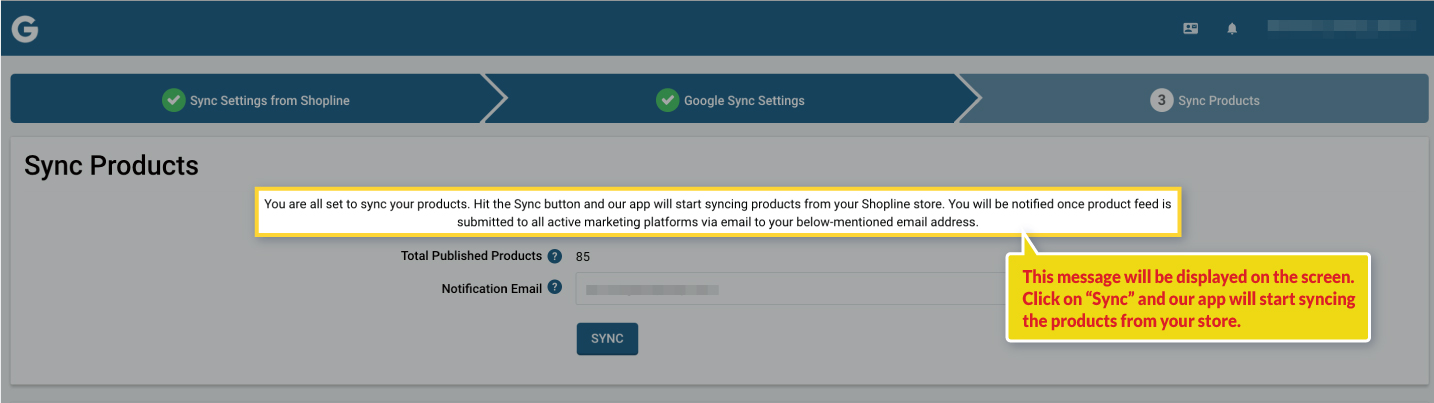 There is one more option to complete the integration which is “Switch to Quick Integration”. This option allows you to complete the integration by selecting only a few options from the settings and then proceeding with SYNC button.
There is one more option to complete the integration which is “Switch to Quick Integration”. This option allows you to complete the integration by selecting only a few options from the settings and then proceeding with SYNC button.
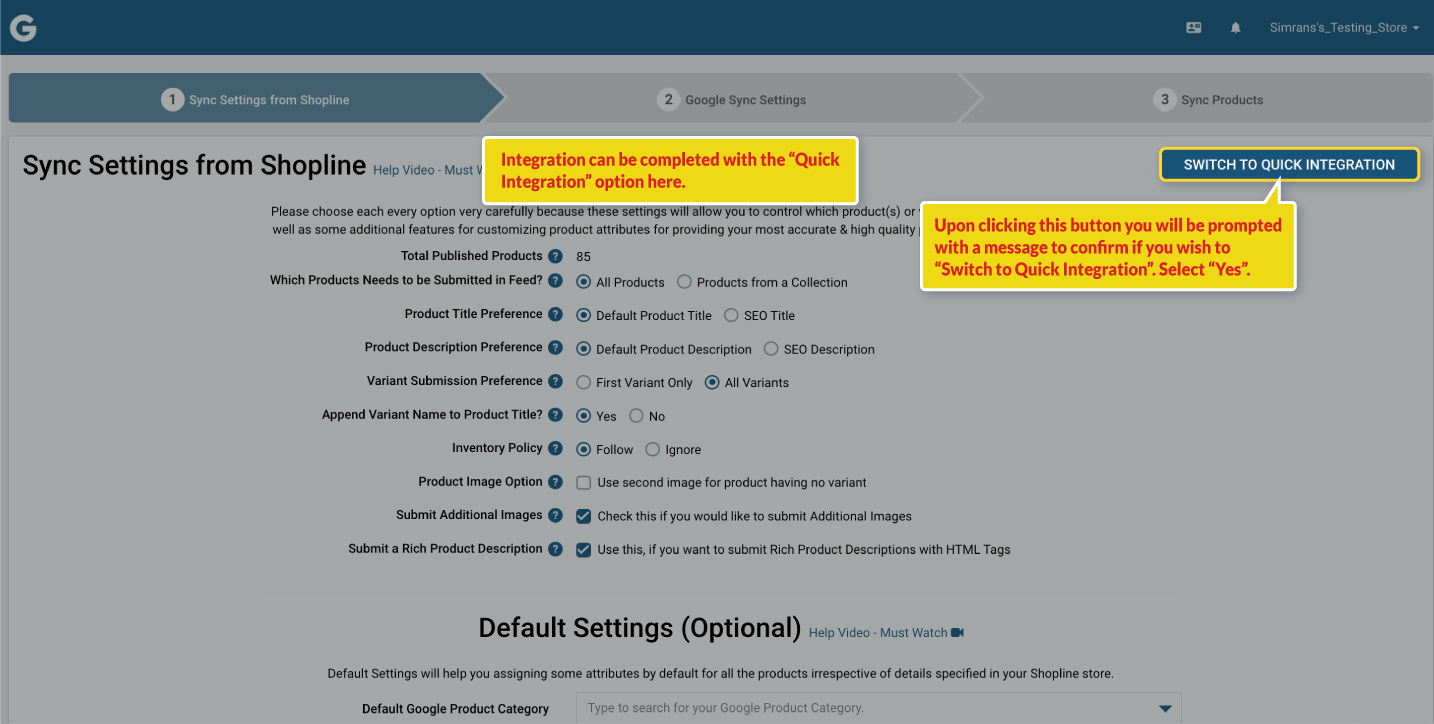
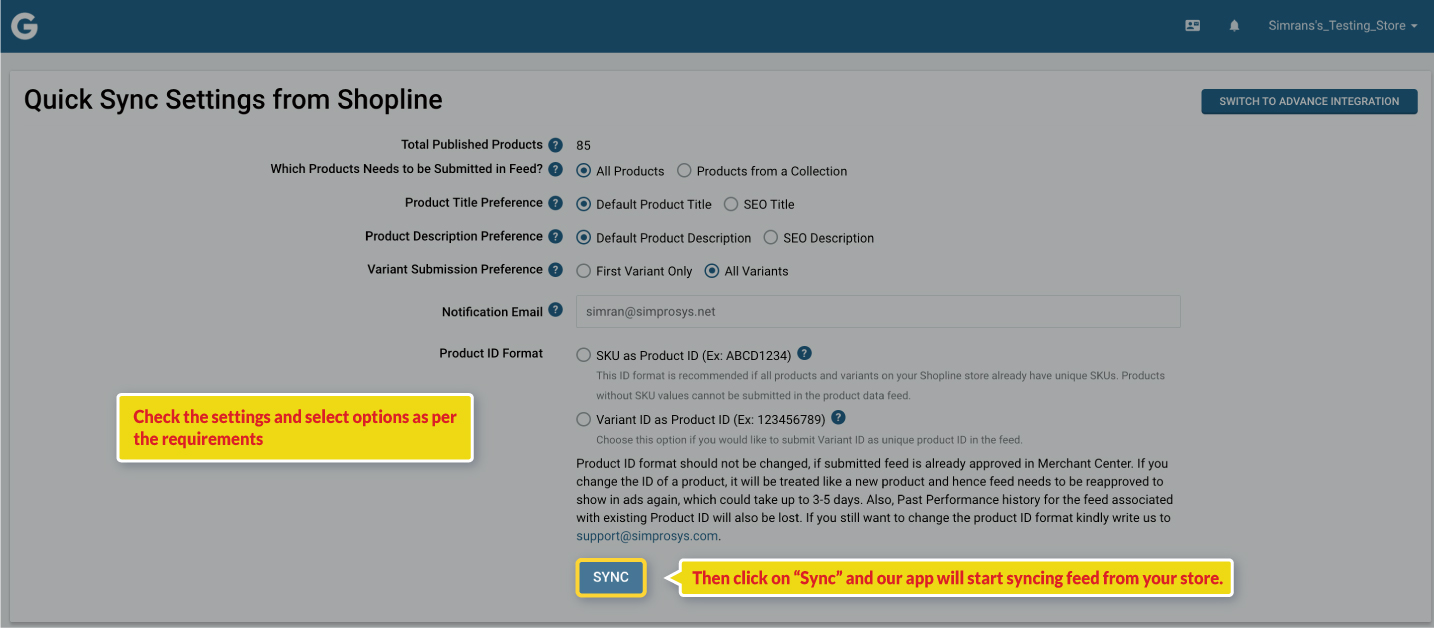
We hope it is going to be helpful. If you have any queries, you can write to us at support@simprosys.com and we will definitely help you.
Simprosys Google Shopping Feed
Initial App Configuration

Troubleshooting & Issue Fixes

Tracking Tags Setup (Google Ads & Google Analytics 4)

Product Optimization & Automated Feed Rules

Advanced Setup Made Easy

Legal Pages

