SearchGro: Search & Filter
Onboarding Process

App Overview

Analytics

Search Widget Configuration

Search Result Page Configuration

Recently Viewed Widget

Color Families

Product Label

Theme Setting

White Glove Setup

Theme Variable

Filter on Collection

Policies

How to Set Up Color Families in the SearchGro App
Jan 20, 2026
Overview
The Color Families feature in the SearchGro app lets you assign color attributes to your products using a color picker or HEX/RGB codes. This guide explains how to access, set up, and manage your color families.
Accessing Color Families
- Log in to your Shopify admin and open the SearchGro app from the Apps menu.
- In the SearchGro dashboard, click the Color Families tab in the left-hand sidebar.
Color Families Table
- Color Name – The label for the color family (e.g., Red, Blue, Neutral).
- Color Code – The color itself, usually shown with a color picker for easy selection.
Fill in the details:
- Color Code—Pick a color using the color picker or enter a HEX/RGB code.
Click Save to add the color family.
Editing an Existing Color Family
- Use the search bar or table navigation to find the color family.
- Update the Color Code as needed.
- Click Save to apply changes.
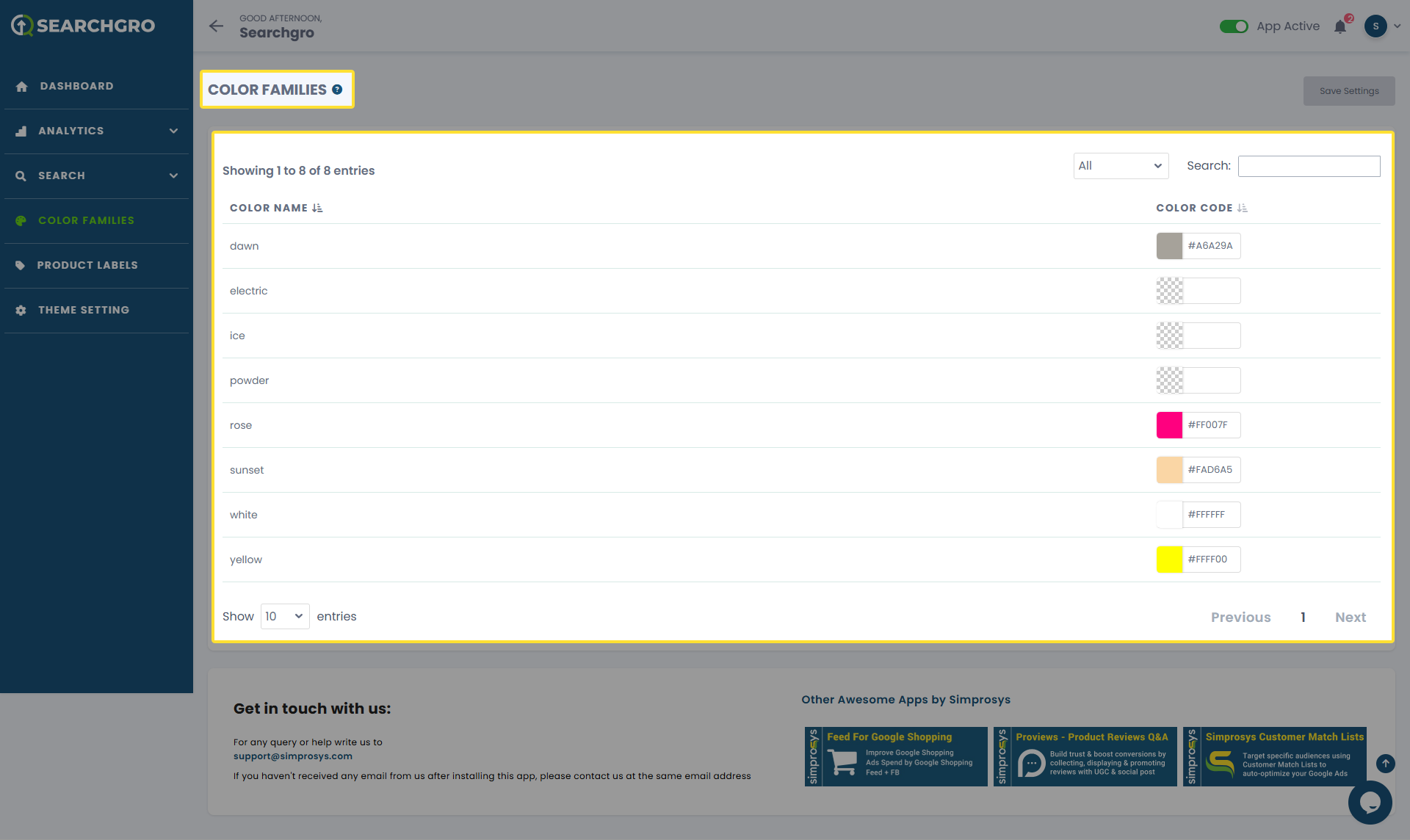
Need help?
Click “Help Me” and our chatbot will appear. You can then ask questions or request assistance in real time.
For email support, feel free to reach out to us at support@simprosys.com
SearchGro: Search & Filter
Onboarding Process

App Overview

Analytics

Search Widget Configuration

Search Result Page Configuration

Recently Viewed Widget

Color Families

Product Label

Theme Setting

White Glove Setup

Theme Variable

Filter on Collection

Policies

