SearchGro: Search & Filter
Onboarding Process

App Overview

Analytics

Search Widget Configuration

Search Result Page Configuration

Recently Viewed Widget

Color Families

Product Label

Theme Setting

White Glove Setup

Theme Variable

Filter on Collection

Policies

Understanding SearchGro Analytics: Track Your Search & Filter Performance
Jan 20, 2026
The Analytics tab within the SearchGro App allows you to track user interactions with your online store's search and product features and gain valuable insights.
Accessing Analytics Tab
- Navigate to the Analytics tab in the left-hand menu of the SearchGro App Dashboard.
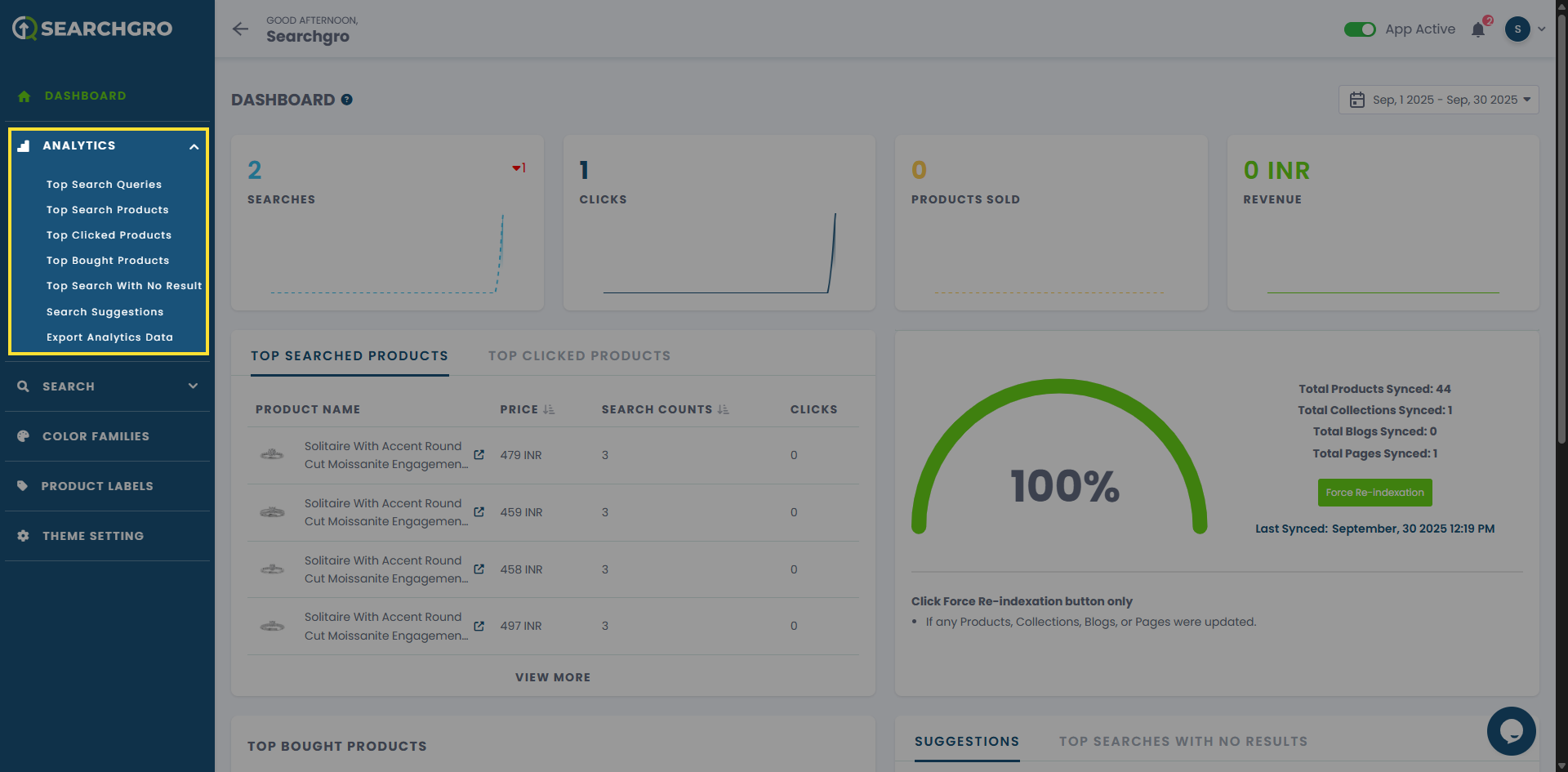
Analytics Sections:
- Below are the key features available in the Analytics tab:
Top Search Queries:
- Displays the most popular user searches and interests.
- Includes graphs (Clicks vs Date, Searches vs Date, Products Sold vs Date) and a table displaying Keyword, Search Count, Number of Clicks, and Products Sold.
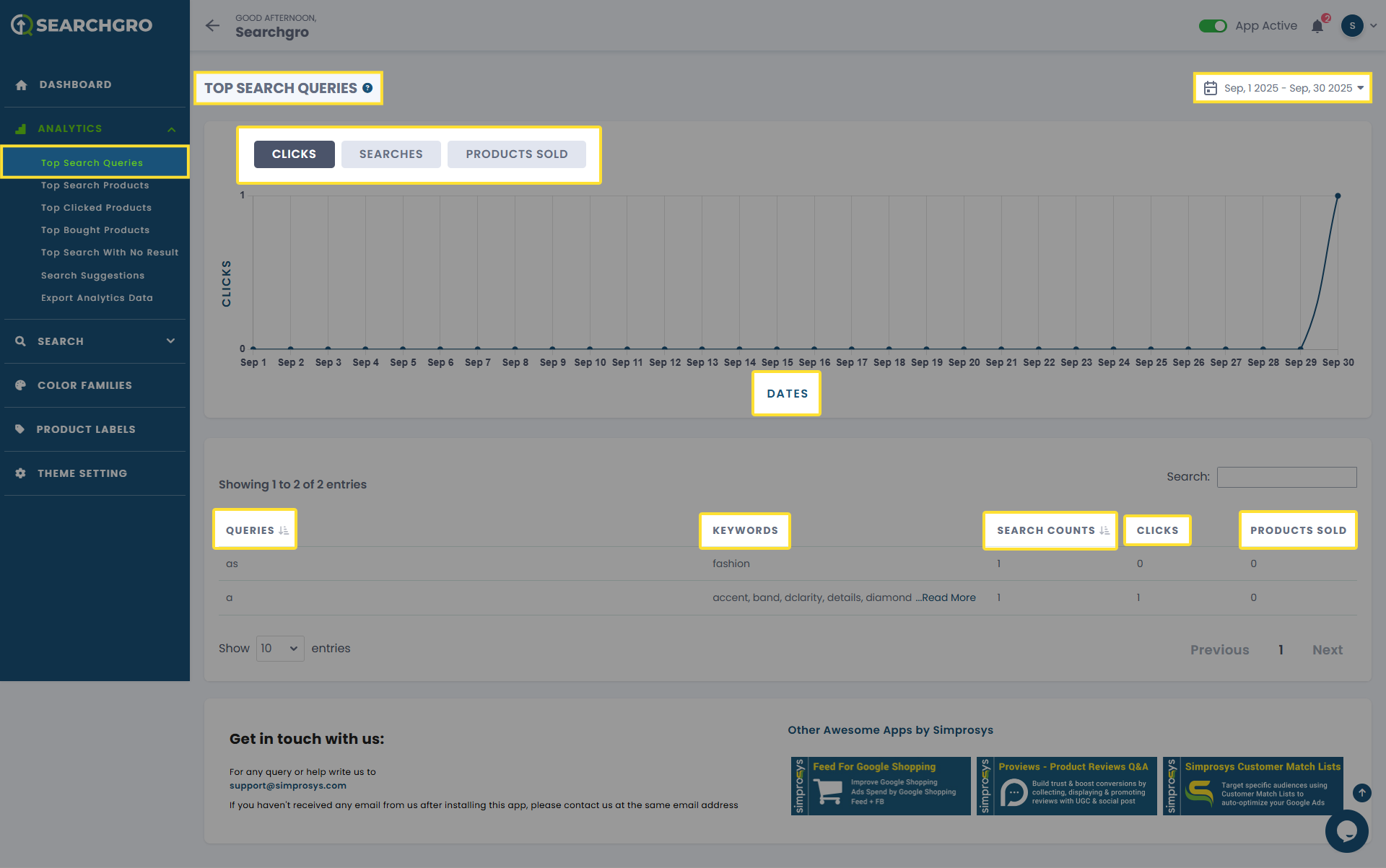
Top Search Products:
- Analyze your most searched products with a graph showing search trends over time and a table displaying Product Name, Price, Search Count, and Clicks.
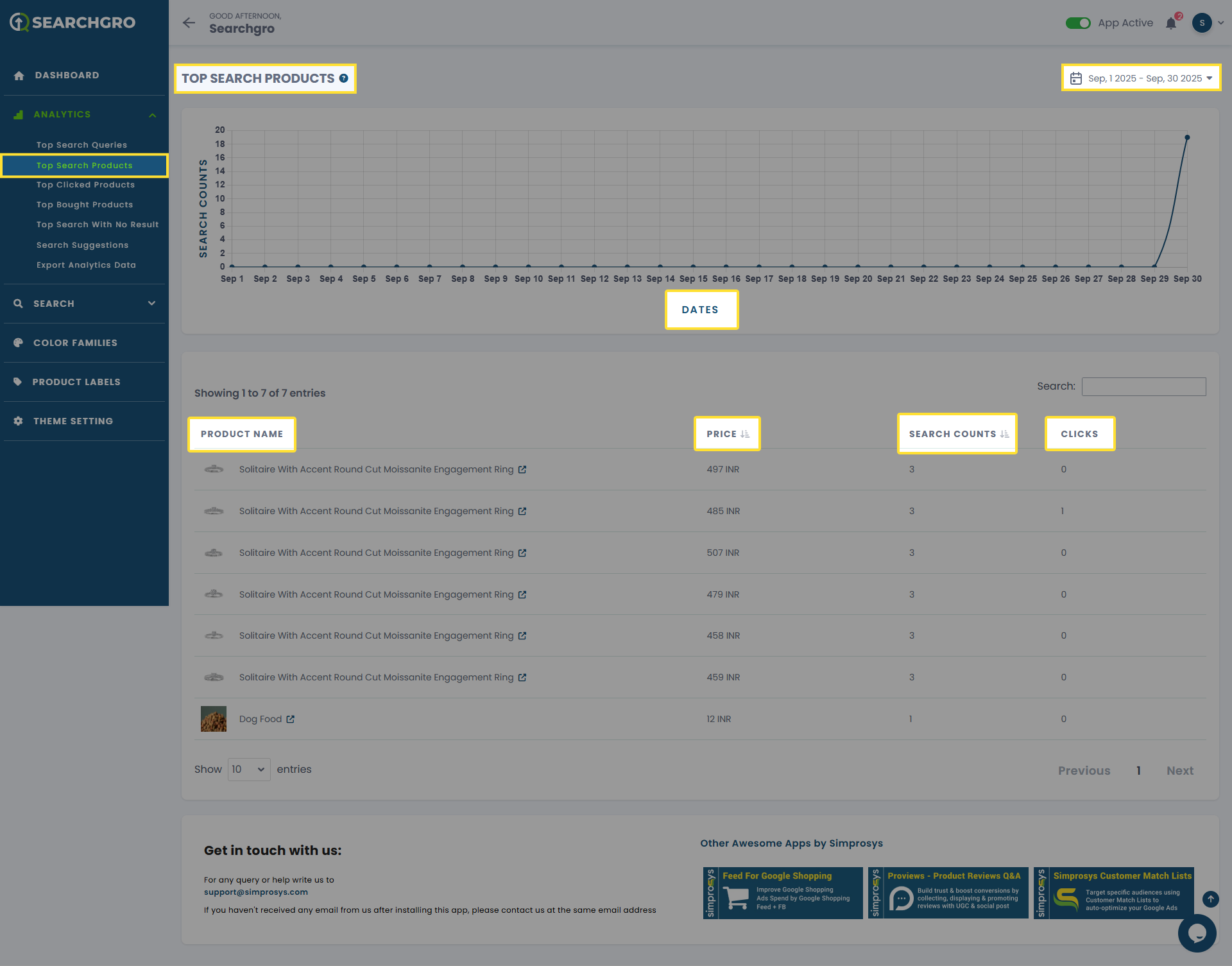
Top Clicked Products:
- Monitor which products are clicked most often from search results. Includes a graph (Clicks per month/date) and a table displaying Product Name, Price, and Clicks.
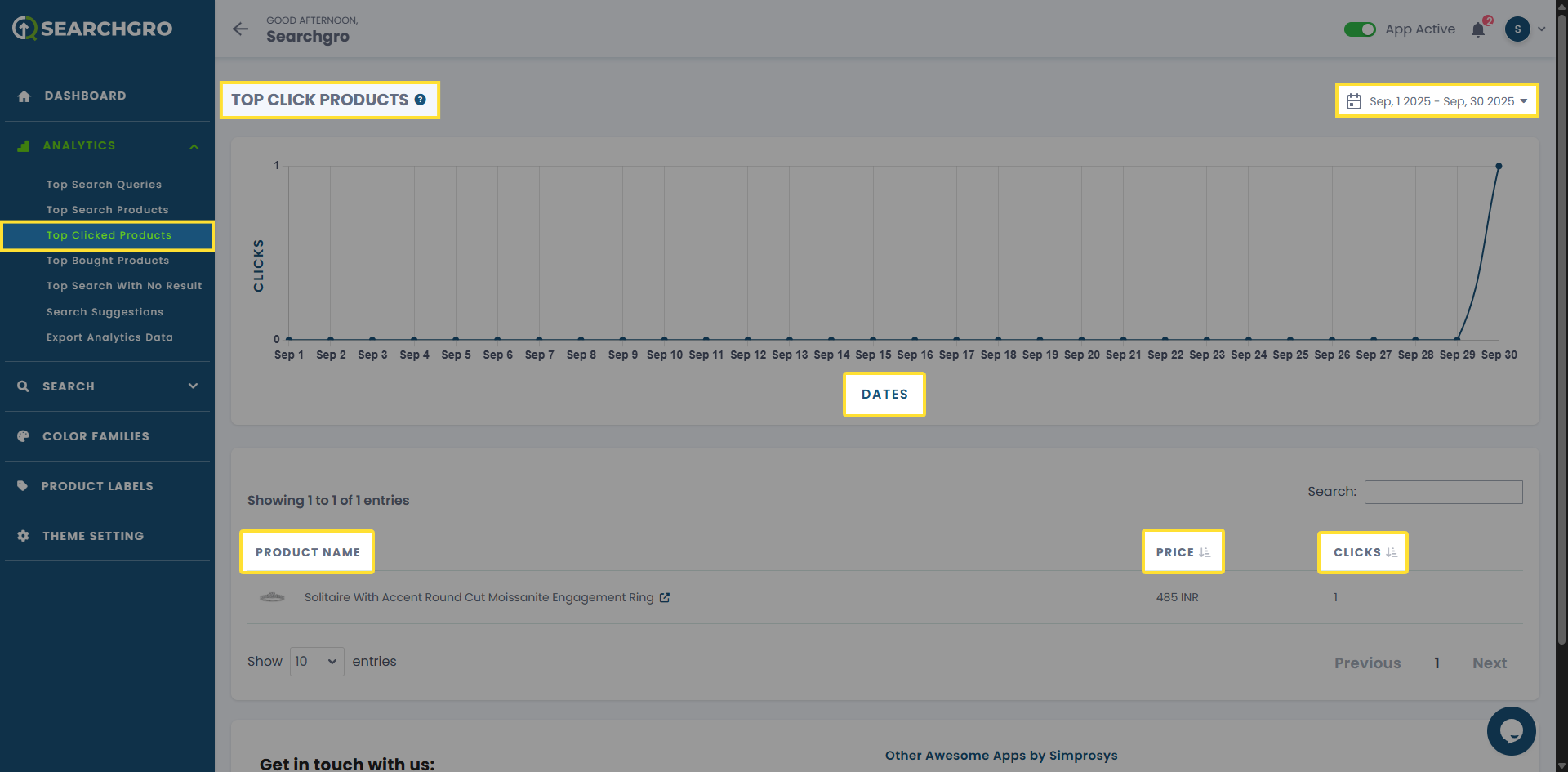
Top Bought Products:
- Track product sales driven by SearchGro. Includes a graph showing total sales over time and a table displaying:
- Product Name
- Clicks
- Products Sold
- Revenue.
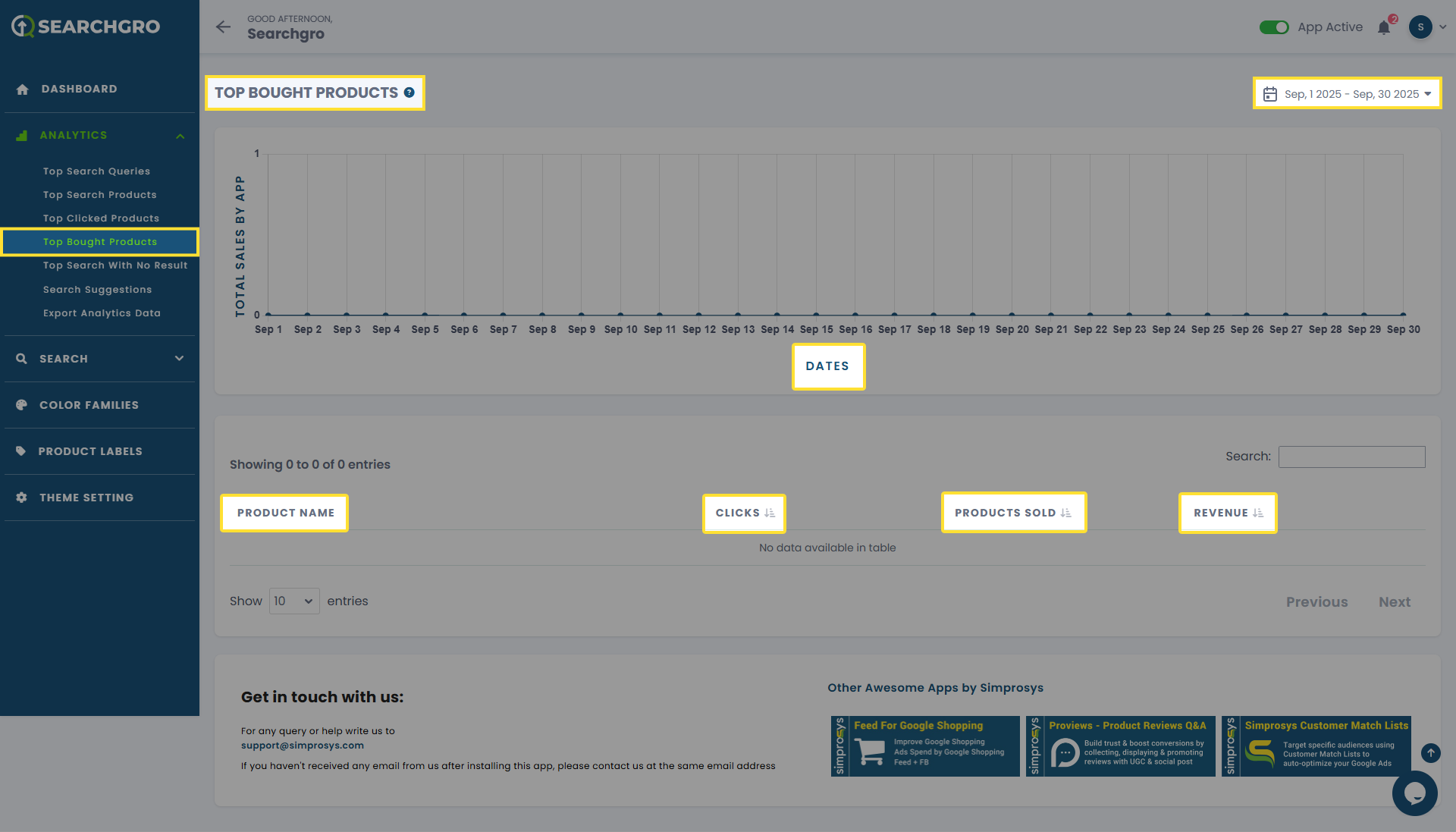
Top Searches With No Result:
- Identify common searches that return no results. Includes a graph (total searches vs months) and a table displaying Search Term and Search Count. This helps you discover potential gaps in your product catalog
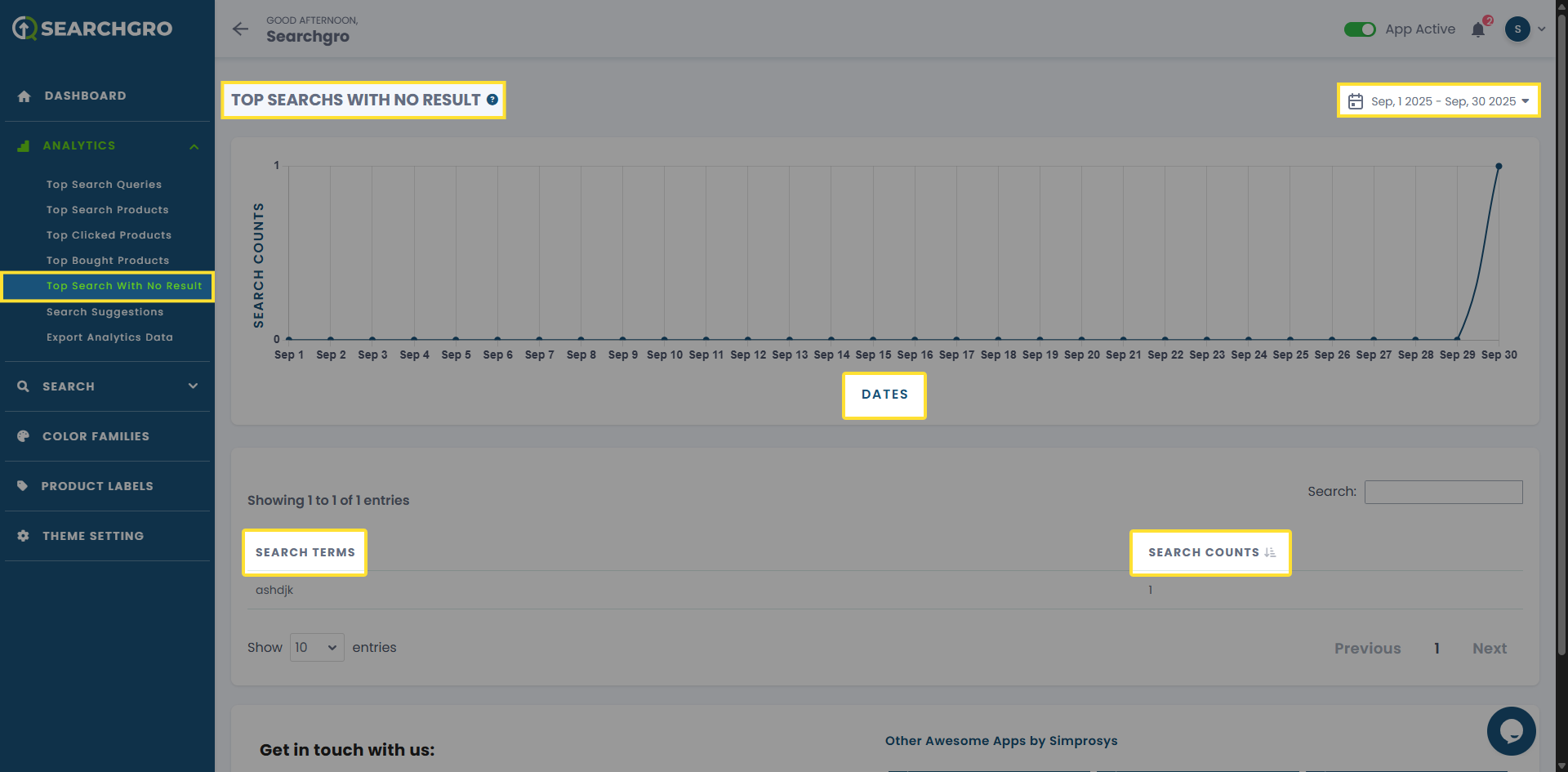
Search Suggestions:
- Review search term suggestions based on user queries. Includes a graph (search count vs date) and a table displaying Search Terms, Suggestions, and Search Count.

Export Analytics Data:
Provides a CSV export option to download data from the analytics reports:
- Top Search Queries
- Search Suggestions
- Top Search With No Result
- Top Search Products
- Top Bought Products
- Top Click Products
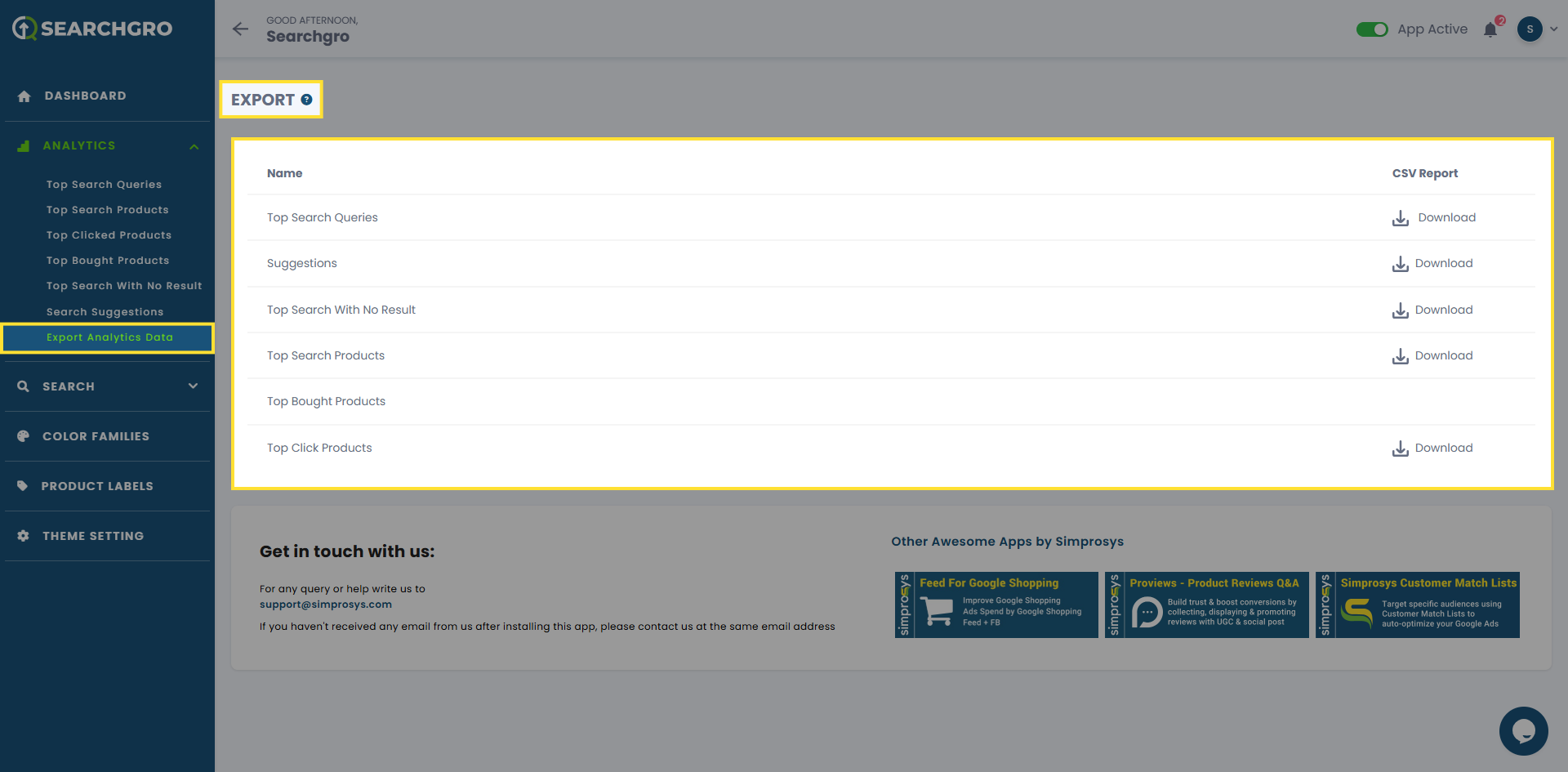
Date Range Filter:
- You can filter the analytics data by date range to analyze trends over a specific period.
Need Help?
If you need assistance while using the Analytics tab or any other part of the SearchGro App, please reach out to our support team at support@simprosys.com
SearchGro: Search & Filter
Onboarding Process

App Overview

Analytics

Search Widget Configuration

Search Result Page Configuration

Recently Viewed Widget

Color Families

Product Label

Theme Setting

White Glove Setup

Theme Variable

Filter on Collection

Policies

