SearchGro: Search & Filter
Onboarding Process

App Overview

Analytics

Search Widget Configuration

Search Result Page Configuration

Recently Viewed Widget

Color Families

Product Label

Theme Setting

White Glove Setup

Theme Variable

Filter on Collection

Policies

How to enable the Recently Viewed Products Widget in SearchGro (Shopify)
Jan 20, 2026
The Recently Viewed Products Widget in the SearchGro app for Shopify is a powerful way to re-engage shoppers by showing them items they’ve already explored. This small reminder can encourage return visits to products they love, boosting conversions.
Step 1: Turn On the Widget in SearchGro
- Log in to your Shopify admin and open the SearchGro app from the Apps menu.
- In the SearchGro dashboard, click the Search tab in the left-hand sidebar.
- From the sub-menu, select Extra Settings.
- Click Recently Viewed Products.
- Flip the toggle switch ON to enable the widget.
- Hit the Save Settings button to apply changes
Customize the Display
- Grid Type: Choose your preferred grid style.
- Show Price: Toggle product prices on or off.
- Number of Products: Select between 3–20 products (we recommend 6–10 for a nice balance).
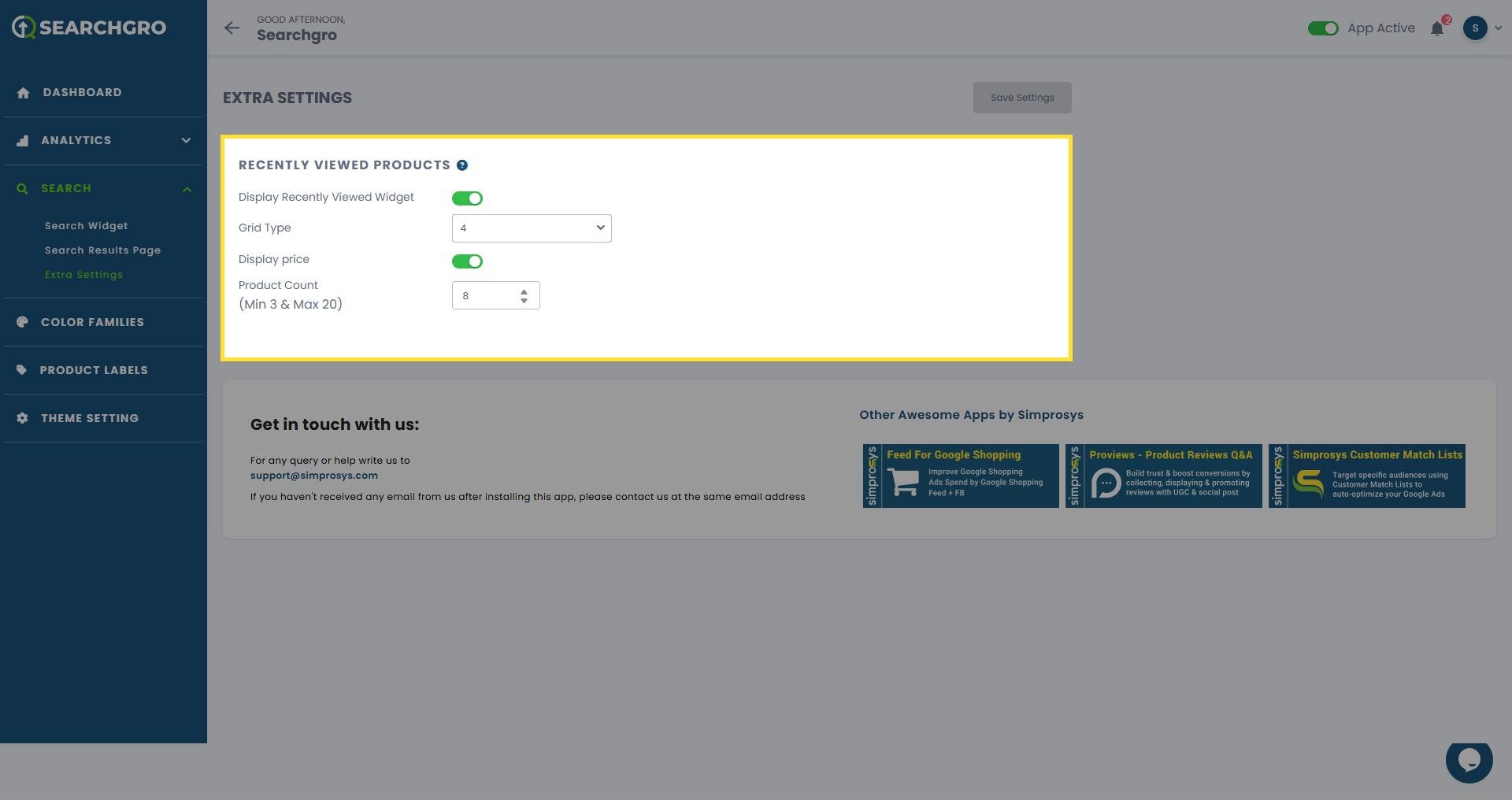
Step 2: Add the Widget in Shopify Theme Editor
- Open the Shopify Theme Editor for your live or an unpublished theme.
- Click on Customize.
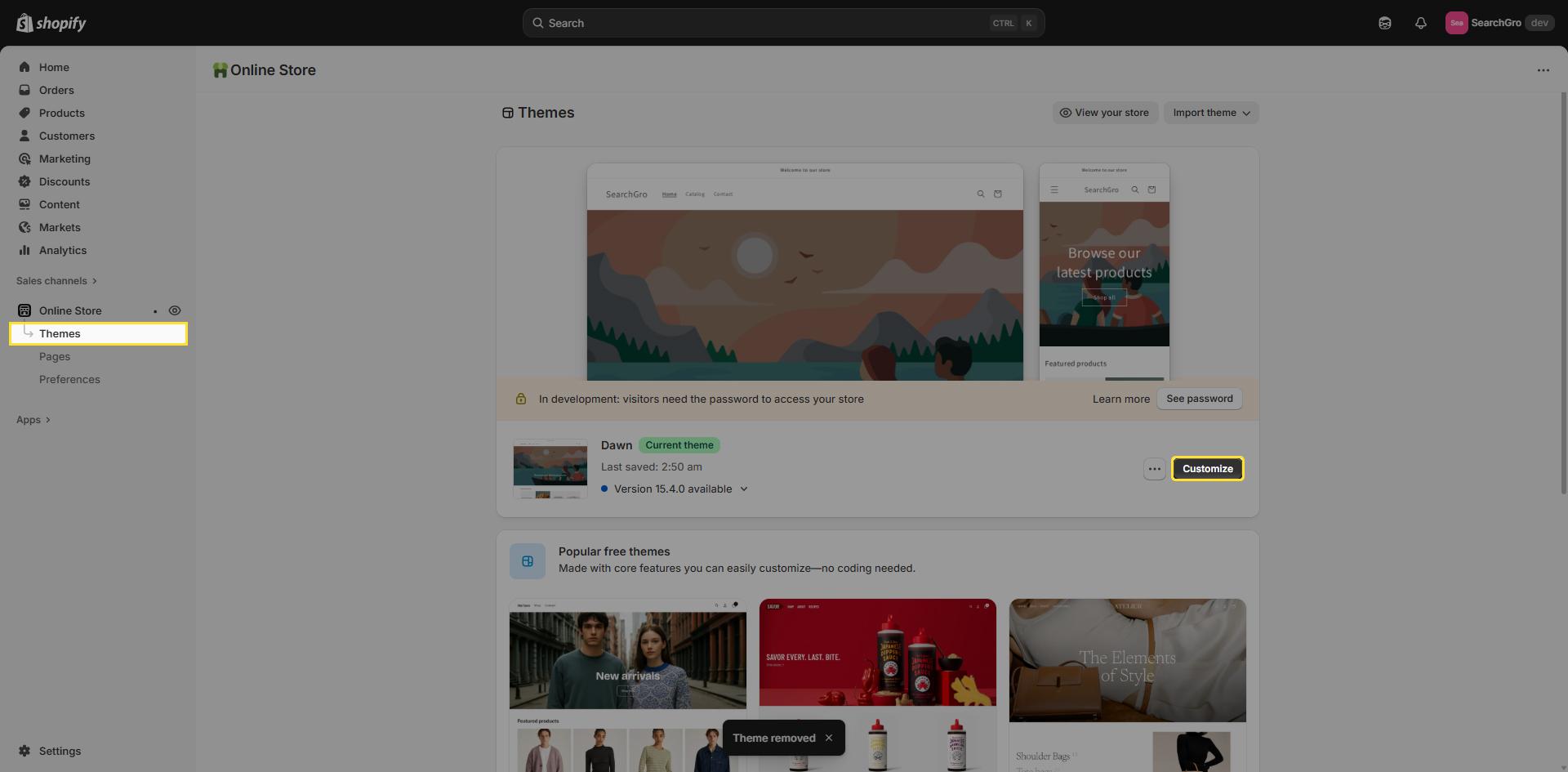
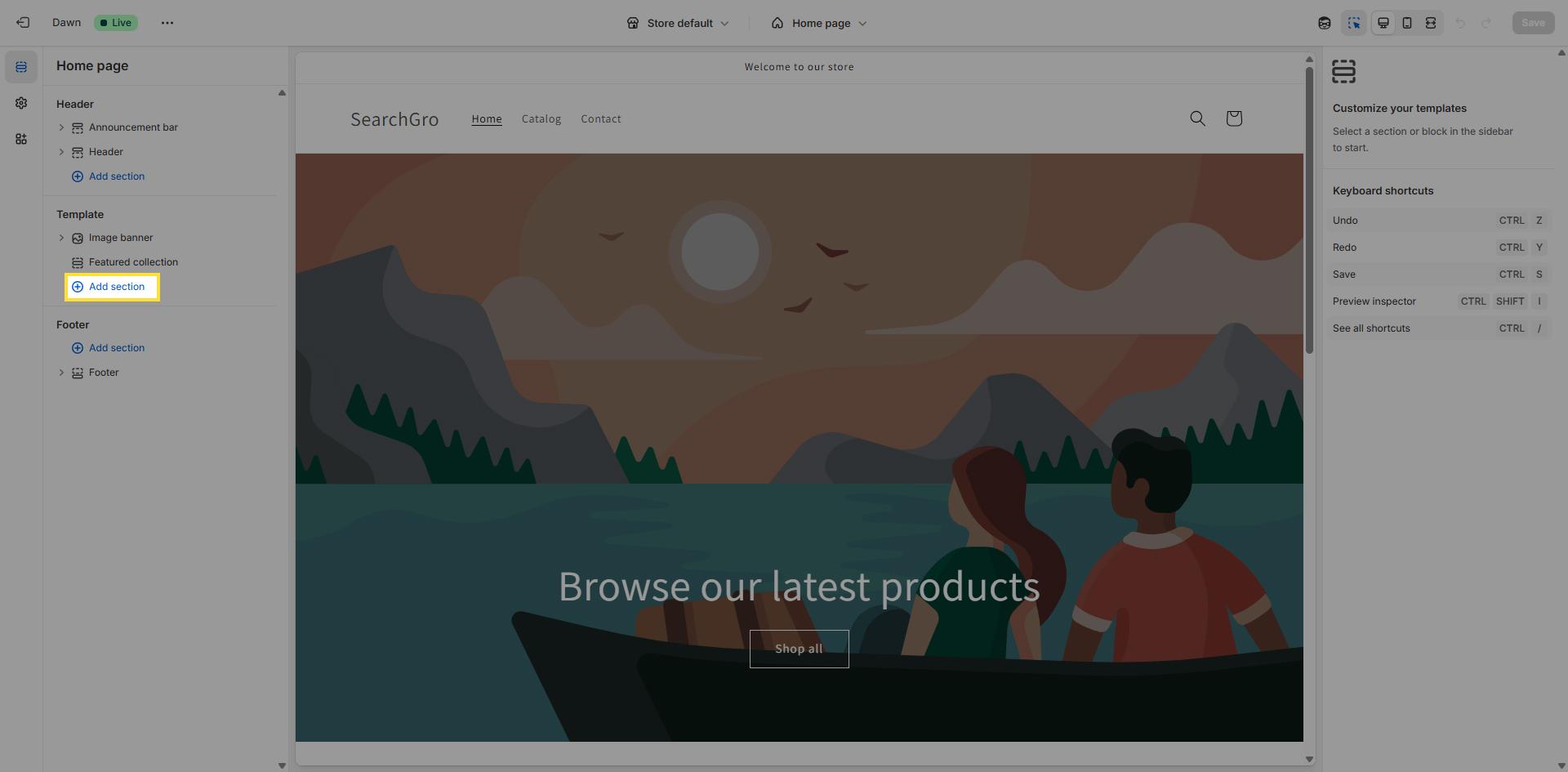
3. Go to App Block / App Section and select
- Recently Viewed Products (SearchGro Widget).
4. Add the widget to the Home Page.
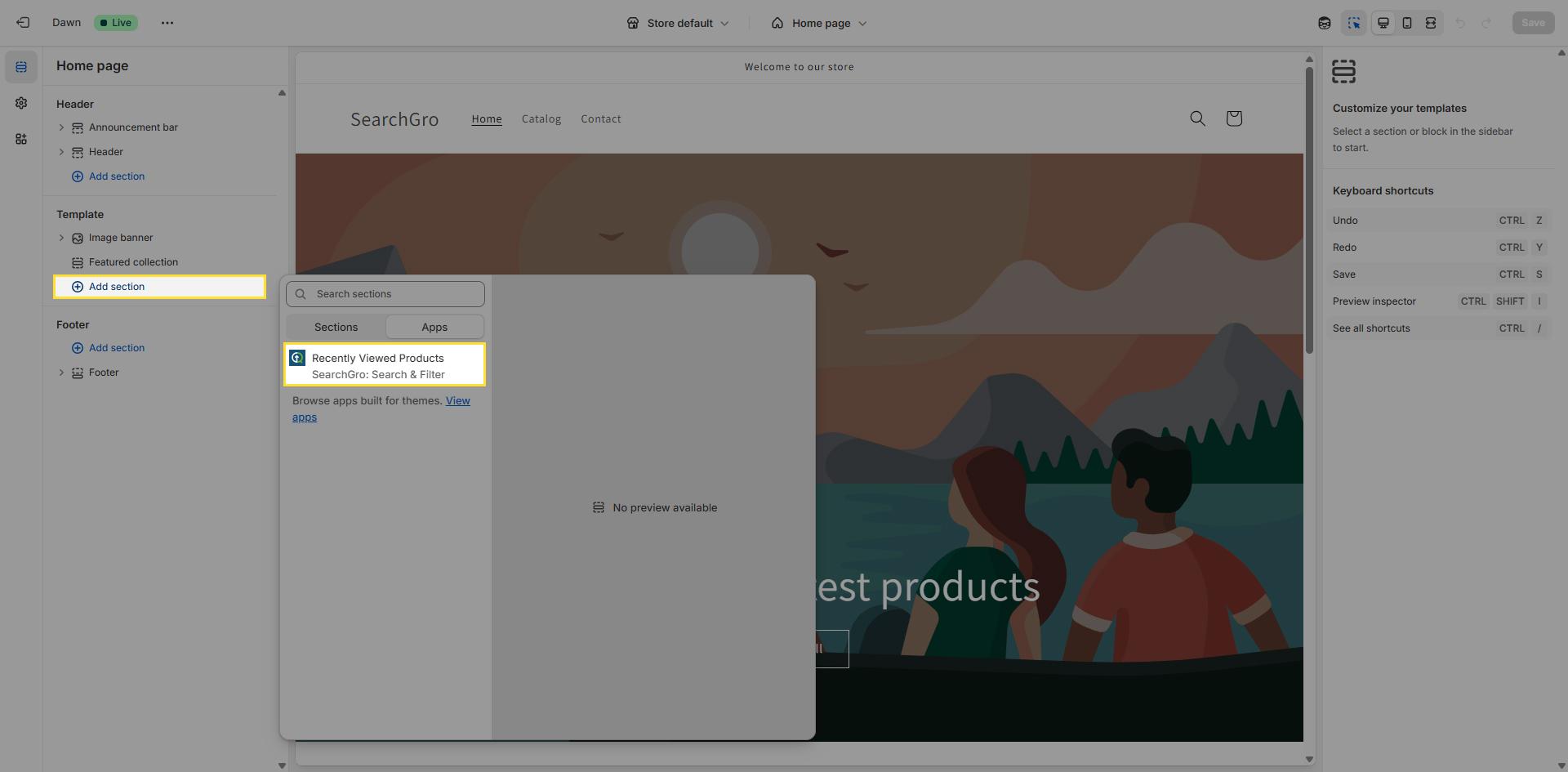
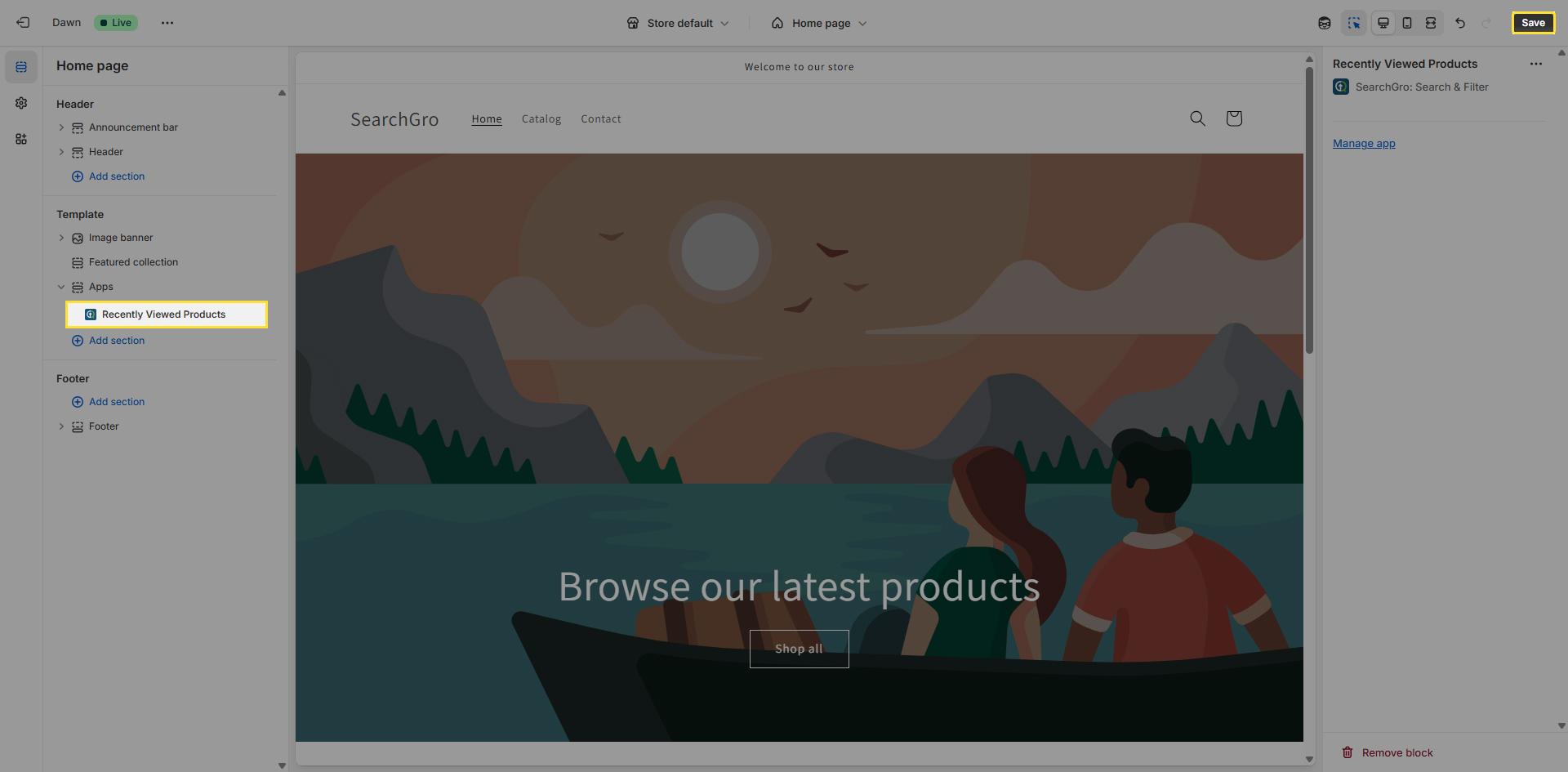
👉 Repeat the same process for the Product Page:
- Select the Product Template.
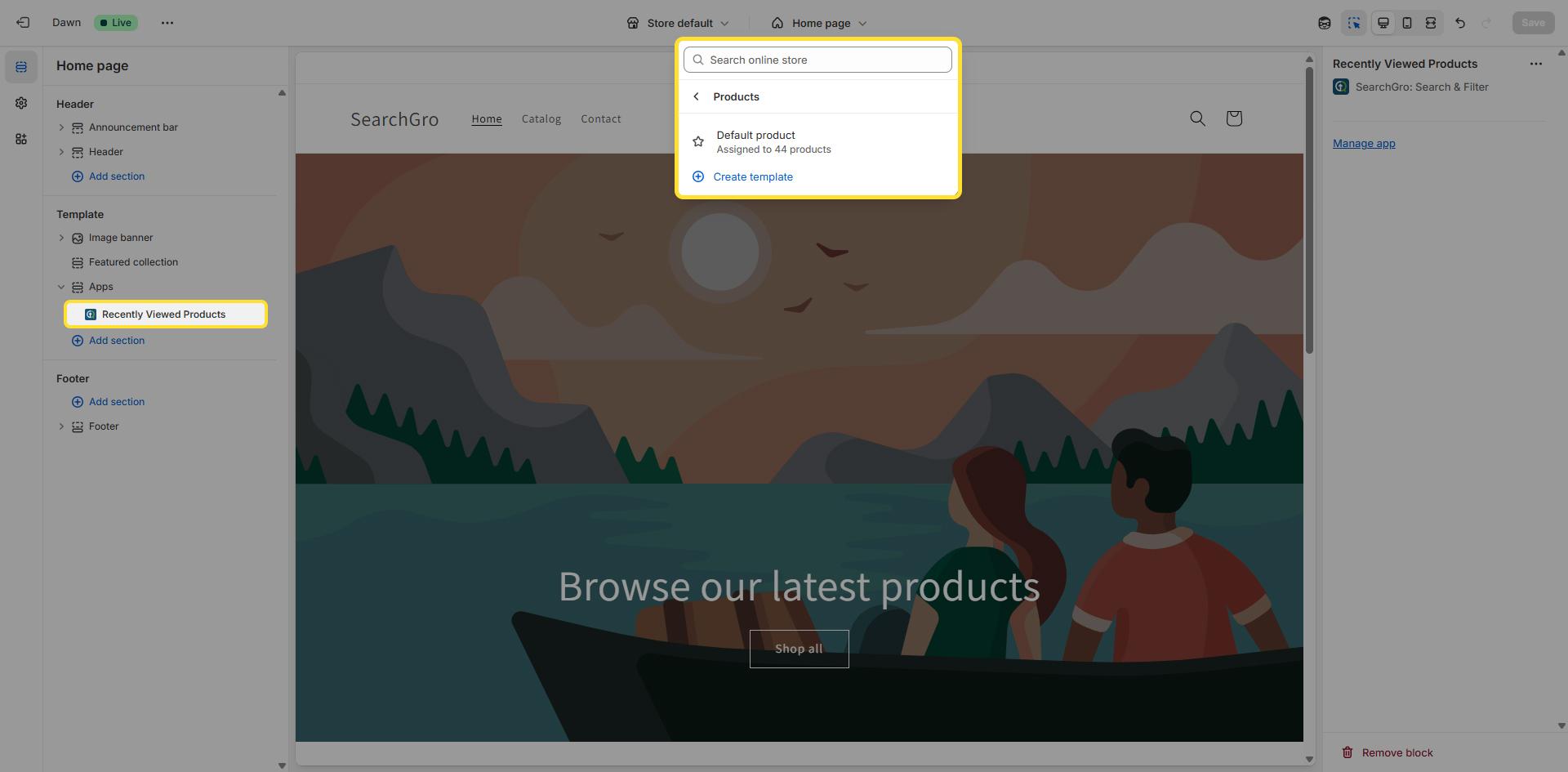
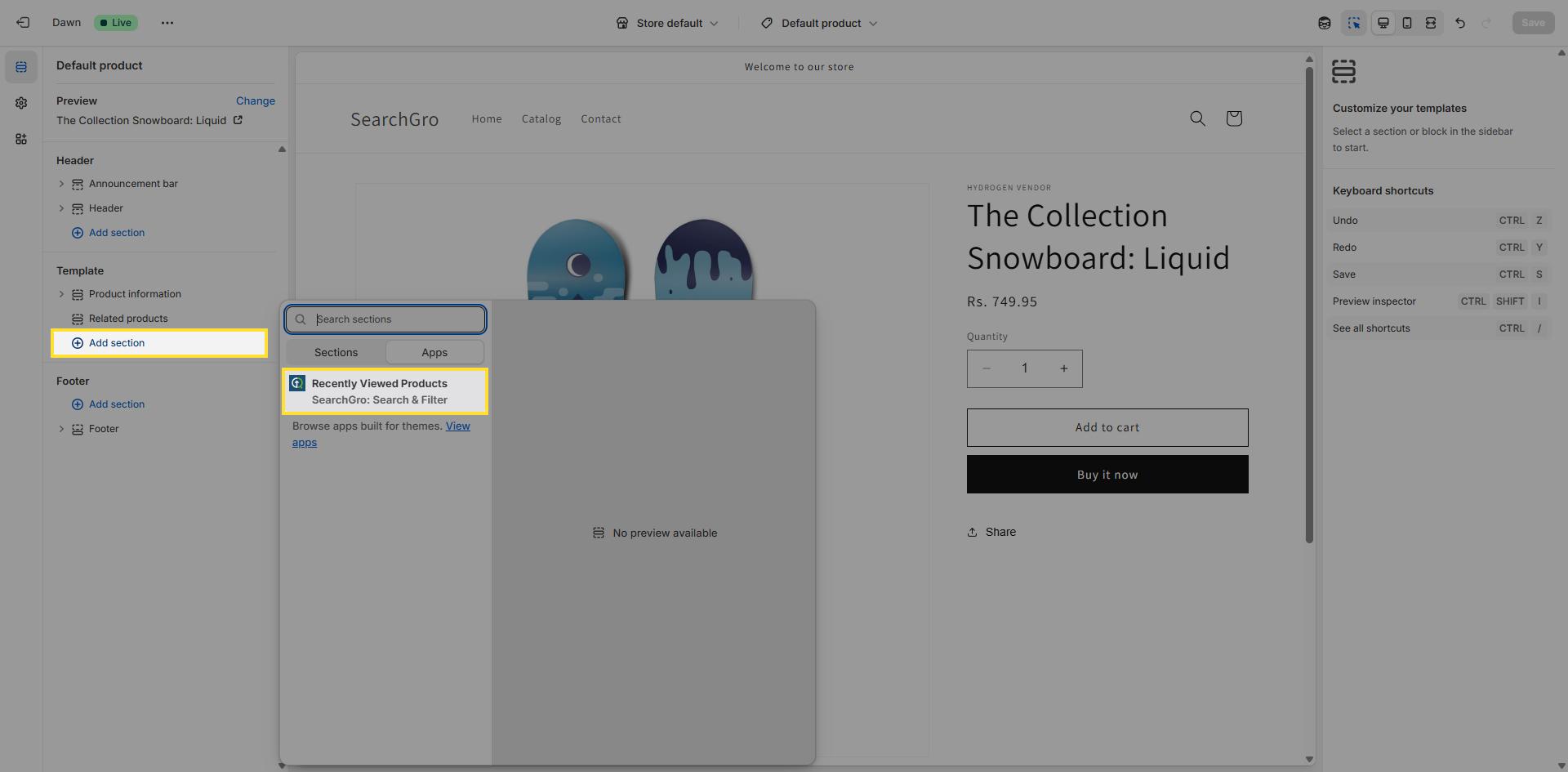
- Add the Recently Viewed Products section.
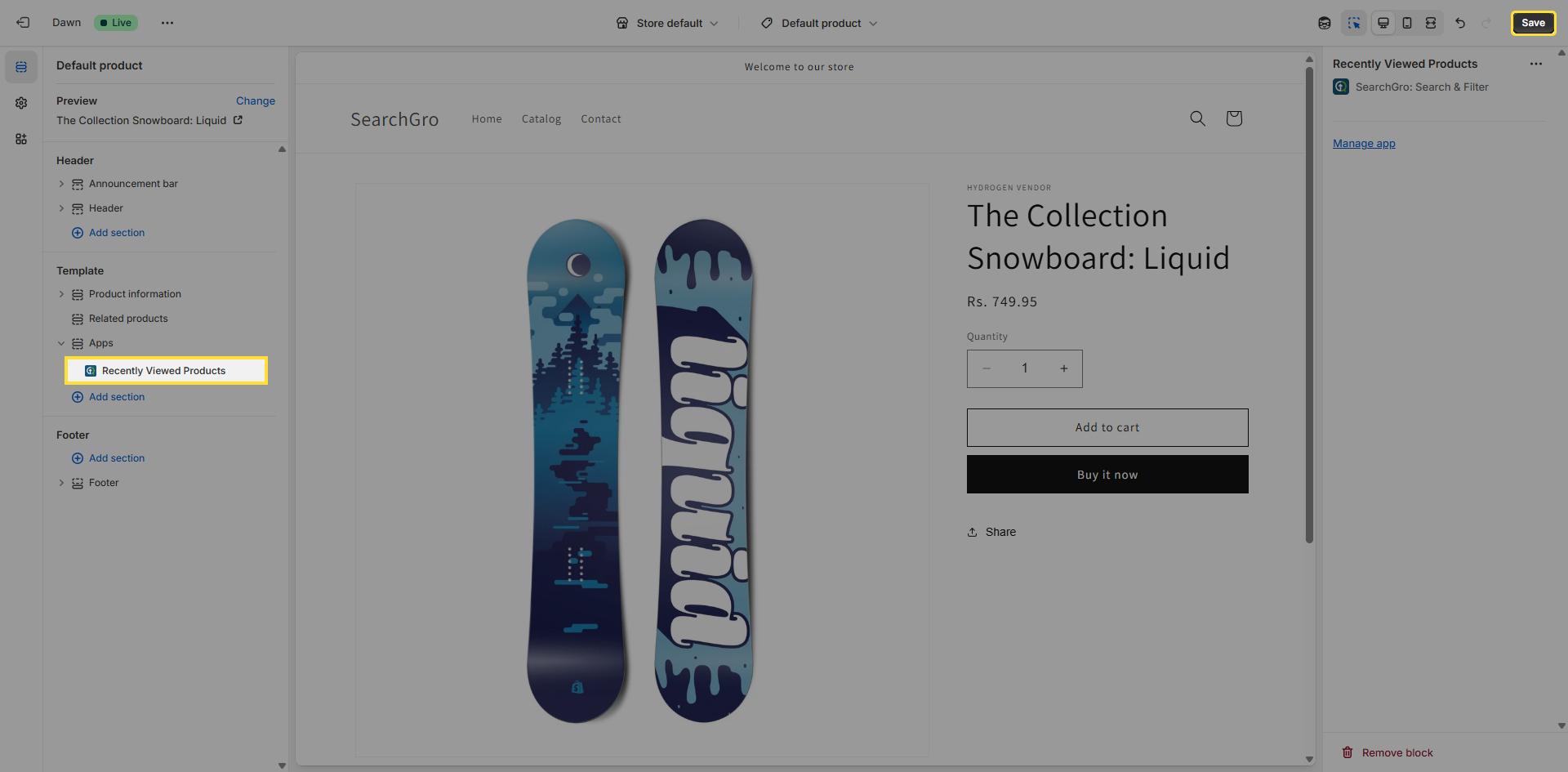
5. Save changes.
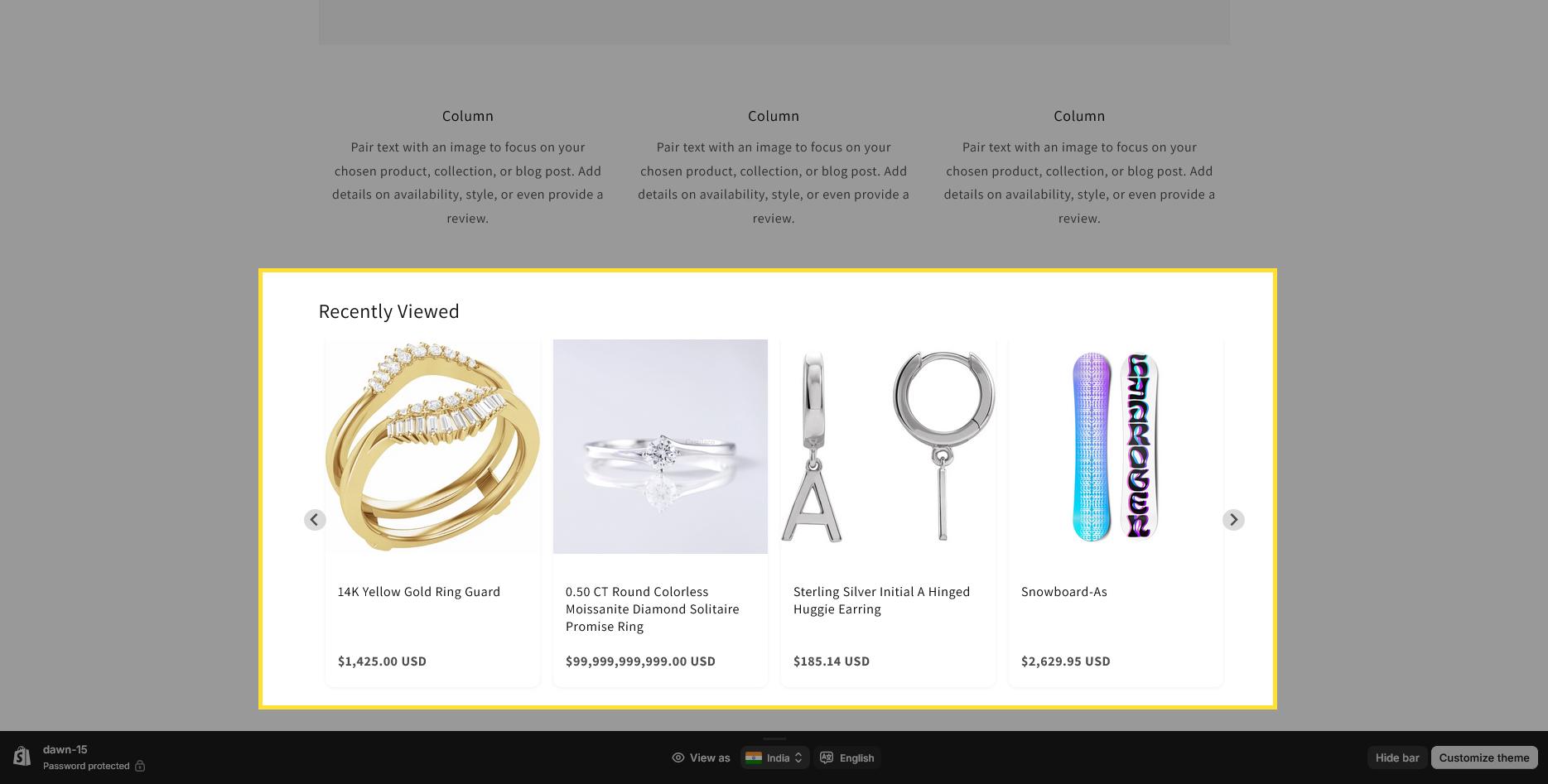
Done!
Once these steps are complete, the Recently Viewed Products Widget will be live on your Shopify store. Customers will see products they’ve previously browsed, making it easier for them to return to products they love and helping you increase conversions.
Need help?
- Click “Help Me” and our chatbot will appear. You can then ask questions or request assistance in real time.
- For email support, feel free to reach out to us at support@simprosys.com
SearchGro: Search & Filter
Onboarding Process

App Overview

Analytics

Search Widget Configuration

Search Result Page Configuration

Recently Viewed Widget

Color Families

Product Label

Theme Setting

White Glove Setup

Theme Variable

Filter on Collection

Policies

