Google Shopping by Simprosys
Installation Processes

Processes of Google Shopping by Simprosys for Wix

How to Verify and Claim your Domain in Google Merchant Center for Wix?
Sep 29, 2025
In this help doc, we have explained the complete process of domain verification in Google Merchant Center.
1. Click on Setting and select Business Information and Website at Google Merchant Center.
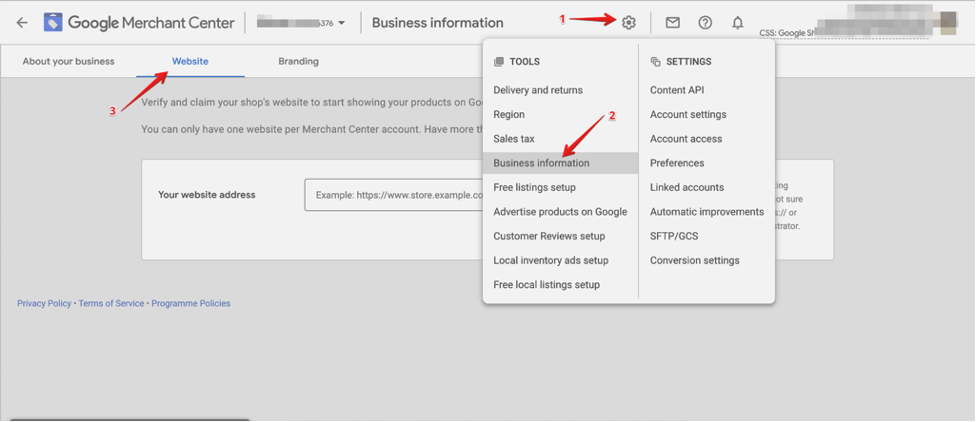
2. Enter your Primary domain and click on Continue
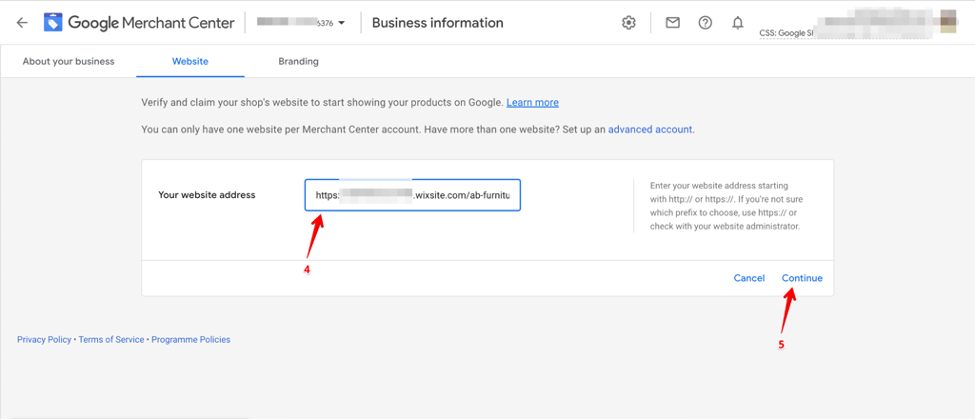
3. You can verify your domain with the HTML Tag method which can be found under Add an HTML tag or upload an HTML file to your website ➔ Add an HTML tag. You will have to place the HTML tag that Google provides in the Custom code section of your store.
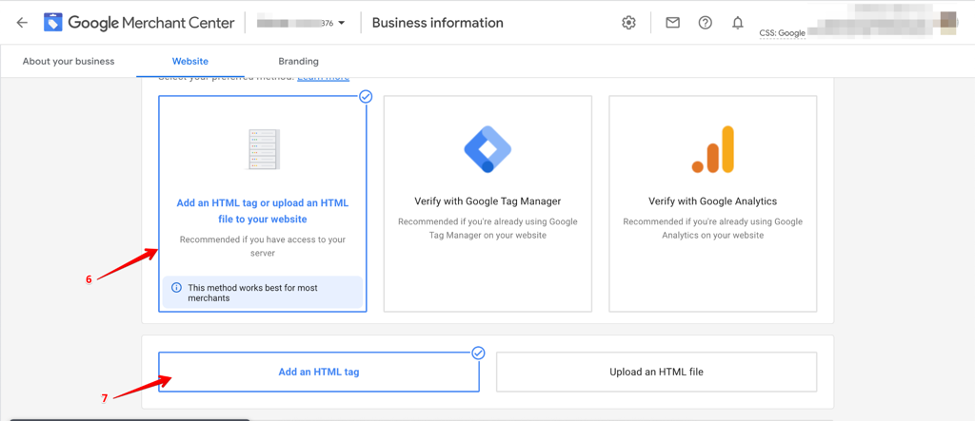
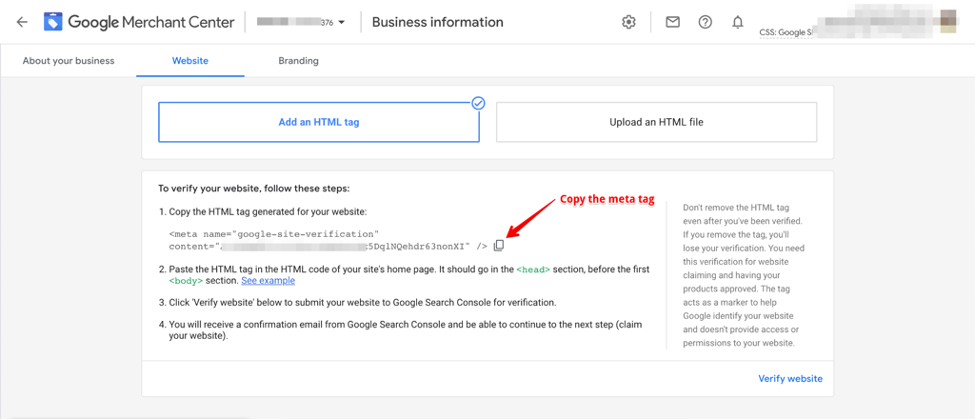
4. Place the HTML tag in Settings ➔ Custom code ➔ Head. Please make sure the Code type must be selected as Essential
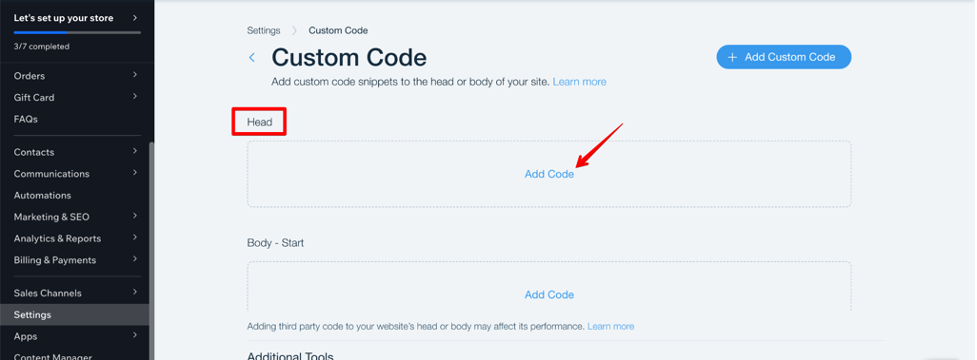
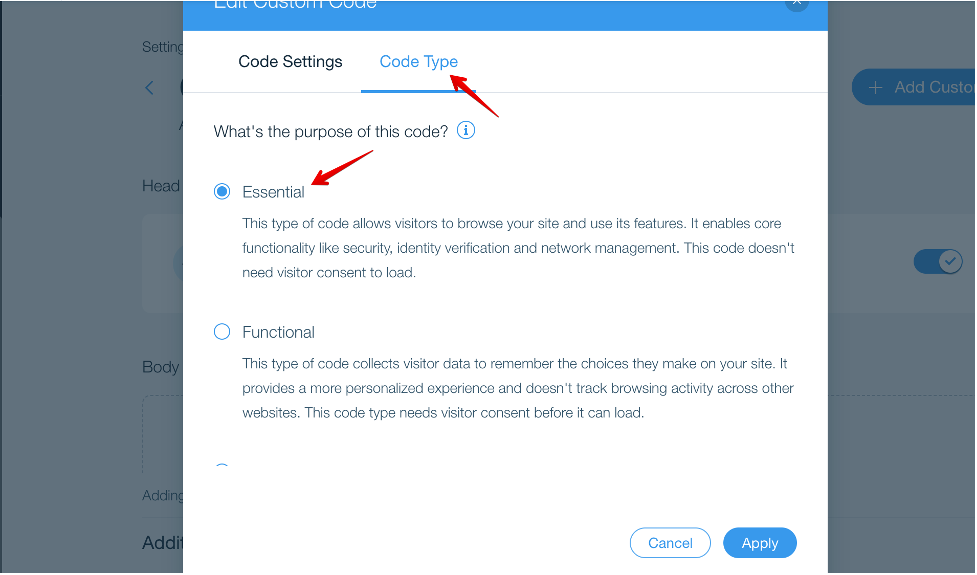 5. Go to Google Merchant Center after placing the HTML tag and click on Verify website, once the website is verified click on Claim website to complete the process.
5. Go to Google Merchant Center after placing the HTML tag and click on Verify website, once the website is verified click on Claim website to complete the process.
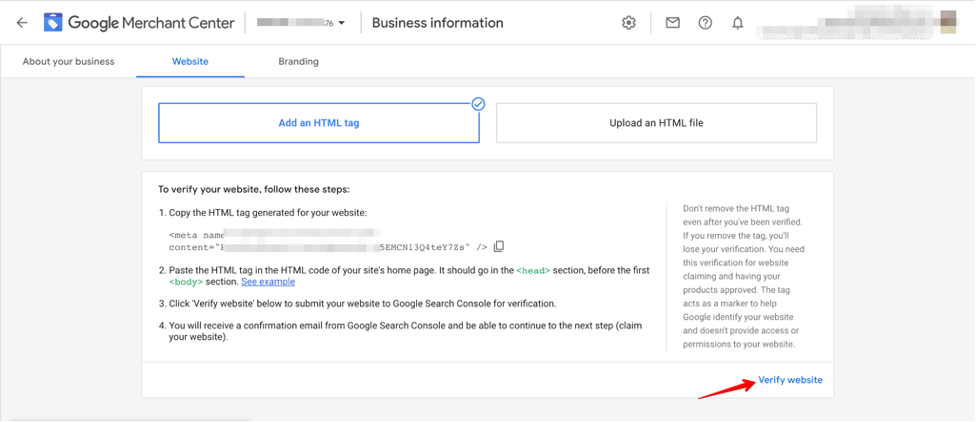
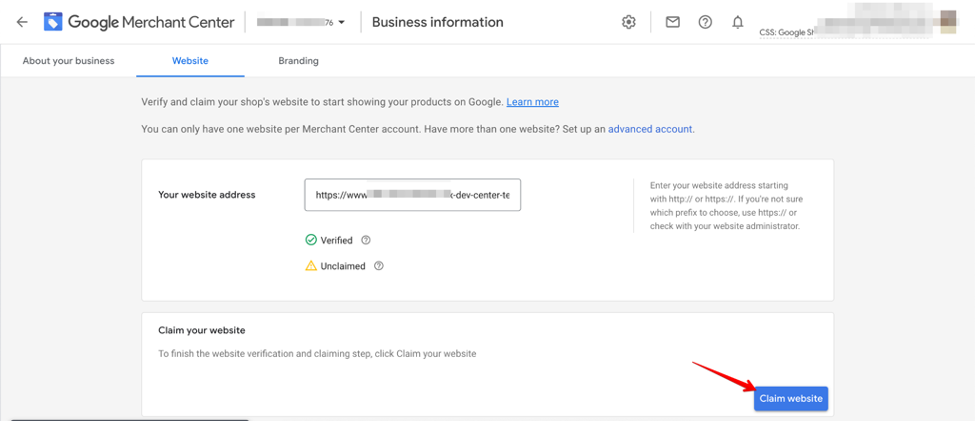
For more detailed information, please visit our product feed management for Wixpage
If you need any further assistance, feel free to reach out to us at support@simprosys.com
Google Shopping by Simprosys
Installation Processes

Processes of Google Shopping by Simprosys for Wix

