Google Shopping by Simprosys
Installation Processes

Processes of Google Shopping by Simprosys for Wix

How to Enable Google Enhanced Conversion Tracking from our Google Shopping by Simprosys for Wix?
Sep 29, 2025
In this help doc, we’ll guide you on how to enable Google's Enhanced Conversion Tracking feature for the Web from our app.
Google has taken a significant step towards improving the precision of conversion measurement by introducing enhanced conversion tracking.
This feature enables merchants to obtain first-party customer data like email addresses, names, home addresses, and phone numbers when a customer completes a conversion on their website.
This data is then captured in the conversion tracking tags, hashed, and sent to Google to enhance the conversion measurement. With enhanced conversion tracking, Google can keep track of conversion actions that may have been missed with traditional tracking code implementations.
Let's get started with the process.
Note: Please make sure, you have setup the conversion tracking from our app.
1. Visit the Tracking tags tab on the top and click on “Google dynamic remarketing and conversion tracking”.
2. Scroll down to “Google Enhanced Conversions For Web”.
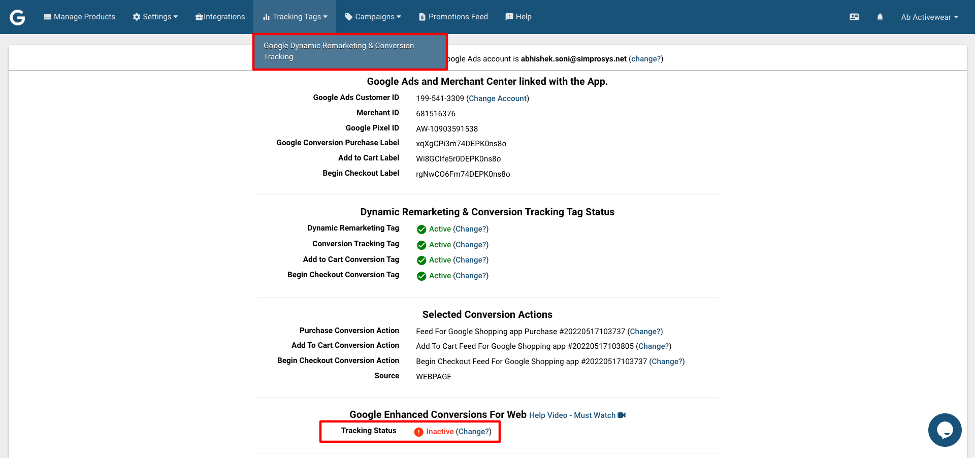
3. Click on the change button and a popup will appear with a switch asking you to “Enable tracking”. Please enable the switch, to activate the tracking status and click on save option, to save the settings.
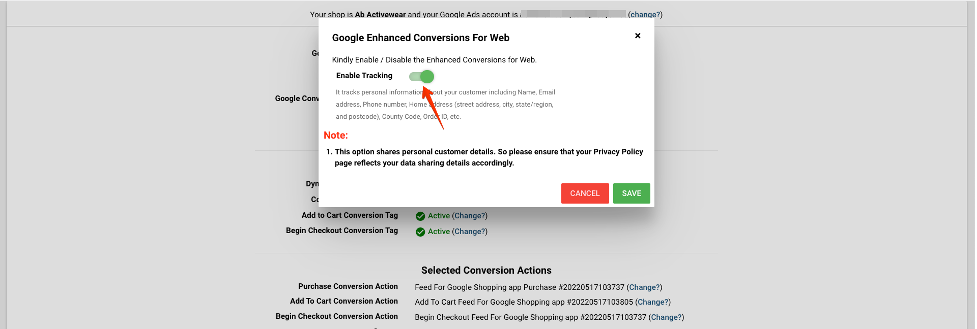
4. Scroll down to the section “Google Enhanced Conversions”, you will be able to see the Google enhanced conversion tracking status active.
5. Once you have enabled the enhanced tracking code here, please visit your Google Ads account.
6. Click on the Tools and Settings icon and go to conversions.
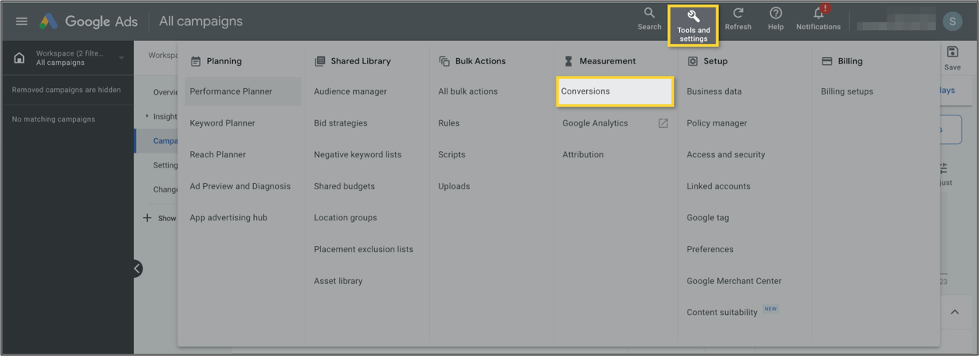
7. You will be presented with a list of conversion actions that are already recording conversions in your account.
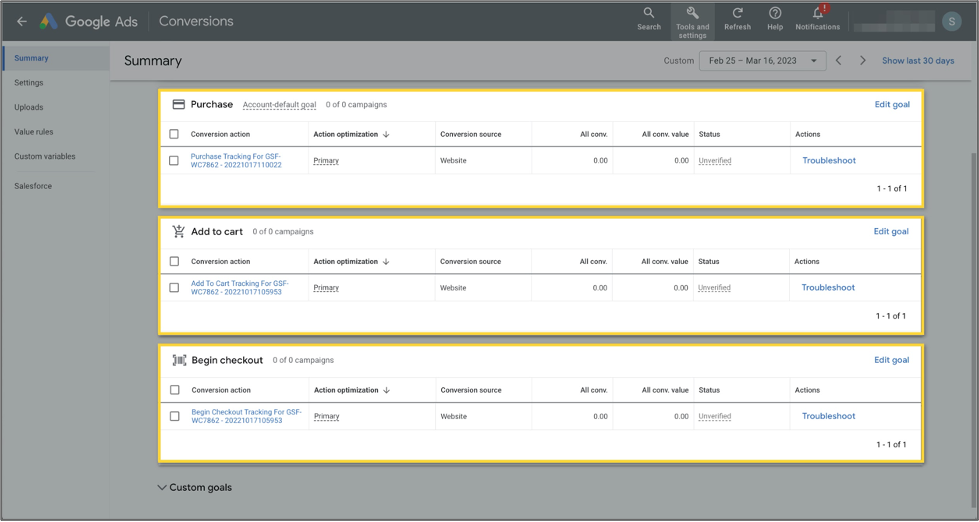
8. Click on the Purchase Conversion action here after verifying the purchase action label from the app interface.
9. Scroll down to the Enhanced Conversions section and check the "turn on Enhanced Conversions" checkbox, then select API option to proceed.
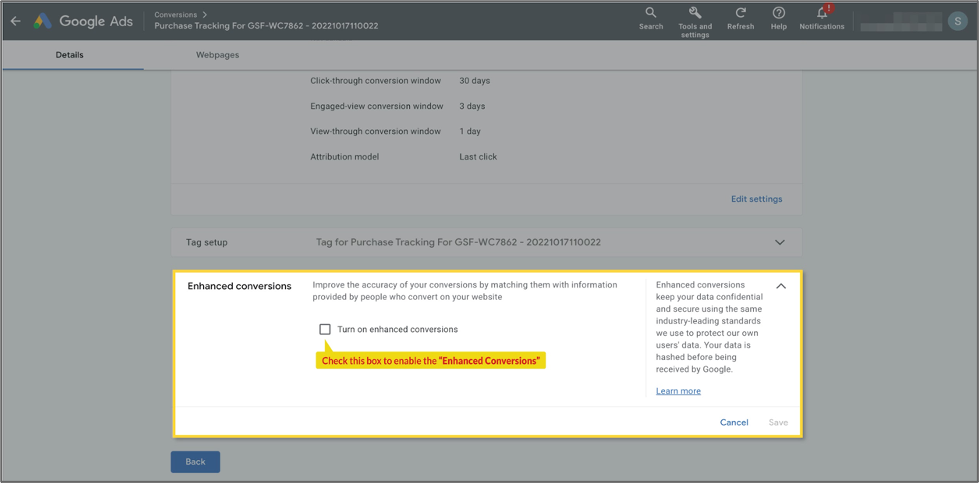
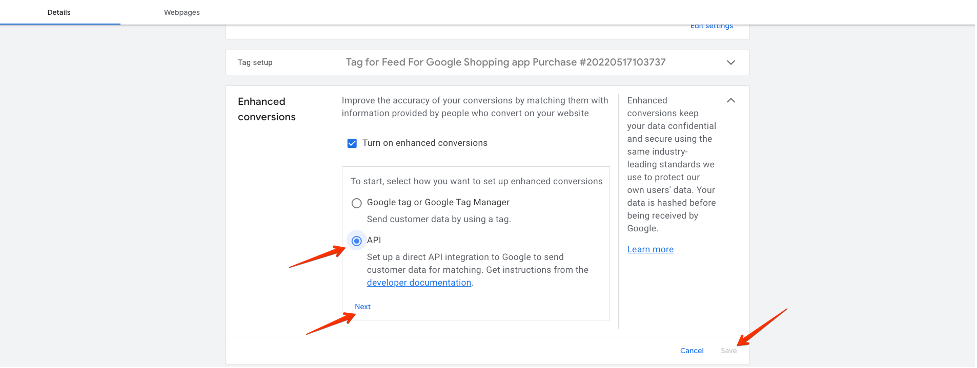
10. After making all the above selections, click on “Next” to proceed and save the changes made.
So, enhanced conversion tracking is now enabled, which can help improve the accuracy of tracking through Google's Advertising platform.
You need to allow at least two weeks for Google to record enhanced conversions in your Google Ads account. We hope you found this document informative.
To explore this feature further, check out the webpage here: https://simprosys.com/google-shopping-by-simprosys-wix
If you have any queries on any of these options you can write to us at support@simprosys.comand we will definitely help you.
Google Shopping by Simprosys
Installation Processes

Processes of Google Shopping by Simprosys for Wix

