Google Shopping by Simprosys
Installation Processes

Processes of Google Shopping by Simprosys for Wix

How to Grant Access to Your Google Merchant Center to Our Support Team? - Wix
Sep 29, 2025
In this help doc, we will see how to grant access to our team to your Google Merchant Center Next account.
Please follow the process step by step to provide access to our support team to your Google Merchant Center.
On the home page of your Google Merchant Center Next account, confirm your merchant center ID with the merchant center linked with our app.
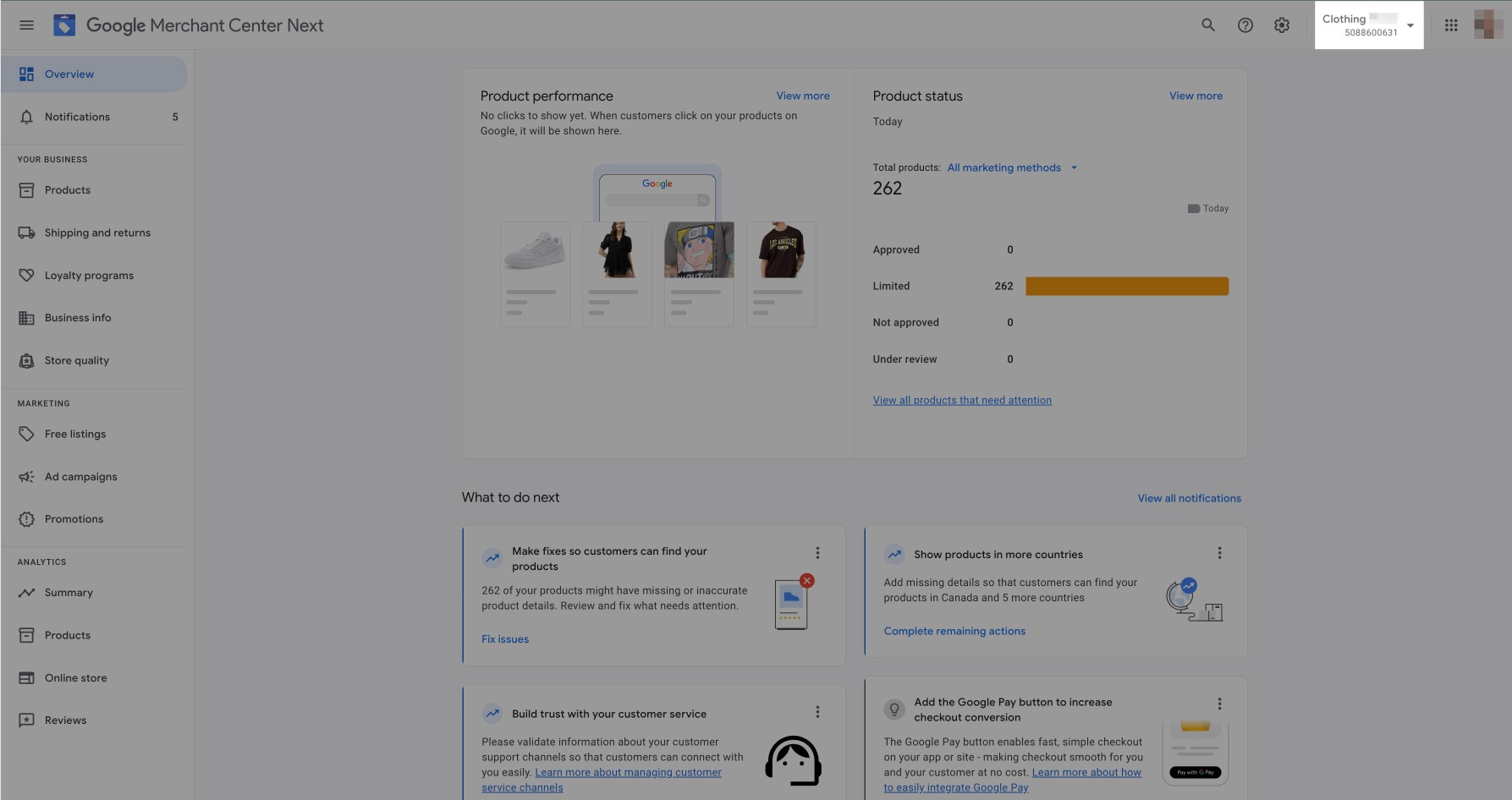
Click on the “Settings and Tools” icon at the top right corner of the page. Then go to “People and Access”, this will redirect you to the page to manage users of your merchant center account.
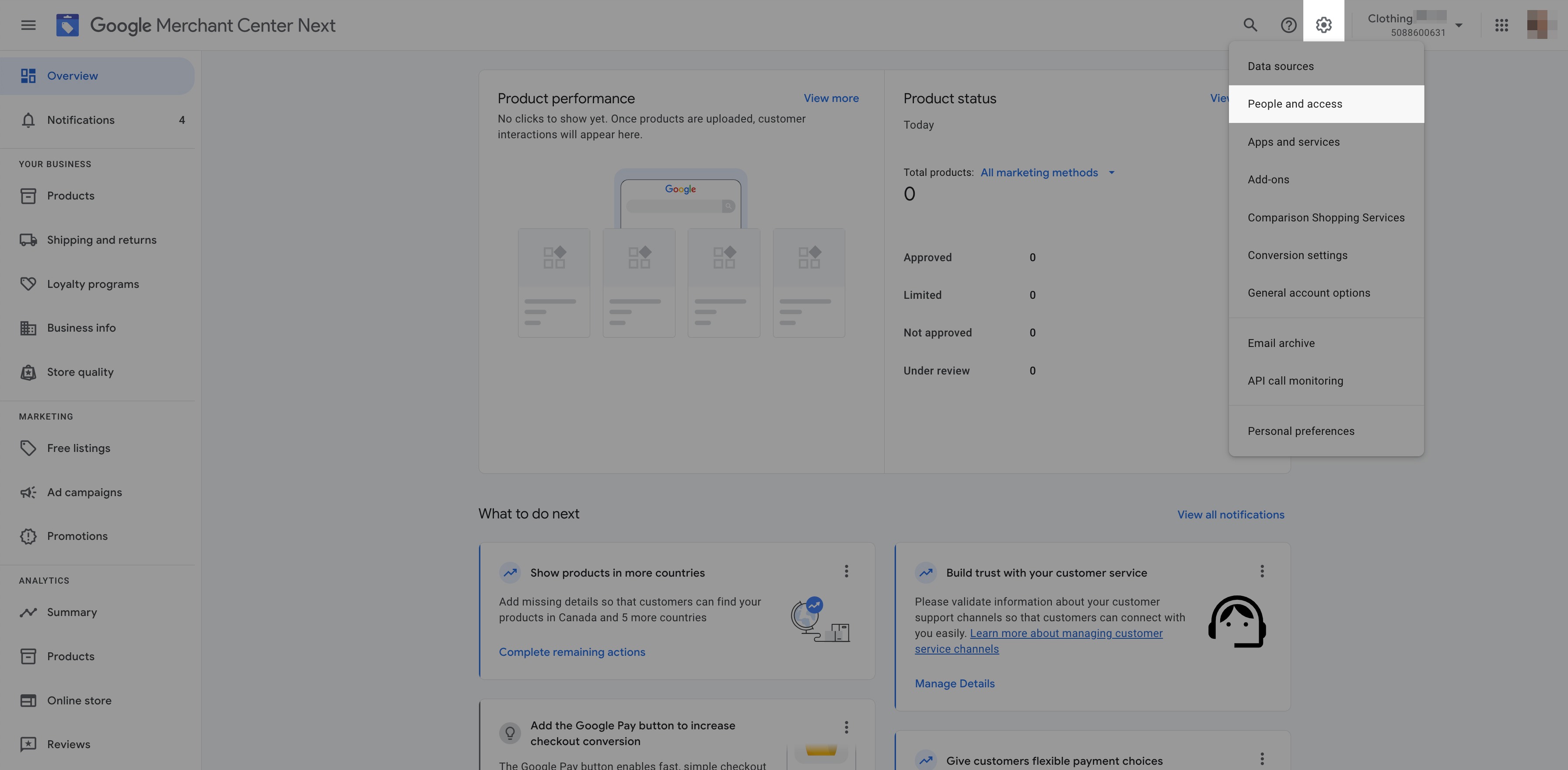
Here, you will see two sections, People and Email-only access.
- Click on the “+ Add Person” icon under the People section to add users.
Note: Do not add us in the “email-only access”, as it does not provide us access. This will just add us as the contact person to your merchant center account.
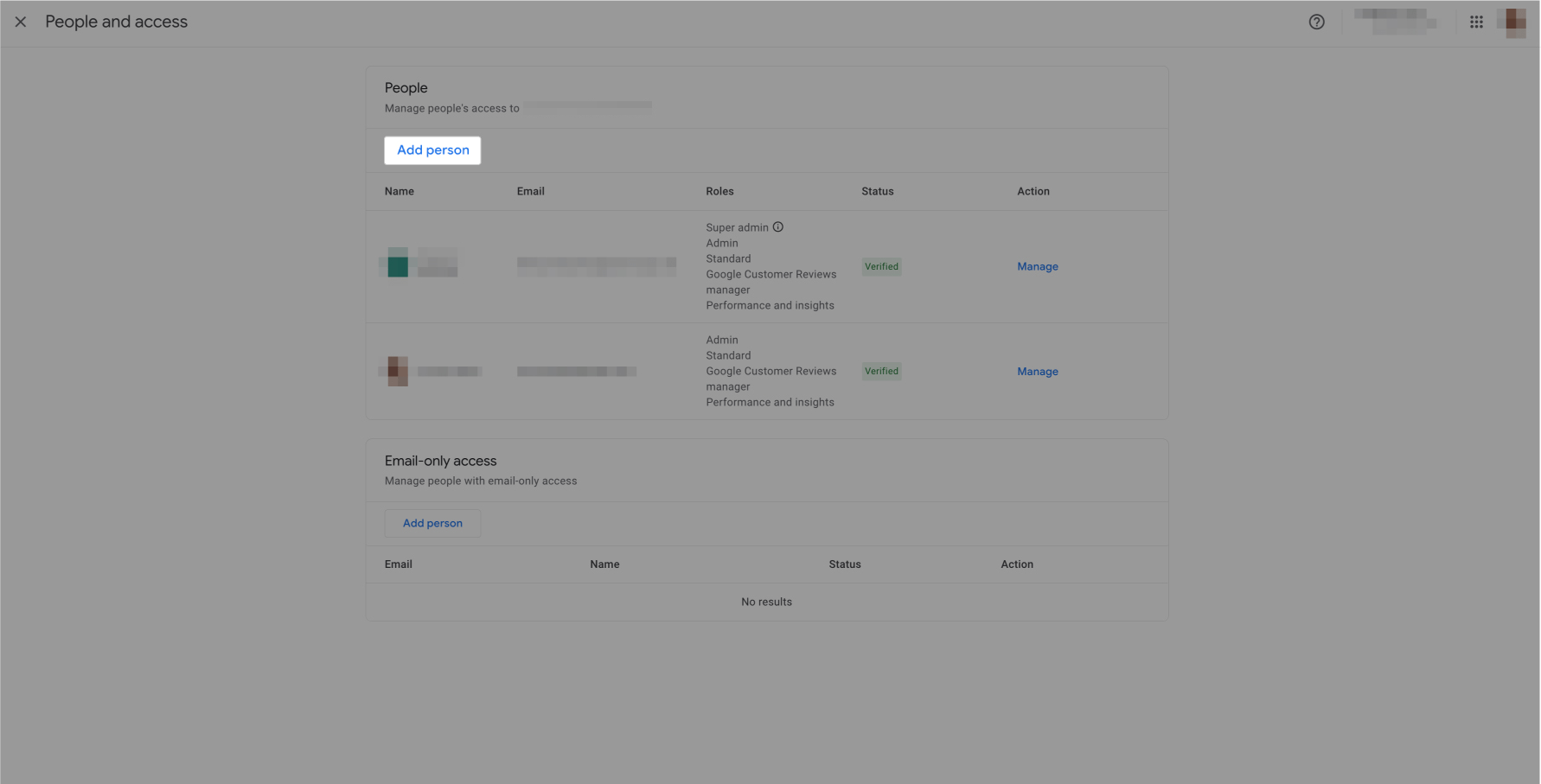
A dialog box will open, enter the email address provided by our support team and Click on “Next” after entering the email address.
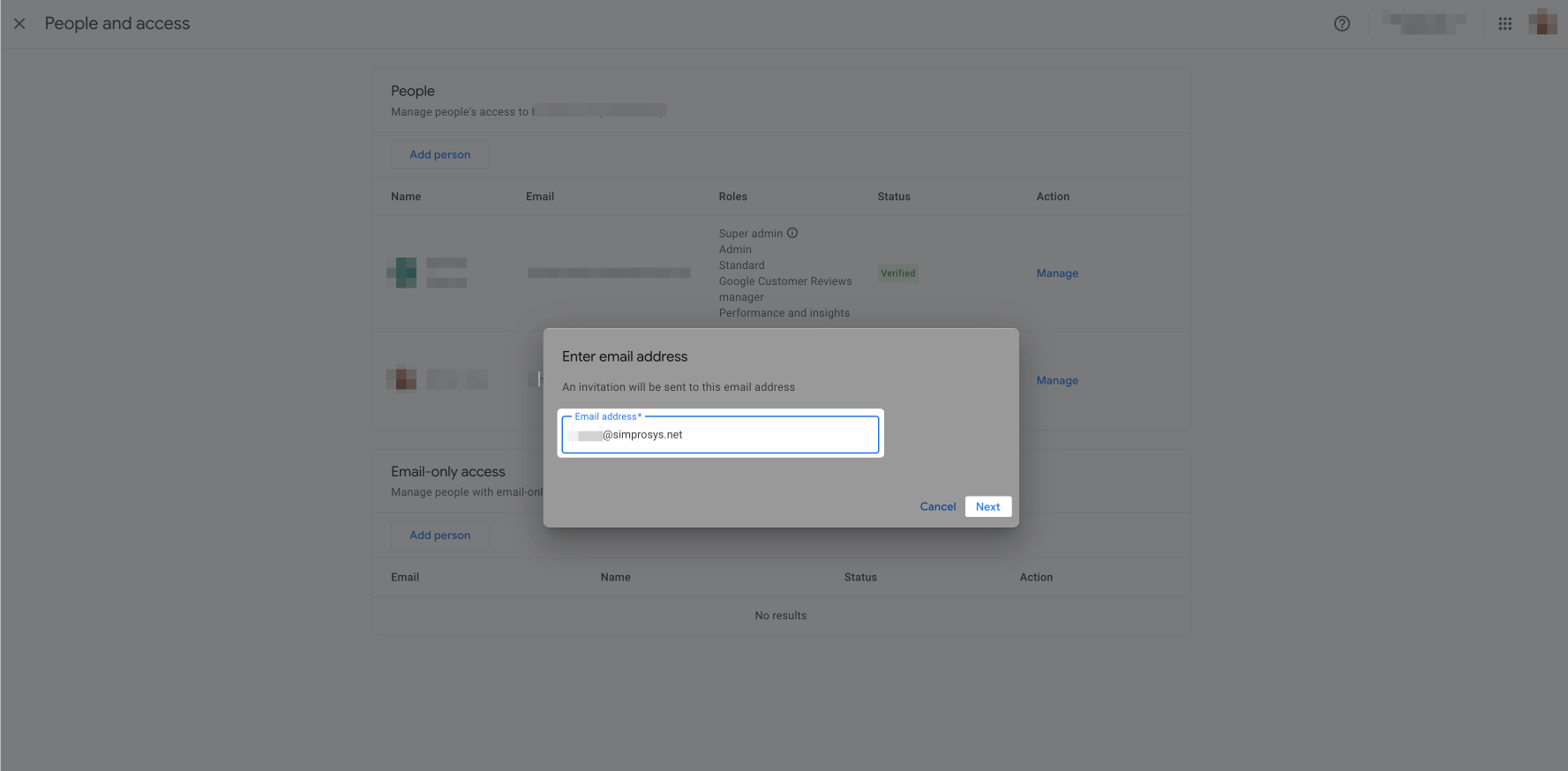
- Next, you will be asked to select the access type. You will see three types of access, Admin, Standard, Performance, and Insights.
Please grant us permission with the “Admin” option, once the reason for granting access is served we will remove ourselves, or you can remove our access to your merchant center account.
Note: Admin access allows us to check relevant parameters along with add, delete, or update access for fields/attributes/users if required in your Google Merchant Center. Be assured that we do not make any changes without your consent.
After selecting the access type, click on Add User at the bottom of the page.
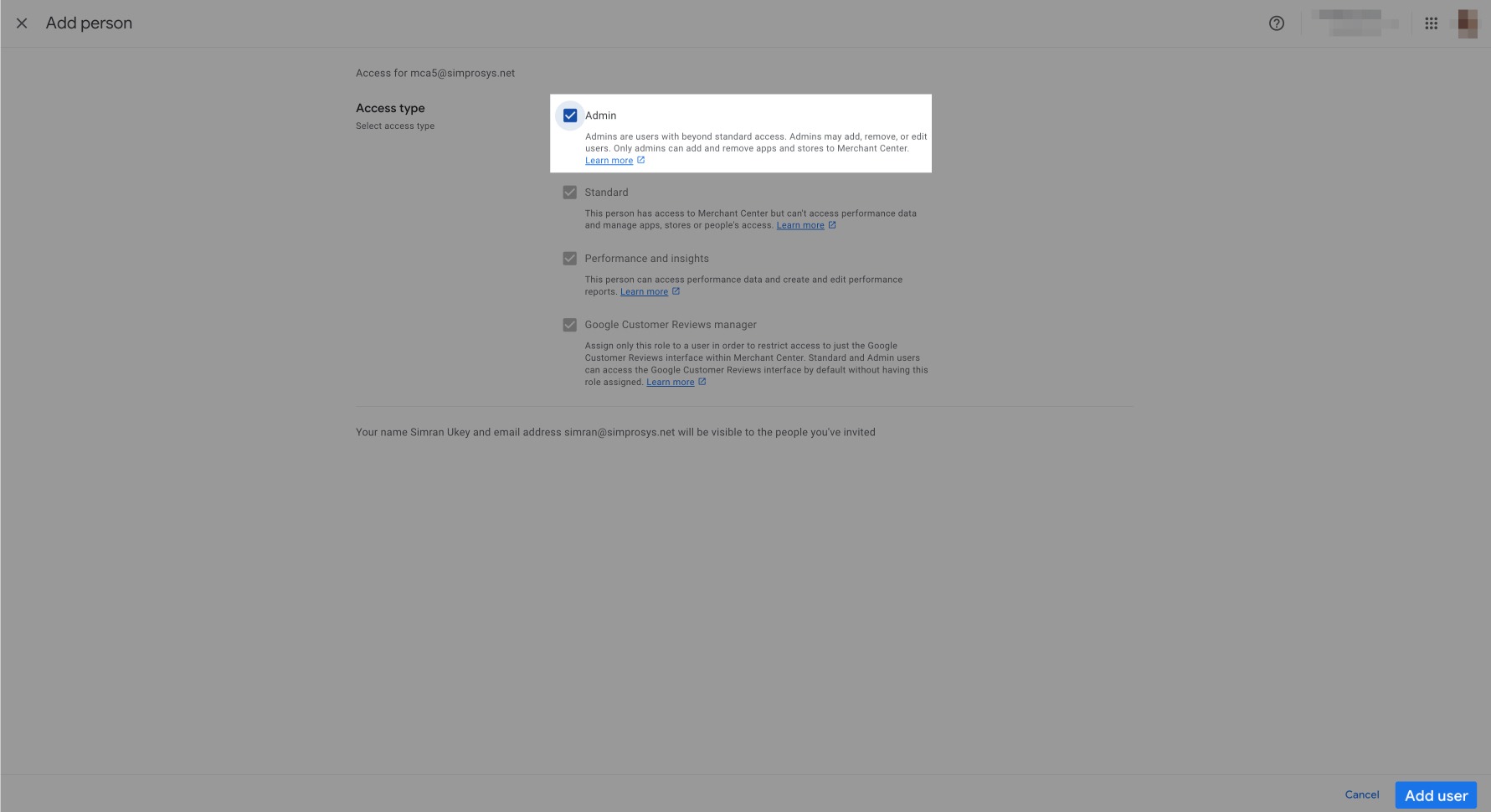
Once done, you will be able to see us added as a user with the “Admin” rights. The status will remain pending until we accept the invitation.
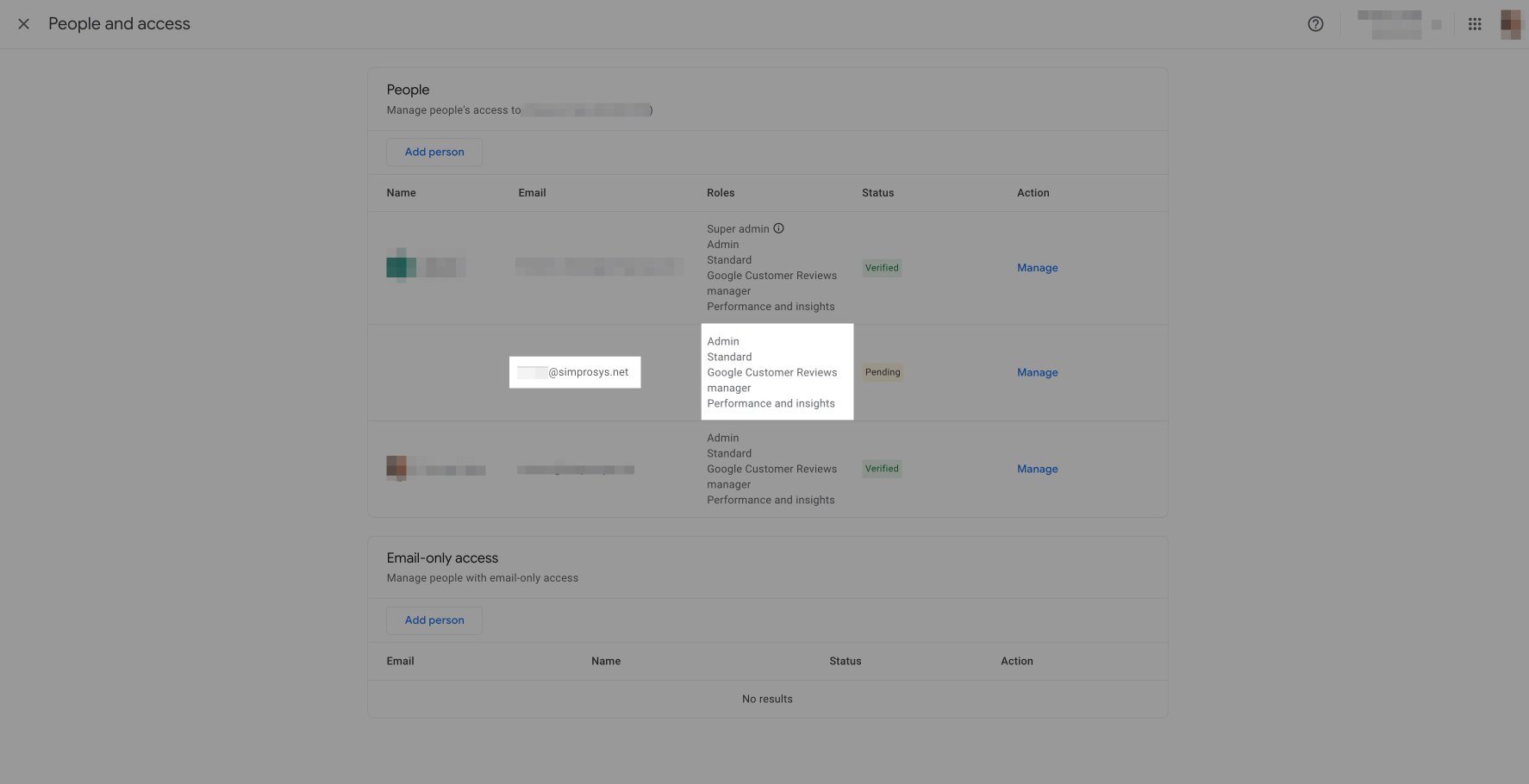
Once you have been granted access, you will receive a notification email confirming that a new user has been granted access to your Google Merchant Center Next account. This is for you to take quick action if access is granted to unnecessary email IDs.
For additional guidance and resources, visit our Wix page:https://simprosys.com/google-shopping-by-simprosys-wix
We hope this will be helpful. If you have any kind of query on any of these options you can write to us at support@simprosys.com and we will definitely help you.
Google Shopping by Simprosys
Installation Processes

Processes of Google Shopping by Simprosys for Wix

