FeedAPIs For Bing Shopping /MS
After Installation - FeedAPIs For Bing Shopping /MS

Before Installation - FeedAPIs For Bing Shopping /MS

During Installation - FeedAPIs For Bing Shopping /MS

Setup Dynamic Facebook Re-Marketing using FeedAPIs For Bing Shopping /MS
Sep 18, 2025
You can use same Bing Shopping Feed URL for Facebook Dynamic Re-marketing Catalog.
Facebook Dynamic Re-marketing has 3 important processes:
- Submit Fresh Feed of products every day. (FeedAPIs For Bing Shopping /MS App does it with utmost perfection).
- Submit visitors' events to Facebook. (There is a simple way to do it in Shopify, without putting a single word of code. Process explained in this document)
- Setup dynamic campaign on Facebook.
How to Submit Product Catalog or Feed into Facebook?
- Go to your Facebook business account's "Catalog Settings" page by clicking here.
- Create a new catalog as suggested in the below-given screenshots:
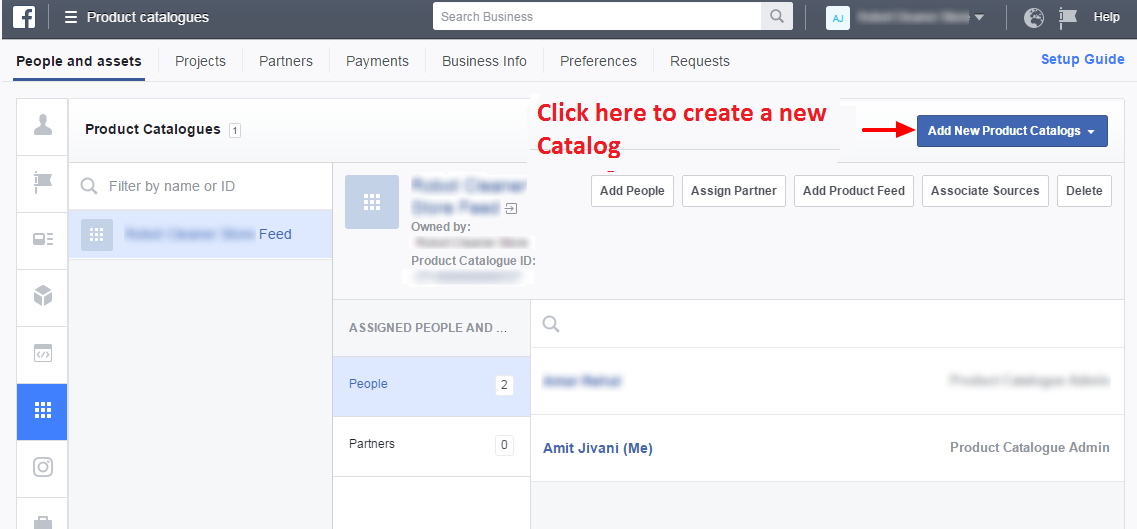
- Now Add the newly created catalog here:
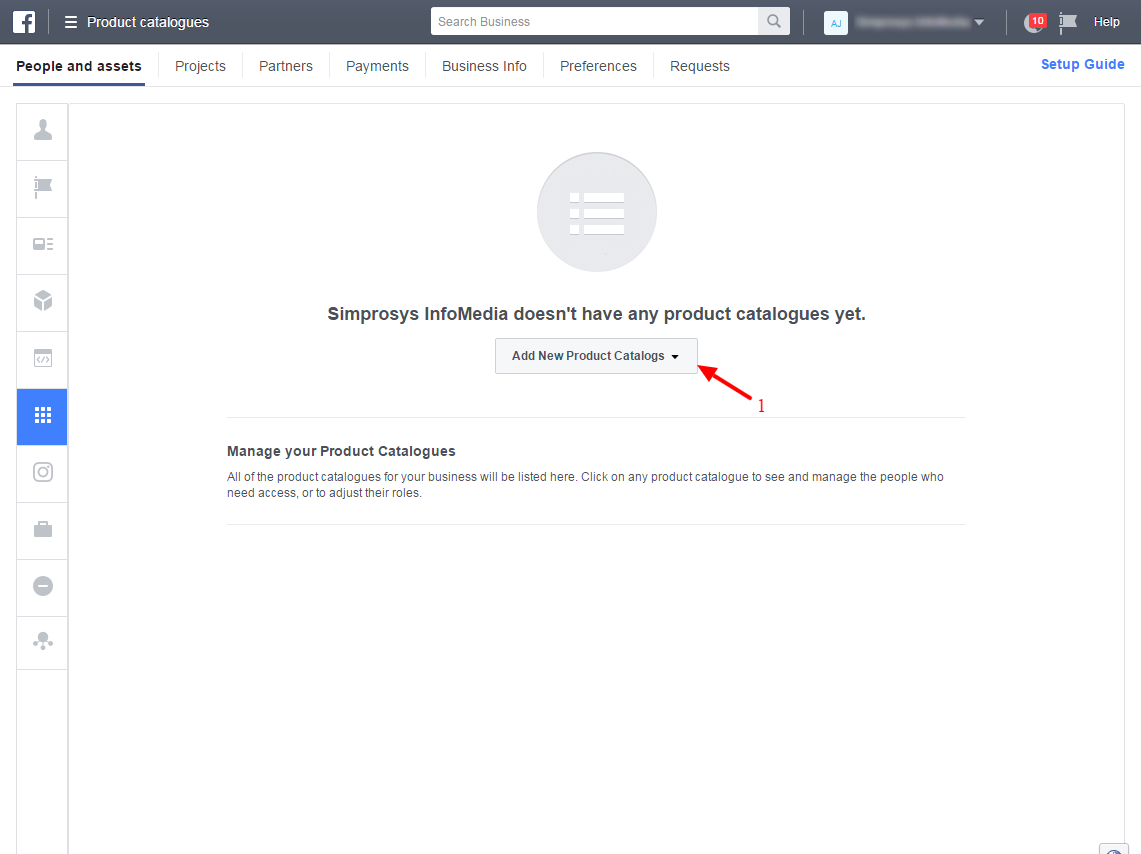
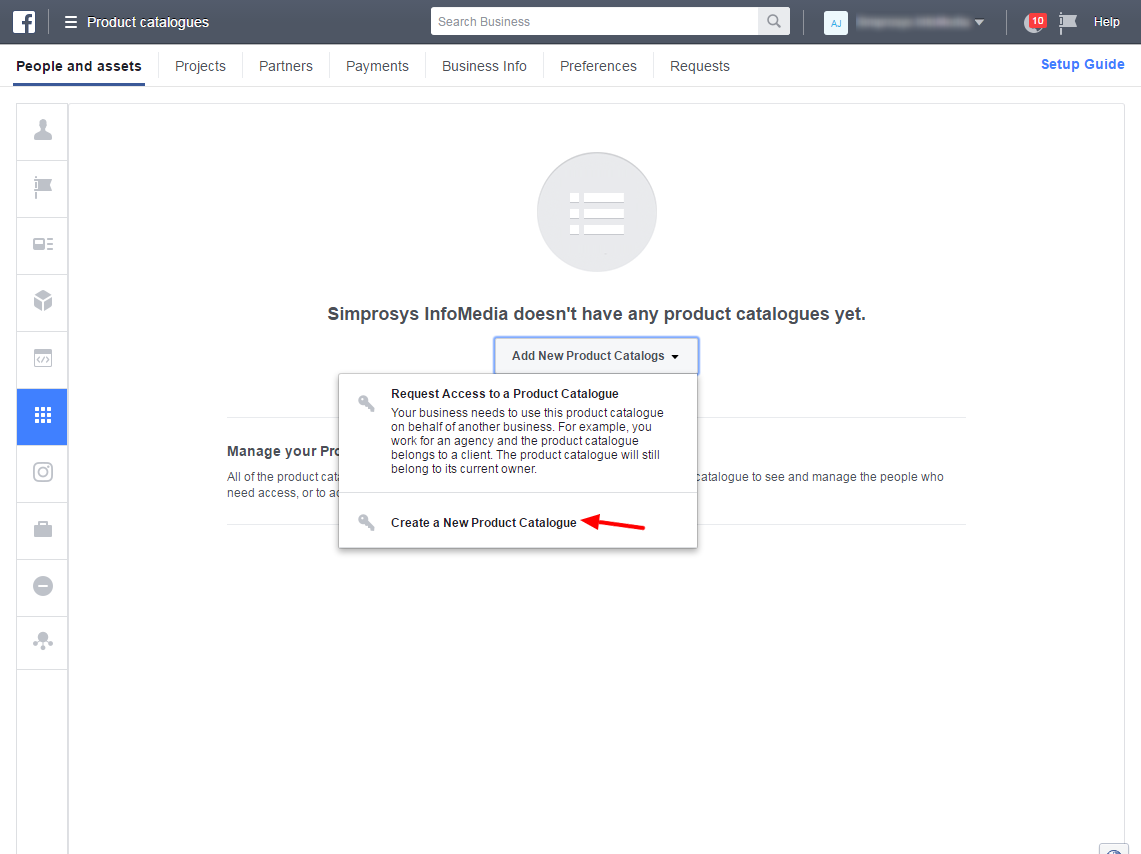
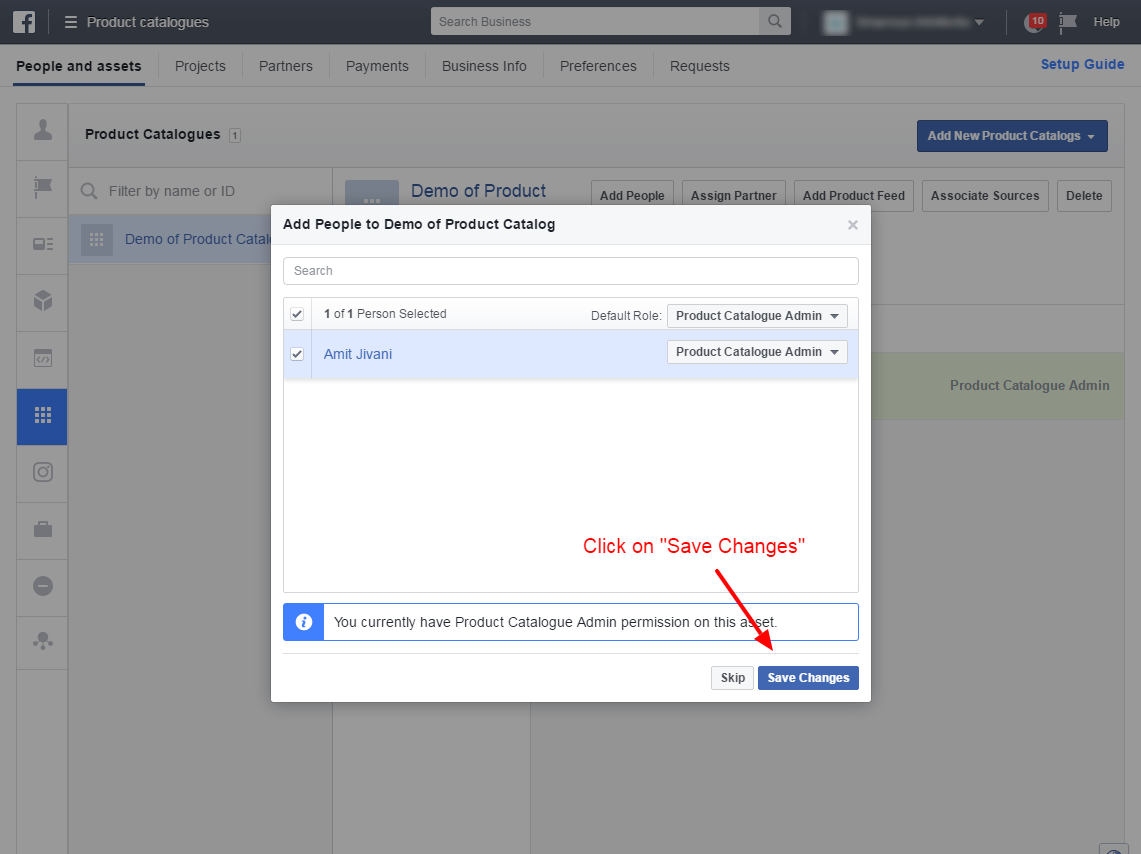
- Your Bing Shopping Feed URLs are ready.
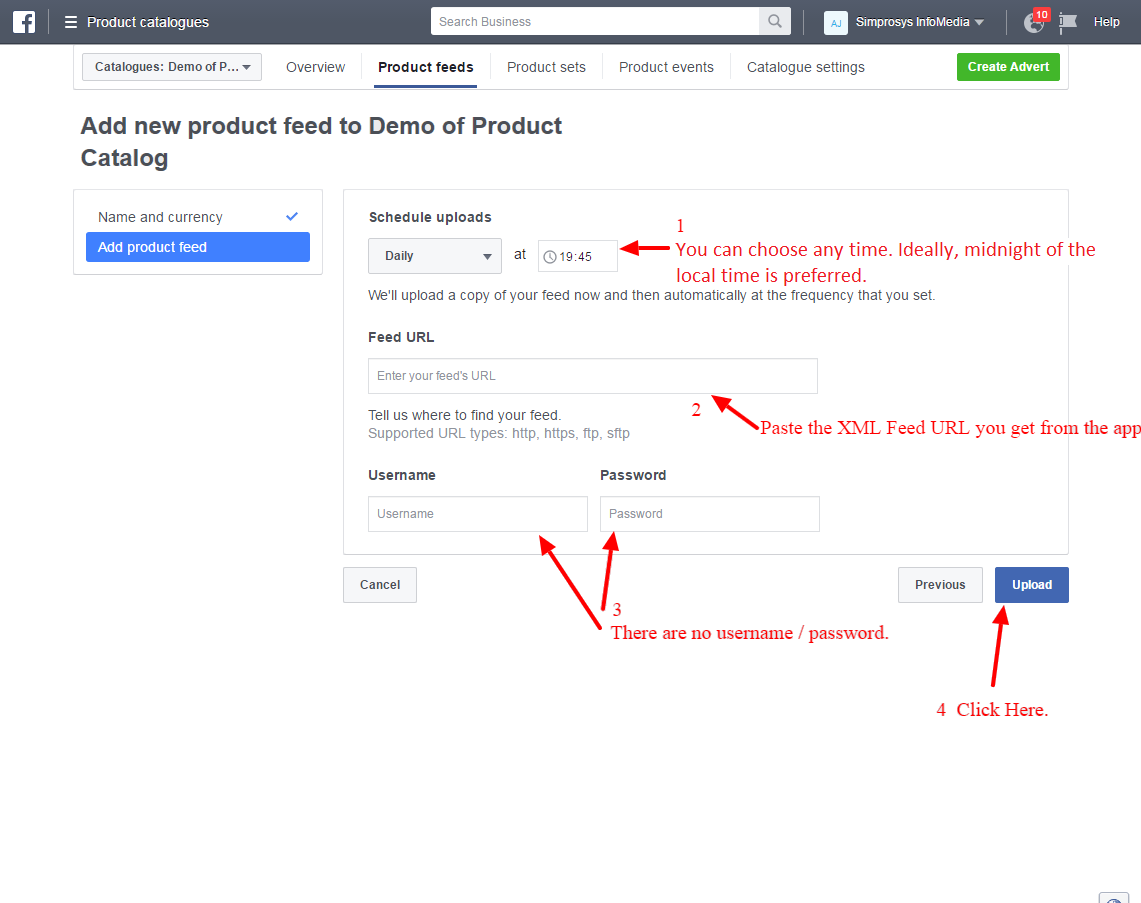
- Now, after some time, it may give some "Warnings" and Some "Errors" as far as warnings of GTIN, MPN, Brand, Google Product Categories are concerned, you can easily ignore them. For Errors, please pay close attention to them, and try to fix it on the site. Once fixed, it will automatically get fixed in the next crawl. Automatic fixing may take 1-2 days to reflect in the "Facebook Catalog Report."
- If your store has more than 10k total variants, the feed may provide you multiple URLs, each having around 10000 products. Please create multiple catalogs for each URL.
Submit Visitors' Events to Facebook.
Follow, instructions given by Shopify on below given page to setup Facebook Pixel.
https://help.shopify.com/manual/reports-and-analytics/facebook-pixel/facebook-pixel-for-shopify
FeedAPIs For Bing Shopping /MS
After Installation - FeedAPIs For Bing Shopping /MS

Before Installation - FeedAPIs For Bing Shopping /MS

During Installation - FeedAPIs For Bing Shopping /MS

