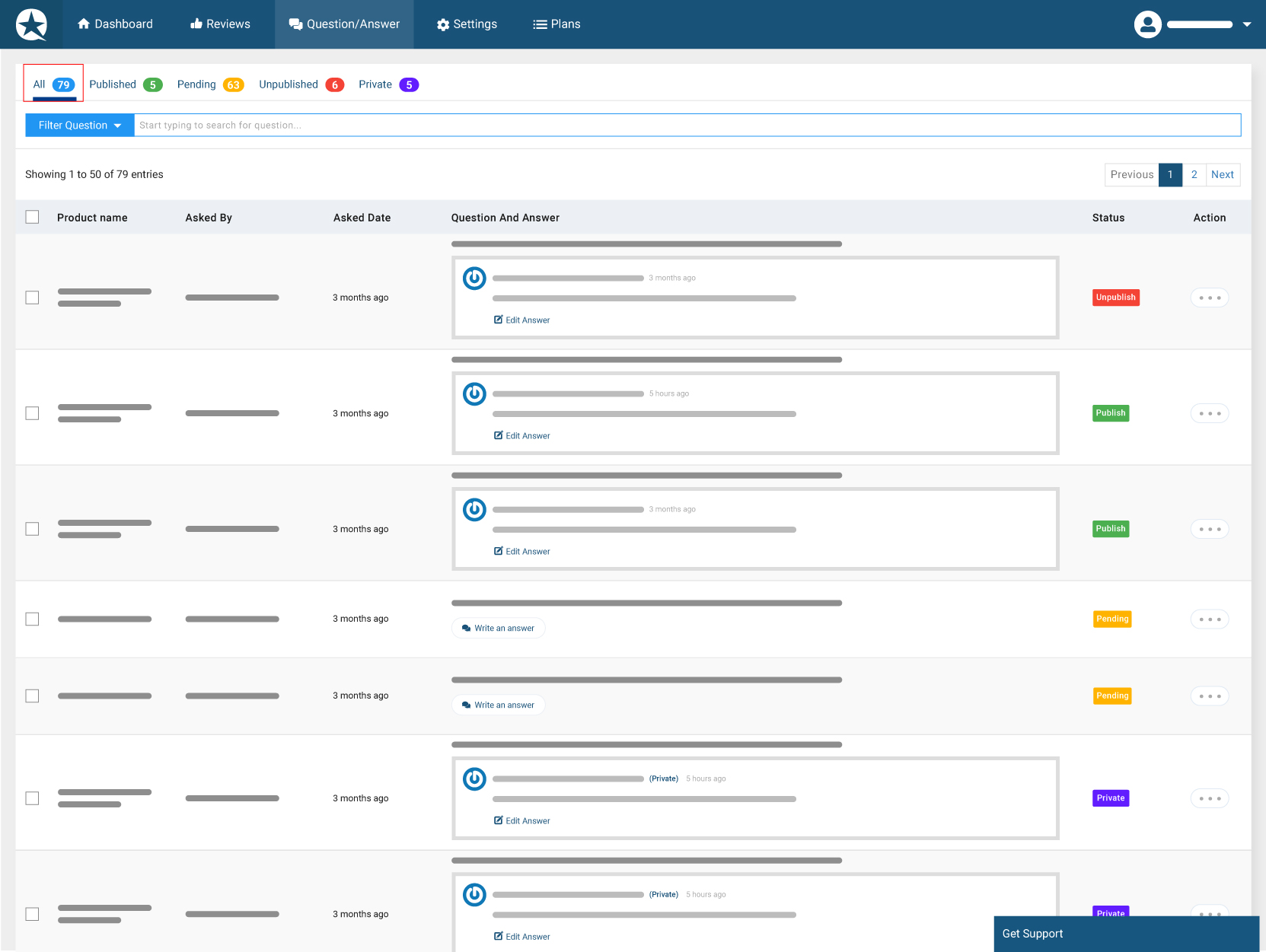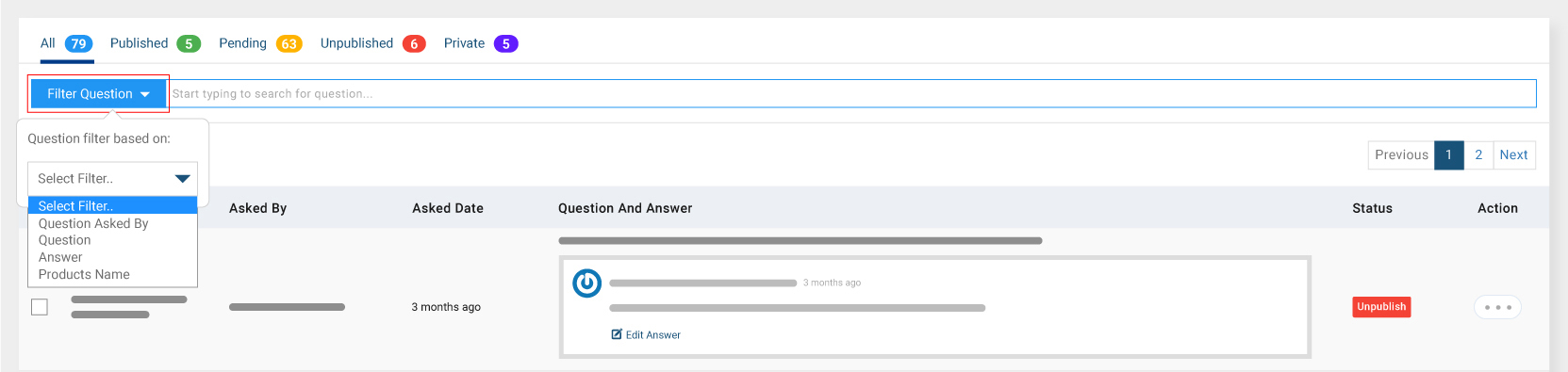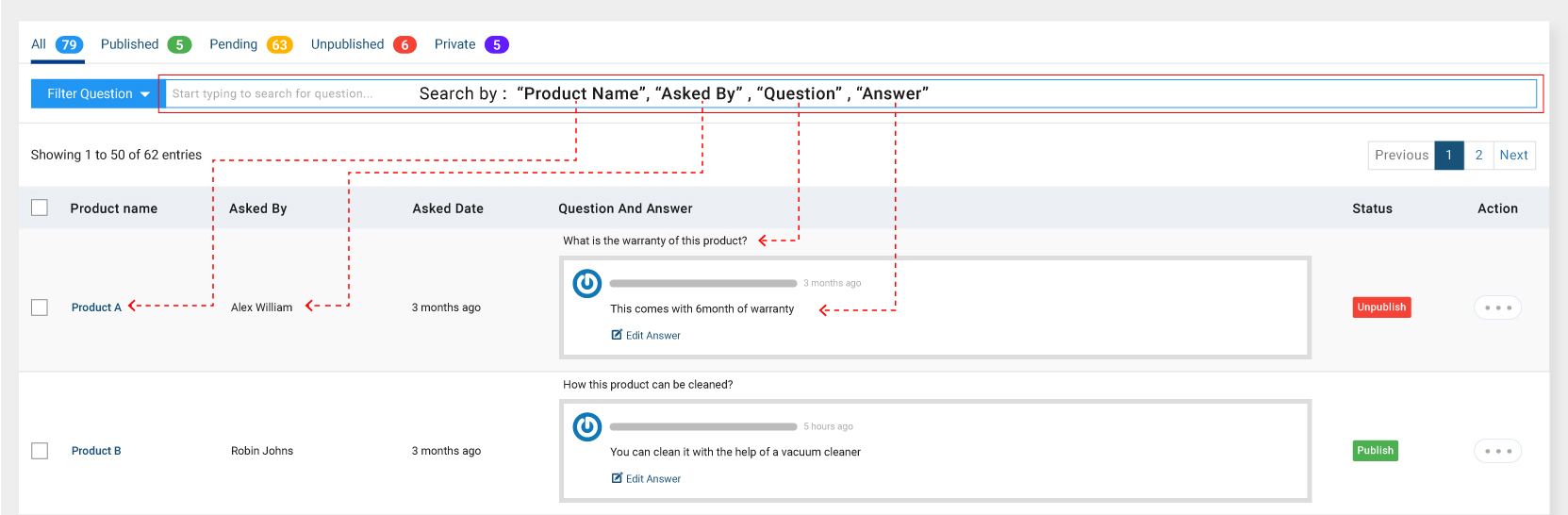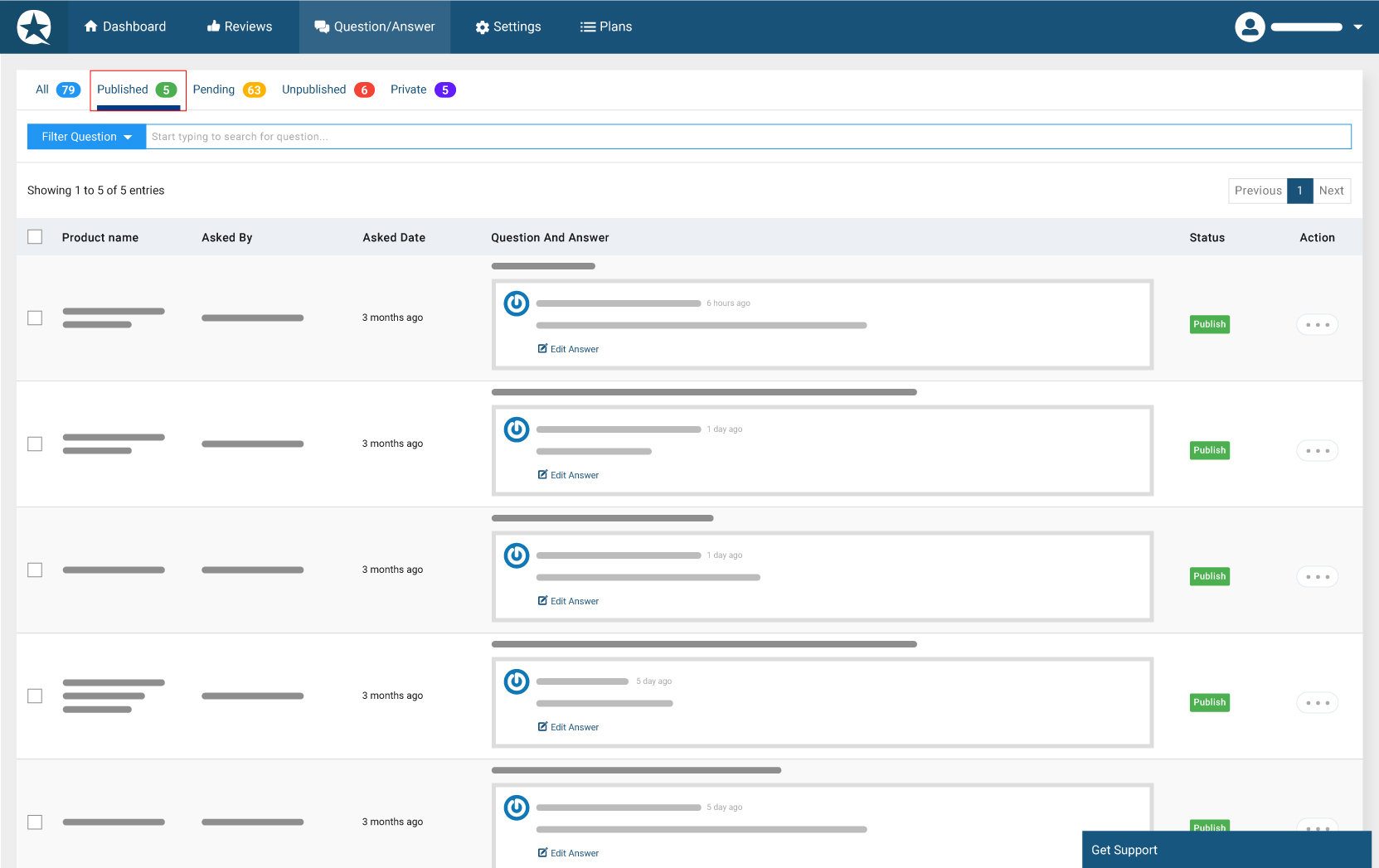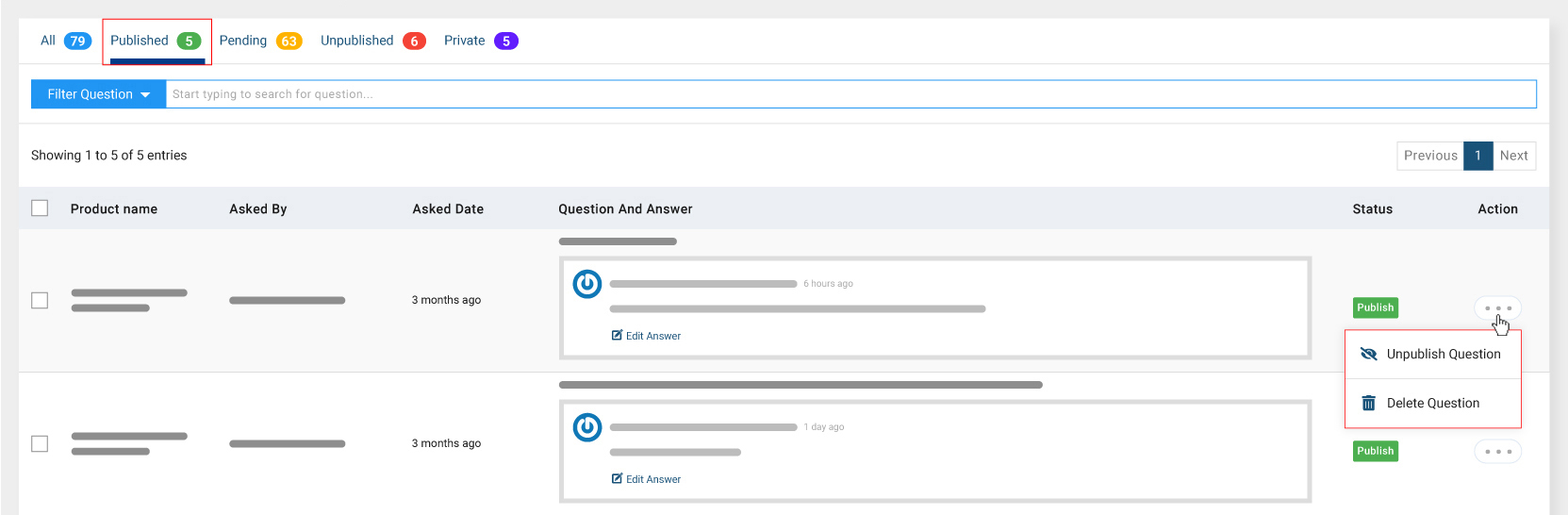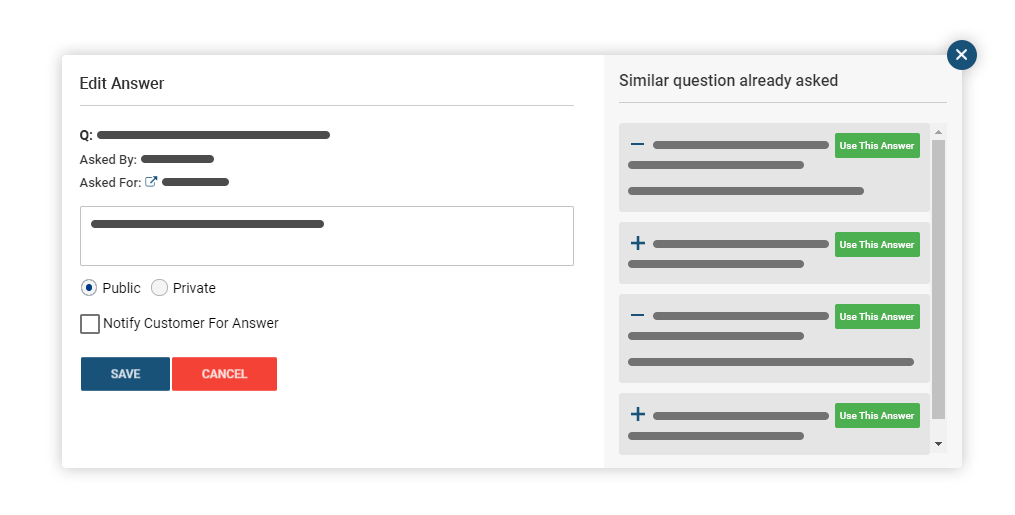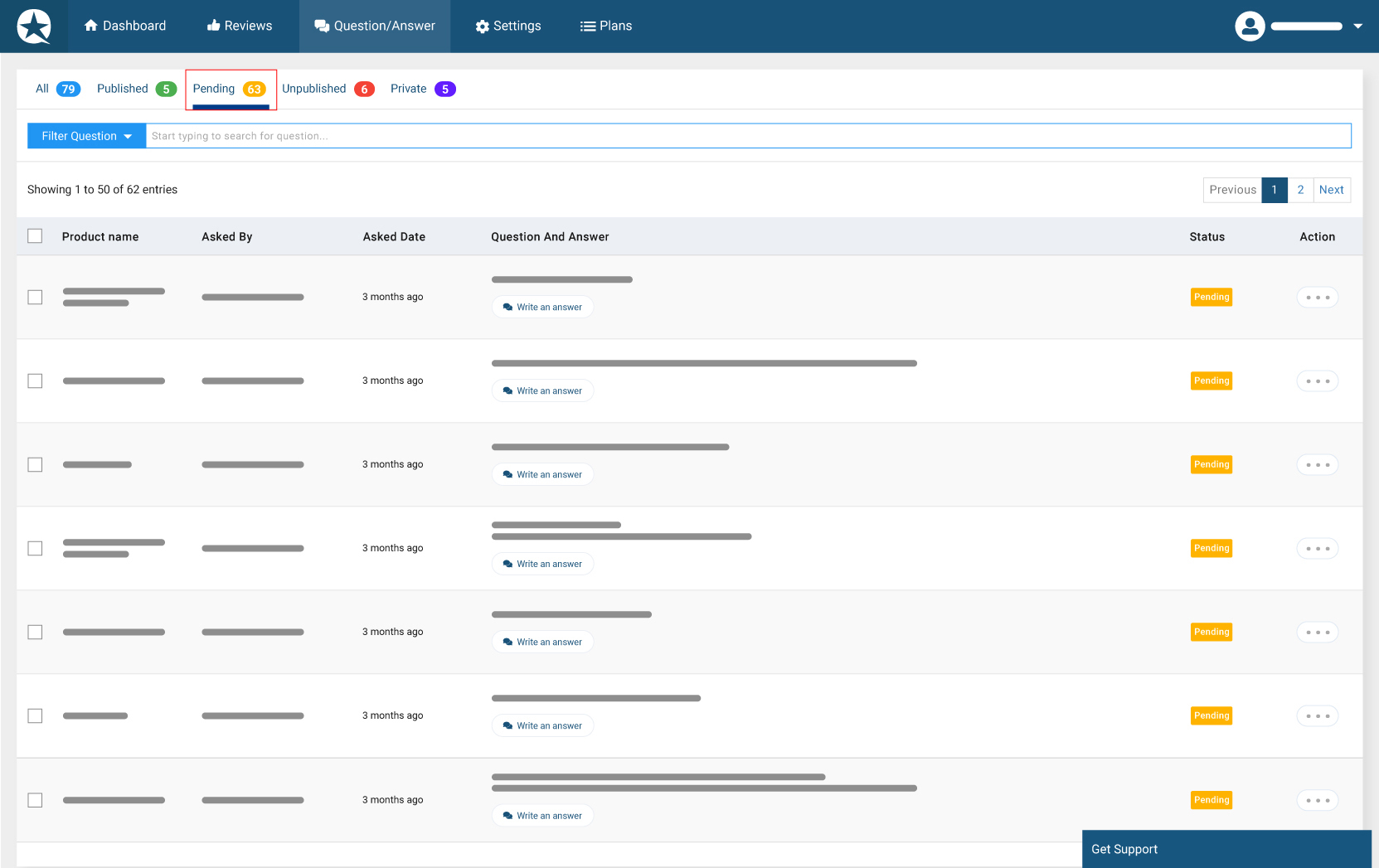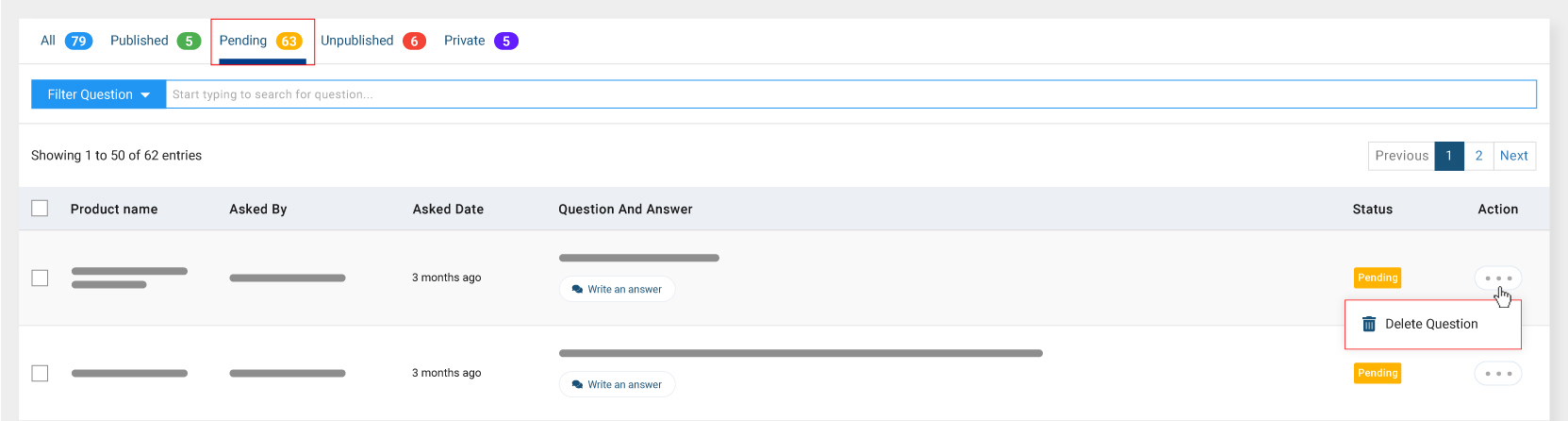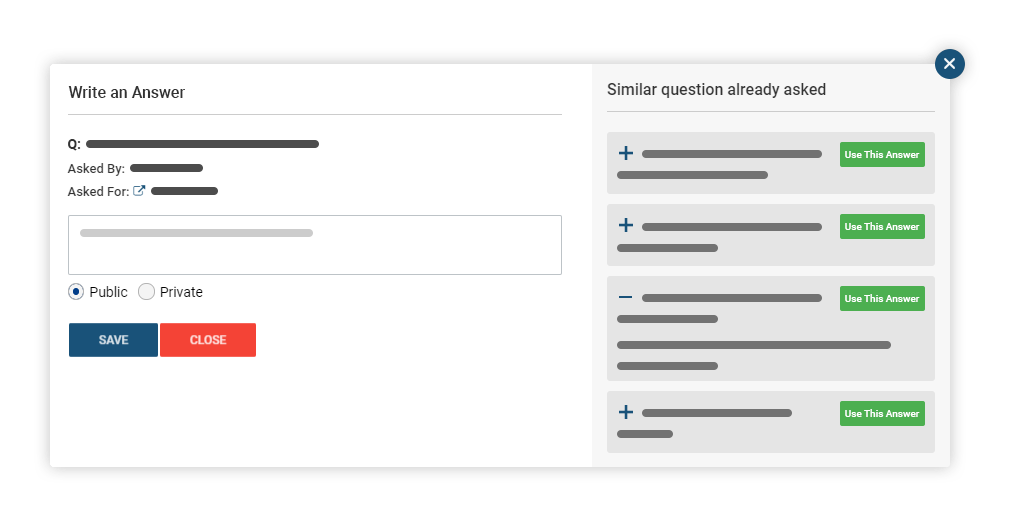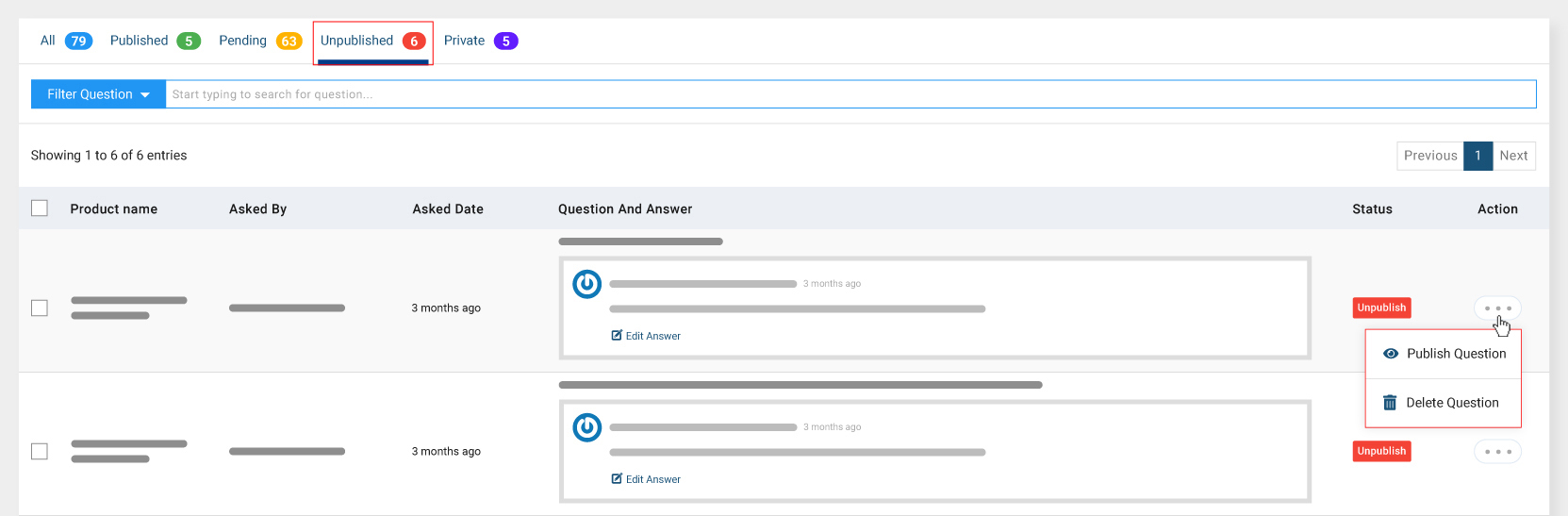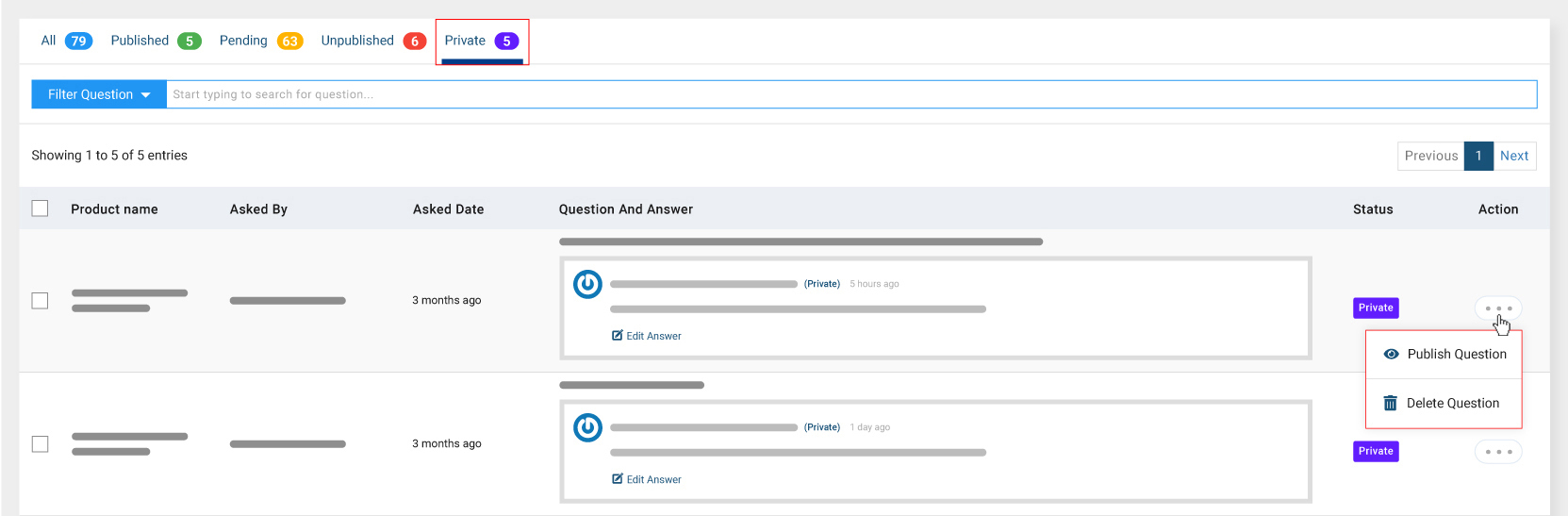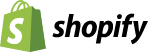Question Answer Interface of Proviews – Product Reviews Q&A
In this document, we will discuss Product Question and Answers(QA)
Define Product Question Answers and why it is required?
Product Question Answers are often required in online businesses because the customers now required more information about the product they purchased.
More Information is directly proportional to the reduced bounce rate
According to the survey, approximately 20% of customers don’t purchase the product due to a lack of information about the product
To put it in a nutshell, adding information can increase your sales
All Question and Answers
All Question and Answers consist of Published, Pending, Unpublished and Private Question Answers
A counter is visible next to the All Question Answers text, here it’s 79.

- Here we have Filter options on the left side and on the right side we have a search bar
Filter: Filter is a process to remove or skip some unwanted information
Merchant can filter question-based on the option given below

Search Bar: The search bar is a process of finding desired information from your database
Here there are multiple options through which merchants can search. They are
Product Name: Name of the product
Asked By: Name of the person who asked the question
Question: Content of the Question
Answer: Content of the Answer

Published Question And Answer
Published Question/Answers are the lists that are visible on the Store (Front Side/Website) and the customer might have received
Question/Answers are by default into the pending list, the merchant can publish it after writing an answer
To conclude, Published Question/Answer is the list that has received feedback from the merchants.

In case, the merchant doesn’t want to display some QA on the Store but may need it in the future then there is an option Unpublish Question
- In case, the merchant needs QA, neither in present nor in the future then there is an option Delete Question. Once, the question is deleted then there is no way to get back it, so kindly take care while using this option

In case, the merchant has given an answer to any of the questions and may need to change/edit the answer, then there is an option for the Edit Answer
Edit Answer: This option will allow the merchants to edit the answer once it’s given
In addition, to edit an answer, merchants can also change the privacy of the answer. It can be Public or Private
Public: Here the answer will be displayed on the store or website and can be visible to everyone.
Private: Here the answer will not be displayed anywhere on the store or website.

The customer who has asked the question will get a notification only when “Notify Customer For Answer” is checked into the checkbox.
If the same type of questions are asked before for different products then we have a section on the right side with “Similar question already asked”. Here, the merchants can select “Use This Answer” if a similar question is asked.
After editing/selecting the answer there is a Save button available to save the answer
Pending Question and Answer
Whenever any question is asked by the customer, it will be in the pending status
The pending list is the list of questions that don’t have any answers
To conclude, the Pending list is the list of Questions in which an Answer is required

In case, the merchant wants to give an answer, neither in present nor in past, then there is an option for the Delete Question

Write Answer: The merchant can write an answer from here.
All the functionality here are same as the Edit Answer except Notify Customer for Answer
This means, no matter if the answer is public or private an email will be sent to the customer

Delete Question option is available if the question is never going to be answered in the present or future. Once the question is deleted then there is no way to revert it back.
Unpublished Question and Answers
Unpublished Question Answers are those which are once published by the store owner and are not visible now on the website due to any reason.
However, Unpublished Question Answers can be still published
An option by the name “Publish Question” is available to publish it
Delete Question option is available if the question is never going to be answered in the present or future. Once the question is deleted then there is no way to revert it back.
Edit Answer option is the same as saw earlier in the Published Question Answer

Private Question and Answers
Private Question Answers are those which are not visible on the store but the store owner has answered the question and the customer is aware of it because an email will be sent whenever Writing a Private Answer
Private Question Answers can be published by the option name “Publish Question” available in the Action section
Delete Question option is available if the question is never going to be answered in the present or future. Once the question is deleted then there is no way to revert it back.
Edit Answer option is the same as saw earlier in the Published Question Answer