
Proviews ‑ Product Reviews Q&A
Setup & Configuration

Feature Policies & Guidelines

Installation Processes

Additional Information

Legal Policies

How to Enable and Upload Photo/Video in Proviews – Product Reviews Q&A
Jul 15, 2025
Photo and video reviews are a powerful way to boost trust and engagement on your store. With Proviews, you can easily collect and display customer reviews that include real product photos or videos — giving future buyers more confidence in their purchases.
✅ Good news! This feature is available even on the Free Plan, so stores of all sizes can take advantage of it.
How to Enable Photo/Video Uploads
To allow customers to upload images or videos with their reviews:
- Log in to the Proviews app.
- Navigate to Settings → Main Widget.
- Scroll down to the “Review Attachments” section.
You'll see the following options:
- Activate Review Attachments
Enable this to allow reviewers to upload images/videos. Once turned on, an upload icon will appear in the “Write a Review” form. - Show Attachments
Turn this on to display photo/video thumbnails in the Review Widget. If disabled, attachments won’t be visible to other customers. - Thumbnail Width
Set the size of the attachment thumbnails (range: 10–100). We recommend setting it to 75 for best display.
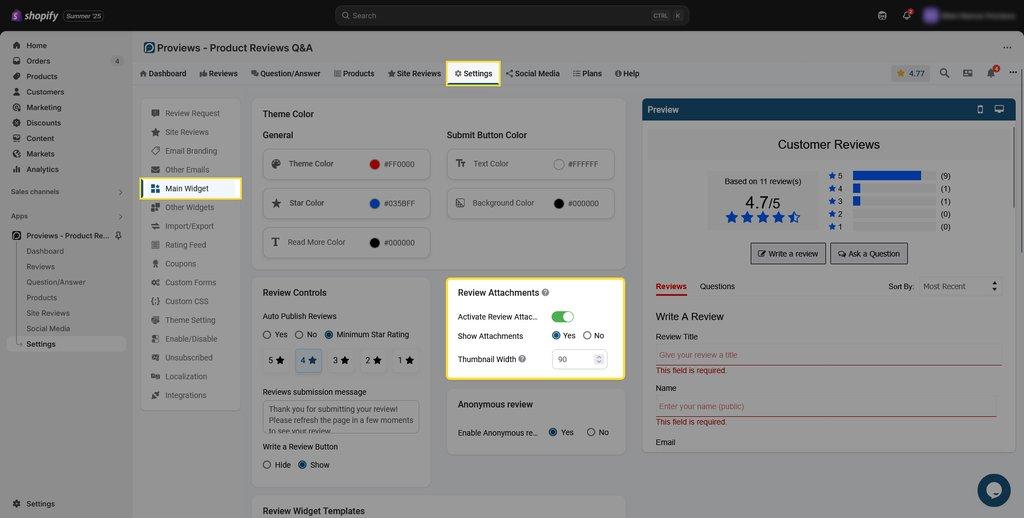
How Customers Can Upload Photo/Video
Once the feature is enabled, reviewers can add attachments in two ways:
1. From the Product Page
- Customers can write a review using the product page’s review form.
- An upload icon will be visible, allowing them to upload a photo or video along with their review.
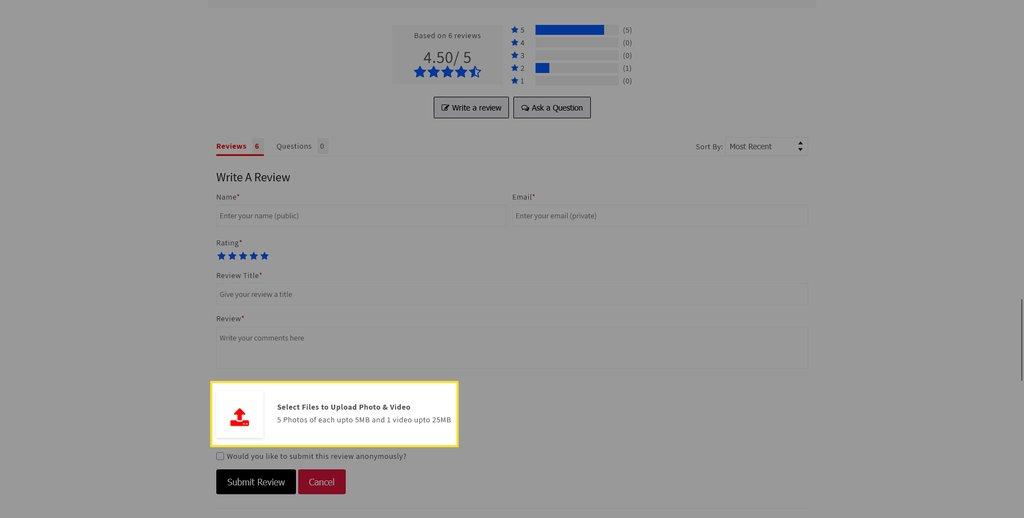
2. Through the Review Request Email
- If you send a review request via email, customers can fill in their review details.
- After submission, they’ll be redirected to a page where they can optionally upload images or videos.
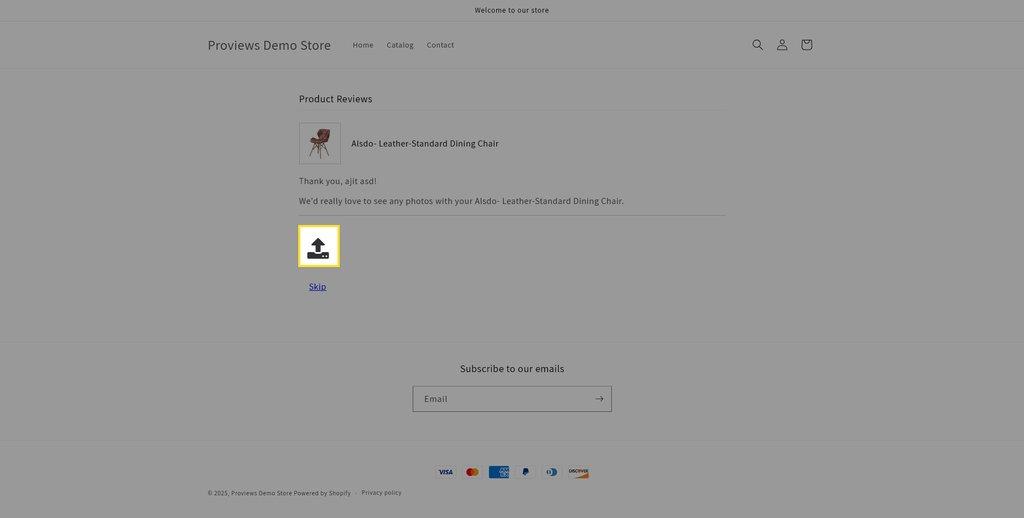
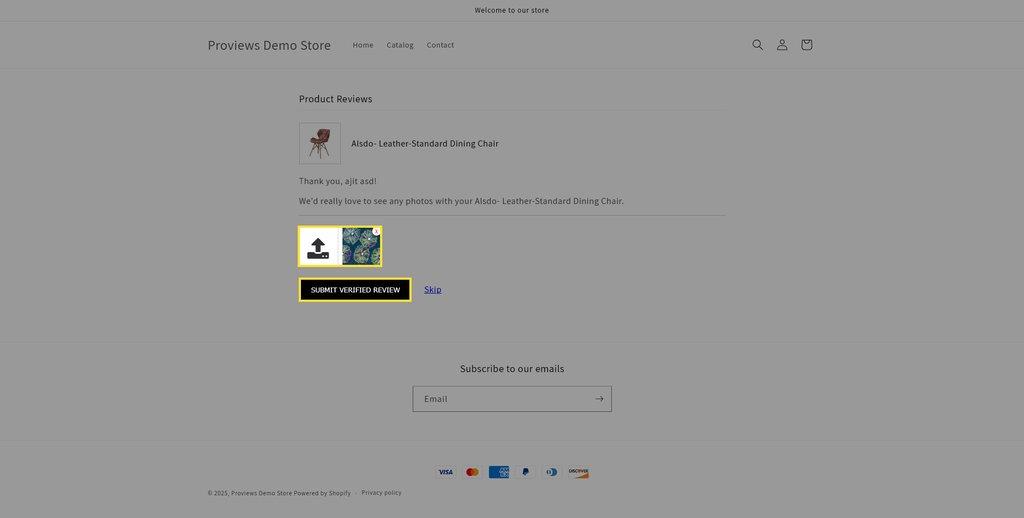
- Once done, they’ll see a “Thank You” page confirming the submission.
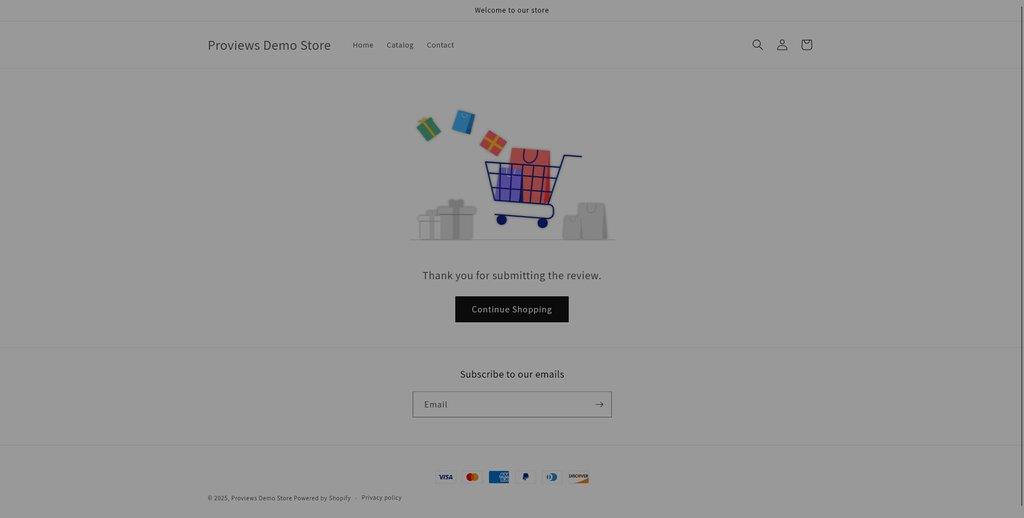
That's it! You're now ready to start collecting visual reviews and build more trust with future buyers.
If you need any help or have questions, feel free to contact our support team. We're happy to assist!
Proviews ‑ Product Reviews Q&A
Setup & Configuration

Feature Policies & Guidelines

Installation Processes

Additional Information

Legal Policies

