SMPS Google Customer Reviews
Processes(GCR)

Pre-Installation

During Installation

How to Integrate SMPS Google Customer Reviews Opt-in Module with Shopify store?
Jun 12, 2025
Sub-Step-1: Badge Code Insertion.
Hit the button given in the screenshot. It will insert "gts.liquid" snippet in the "theme.liquid". For stores migrating from Google Trusted Store program of the app, it will update the "gts.liquid" snippet already present in the theme.
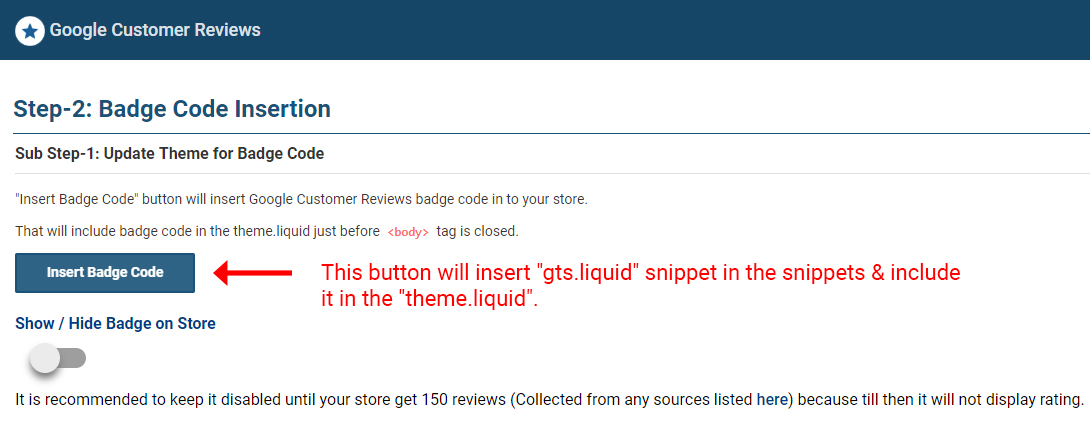
Sub-step-2: Checkout Script.
Copy the script code given in the box and paste it in the Settings > Checkout > Additional Scripts box.
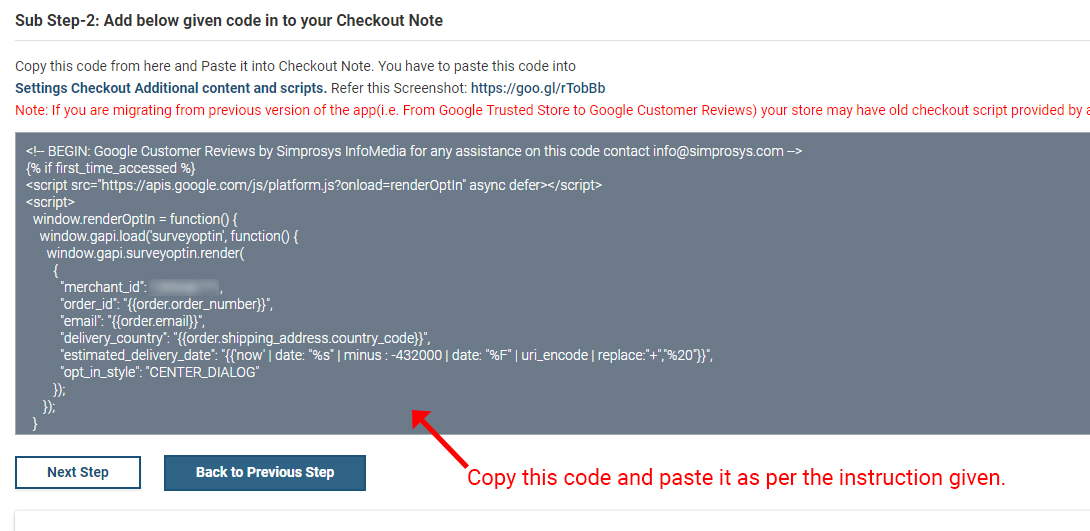
Important notes about this script:
- For stores migrating from Google Trusted Store App, please remove the already existing script and then paste the new script given by the app.
- For Plus Stores, this script contains the Opt-in Module code itself.
- For Non-plus Stores, this script is actually a re-direction script, which will redirect your customers from Shopify's regular confirmation page to the confirmation page set up by the app.
SMPS Google Customer Reviews
Processes(GCR)

Pre-Installation

During Installation

