SMPS Product Question & Answer
Pre-Installation - SQA

During Installation - SQA

How to install the SMPS Product Question & Answer widget for a store with a Vintage (1.0) Shopify theme?
Jun 12, 2025
• Open the SMPS Product Question & Answer app and navigate to the App Integration
• Clicking on the "Add Questions & Answers” button will automatically enable the “SMPS Questions & Answers” in the App Embeds section of theme customization.
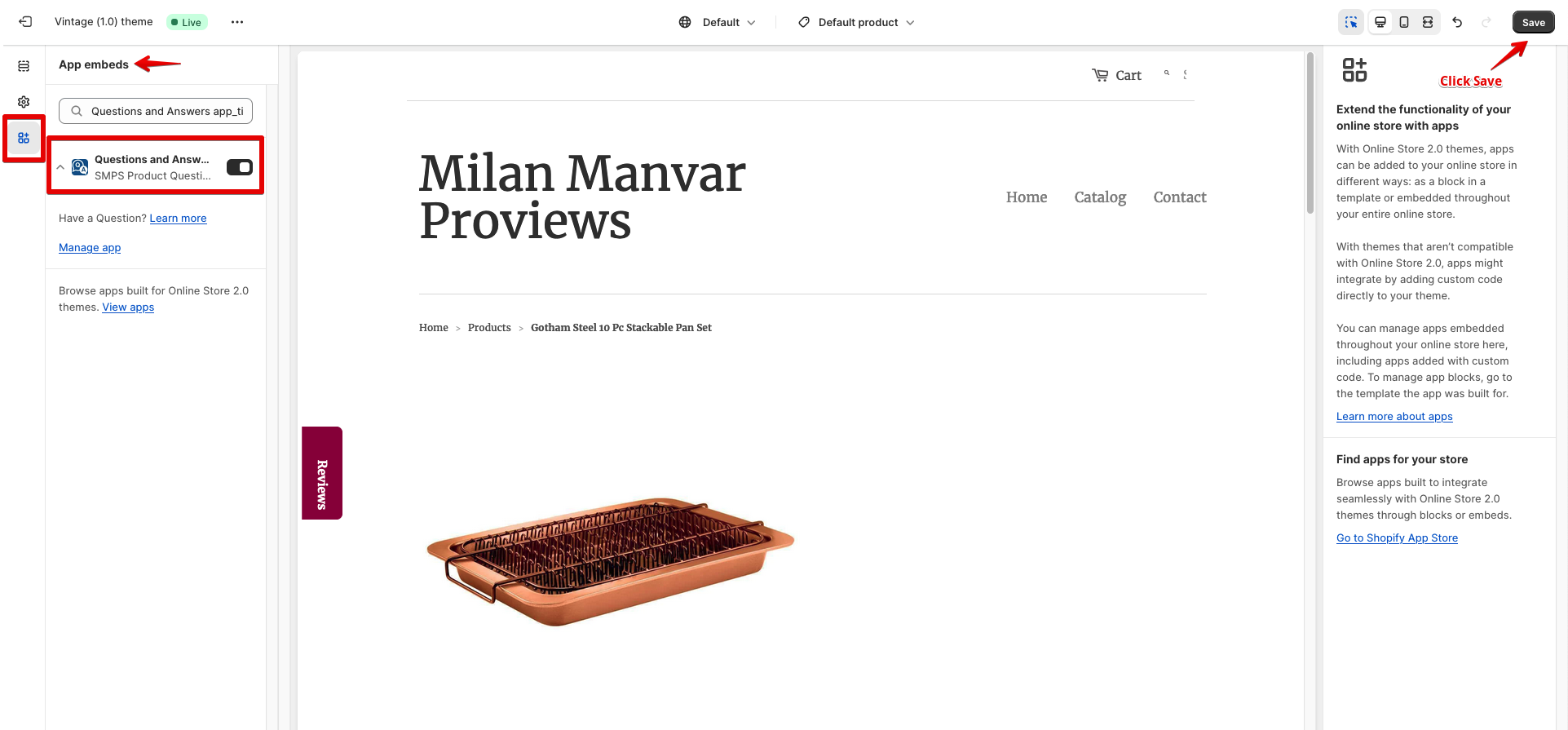
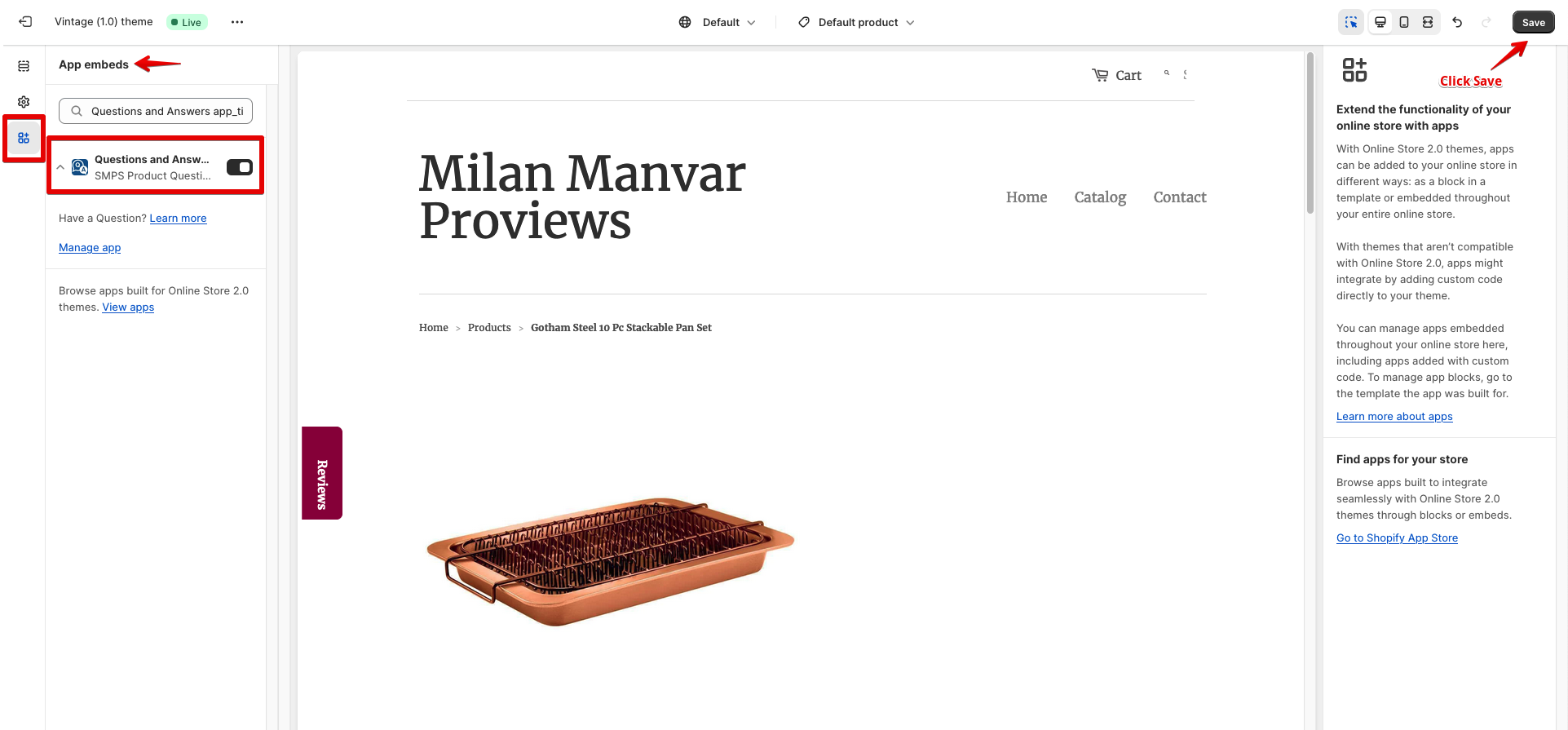
• Click Save.
• Open Shopify backend and navigate to Online Store >> Themes >> Edit code
.png)
• From the files, please open the “product. liquid’ or “product-template.liquid” file and add the below-given code at the bottom of the file.
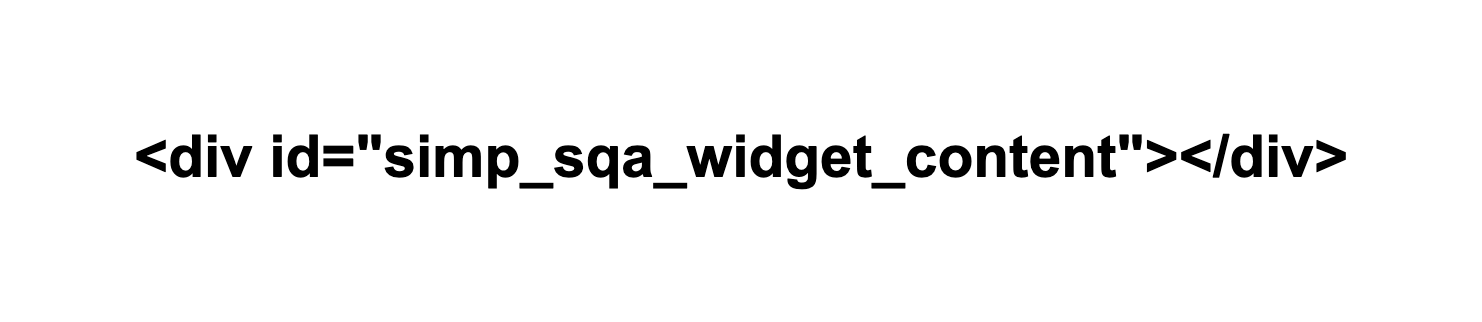
• After adding it, click on Save.
SMPS Product Question & Answer
Pre-Installation - SQA

During Installation - SQA

