Google Shopping by Simprosys
Installation Processes

Processes of Google Shopping by Simprosys for Wix

Different Programs in Google Merchant Center - Wix
Jun 12, 2025
With the help of this document, we’ll help you understand how to enable the different programs in the Google Merchant Center. Enabling the programs gives more value to your shopping ads that will help you to serve the best.
Once you are logged in to the Google Merchant Center, then look to the left sidebar and locate “Growth” > “Manage Programs”.
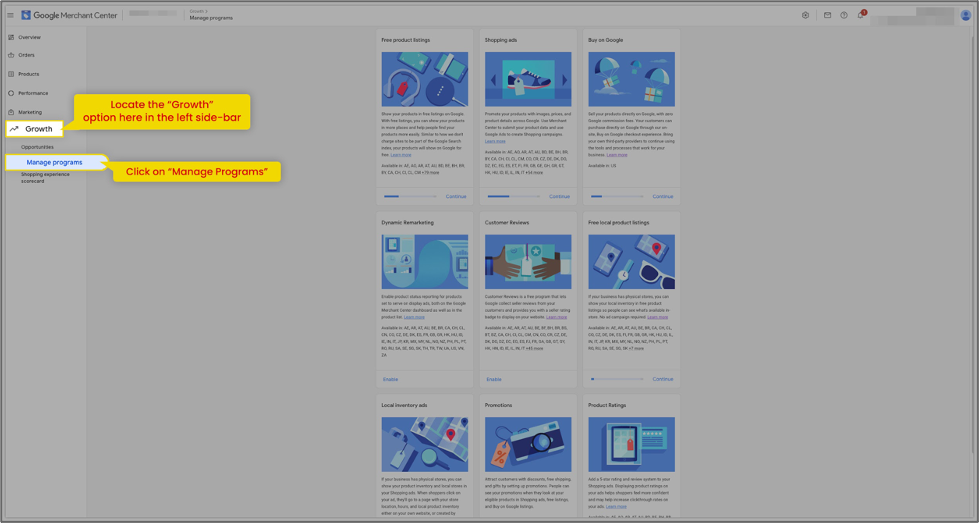
Once you click on Manage Programs, you’ll be able to see all the available programs for your Google Merchant Center account.
Let’s walk through each one by one:
1. Free Product Listing: This program allows your store to show free ads across Google so that customers can find your products easily.
To enable it, click on “Get Started” and a new window will appear on which you will be asked about the products and the business information and other Review policies to be checked in order to Activate the program.
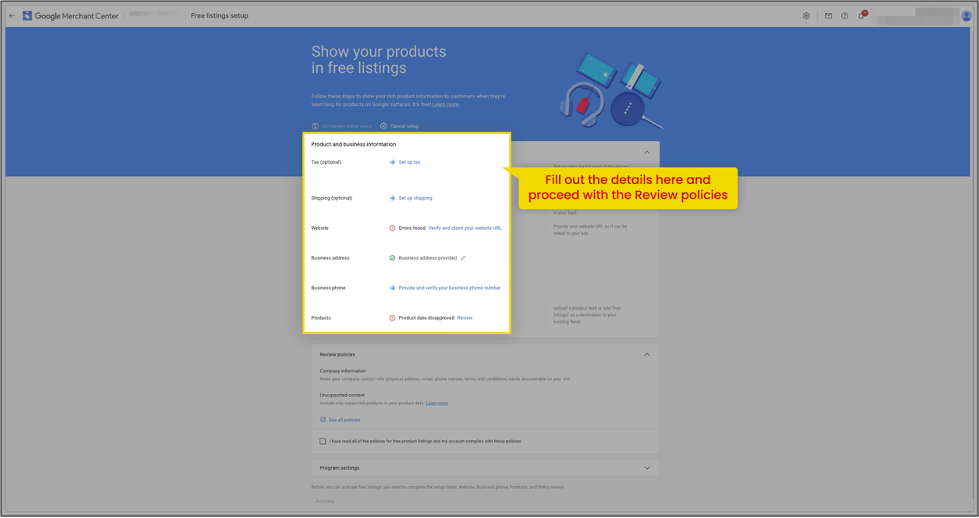
Once you have agreed with the policies and your feed will be approved, you will be able to see the status as “Active”.
2. Shopping Ads: This program needs to be enabled to create shopping campaigns and show the paid ads on Google Shopping results. This will allow you to be more targeted and get more traffic.
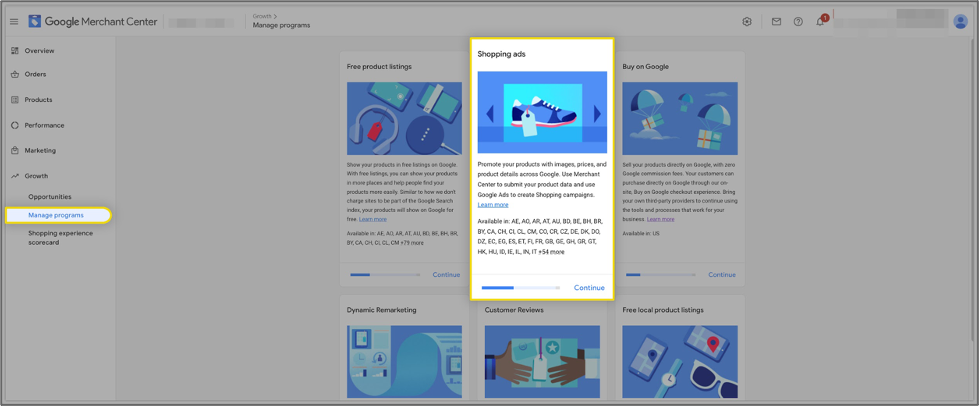
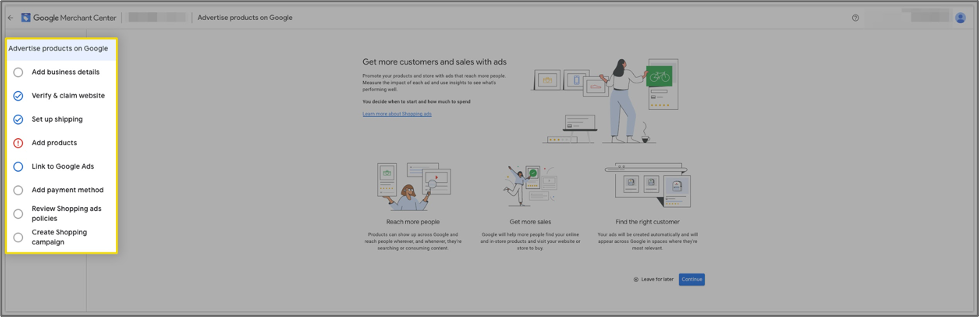
You will have to set up the parameters to activate this program. It takes 24-48 hrs to detect the settings done. The status will be changed to “Active” once all the parameters and feed are approved.
3. Buy on Google: This program allows merchants to sell directly on Google using shopping ads with Zero commission fees to Google. Here merchants can use any third-party payment gateway for processing the payments.
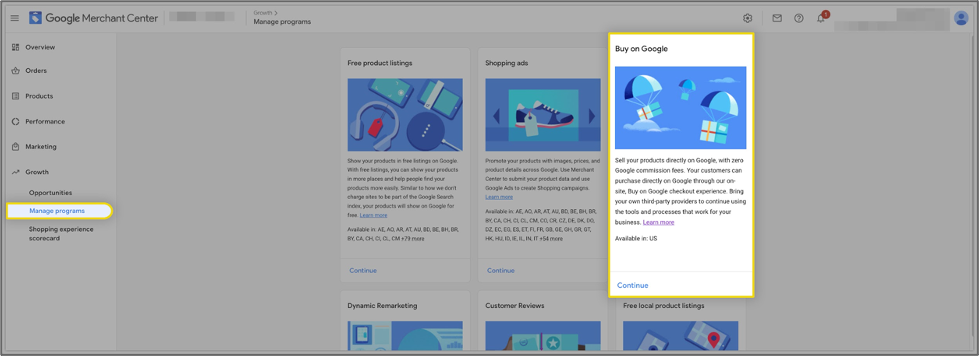
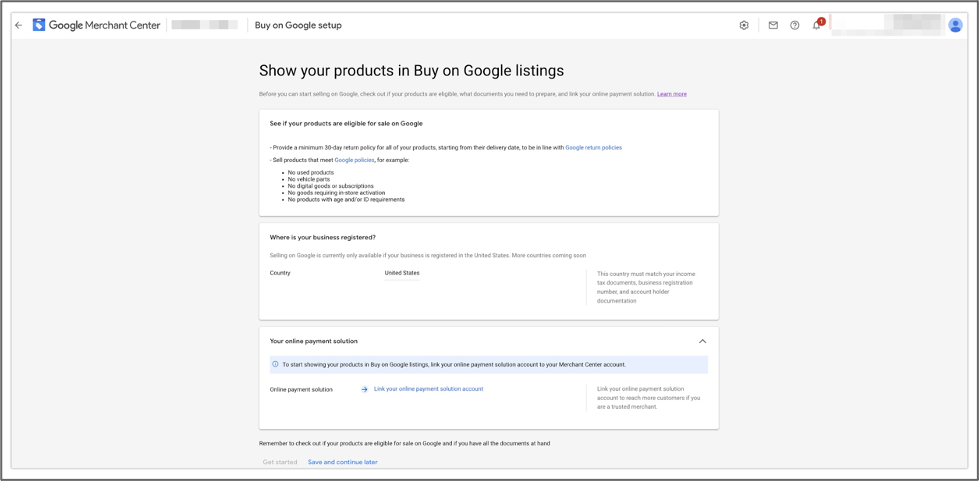
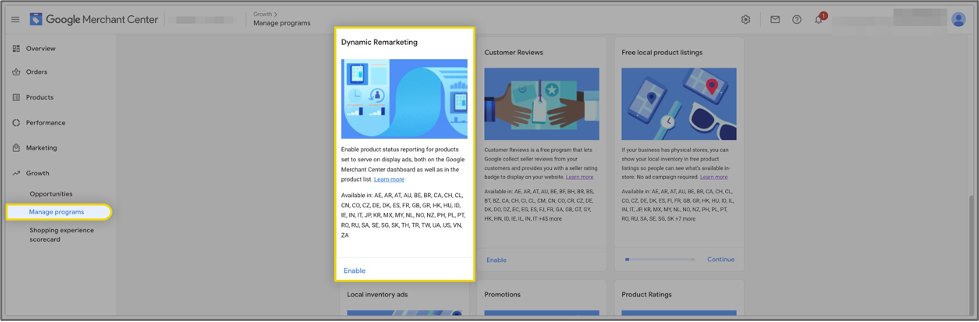
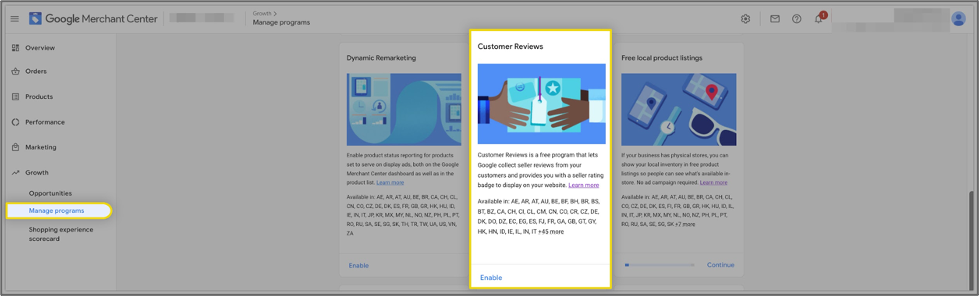
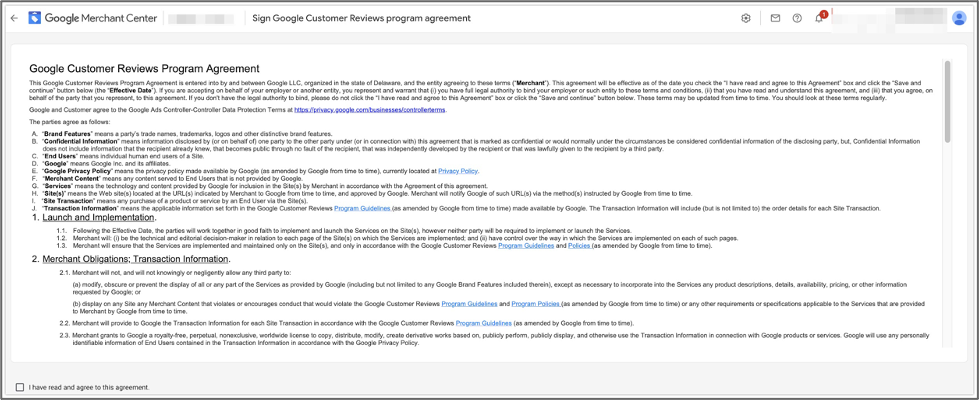
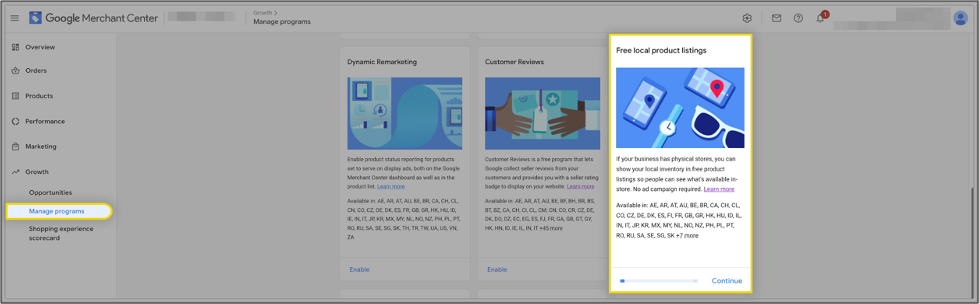
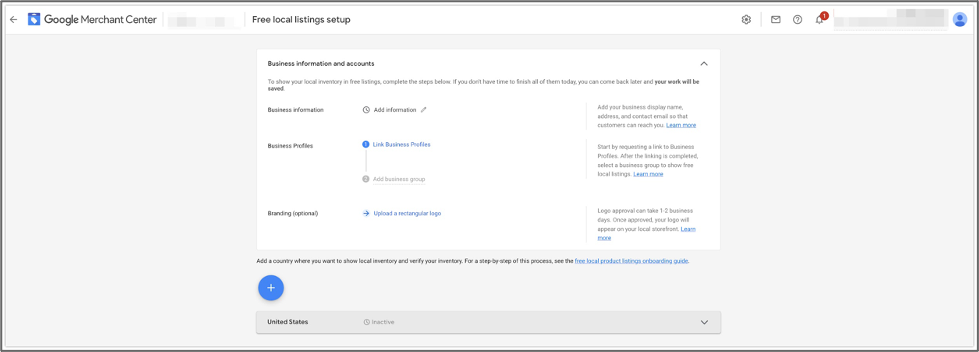
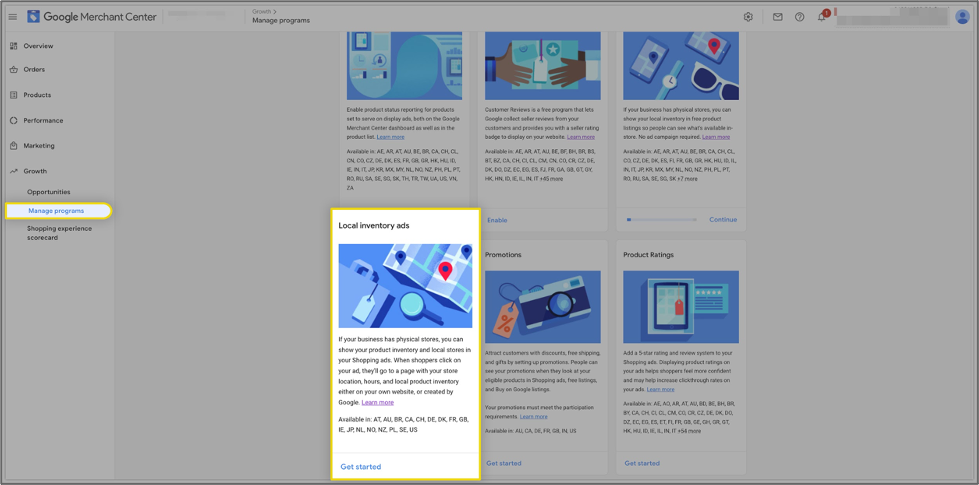
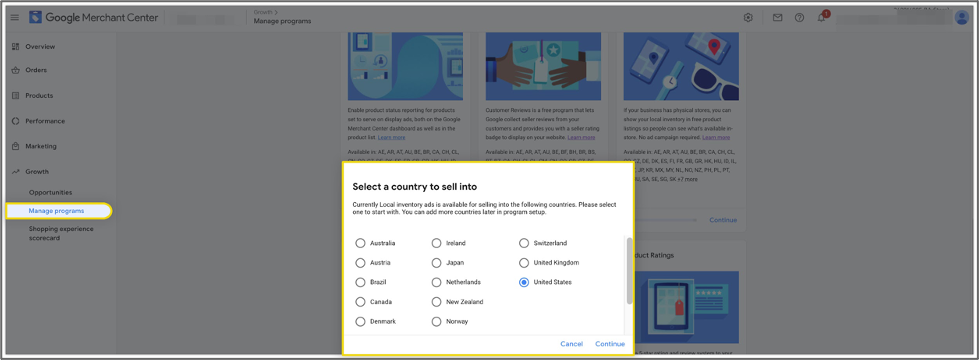
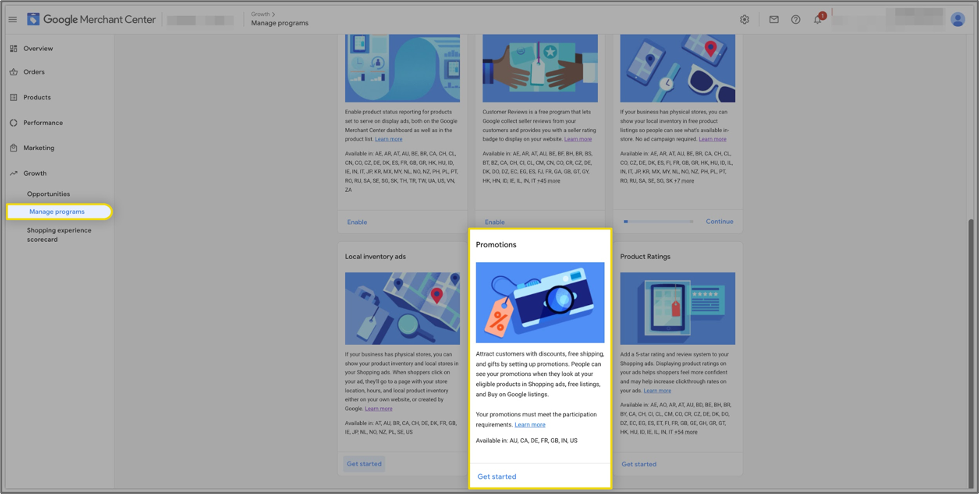
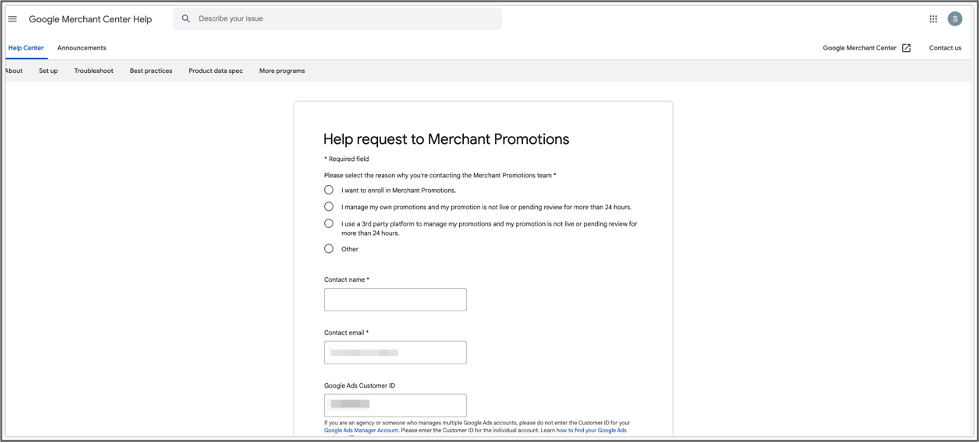
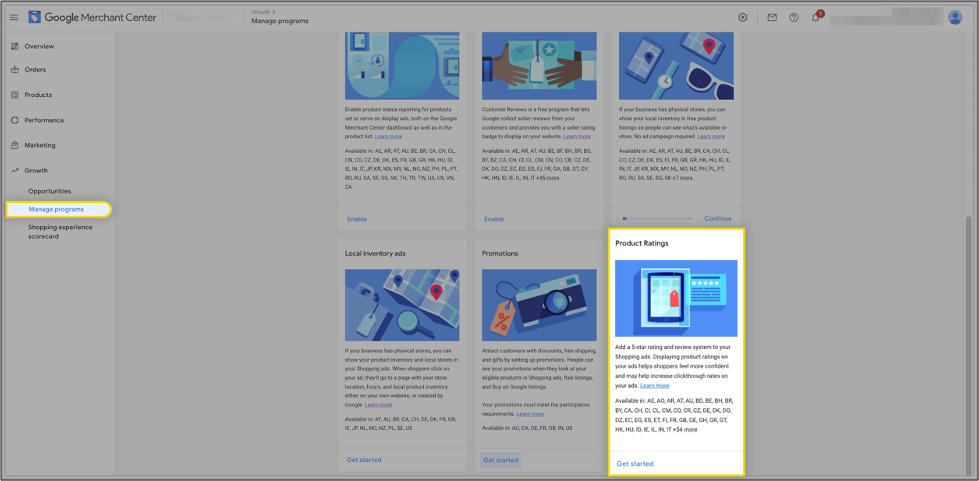
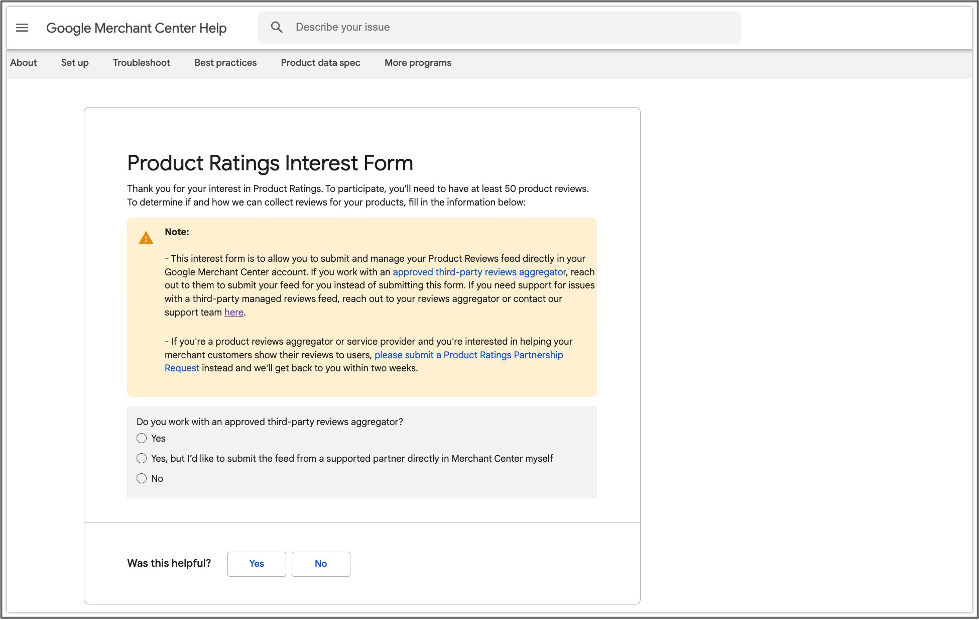
Once you have filled out the interest form, you will have to wait for 3 business days to get it reviewed and if it is approved then the status will be shown as “Enabled”.
We hope this will be helpful. If you have any kind of query on any of these options you can write to us at support@simprosys.com and we will definitely help you.
Google Shopping by Simprosys
Installation Processes

Processes of Google Shopping by Simprosys for Wix

