Simprosys Manufacturer Feed
Pre-Installation

Process

Step-by-Step Integration Guide for Simprosys Manufacturer Feed App
Jun 16, 2025
The Simprosys Manufacturer Feed app helps manufacturers provide rich, detailed, and accurate product information to Google Manufacturer Center.
Since our app works on the Content API method, it will automatically sync the product data from your Shopify store & update it to your Google Manufacturer Center without any manual intervention.
This help doc will help you understand the process of integrating the Simprosys Manufacturer Feed app in your Shopify Store.
Now, let’s get into the integration process.
1. As you can see in the below screenshot, the first step is to log in to your Google Account using the email ID that has admin access to your Google Manufacturer Center. Click on “Log in with Google” and select the required email ID.
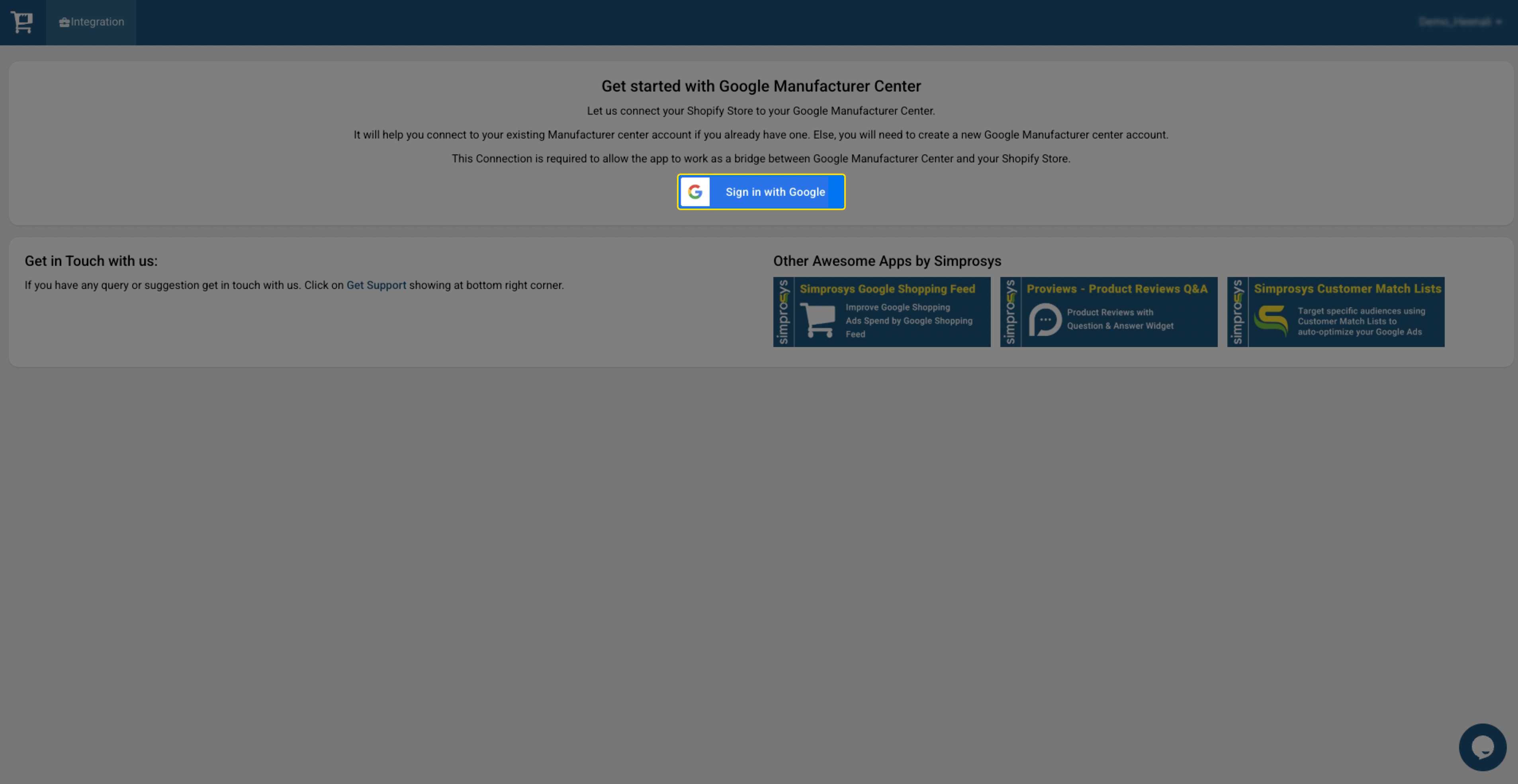
2. After you have selected the email address, you will now have to enter the Manufacturer Center Account ID for which you would like to submit the feed from your Shopify store.
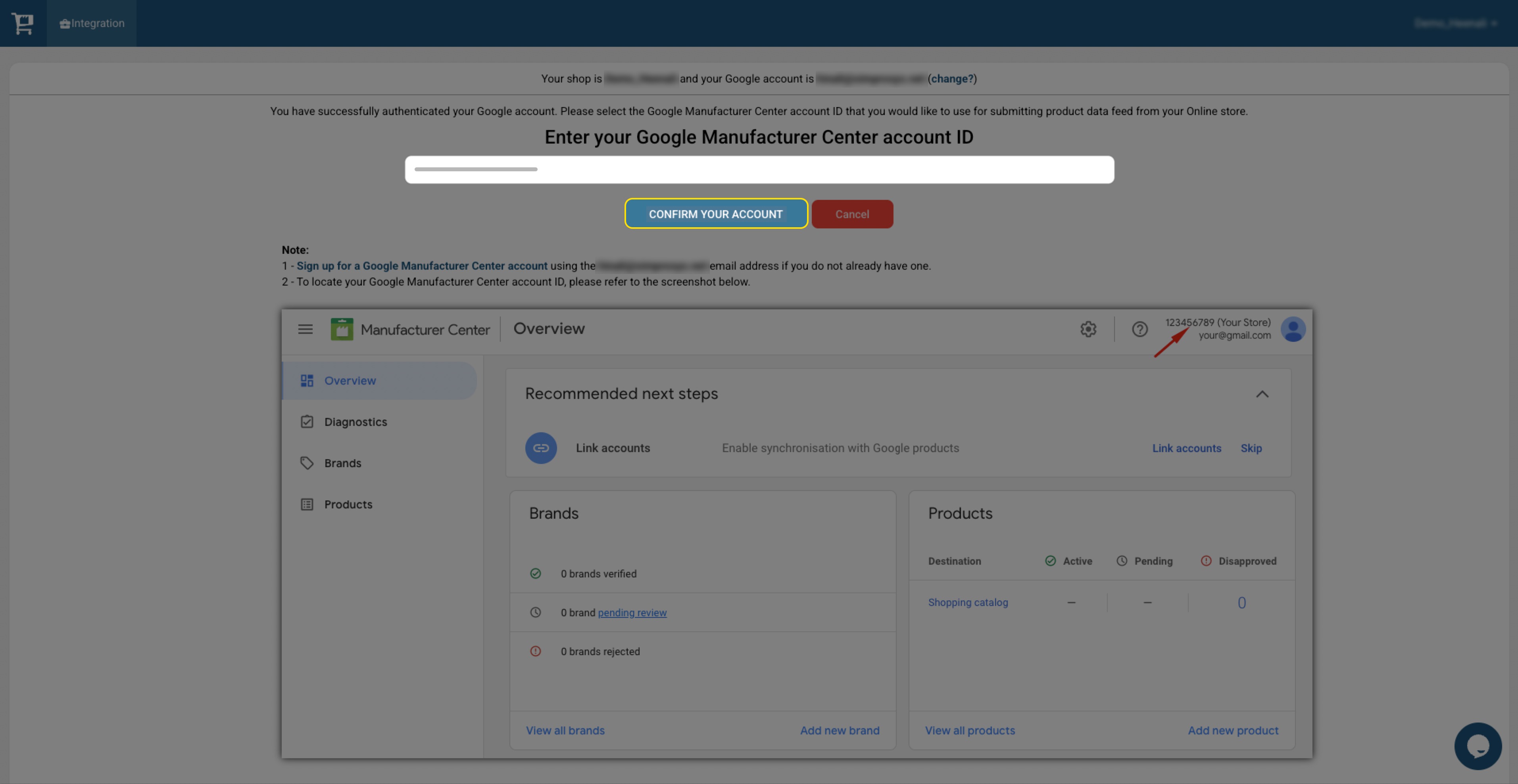
3. Now, you may select your preferences regarding various options to sync like the products, brands, product titles & descriptions, image preferences, etc… Please make sure to select the product ID format carefully as it cannot be changed once they are approved in your manufacturer center. Once you have selected the required options, you may proceed further by clicking on Sync.
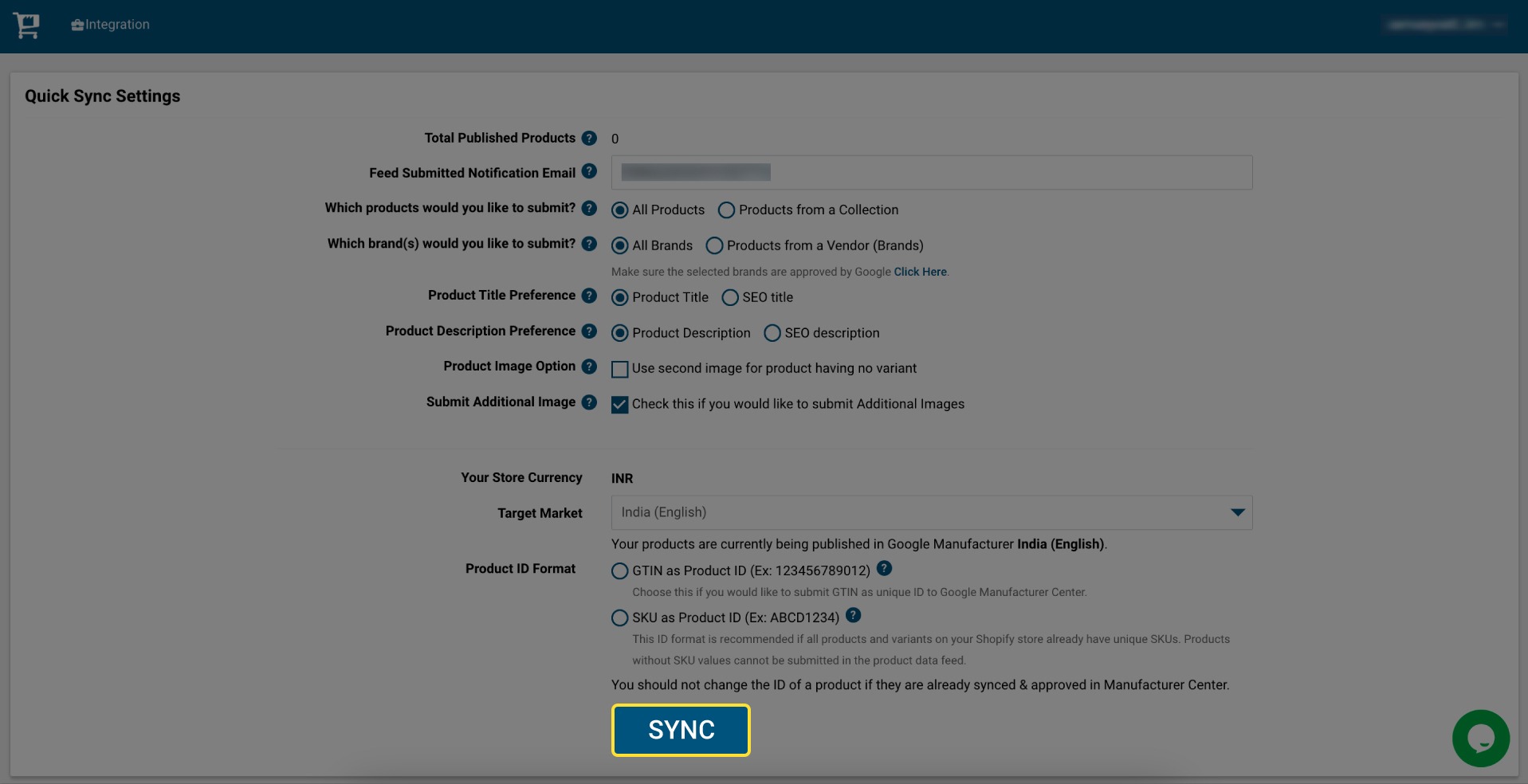
Now, the products from your Shopify store will be synced in our app. This process will take some time depending on the number of published products on your store.
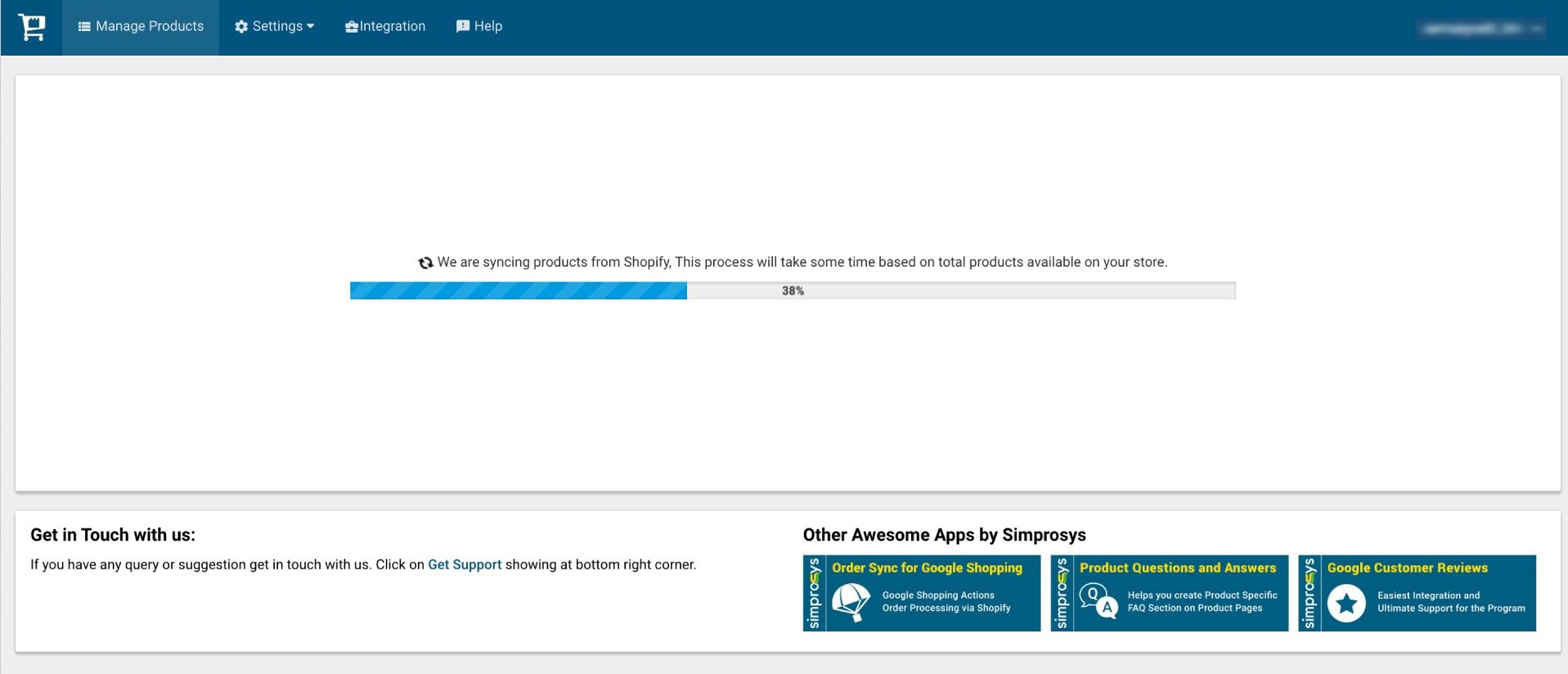
Initially, the status will be shown as pending which will change to submitted once they are successfully synced and submitted to your manufacturer center. This process takes some time depending on the number of products on your online store.
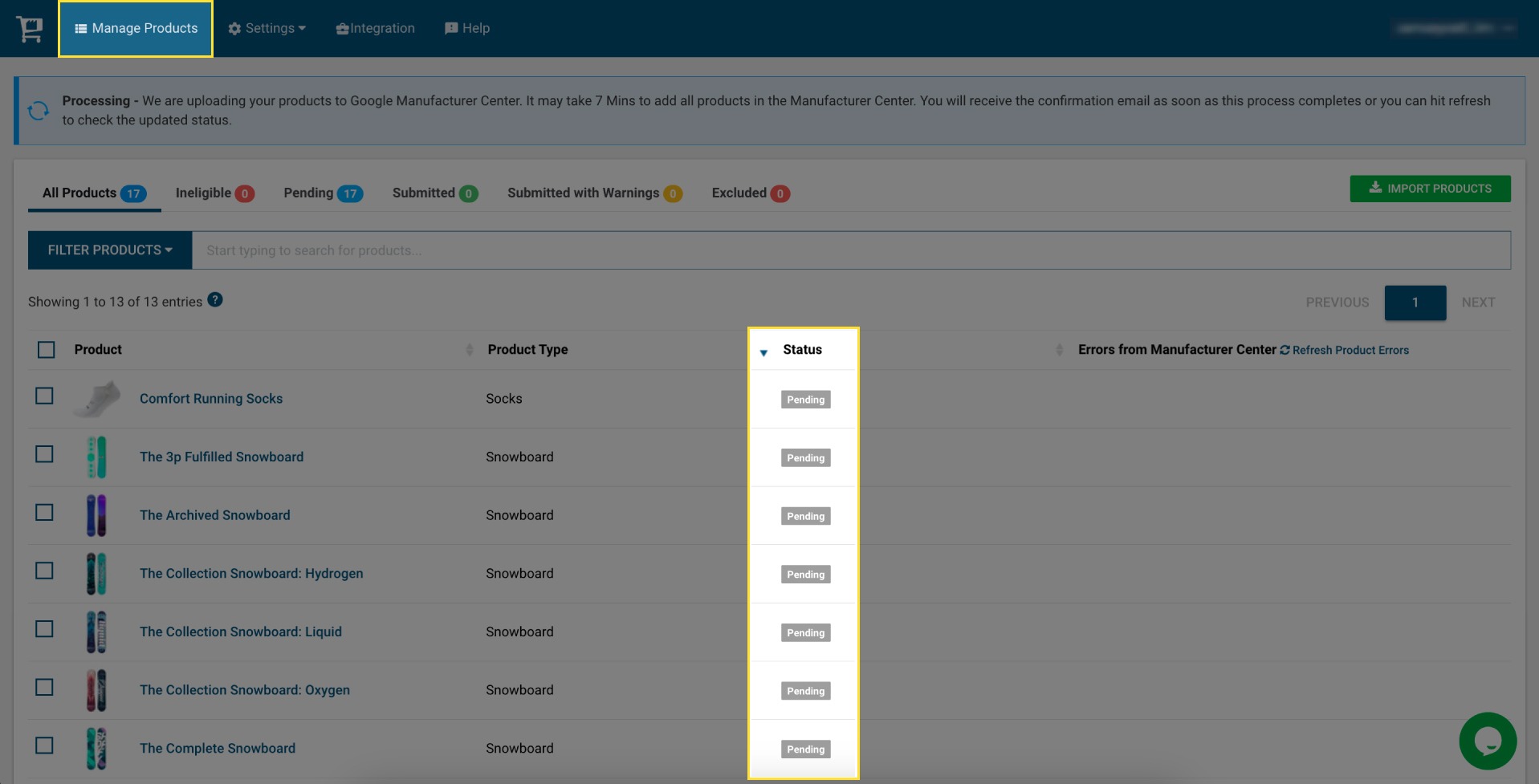
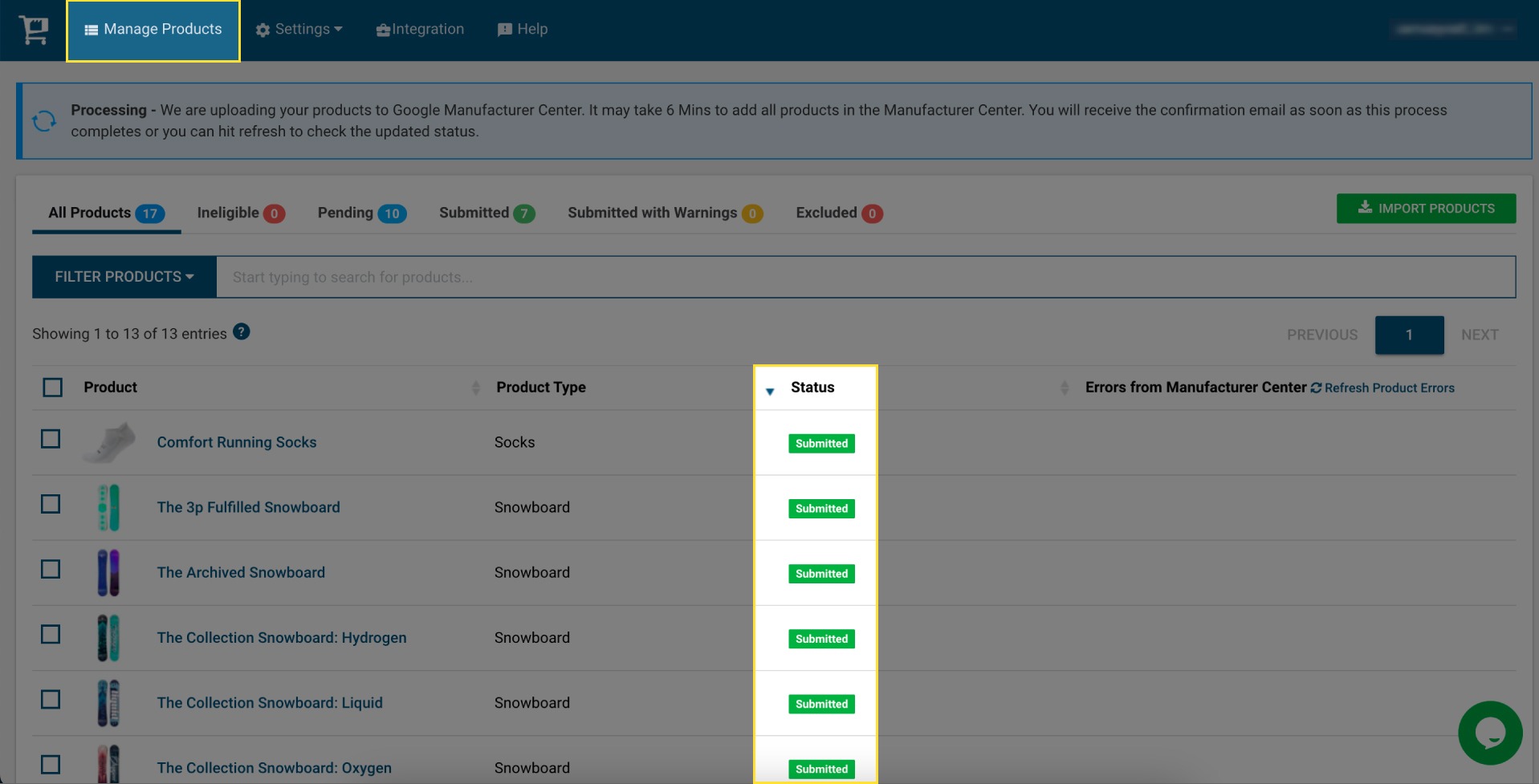
For further information related to the Simprosys Manufacturer Feed app, you may reach out to us at support@simprosys.com
Simprosys Manufacturer Feed
Pre-Installation

Process

