Search7: Smart Search & Filter
Polices

Process

Search Result Page - Content options
Jul 10, 2025
Activate the available options to utilize the feature for the required element.
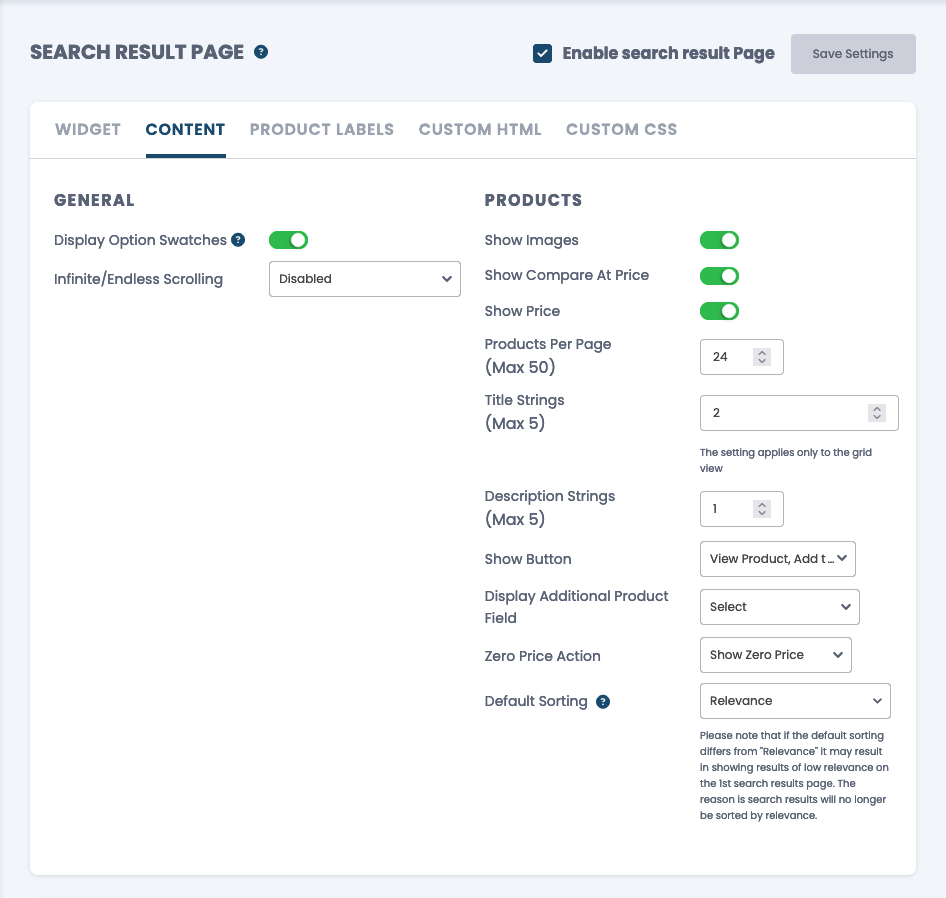
Content Options
| Content Option | Description | Portrayal |
| GENERAL | ||
| Display Option Swatches | Display the varian options of a particular product | 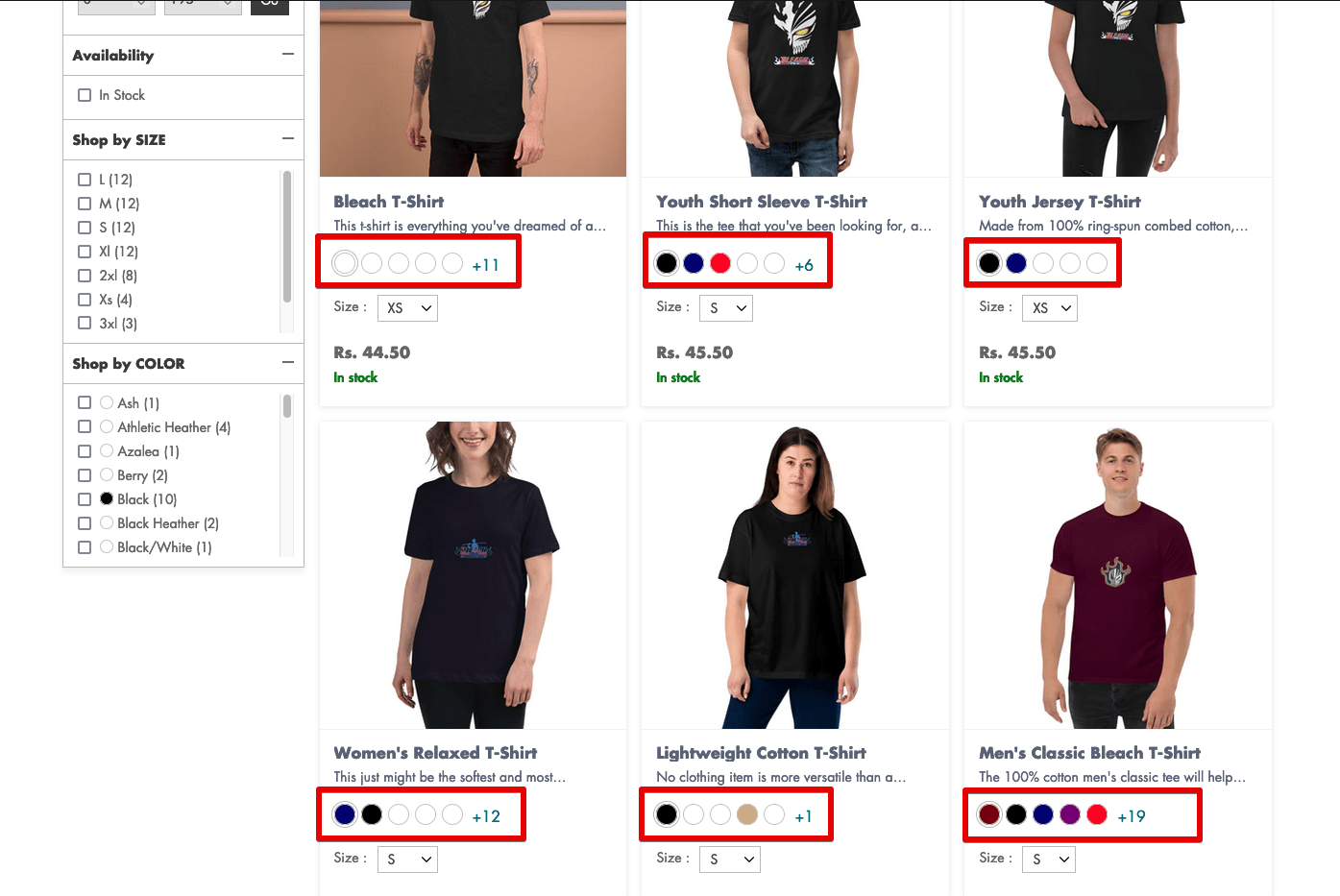 |
| Infinite/Endless Scrolling | Loads the search result page endlessly while scrolling down or “Show More” button. | 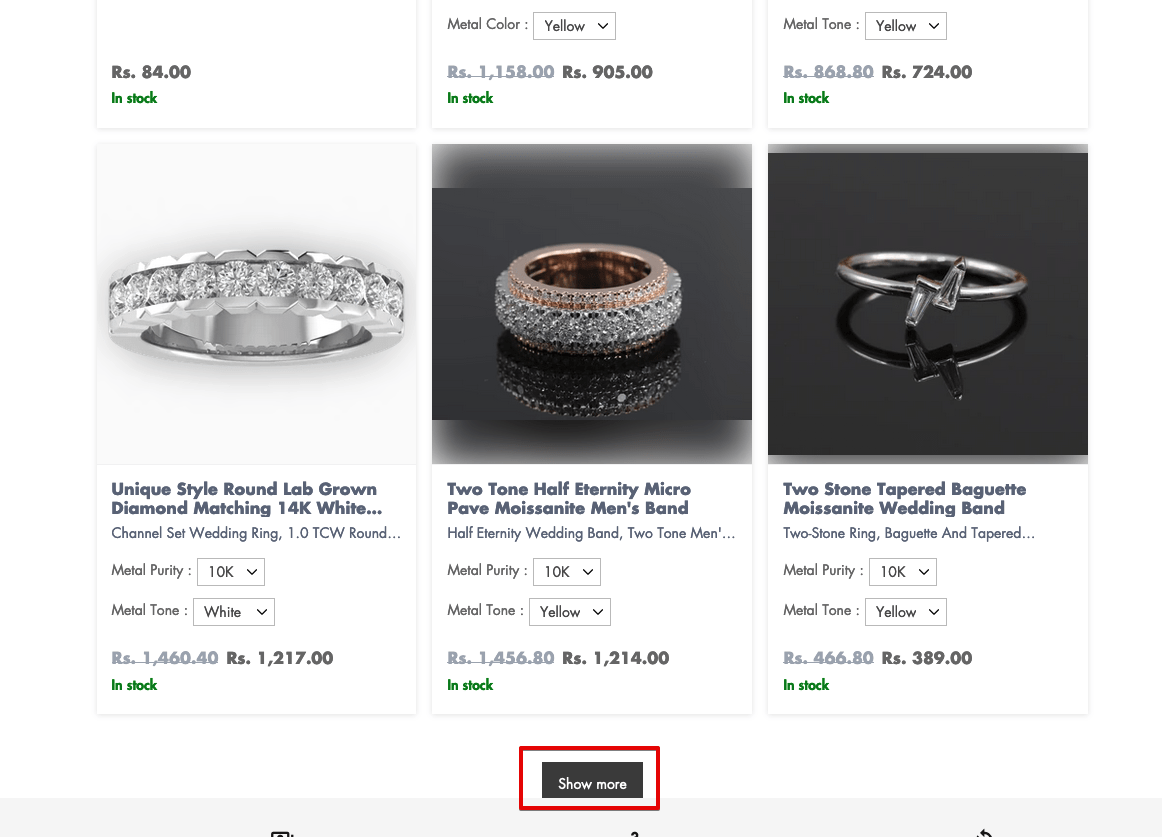 |
| PRODUCTS | ||
| Show Images | Displays the product image on the search results page. (on enabling the option) | 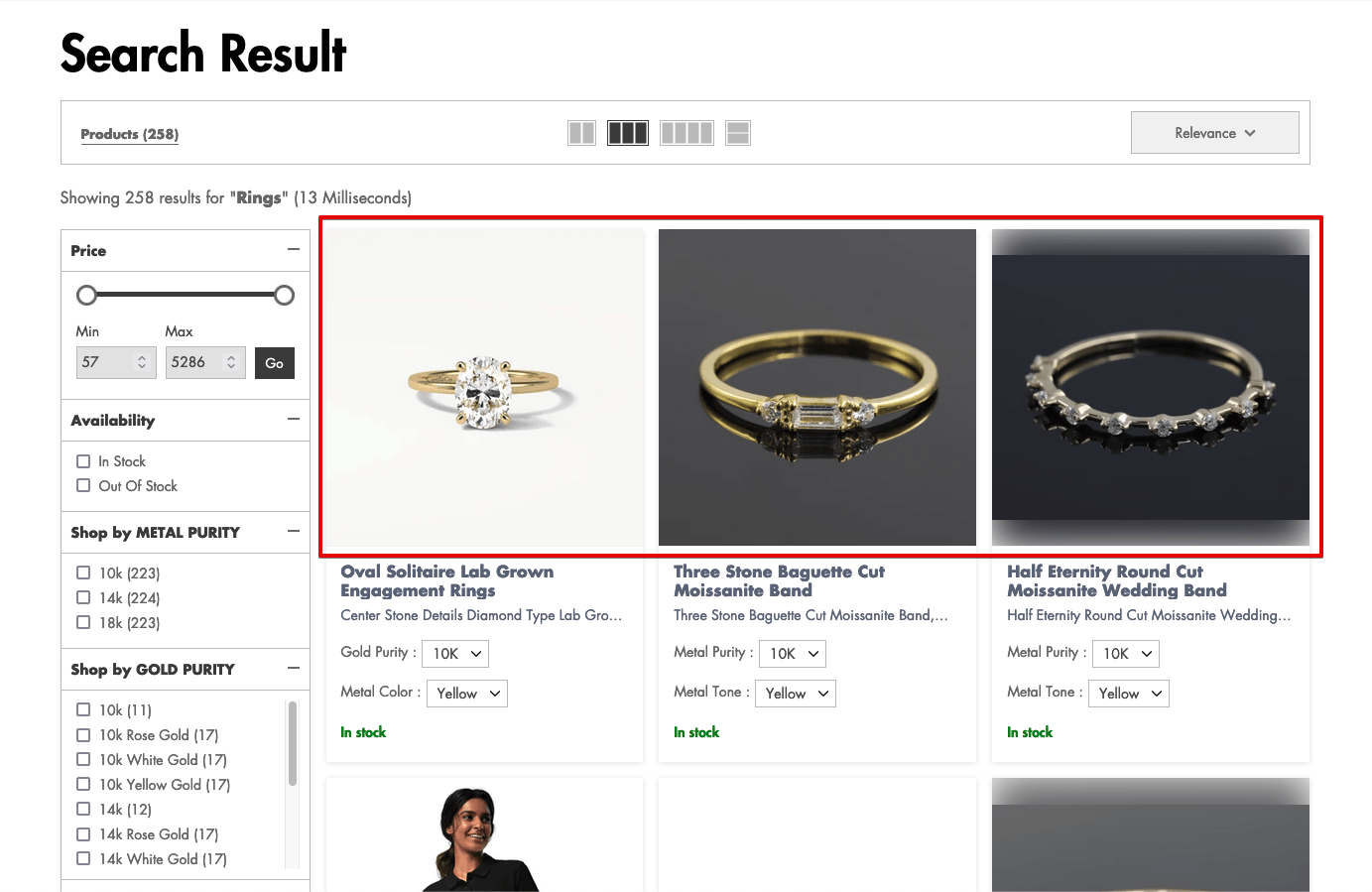 |
| Show Compare At Price | Displays the discounted price along with the retail price on the search result page. (on enabling the option) | 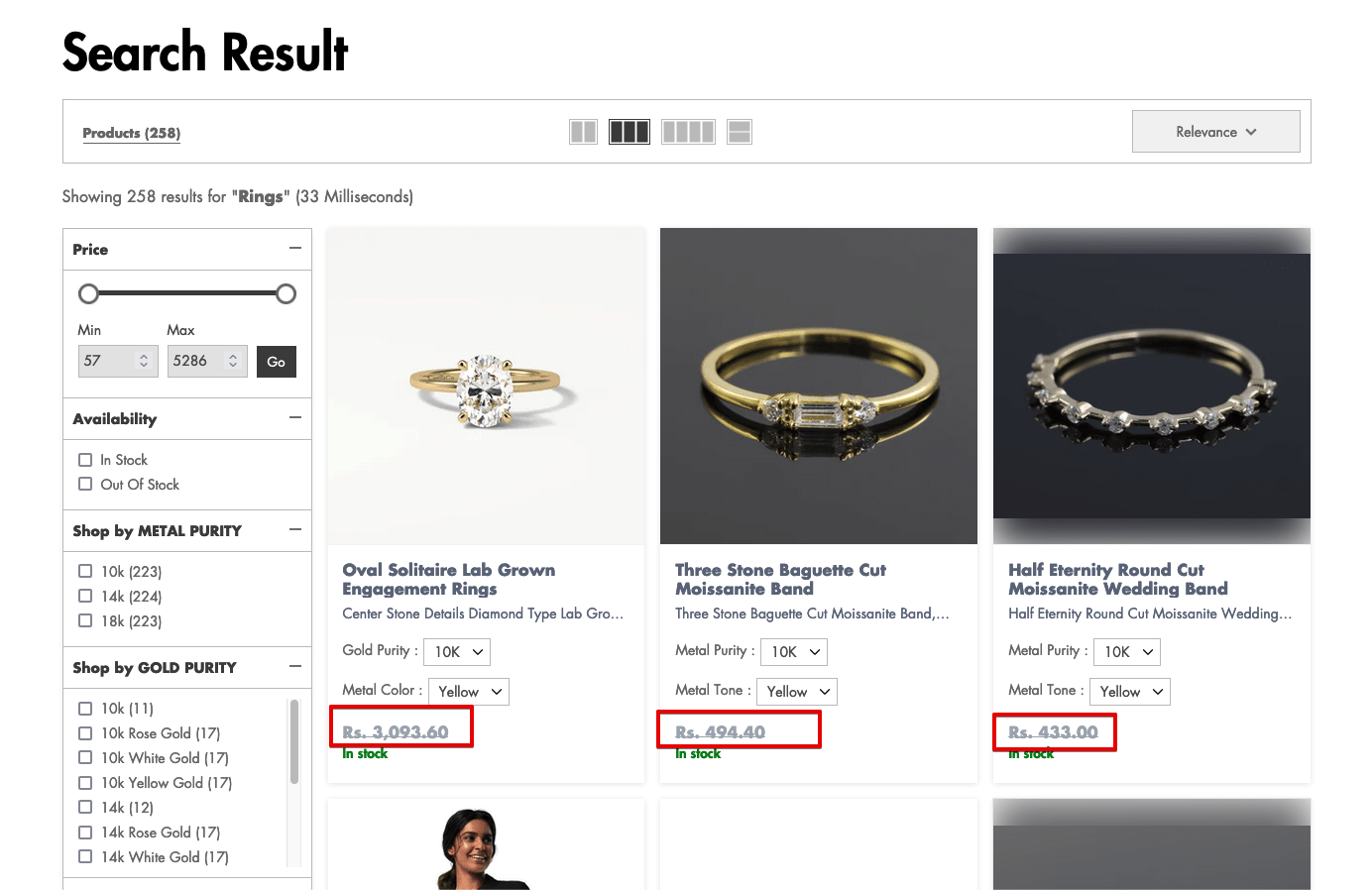 |
| Show Price | Displays the product price on the search results page. (on enabling the option) | 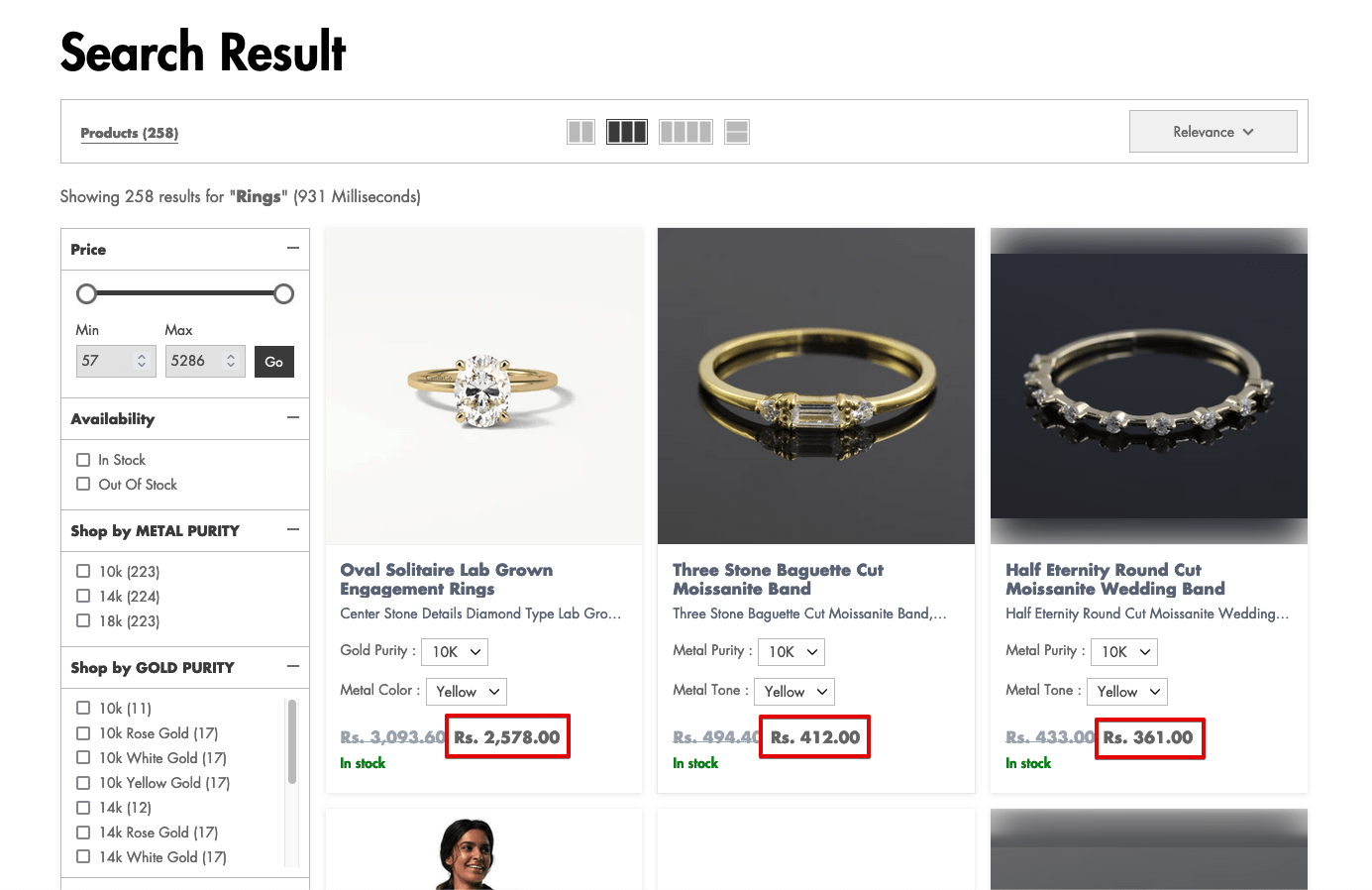 |
| Products Per Page(Max 50) | Displays the maximum number of products displayed per page. | 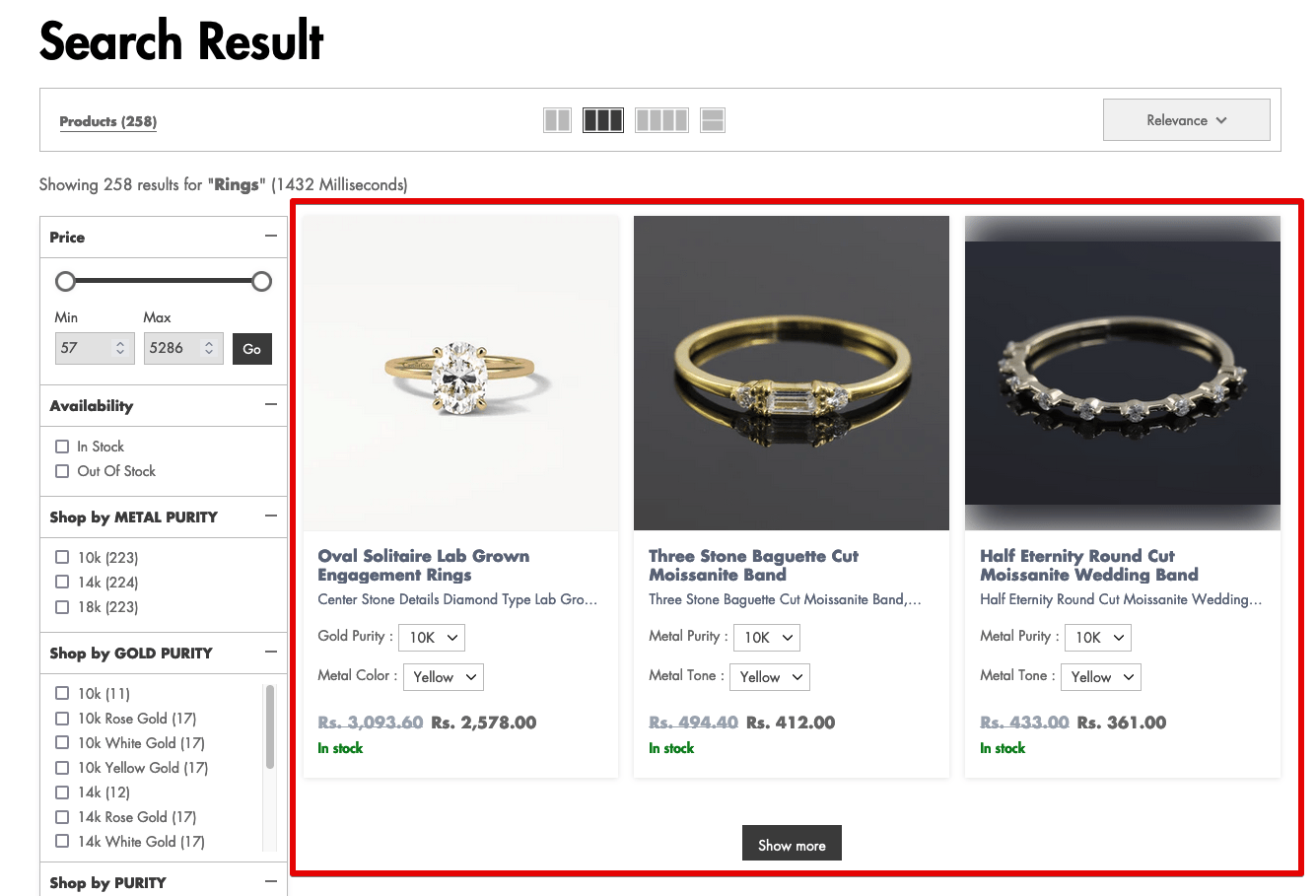 |
| Max Title Strings | Displays a maximum number of strings visible in the product title of the product suggestions when viewed in grid mode. | 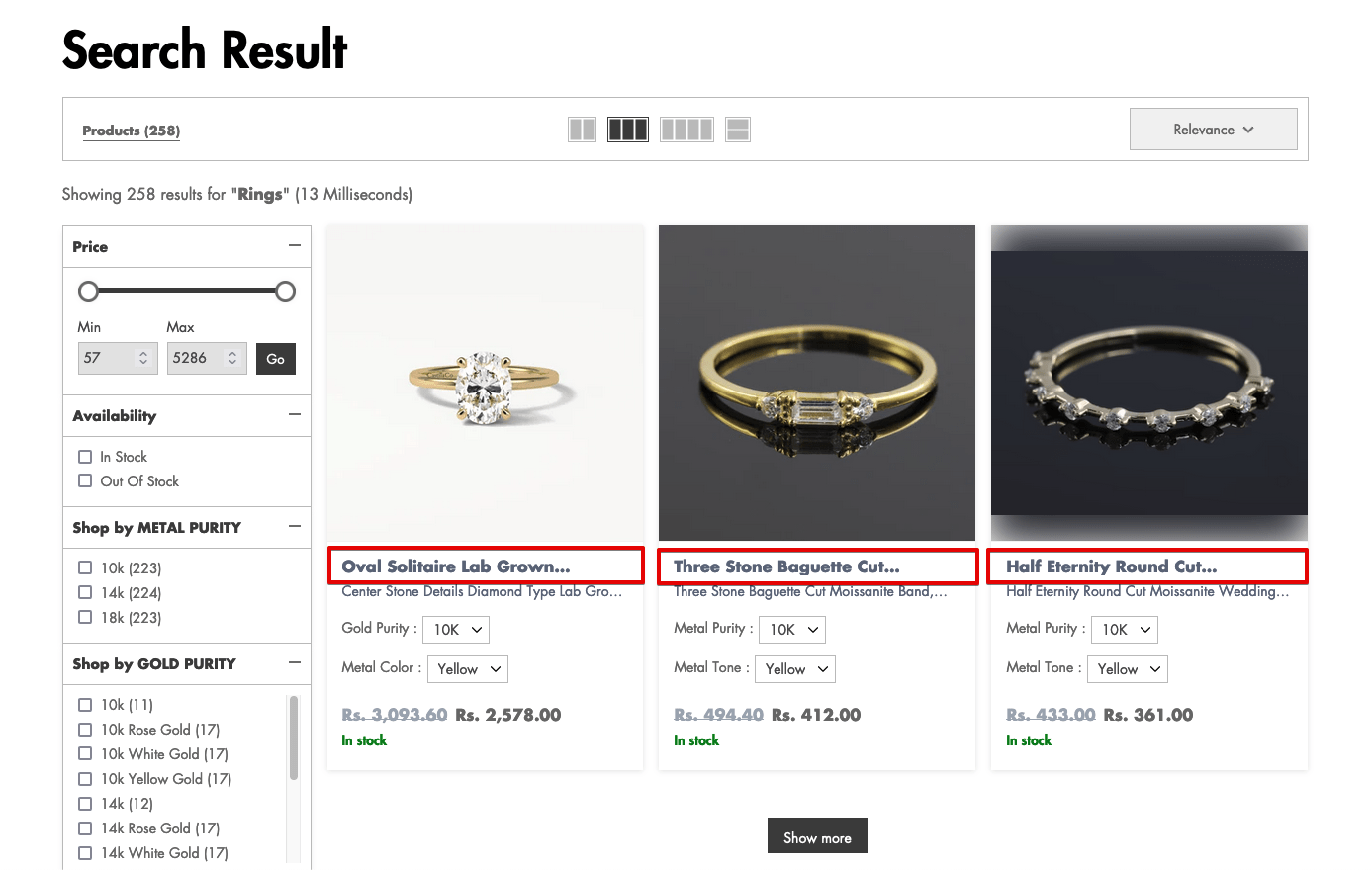 |
| Max Description Strings | Displays a maximum number of strings visible in the product description of the product suggestions when viewed in grid mode. | 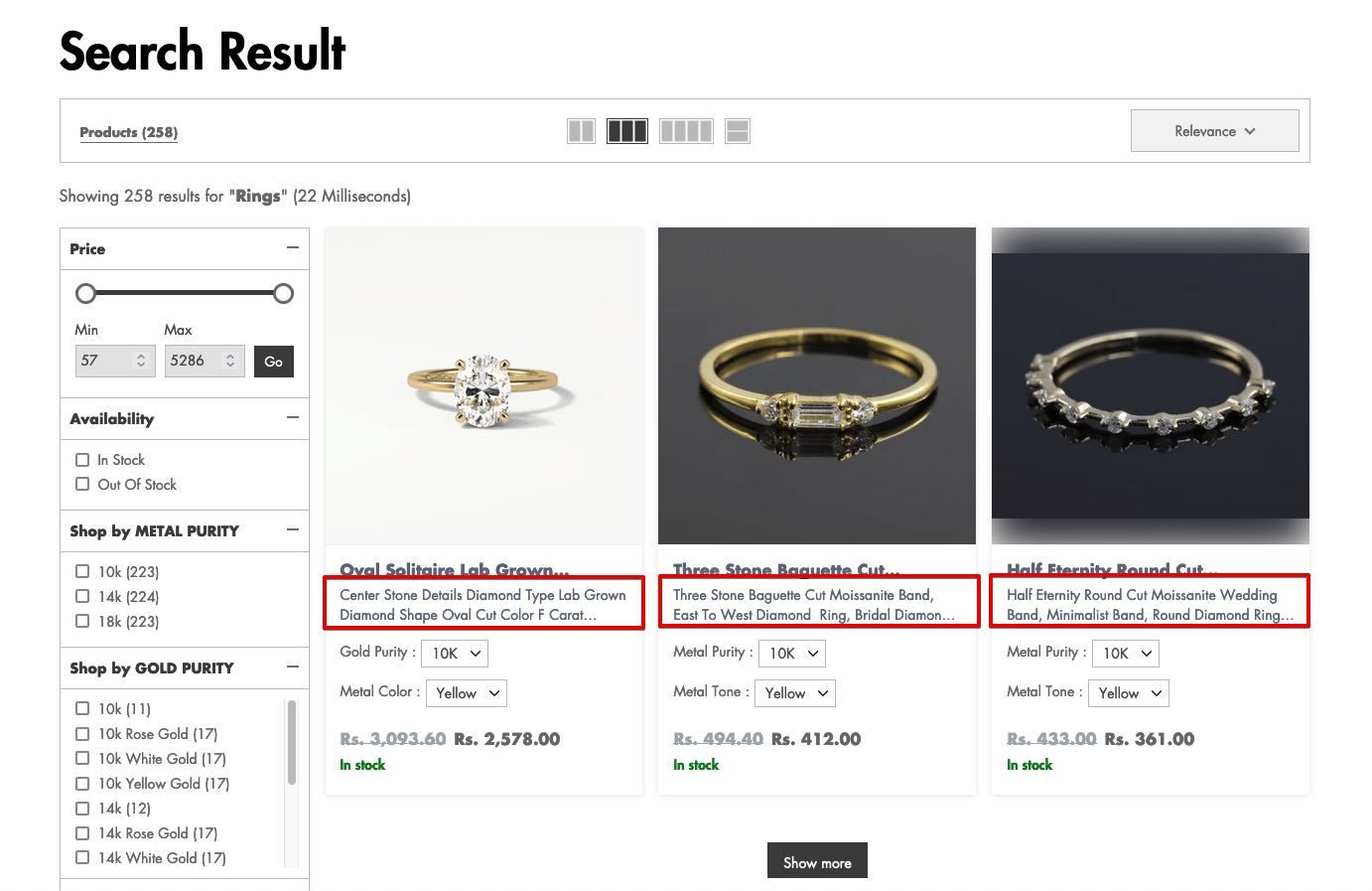 |
| Display Additional Product Field | Displays the selected additional product field on the search result page. | 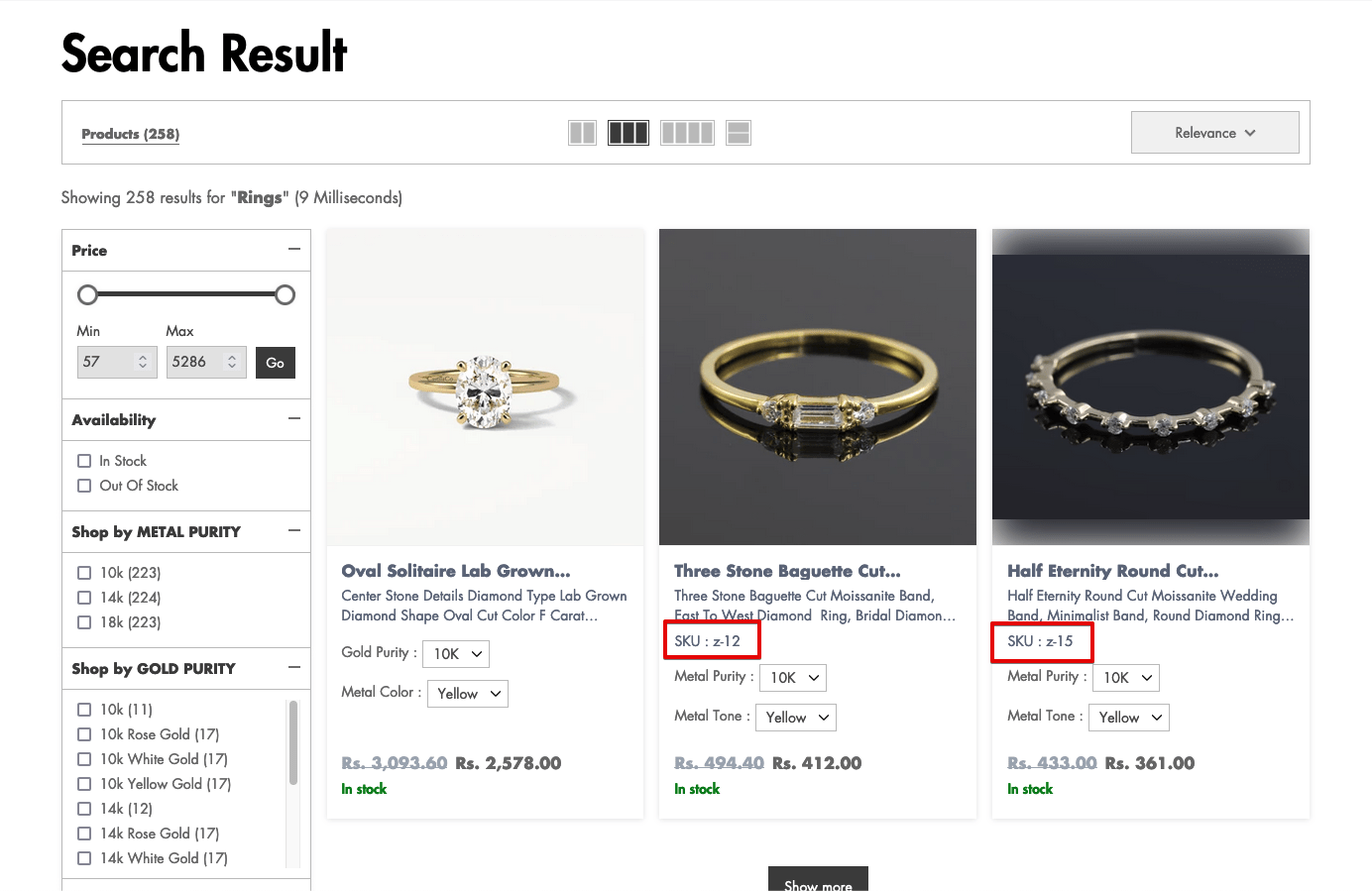 |
| Show Button | Choose the options for the on-hover buttons. | Add to Cart: Add the product to the cart. |
| Zero Price Action | Displays/Hide the products with zero prices on the search result page. | 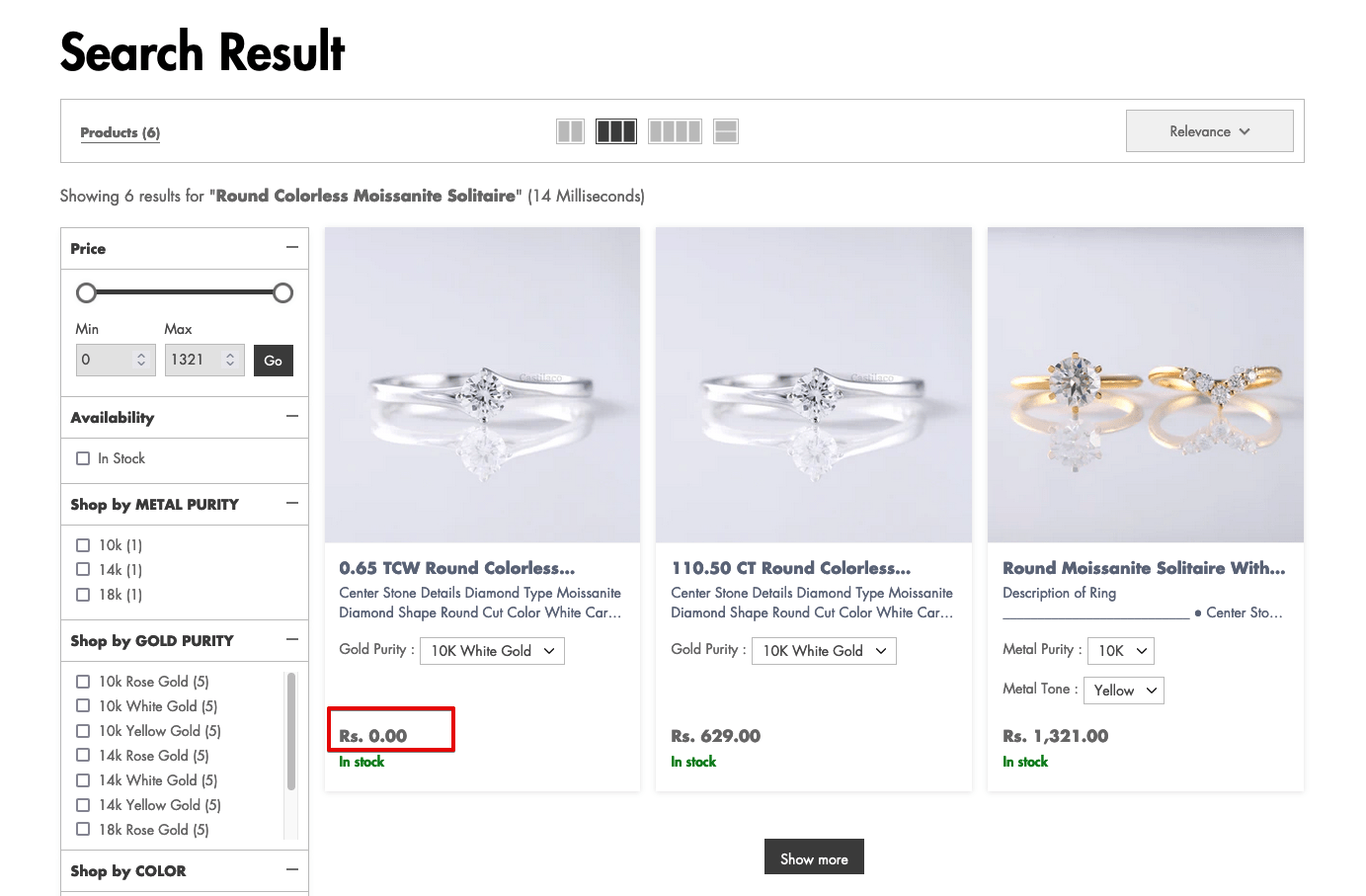 |
| Default Sorting | You can change the default sorting style. | 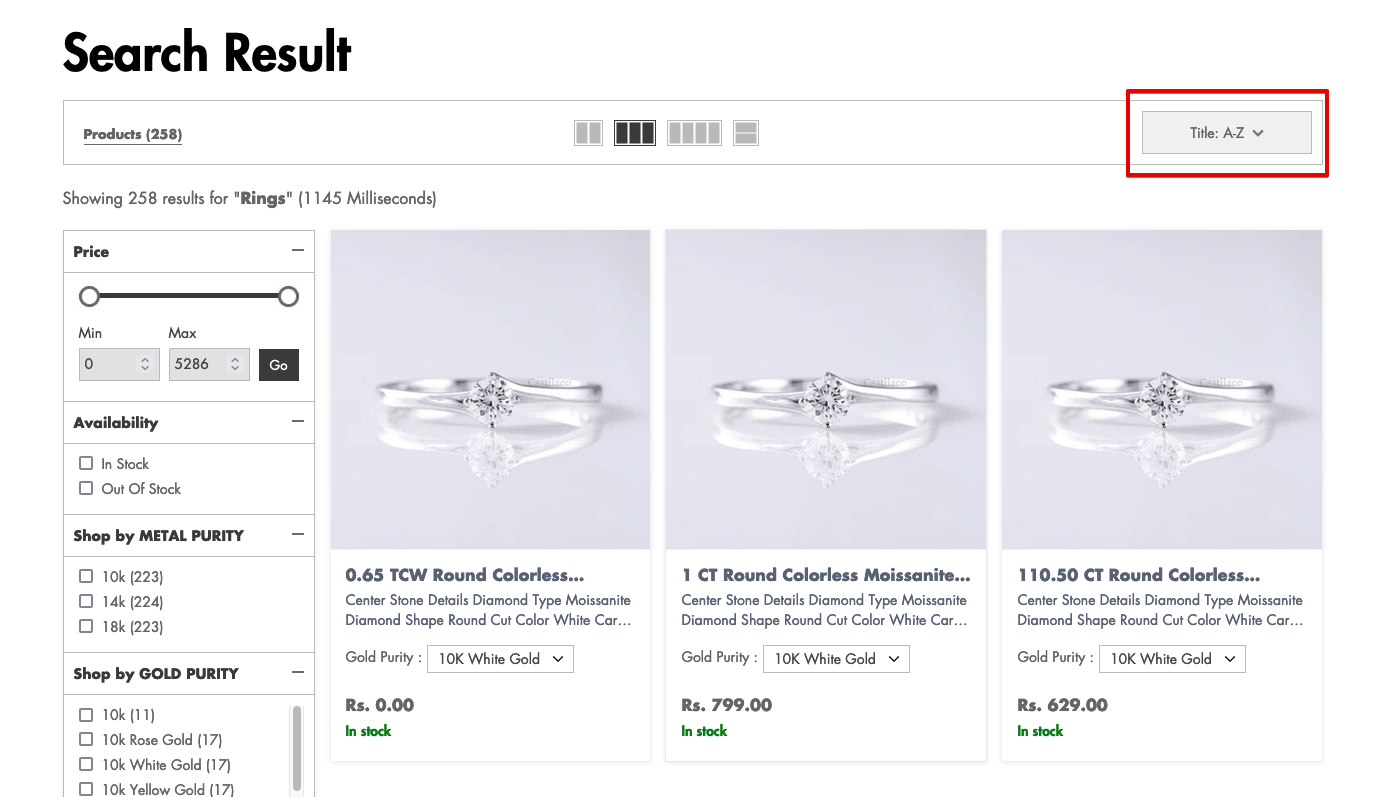 |
Search7: Smart Search & Filter
Polices

Process

