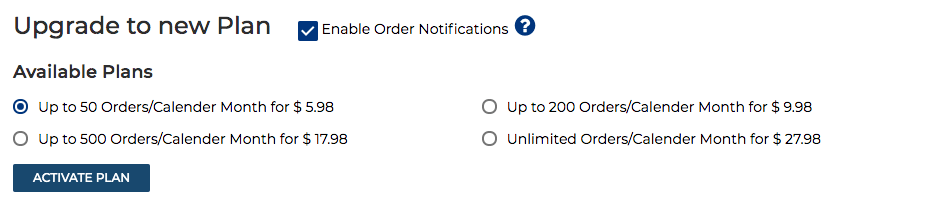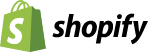Notifications feature of Order Sync for Google Shopping App
This help documentation covers, “How the notifications feature in Order Sync for Google Shopping App helps you avoid missing default requirements and also help you in good standings against performance requirements”.
To remain, Top Sellers, it is very essential that your shipment and delivery deadlines are not missed at all.
So far, we have observed merchants fail to ship or deliver products in time within the acceptable time frame because of the following reasons:
1. When you get an order on your Buy on Google Orders Listings, but the app fails to sync them with your Shopify Backend due to some unwanted reasons. In this case, if you are notified, then with the help of our support or with the proper help documentation, you can easily correct the integration-related issues. You are notified at an interval of 24 hours based on the USA time zone.
2. Even when you are about to miss the shipment deadline. Our App notifies you at following time period:
- One day prior
- One day after the shipment deadline is missed.
So, you don’t miss to ship the product within a reasonable time.
3. Now, when the return request is raised and you miss to fulfil the requests then our App notifies you at an interval of every 3 hours.
Let us get more familiar with the Notification feature of the App:
Notification feature will help you send Notifications when you are going to miss Order Shipment Date deadline or Shipping Details or Return request raised by a customer or by Google itself due to various reasons.
Our app will keep notifying you if any order is missing any kind of Shipment or delivery or return request processing deadline based on the above-mentioned timings.
The benefit of this feature is that you can have your warehouse or shipment manager’s email or browser for Web Push notification delivery.
You can have two such email IDs and/or upto 3 browsers enabled for Web Push Notifications.
Now, how to enable this feature:
- Go to App’s Dashboard.
- Now, go to Plans in the App.
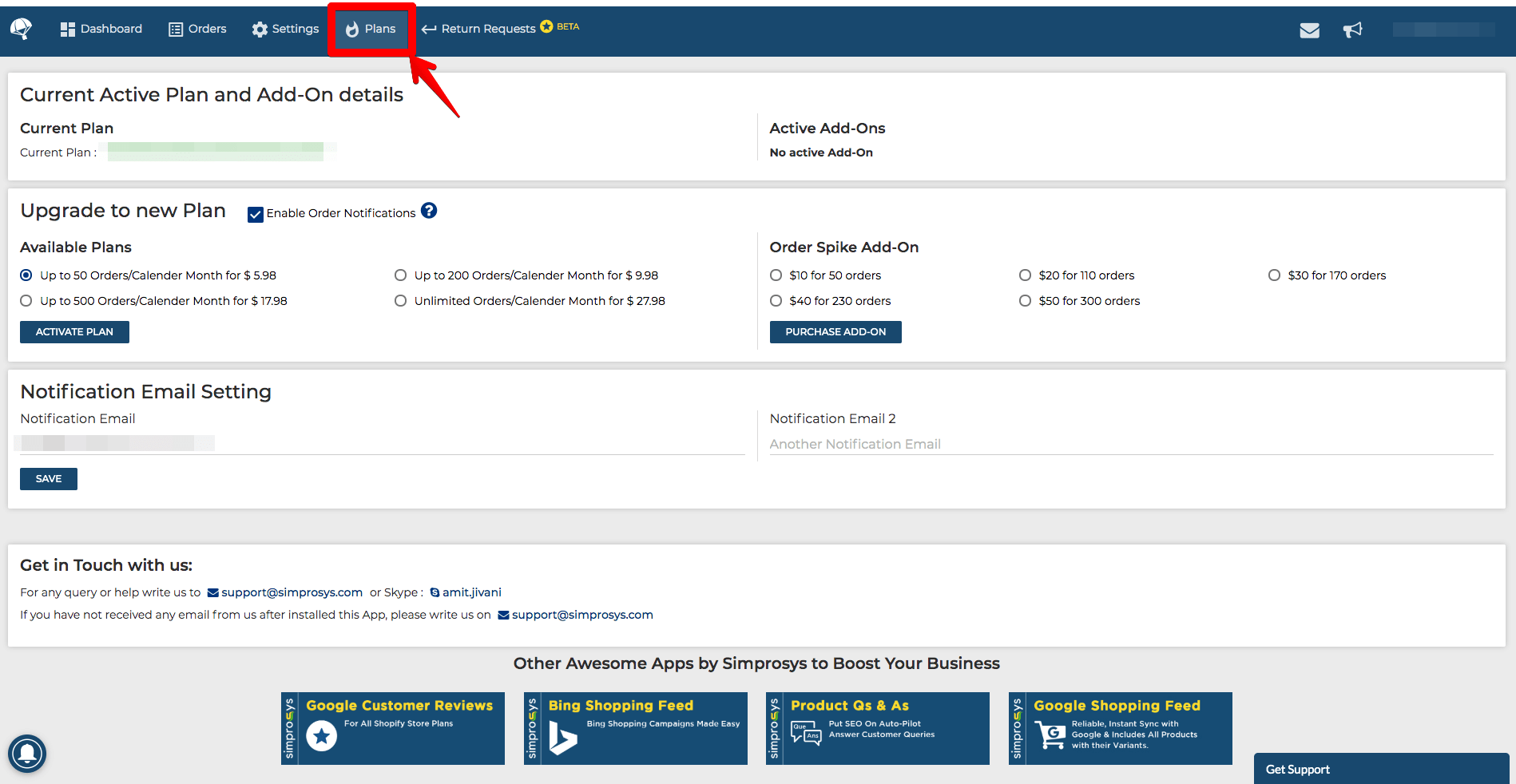
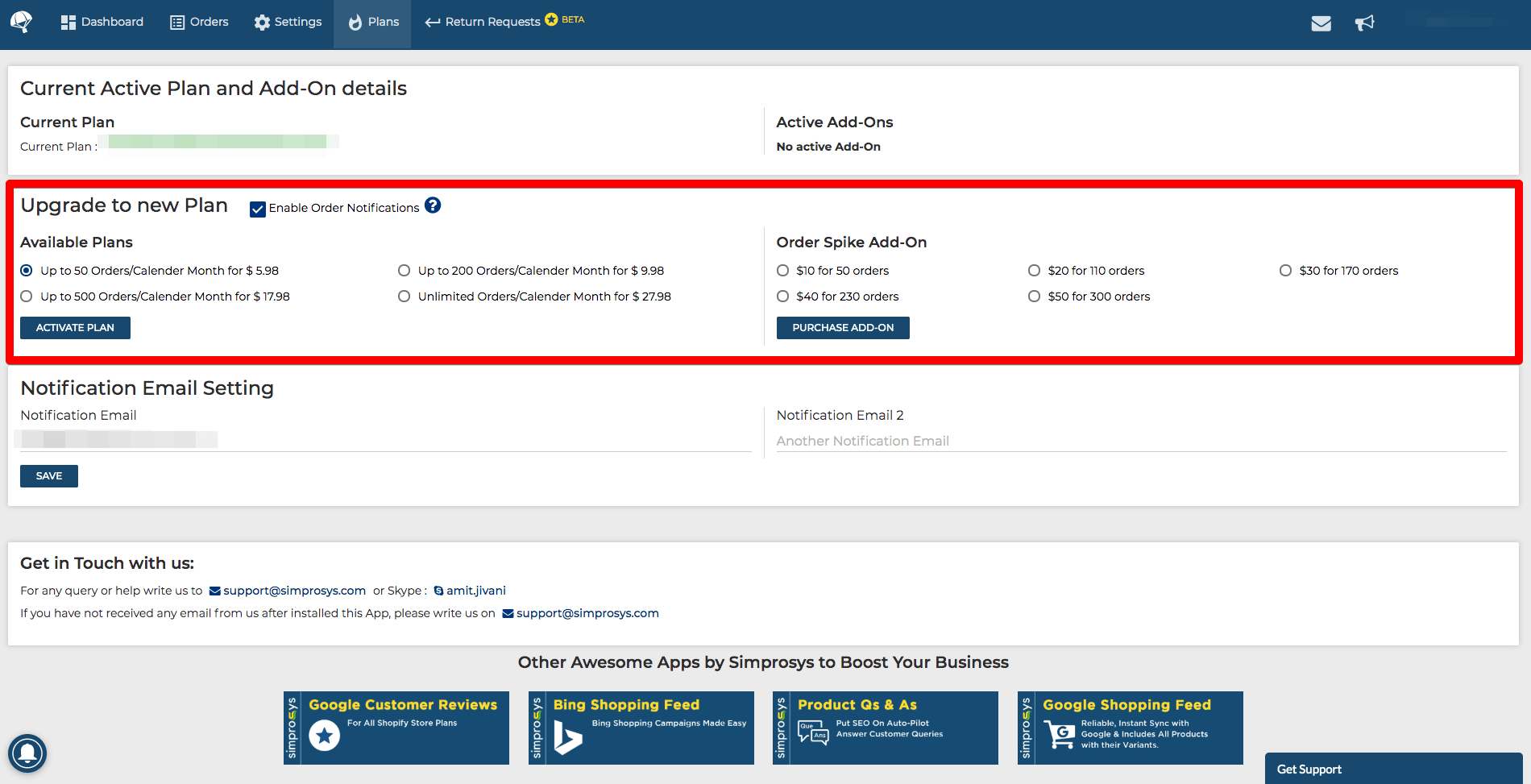
4. In this section, a checkbox will appear for “Enabling Order Notifications”.
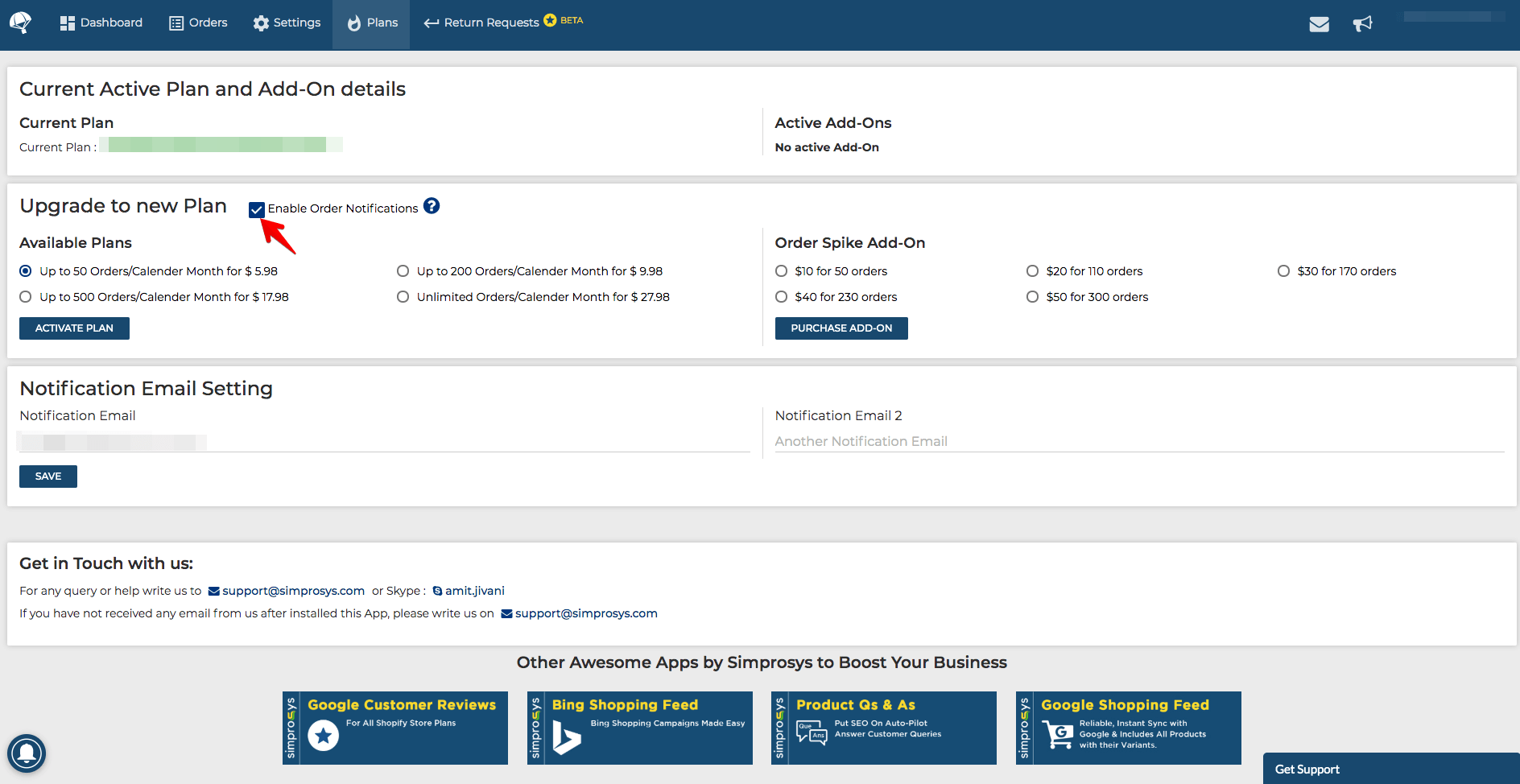 5. This notification option once enabled will send an email or push notification for Shipping, Shipment Delay and Return Requests.
5. This notification option once enabled will send an email or push notification for Shipping, Shipment Delay and Return Requests. If the checkbox is enabled then you will be notified via Email or In-browser notification for Shipping of order, delay in shipment and for return of orders
- The pricing plan per month for the number of orders syncing with order processing and order notification will be as follows:

|
No. of Orders |
Price / Month |
|
Up to 50 Orders |
$5.98 / Month |
|
Up to 200 Orders |
$9.98 / Month |
|
Up to 500 Orders |
$17.98 / Month |
|
Unlimited Orders |
$27.98 / Month |

Note: This change in pricing will also be applied to the Order Spike Add-Ons as well. Here are the charges for Order Spike Add-On once this notification feature is enabled.
So, you don’t fail to keep your customers happy and Google’s Top Seller requirements.
Hope this helps. Also, you can get in touch from the widget at the bottom right corner of the App.